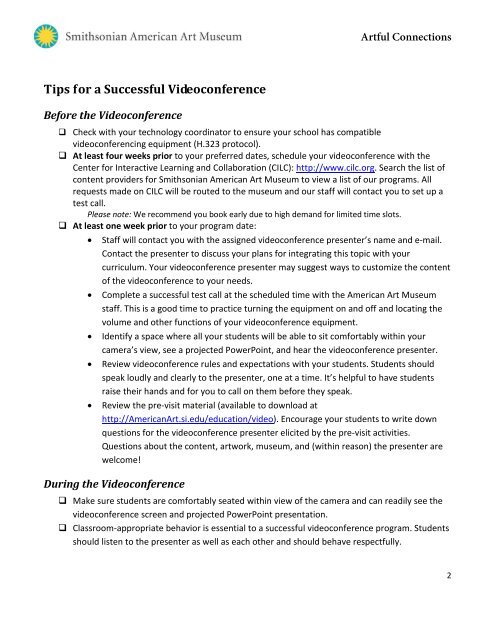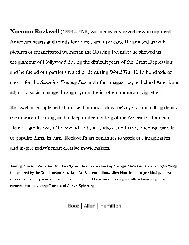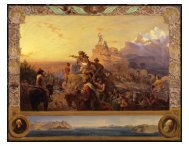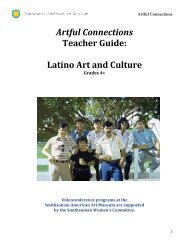Contemporary Craft: Clay Works - Smithsonian American Art ...
Contemporary Craft: Clay Works - Smithsonian American Art ...
Contemporary Craft: Clay Works - Smithsonian American Art ...
You also want an ePaper? Increase the reach of your titles
YUMPU automatically turns print PDFs into web optimized ePapers that Google loves.
<strong>Art</strong>ful Connections<br />
Tips for a Successful Videoconference<br />
Before the Videoconference<br />
Check with your technology coordinator to ensure your school has compatible<br />
videoconferencing equipment (H.323 protocol).<br />
At least four weeks prior to your preferred dates, schedule your videoconference with the<br />
Center for Interactive Learning and Collaboration (CILC): http://www.cilc.org. Search the list of<br />
content providers for <strong>Smithsonian</strong> <strong>American</strong> <strong>Art</strong> Museum to view a list of our programs. All<br />
requests made on CILC will be routed to the museum and our staff will contact you to set up a<br />
test call.<br />
Please note: We recommend you book early due to high demand for limited time slots.<br />
At least one week prior to your program date:<br />
• Staff will contact you with the assigned videoconference presenter’s name and e-mail.<br />
Contact the presenter to discuss your plans for integrating this topic with your<br />
curriculum. Your videoconference presenter may suggest ways to customize the content<br />
of the videoconference to your needs.<br />
• Complete a successful test call at the scheduled time with the <strong>American</strong> <strong>Art</strong> Museum<br />
staff. This is a good time to practice turning the equipment on and off and locating the<br />
volume and other functions of your videoconference equipment.<br />
• Identify a space where all your students will be able to sit comfortably within your<br />
camera’s view, see a projected PowerPoint, and hear the videoconference presenter.<br />
• Review videoconference rules and expectations with your students. Students should<br />
speak loudly and clearly to the presenter, one at a time. It’s helpful to have students<br />
raise their hands and for you to call on them before they speak.<br />
• Review the pre-visit material (available to download at<br />
http://<strong>American</strong><strong>Art</strong>.si.edu/education/video). Encourage your students to write down<br />
questions for the videoconference presenter elicited by the pre-visit activities.<br />
Questions about the content, artwork, museum, and (within reason) the presenter are<br />
welcome!<br />
During the Videoconference<br />
Make sure students are comfortably seated within view of the camera and can readily see the<br />
videoconference screen and projected PowerPoint presentation.<br />
Classroom-appropriate behavior is essential to a successful videoconference program. Students<br />
should listen to the presenter as well as each other and should behave respectfully.<br />
2