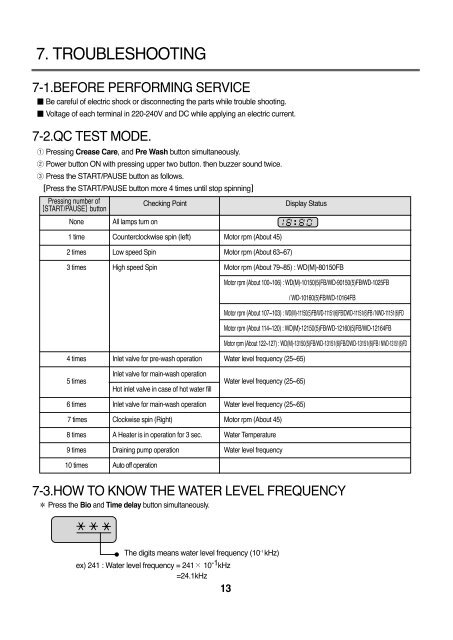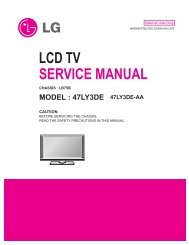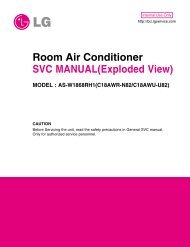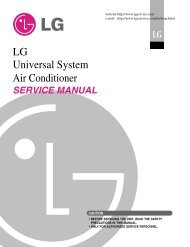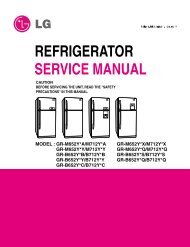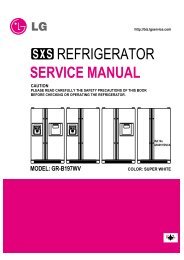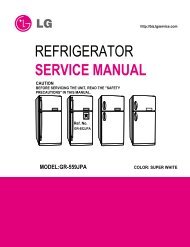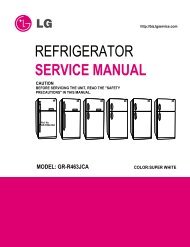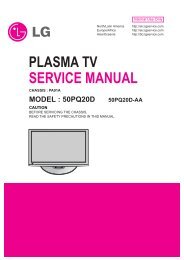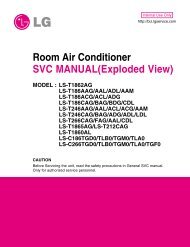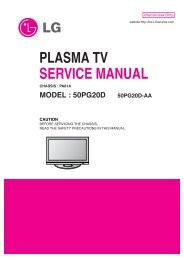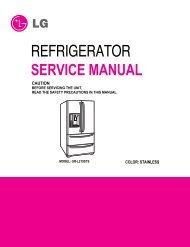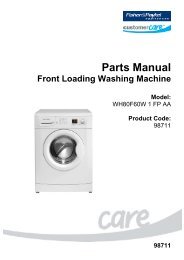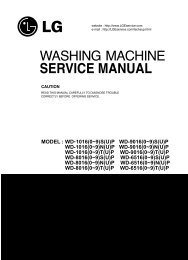SERVICE MANUAL - Jordans Manuals
SERVICE MANUAL - Jordans Manuals
SERVICE MANUAL - Jordans Manuals
You also want an ePaper? Increase the reach of your titles
YUMPU automatically turns print PDFs into web optimized ePapers that Google loves.
7. TROUBLESHOOTING<br />
7-1.BEFORE PERFORMING <strong>SERVICE</strong><br />
Be careful of electric shock or disconnecting the parts while trouble shooting.<br />
Voltage of each terminal in 220-240V and DC while applying an electric current.<br />
7-2.QC TEST MODE.<br />
Pressing Crease Care, and Pre Wash button simultaneously.<br />
Power button ON with pressing upper two button. then buzzer sound twice.<br />
Press the START/PAUSE button as follows.<br />
Press the START/PAUSE button more 4 times until stop spinning<br />
Pressing number of<br />
START/PAUSEbutton<br />
None<br />
All lamps turn on<br />
Checking Point<br />
Display Status<br />
1 time Counterclockwise spin (left) Motor rpm (About 45)<br />
2 times Low speed Spin Motor rpm (About 63~67)<br />
3 times High speed Spin Motor rpm (About 79~85) : WD(M)-80150FB<br />
Motor rpm (About 100~106) : WD(M)-10150(5)FB/WD-90150(5)FB/WD-1025FB<br />
/ WD-10160(5)FB/WD-10164FB<br />
Motor rpm (About 107~103) : WD(M)-11150(5)FB/WD-11151(6)FB/DWD-11151(6)FB / NWD-11151(6)FD<br />
Motor rpm (About 114~120) : WD(M)-12150(5)FB/WD-12160(5)FB/WD-12164FB<br />
Motor rpm (About 122~127) : WD(M)-13150(5)FB/WD-13151(6)FB/DWD-13151(6)FB / NWD-13151(6)FD<br />
4 times Inlet valve for pre-wash operation Water level frequency (25~65)<br />
5 times<br />
Inlet valve for main-wash operation<br />
Hot inlet valve in case of hot water fill<br />
Water level frequency (25~65)<br />
6 times Inlet valve for main-wash operation Water level frequency (25~65)<br />
7 times Clockwise spin (Right) Motor rpm (About 45)<br />
8 times A Heater is in operation for 3 sec. Water Temperature<br />
9 times Draining pump operation Water level frequency<br />
10 times Auto off operation<br />
7-3.HOW TO KNOW THE WATER LEVEL FREQUENCY<br />
Press the Bio and Time delay button simultaneously.<br />
The digits means water level frequency (10 -1 kHz)<br />
ex) 241 : Water level frequency = 241 10 -1 kHz<br />
=24.1kHz<br />
13