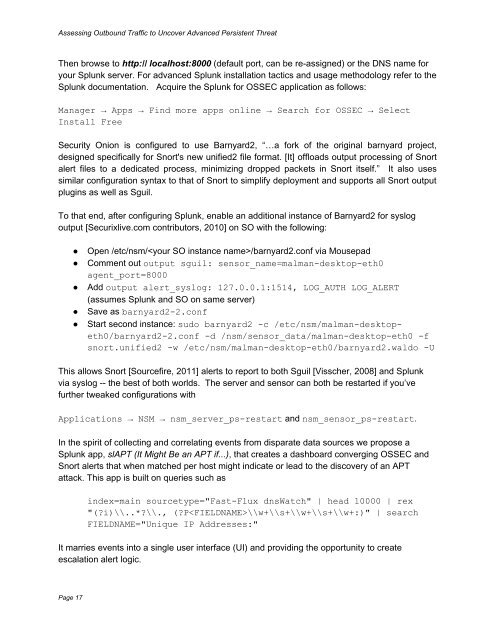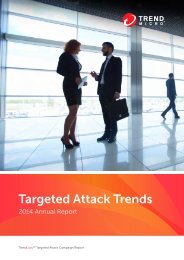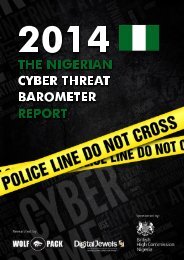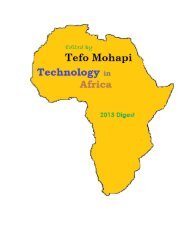JWP-Binde-McRee-OConnor
JWP-Binde-McRee-OConnor
JWP-Binde-McRee-OConnor
Create successful ePaper yourself
Turn your PDF publications into a flip-book with our unique Google optimized e-Paper software.
Assessing Outbound Traffic to Uncover Advanced Persistent Threat<br />
Then browse to http:// localhost:8000 (default port, can be re-assigned) or the DNS name for<br />
your Splunk server. For advanced Splunk installation tactics and usage methodology refer to the<br />
Splunk documentation. Acquire the Splunk for OSSEC application as follows:<br />
Manager → Apps → Find more apps online → Search for OSSEC → Select<br />
Install Free<br />
Security Onion is configured to use Barnyard2, ―…a fork of the original barnyard project,<br />
designed specifically for Snort's new unified2 file format. [It] offloads output processing of Snort<br />
alert files to a dedicated process, minimizing dropped packets in Snort itself.‖ It also uses<br />
similar configuration syntax to that of Snort to simplify deployment and supports all Snort output<br />
plugins as well as Sguil.<br />
To that end, after configuring Splunk, enable an additional instance of Barnyard2 for syslog<br />
output [Securixlive.com contributors, 2010] on SO with the following:<br />
●<br />
●<br />
●<br />
●<br />
●<br />
Open /etc/nsm//barnyard2.conf via Mousepad<br />
Comment out output sguil: sensor_name=malman-desktop-eth0<br />
agent_port=8000<br />
Add output alert_syslog: 127.0.0.1:1514, LOG_AUTH LOG_ALERT<br />
(assumes Splunk and SO on same server)<br />
Save as barnyard2-2.conf<br />
Start second instance: sudo barnyard2 -c /etc/nsm/malman-desktopeth0/barnyard2-2.conf<br />
-d /nsm/sensor_data/malman-desktop-eth0 -f<br />
snort.unified2 -w /etc/nsm/malman-desktop-eth0/barnyard2.waldo -U<br />
This allows Snort [Sourcefire, 2011] alerts to report to both Sguil [Visscher, 2008] and Splunk<br />
via syslog -- the best of both worlds. The server and sensor can both be restarted if you’ve<br />
further tweaked configurations with<br />
Applications → NSM → nsm_server_ps-restart and nsm_sensor_ps-restart.<br />
In the spirit of collecting and correlating events from disparate data sources we propose a<br />
Splunk app, slAPT (It Might Be an APT if...), that creates a dashboard converging OSSEC and<br />
Snort alerts that when matched per host might indicate or lead to the discovery of an APT<br />
attack. This app is built on queries such as<br />
index=main sourcetype="Fast-Flux dnsWatch" | head 10000 | rex<br />
"(?i)\\..*?\\., (?P\\w+\\s+\\w+\\s+\\w+:)" | search<br />
FIELDNAME="Unique IP Addresses:"<br />
It marries events into a single user interface (UI) and providing the opportunity to create<br />
escalation alert logic.<br />
Page 17