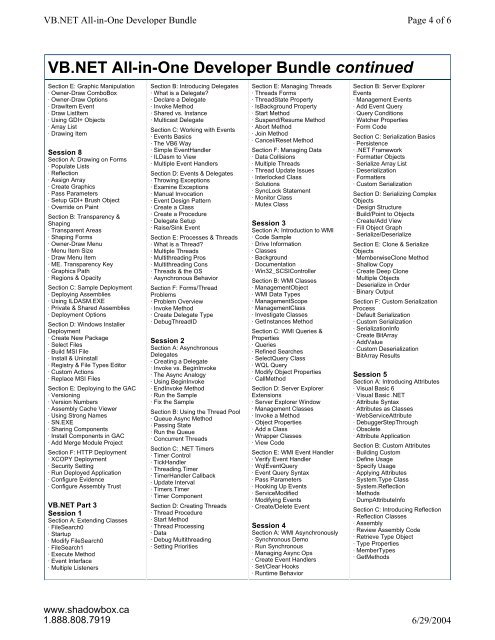VB.NET All-in-One Developer Bundle - Shadowbox Learning ...
VB.NET All-in-One Developer Bundle - Shadowbox Learning ...
VB.NET All-in-One Developer Bundle - Shadowbox Learning ...
Create successful ePaper yourself
Turn your PDF publications into a flip-book with our unique Google optimized e-Paper software.
<strong>VB</strong>.<strong>NET</strong> <strong>All</strong>-<strong>in</strong>-<strong>One</strong> <strong>Developer</strong> <strong>Bundle</strong><br />
Page 4 of 6<br />
<strong>VB</strong>.<strong>NET</strong> <strong>All</strong>-<strong>in</strong>-<strong>One</strong> <strong>Developer</strong> <strong>Bundle</strong> cont<strong>in</strong>ued<br />
Section E: Graphic Manipulation<br />
· Owner-Draw ComboBox<br />
· Owner-Draw Options<br />
· DrawItem Event<br />
· Draw ListItem<br />
· Us<strong>in</strong>g GDI+ Objects<br />
· Array List<br />
· Draw<strong>in</strong>g Item<br />
Session 8<br />
Section A: Draw<strong>in</strong>g on Forms<br />
· Populate Lists<br />
· Reflection<br />
· Assign Array<br />
· Create Graphics<br />
· Pass Parameters<br />
· Setup GDI+ Brush Object<br />
· Override on Pa<strong>in</strong>t<br />
Section B: Transparency &<br />
Shap<strong>in</strong>g<br />
· Transparent Areas<br />
· Shap<strong>in</strong>g Forms<br />
· Owner-Draw Menu<br />
· Menu Item Size<br />
· Draw Menu Item<br />
· ME. Transparency Key<br />
· Graphics Path<br />
· Regions & Opacity<br />
Section C: Sample Deployment<br />
· Deploy<strong>in</strong>g Assemblies<br />
· Us<strong>in</strong>g ILDASM.EXE<br />
· Private & Shared Assemblies<br />
· Deployment Options<br />
Section D: W<strong>in</strong>dows Installer<br />
Deployment<br />
· Create New Package<br />
· Select Files<br />
· Build MSI File<br />
· Install & Un<strong>in</strong>stall<br />
· Registry & File Types Editor<br />
· Custom Actions<br />
· Replace MSI Files<br />
Section E: Deploy<strong>in</strong>g to the GAC<br />
· Version<strong>in</strong>g<br />
· Version Numbers<br />
· Assembly Cache Viewer<br />
· Us<strong>in</strong>g Strong Names<br />
· SN.EXE<br />
· Shar<strong>in</strong>g Components<br />
· Install Components <strong>in</strong> GAC<br />
· Add Merge Module Project<br />
Section F: HTTP Deployment<br />
· XCOPY Deployment<br />
· Security Sett<strong>in</strong>g<br />
· Run Deployed Application<br />
· Configure Evidence<br />
· Configure Assembly Trust<br />
<strong>VB</strong>.<strong>NET</strong> Part 3<br />
Session 1<br />
Section A: Extend<strong>in</strong>g Classes<br />
· FileSearch0<br />
· Startup<br />
· Modify FileSearch0<br />
· FileSearch1<br />
· Execute Method<br />
· Event Interface<br />
· Multiple Listeners<br />
Section B: Introduc<strong>in</strong>g Delegates<br />
· What is a Delegate?<br />
· Declare a Delegate<br />
· Invoke Method<br />
· Shared vs. Instance<br />
· Multicast Delegate<br />
Section C: Work<strong>in</strong>g with Events<br />
· Events Basics<br />
· The <strong>VB</strong>6 Way<br />
· Simple EventHandler<br />
· ILDasm to View<br />
· Multiple Event Handlers<br />
Section D: Events & Delegates<br />
· Throw<strong>in</strong>g Exceptions<br />
· Exam<strong>in</strong>e Exceptions<br />
· Manual Invocation<br />
· Event Design Pattern<br />
· Create a Class<br />
· Create a Procedure<br />
· Delegate Setup<br />
· Raise/S<strong>in</strong>k Event<br />
Section E: Processes & Threads<br />
· What is a Thread?<br />
· Multiple Threads<br />
· Multithread<strong>in</strong>g Pros<br />
· Multithread<strong>in</strong>g Cons<br />
· Threads & the OS<br />
· Asynchronous Behavior<br />
Section F: Forms/Thread<br />
Problems<br />
· Problem Overview<br />
· Invoke Method<br />
· Create Delegate Type<br />
· DebugThreadID<br />
Session 2<br />
Section A: Asynchronous<br />
Delegates<br />
· Creat<strong>in</strong>g a Delegate<br />
· Invoke vs. Beg<strong>in</strong>Invoke<br />
· The Async Analogy<br />
· Us<strong>in</strong>g Beg<strong>in</strong>Invoke<br />
· EndInvoke Method<br />
· Run the Sample<br />
· Fix the Sample<br />
Section B: Us<strong>in</strong>g the Thread Pool<br />
· Queue Async Method<br />
· Pass<strong>in</strong>g State<br />
· Run the Queue<br />
· Concurrent Threads<br />
Section C: .<strong>NET</strong> Timers<br />
· Timer Control<br />
· TickHandler<br />
· Thread<strong>in</strong>g.Timer<br />
· TimerHandler Callback<br />
· Update Interval<br />
· Timers.Timer<br />
· Timer Component<br />
Section D: Creat<strong>in</strong>g Threads<br />
· Thread Procedure<br />
· Start Method<br />
· Thread Process<strong>in</strong>g<br />
· Data<br />
· Debug Multithread<strong>in</strong>g<br />
· Sett<strong>in</strong>g Priorities<br />
Section E: Manag<strong>in</strong>g Threads<br />
· Threads Forms<br />
· ThreadState Property<br />
· IsBackground Property<br />
· Start Method<br />
· Suspend/Resume Method<br />
· Abort Method<br />
· Jo<strong>in</strong> Method<br />
· Cancel/Reset Method<br />
Section F: Manag<strong>in</strong>g Data<br />
· Data Collisions<br />
· Multiple Threads<br />
· Thread Update Issues<br />
· Interlocked Class<br />
· Solutions<br />
· SyncLock Statement<br />
· Monitor Class<br />
· Mutex Class<br />
Session 3<br />
Section A: Introduction to WMI<br />
· Code Sample<br />
· Drive Information<br />
· Classes<br />
· Background<br />
· Documentation<br />
· W<strong>in</strong>32_SCSIController<br />
Section B: WMI Classes<br />
· ManagementObject<br />
· WMI Data Types<br />
· ManagementScope<br />
· ManagementClass<br />
· Investigate Classes<br />
· GetInstances Method<br />
Section C: WMI Queries &<br />
Properties<br />
· Queries<br />
· Ref<strong>in</strong>ed Searches<br />
· SelectQuery Class<br />
· WQL Query<br />
· Modify Object Properties<br />
· CallMethod<br />
Section D: Server Explorer<br />
Extensions<br />
· Server Explorer W<strong>in</strong>dow<br />
· Management Classes<br />
· Invoke a Method<br />
· Object Properties<br />
· Add a Class<br />
· Wrapper Classes<br />
· View Code<br />
Section E: WMI Event Handler<br />
· Verify Event Handler<br />
· WqlEventQuery<br />
· Event Query Syntax<br />
· Pass Parameters<br />
· Hook<strong>in</strong>g Up Events<br />
· ServiceModified<br />
· Modify<strong>in</strong>g Events<br />
· Create/Delete Event<br />
Session 4<br />
Section A: WMI Asynchronously<br />
· Synchronous Demo<br />
· Run Synchronous<br />
· Manag<strong>in</strong>g Async Ops<br />
· Create Event Handlers<br />
· Set/Clear Hooks<br />
· Runtime Behavior<br />
Section B: Server Explorer<br />
Events<br />
· Management Events<br />
· Add Event Query<br />
· Query Conditions<br />
· Watcher Properties<br />
· Form Code<br />
Section C: Serialization Basics<br />
· Persistence<br />
· .<strong>NET</strong> Framework<br />
· Formatter Objects<br />
· Serialize Array List<br />
· Deserialization<br />
· Formatters<br />
· Custom Serialization<br />
Section D: Serializ<strong>in</strong>g Complex<br />
Objects<br />
· Design Structure<br />
· Build/Po<strong>in</strong>t to Objects<br />
· Create/Add View<br />
· Fill Object Graph<br />
· Serialize/Deserialize<br />
Section E: Clone & Serialize<br />
Objects<br />
· MemberwiseClone Method<br />
· Shallow Copy<br />
· Create Deep Clone<br />
· Multiple Objects<br />
· Deserialize <strong>in</strong> Order<br />
· B<strong>in</strong>ary Output<br />
Section F: Custom Serialization<br />
Process<br />
· Default Serialization<br />
· Custom Serialization<br />
· SerializationInfo<br />
· Create BitArray<br />
· AddValue<br />
· Custom Deserialization<br />
· BitArray Results<br />
Session 5<br />
Section A: Introduc<strong>in</strong>g Attributes<br />
· Visual Basic 6<br />
· Visual Basic .<strong>NET</strong><br />
· Attribute Syntax<br />
· Attributes as Classes<br />
· WebServiceAttribute<br />
· DebuggerStepThrough<br />
· Obsolete<br />
· Attribute Application<br />
Section B: Custom Attributes<br />
· Build<strong>in</strong>g Custom<br />
· Def<strong>in</strong>e Usage<br />
· Specify Usage<br />
· Apply<strong>in</strong>g Attributes<br />
· System.Type Class<br />
· System.Reflection<br />
· Methods<br />
· DumpAttributeInfo<br />
Section C: Introduc<strong>in</strong>g Reflection<br />
· Reflection Classes<br />
· Assembly<br />
· Review Assembly Code<br />
· Retrieve Type Object<br />
· Type Properties<br />
· MemberTypes<br />
· GetMethods<br />
www.shadowbox.ca<br />
1.888.808.7919<br />
6/29/2004