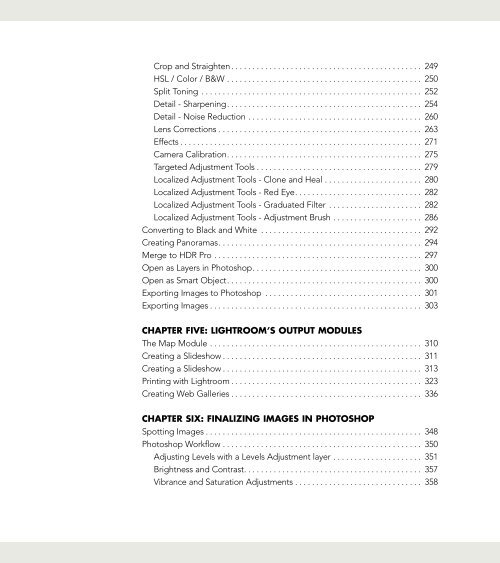Adobe Photoshop Lightroom: A Professional ... - Michael Clark
Adobe Photoshop Lightroom: A Professional ... - Michael Clark
Adobe Photoshop Lightroom: A Professional ... - Michael Clark
You also want an ePaper? Increase the reach of your titles
YUMPU automatically turns print PDFs into web optimized ePapers that Google loves.
Crop and Straighten ............................................. 249<br />
HSL / Color / B&W .............................................. 250<br />
Split Toning .................................................... 252<br />
Detail - Sharpening .............................................. 254<br />
Detail - Noise Reduction ......................................... 260<br />
Lens Corrections ................................................ 263<br />
Effects ......................................................... 271<br />
Camera Calibration .............................................. 275<br />
Targeted Adjustment Tools . . . . . . . . . . . . . . . . . . . . . . . . . . . . . . . . . . . . . . . 279<br />
Localized Adjustment Tools - Clone and Heal . . . . . . . . . . . . . . . . . . . . . . . 280<br />
Localized Adjustment Tools - Red Eye . . . . . . . . . . . . . . . . . . . . . . . . . . . . . . 282<br />
Localized Adjustment Tools - Graduated Filter . . . . . . . . . . . . . . . . . . . . . . 282<br />
Localized Adjustment Tools - Adjustment Brush . . . . . . . . . . . . . . . . . . . . . 286<br />
Converting to Black and White . . . . . . . . . . . . . . . . . . . . . . . . . . . . . . . . . . . . . . 292<br />
Creating Panoramas ................................................ 294<br />
Merge to HDR Pro ................................................. 297<br />
Open as Layers in <strong>Photoshop</strong> ........................................ 300<br />
Open as Smart Object .............................................. 300<br />
Exporting Images to <strong>Photoshop</strong> . . . . . . . . . . . . . . . . . . . . . . . . . . . . . . . . . . . . . 301<br />
Exporting Images .................................................. 303<br />
CHAPTER FIVE: LIGHTROOM’S OUTPUT MODULES<br />
The Map Module .................................................. 310<br />
Creating a Slideshow ............................................... 311<br />
Creating a Slideshow ............................................... 313<br />
Printing with <strong>Lightroom</strong> ............................................. 323<br />
Creating Web Galleries ............................................. 336<br />
CHAPTER SIX: FINALIZING IMAGES IN PHOTOSHOP<br />
Spotting Images ................................................... 348<br />
<strong>Photoshop</strong> Workflow ............................................... 350<br />
Adjusting Levels with a Levels Adjustment layer . . . . . . . . . . . . . . . . . . . . . 351<br />
Brightness and Contrast .......................................... 357<br />
Vibrance and Saturation Adjustments . . . . . . . . . . . . . . . . . . . . . . . . . . . . . . 358