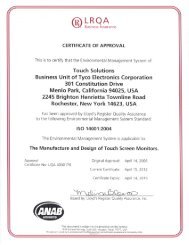Trueflat Accutouch Technology Specifications
Trueflat Accutouch Technology Specifications
Trueflat Accutouch Technology Specifications
You also want an ePaper? Increase the reach of your titles
YUMPU automatically turns print PDFs into web optimized ePapers that Google loves.
Positional Accuracy<br />
Precision area: for all flat screens up to 18 inches in diagonal, the maximum error is 0.180 inches (4.572 mm) in either axis.<br />
For flat screens larger than 18 inches in diagonal, the maximum error is 1% of the diagonal of the active area.<br />
Non precision area: due to resistive touch materials property, the linearity gets worse toward the glass edge. Elo provides a<br />
software fix to get the linearity improved in non precision area. With Elo driver with 25-point calibration, for all flat screens up<br />
to 18 inches in diagonal, the maximum error is 0.180 inches (4.572 mm) in either axis. For flat screens larger than 18 inches<br />
in diagonal, the maximum error is 1% of the diagonal of the active area.<br />
Touchpoint Density<br />
TouchPoint Density is based on controller resolution of 4096x4096. This equates to more than 100,000 touchpoints/in 2 (15,500<br />
touchpoints/cm 2 ) for a typical touchscreen when used with Elo controllers.<br />
Touch Activation Force<br />
When activated by a Standard Finger (Per Elo Document SD000444), the activating force is typically less than 4 ounces (113<br />
grams).<br />
Hardcoat Pencil Hardness<br />
TrueFlat AccuTouch: meets pencil hardness 4H per ASTM D3363.<br />
Abrasion Test<br />
Meets Taber Abrasion Test (per ASTM D1044), CS-10F wheel, 500 grams.<br />
Expected Life Performance<br />
AccuTouch technology has been operationally tested to greater than 35 million touches in one location without failure, with a<br />
stylus similar to a finger.<br />
Test Setup<br />
Each touchscreen to be tested shall be subjected to the normal QC acceptance testing which shall included linearity, open and<br />
closed circuit resistance, and visual defects inspection. Each touchscreen shall be connected to a COACh controller and computer.<br />
The touchscreen under test shall be mounted to a fixture, which will hold the touchscreen under a pneumatic cylinder. The output<br />
piston of the pneumatic cylinder shall be fitted with a "standard finger" conforming to drawing SD000444. The air pressure on the<br />
pneumatic cylinder shall be adjusted to provide an actuating force of from 10 to 12 ounces on the "standard finger" when<br />
measured at the surface of the touchscreen. The pneumatic cylinder controller shall be adjusted to provide a touch rate of<br />
approximately 2 per second (100 to 135 per minute).<br />
Test Procedure<br />
Turn on test computer and monitor. Change directory to the test directory where the "TIC" program is resident and activate the<br />
"TIC" program. (This program receives the position information from the touchscreen controller, reports the date, time and<br />
position data; and displays it on the monitor; and stores it on the hard drive of the computer. It also compares the position data<br />
received at any time with the initial few positions reported and indicates any deviation from the original readings.) Watch the<br />
monitor and observe that the data is being taken and recorded. Check output each working day to ensure that the operation is<br />
continuing properly (NOTE: AccuTouch HL screens in certain situation will build up a significant amount of static energy on the<br />
coversheet. Periodically this static build up must be discharged as to not interfere with the touch test). A failure is recorded anytime<br />
the change in positional output data reaches or exceeds 150 counts (this value was chosen to allow for wear on the "standard<br />
finger" and on the pneumatic cylinder). At the completion of the test, remove touchscreen from the test fixture and send it to<br />
Quality Control for linearity testing and visual inspection. Report the results in the test data report. Send the test data (number of<br />
contacts, final positional data, start and stop dates, any unusual circumstances or test equipment failures) to the<br />
responsible Product Engineering Department for use in the preparation of the final report.<br />
E L O T O U C H S O L U T I O N S - 3 -