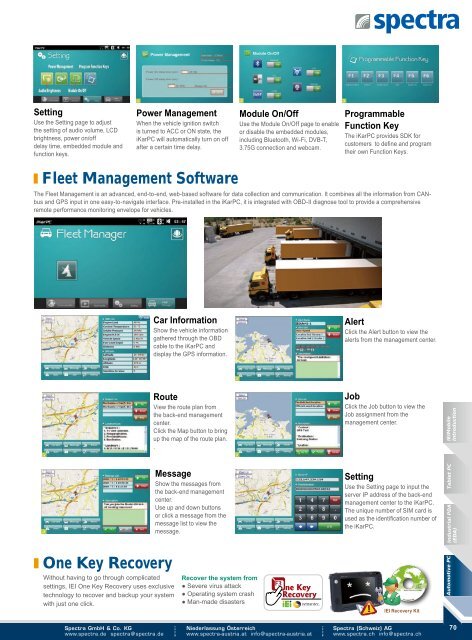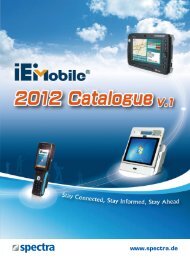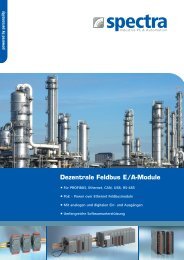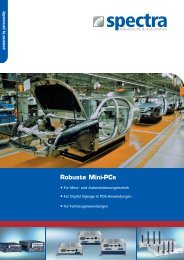Tablet PC - Spectra Computersysteme GmbH
Tablet PC - Spectra Computersysteme GmbH
Tablet PC - Spectra Computersysteme GmbH
Create successful ePaper yourself
Turn your PDF publications into a flip-book with our unique Google optimized e-Paper software.
Setting<br />
Use the Setting page to adjust<br />
the setting of audio volume, LCD<br />
brightness, power on/off<br />
delay time, embedded module and<br />
function keys.<br />
Power Management<br />
When the vehicle ignition switch<br />
is turned to ACC or ON state, the<br />
iKar<strong>PC</strong> will automatically turn on off<br />
after a certain time delay.<br />
Module On/Off<br />
Use the Module On/Off page to enable<br />
or disable the embedded modules,<br />
including Bluetooth, Wi-Fi, DVB-T,<br />
3.75G connection and webcam.<br />
Programmable<br />
Function Key<br />
The iKar<strong>PC</strong> provides SDK for<br />
customers to define and program<br />
their own Function Keys.<br />
Fleet Management Software<br />
The Fleet Management is an advanced, end-to-end, web-based software for data collection and communication. It combines all the information from CANbus<br />
and GPS input in one easy-to-navigate interface. Pre-installed in the iKar<strong>PC</strong>, it is integrated with OBD-II diagnose tool to provide a comprehensive<br />
remote performance monitoring envelope for vehicles.<br />
Car Information<br />
Show the vehicle information<br />
gathered through the OBD<br />
cable to the iKar<strong>PC</strong> and<br />
display the GPS information.<br />
Alert<br />
Click the Alert button to view the<br />
alerts from the management center.<br />
One Key Recovery<br />
Without having to go through complicated<br />
settings, IEI One Key Recovery uses exclusive<br />
technology to recover and backup your system<br />
with just one click.<br />
Route<br />
View the route plan from<br />
the back-end management<br />
center.<br />
Click the Map button to bring<br />
up the map of the route plan.<br />
.<br />
Message<br />
Show the messages from<br />
the back-end management<br />
center.<br />
Use up and down buttons<br />
or click a message from the<br />
message list to view the<br />
message.<br />
Recover the system from<br />
● Severe virus attack<br />
● Operating system crash<br />
● Man-made disasters<br />
Job<br />
Click the Job button to view the<br />
Job assignment from the<br />
management center.<br />
Setting<br />
Use the Setting page to input the<br />
server IP address of the back-end<br />
management center to the iKar<strong>PC</strong>.<br />
The unique number of SIM card is<br />
used as the identification number of<br />
the iKar<strong>PC</strong>.<br />
IEI Recovery Kit<br />
Automotive <strong>PC</strong> Industrial PDA <strong>Tablet</strong> <strong>PC</strong> IEIMobile<br />
(EDA)<br />
Introduction<br />
<strong>Spectra</strong> <strong>GmbH</strong> & Co. KG<br />
www.spectra.de spectra@spectra.de<br />
Niederlassung iKar<strong>PC</strong>-2013-V10<br />
Österreich<br />
www.spectra-austria.at info@spectra-austria.at<br />
<strong>Spectra</strong> (Schweiz) AG<br />
www.spectra.ch info@spectra.ch<br />
70