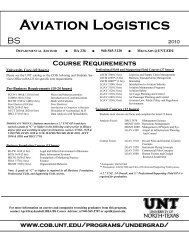Oracle 10G Form Builder and Report Builder
Oracle 10G Form Builder and Report Builder
Oracle 10G Form Builder and Report Builder
Create successful ePaper yourself
Turn your PDF publications into a flip-book with our unique Google optimized e-Paper software.
BCIS 5420<br />
• To test your LOV:<br />
– Run the form<br />
– Click on<br />
CourseName field<br />
– Press CTRL+L<br />
Create an LOV<br />
Introduction to <strong>Oracle</strong> <strong>Form</strong> <strong>Builder</strong> 41<br />
Create an LOV control button<br />
• Close your form in<br />
the browser<br />
• Return to the <strong>Form</strong><br />
buikder, Layout<br />
editor<br />
• Click on the Control<br />
Button item in the<br />
toolbar on the left<br />
<strong>and</strong> drag it to a<br />
desired location on<br />
your canvas<br />
• Name your button<br />
using Property<br />
pallete<br />
Introduction to <strong>Oracle</strong> <strong>Form</strong> <strong>Builder</strong> 42<br />
By Anna SidorovaIntro to <strong>Oracle</strong> <strong>Form</strong><br />
<strong>Builder</strong> 21