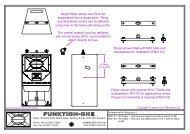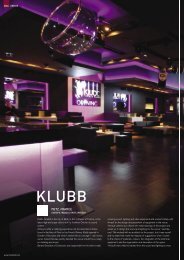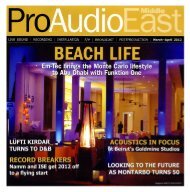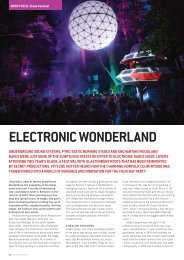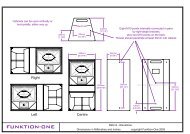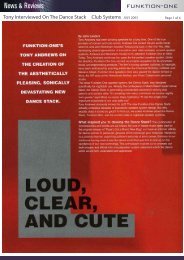Polarity Checker - Funktion-One
Polarity Checker - Funktion-One
Polarity Checker - Funktion-One
You also want an ePaper? Increase the reach of your titles
YUMPU automatically turns print PDFs into web optimized ePapers that Google loves.
Battery Replacement<br />
2 x AA batteries supplied in each part.<br />
Flashing yellow LED indicates unit is switched on.<br />
Be sure to turn both parts off after use to conserve power.<br />
Please dispose of used batteries responsibly.<br />
Other Information:<br />
Detector microphone should be close to and pointed directly at the driver to be tested. For folded horns place in centre of throat.<br />
Two LEDs display polarity:<br />
Green = positive; Red = negative.<br />
When testing active systems it is recommended to mute all bands other than the one being tested. When testing passive<br />
systems, keep the volume low to avoid interference. Ensure system gain is at minimum when connecting pulse generator.<br />
Refer to www.funktion-one.com (Settings) for correct polarity settings for <strong>Funktion</strong> <strong>One</strong> systems. (e.g. HF in R4/5s are reverse polarity)<br />
All dimensions in mm and inches<br />
Copyright <strong>Funktion</strong>-<strong>One</strong> Research Ltd 17/08/2009 Last revised 17/08/2009<br />
Hoyle, Horsham Road, Beare Green, Dorking, Surrey, RH5 4PS, England<br />
Phone: +44 (0)1306 712820<br />
Fax: +44 (0)1306 711240<br />
mail@funktion-one.com<br />
www.funktion-one.com<br />
Product:<br />
Notes:<br />
ASPC1 - <strong>Polarity</strong> <strong>Checker</strong> - Battery Replacement