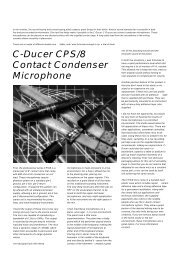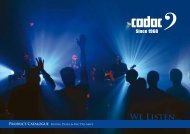ES220 & ES220-L - Digigram
ES220 & ES220-L - Digigram
ES220 & ES220-L - Digigram
Create successful ePaper yourself
Turn your PDF publications into a flip-book with our unique Google optimized e-Paper software.
D i g i g r a m<br />
Important Safety Information<br />
read carefully before using this equipment!<br />
Follow these instructions and keep them in a safe place! Keep in mind that<br />
damages due to failure to observe the instructions contained in this manual are not<br />
covered by warranty.<br />
Instructions importantes de sécurité<br />
lire soigneusement avant d'utiliser l'équipement!<br />
Lisez et suivez ces instructions. Conservez les pour consultation ultérieure! Les<br />
dommages dus au non-respect des instructions contenues en ce manuel ne sont<br />
pas couvert par la garantie.<br />
Wichtige Sicherheitshinweise<br />
vor Inbetriebnahme des Gerätes sorgfältig lesen!<br />
Befolgen Sie die Anweisungen und bewahren Sie sie für spätere Fragen auf! Bei<br />
Schäden, die durch Nichtbeachten dieser Bedienungsanleitung verursacht werden,<br />
erlischt der Garantieanspruch!<br />
Do Not Open the<br />
Cabinet<br />
There are no userserviceable<br />
components inside this product.<br />
Opening the cabinet may present a<br />
shock hazard, and any<br />
modification to the product will<br />
void your warranty. If it is<br />
necessary to open the device for<br />
maintenance or advanced<br />
configuration purposes, this is to<br />
be done by qualified personnel<br />
only after disconnecting the power<br />
cord and network cables!<br />
Power supply<br />
The device is to be<br />
connected only to a<br />
power supply as<br />
specified in this<br />
manual and marked on the<br />
equipment. This equipment must<br />
be earthed!<br />
Do not block any of the ventilation<br />
openings!<br />
Humidity<br />
To reduce the risk of fire or shock,<br />
do not expose this device to rain or<br />
moisture. Do not place objects<br />
filled with liquid on this device.<br />
Installation Location<br />
To ensure proper operation and to<br />
avoid safety hazards, the device<br />
must be installed in a 19“ rack<br />
mount chassis. If this is not<br />
possible, place it on a firm and<br />
level surface. Avoid installation in<br />
2<br />
Ne pas ouvrir<br />
l'appareil<br />
L'ouverture du coffret<br />
peut produire un<br />
risque de choc électrique, et toute<br />
modification du produit annule<br />
votre garantie. S'il est nécessaire<br />
d'ouvrir l'appareil pour l'entretien<br />
ou la configuration avancée, cela<br />
doit être fait par du personnel<br />
qualifié, après avoir débranché le<br />
cordon d'alimentation et les câbles<br />
réseaux !<br />
Alimentation<br />
Il est primordial de<br />
connecter l'appareil à<br />
une alimentation<br />
électrique telle que spécifiée dans<br />
ce manuel d´utilisateur et sur le<br />
matériel<br />
même.<br />
Cet équipement doit être raccordé<br />
à la terre !<br />
N'obstruer aucune ouverture de<br />
ventilation !<br />
Humidité<br />
Afin de réduire les risques de feu<br />
ou de choc, n'exposez pas cet<br />
appareil à la pluie ou l'humidité.<br />
Ne placez pas d´objet contenant un<br />
liquide sur l'appareil.<br />
Installation, mise en place<br />
Afin d'assurer le fonctionnement<br />
correct et de minimiser les risques<br />
potentiels liés à la sécurité,<br />
l'appareil doit être installé dans<br />
une baie de montage de type 19<br />
pouces. Si cela ne vous est pas<br />
Throughout this manual,<br />
the lightning bolt<br />
triangle is used to alert<br />
the user to the risk of<br />
electric shock.<br />
The exclamation point<br />
triangle is used to alert<br />
the user to important<br />
operating or maintenance<br />
instructions.<br />
Gerät nicht öffnen<br />
Öffnen des Geräts<br />
kann eine Gefährdung<br />
durch Stromschlag<br />
und Erlöschen der Garantie zur<br />
Folge haben. Reparaturarbeiten<br />
und Änderungen der<br />
Hardwarekonfiguration dürfen nur<br />
von qualifiziertem Personal nach<br />
entfernen der Strom- und<br />
Netzwerkkabel durchgeführt<br />
werden.<br />
Stromversorgung<br />
Das Gerät darf nur<br />
mit der in dieser<br />
Bedienungsanleitung<br />
und auf dem<br />
Gerät angegebenen<br />
Stromversorgung<br />
betrieben<br />
werden. Erdung ist zu<br />
gewährleisten!<br />
Belüftungsschlitze<br />
nicht<br />
verdecken!<br />
Wasser und Feuchtigkeit<br />
Um Brand- oder<br />
Stromschlagrisiken zu vermeiden,<br />
darf das Gerät nicht mit<br />
Feuchtigkeit in Berührung<br />
kommen.<br />
Aufbau des Geräts<br />
Um den einwandfreien Betrieb zu<br />
gewährleisten<br />
und<br />
Sicherheitsrisiken zu vermeiden,<br />
muss das Gerät in einem 19-Zoll<br />
Baugruppenrahmen montiert<br />
werden. Nur wenn dies nicht<br />
möglich ist, stellen Sie das Gerät<br />
auf einen festen, waagerechten