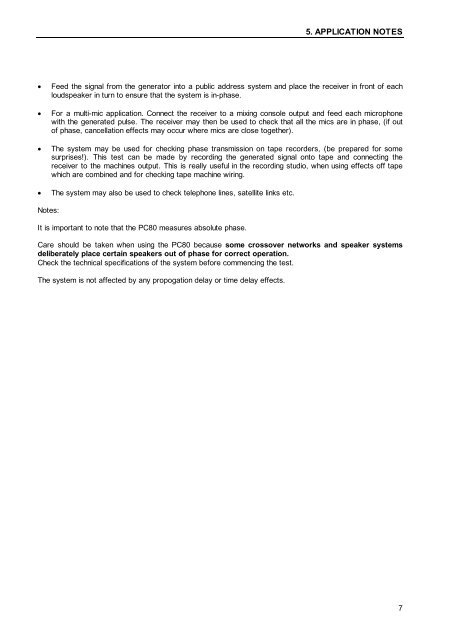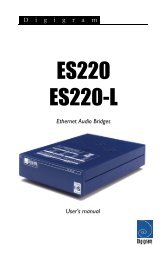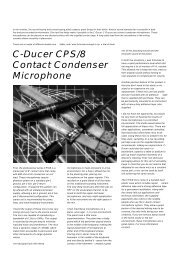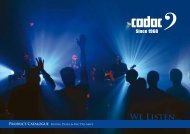PC80 MKII Phase Checker User Guide
PC80 MKII Phase Checker User Guide
PC80 MKII Phase Checker User Guide
You also want an ePaper? Increase the reach of your titles
YUMPU automatically turns print PDFs into web optimized ePapers that Google loves.
5. APPLICATION NOTES<br />
• Feed the signal from the generator into a public address system and place the receiver in front of each<br />
loudspeaker in turn to ensure that the system is in-phase.<br />
• For a multi-mic application. Connect the receiver to a mixing console output and feed each microphone<br />
with the generated pulse. The receiver may then be used to check that all the mics are in phase, (if out<br />
of phase, cancellation effects may occur where mics are close together).<br />
• The system may be used for checking phase transmission on tape recorders, (be prepared for some<br />
surprises!). This test can be made by recording the generated signal onto tape and connecting the<br />
receiver to the machines output. This is really useful in the recording studio, when using effects off tape<br />
which are combined and for checking tape machine wiring.<br />
• The system may also be used to check telephone lines, satellite links etc.<br />
Notes:<br />
It is important to note that the <strong>PC80</strong> measures absolute phase.<br />
Care should be taken when using the <strong>PC80</strong> because some crossover networks and speaker systems<br />
deliberately place certain speakers out of phase for correct operation.<br />
Check the technical specifications of the system before commencing the test.<br />
The system is not affected by any propogation delay or time delay effects.<br />
7