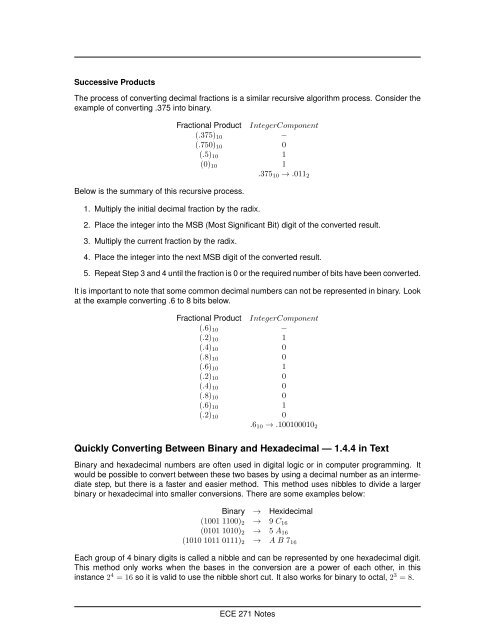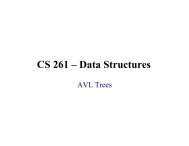Lecture 1: Digital Systems and Number Systems - Classes
Lecture 1: Digital Systems and Number Systems - Classes
Lecture 1: Digital Systems and Number Systems - Classes
You also want an ePaper? Increase the reach of your titles
YUMPU automatically turns print PDFs into web optimized ePapers that Google loves.
Successive Products<br />
The process of converting decimal fractions is a similar recursive algorithm process. Consider the<br />
example of converting .375 into binary.<br />
Below is the summary of this recursive process.<br />
Fractional Product IntegerComponent<br />
(.375) 10 −<br />
(.750) 10 0<br />
(.5) 10 1<br />
(0) 10 1<br />
.375 10 → .011 2<br />
1. Multiply the initial decimal fraction by the radix.<br />
2. Place the integer into the MSB (Most Significant Bit) digit of the converted result.<br />
3. Multiply the current fraction by the radix.<br />
4. Place the integer into the next MSB digit of the converted result.<br />
5. Repeat Step 3 <strong>and</strong> 4 until the fraction is 0 or the required number of bits have been converted.<br />
It is important to note that some common decimal numbers can not be represented in binary. Look<br />
at the example converting .6 to 8 bits below.<br />
Fractional Product IntegerComponent<br />
(.6) 10 −<br />
(.2) 10 1<br />
(.4) 10 0<br />
(.8) 10 0<br />
(.6) 10 1<br />
(.2) 10 0<br />
(.4) 10 0<br />
(.8) 10 0<br />
(.6) 10 1<br />
(.2) 10 0<br />
.6 10 → .100100010 2<br />
Quickly Converting Between Binary <strong>and</strong> Hexadecimal — 1.4.4 in Text<br />
Binary <strong>and</strong> hexadecimal numbers are often used in digital logic or in computer programming. It<br />
would be possible to convert between these two bases by using a decimal number as an intermediate<br />
step, but there is a faster <strong>and</strong> easier method. This method uses nibbles to divide a larger<br />
binary or hexadecimal into smaller conversions. There are some examples below:<br />
Binary → Hexidecimal<br />
(1001 1100) 2 → 9 C 16<br />
(0101 1010) 2 → 5 A 16<br />
(1010 1011 0111) 2 → A B 7 16<br />
Each group of 4 binary digits is called a nibble <strong>and</strong> can be represented by one hexadecimal digit.<br />
This method only works when the bases in the conversion are a power of each other, in this<br />
instance 2 4 = 16 so it is valid to use the nibble short cut. It also works for binary to octal, 2 3 = 8.<br />
ECE 271 Notes