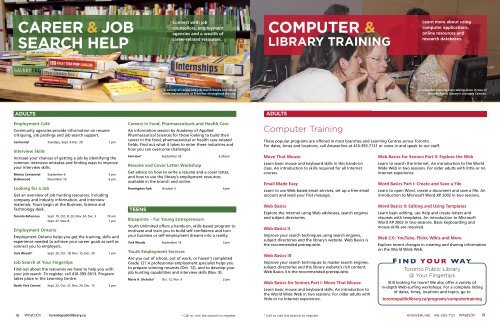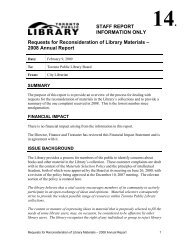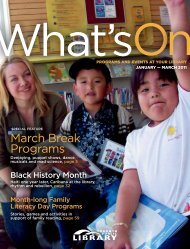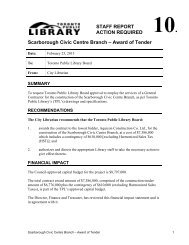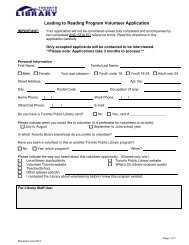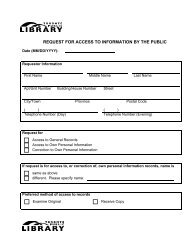What's On, September - Toronto Public Library
What's On, September - Toronto Public Library
What's On, September - Toronto Public Library
Create successful ePaper yourself
Turn your PDF publications into a flip-book with our unique Google optimized e-Paper software.
SEPTEMBER — DECEMBER 2011<br />
CAREER & JOB<br />
SEARCH HELP<br />
Connect with job<br />
counsellors, employment<br />
agencies and a wealth of<br />
career-related resources.<br />
COMPUTER &<br />
LIBRARY TRAINING<br />
Learn more about using<br />
computer applications,<br />
online resources and<br />
research databases.<br />
A variety of career and job search books and other<br />
tools are available at branches throughout the city.<br />
A computer training class taking place in one of<br />
<strong>Toronto</strong> <strong>Public</strong> <strong>Library</strong>’s Learning Centres.<br />
ADULTS<br />
ADULTS<br />
Employment Café<br />
Community agencies provide information on resume<br />
critiquing, job postings and job search support.<br />
Centennial Tuesdays, Sept. 6-Dec. 20 1 pm<br />
Interview Skills<br />
Increase your chances of getting a job by identifying the<br />
common interview mistakes and finding ways to improve<br />
your interview skills.<br />
Mimico Centennial <strong>September</strong> 6 5 pm<br />
Bridlewood November 10 6 pm<br />
Looking for a Job<br />
Get an overview of job hunting resources, including<br />
company and industry information, and interview<br />
materials. Tours begin at the Business, Science and<br />
Technology desk.<br />
<strong>Toronto</strong> Reference Sept. 10, Oct. 8, 20, Nov. 24, Dec. 3 10 am<br />
Sept. 27, Nov. 8<br />
7 pm<br />
Employment <strong>On</strong>tario<br />
Employment <strong>On</strong>tario helps you get the training, skills and<br />
experience needed to achieve your career goals as well as<br />
connect you to employers.<br />
York Woods* Sept. 20, Oct. 18, Nov. 15, Dec. 20 1 pm<br />
Job Search at Your Fingertips<br />
Find out about the resources we have to help you with<br />
your job search. To register, call 416-395-5613. Program<br />
takes place in the Learning Centre.<br />
North York Central Sept. 22, Oct. 27, Nov. 24, Dec. 15 2 pm<br />
Careers in Food, Pharmaceuticals and Health Care<br />
An information session by Academy of Applied<br />
Pharmaceutical Sciences for those looking to build their<br />
career in the food, pharmaceutical or health care-related<br />
fields. Find out what it takes to enter these industries and<br />
how you can overcome challenges.<br />
Fairview* <strong>September</strong> 29 6:30 pm<br />
Resumé and Cover Letter Workshop<br />
Get advice on how to write a resumé and a cover letter,<br />
and how to use the library’s employment resources<br />
available in the branch and online.<br />
Flemingdon Park October 5 4 pm<br />
teens<br />
Blueprints – For Young Entrepreneurs<br />
Youth Unlimited offers a hands-on, skills-based program to<br />
motivate and train you to build self-confidence and turn<br />
your business or self-employment dreams into a reality.<br />
York Woods <strong>September</strong> 16 3 pm<br />
Youth Employment Services<br />
Are you out of school, out of work, or haven't completed<br />
Grade 12? A professional employment specialist helps you<br />
to prepare winning resumés (Oct. 12), and to develop your<br />
job hunting capabilities and interview skills (Nov. 9).<br />
Maria A. Shchuka* Oct. 12, Nov. 9 2 pm<br />
Computer Training<br />
These popular programs are offered in most branches and Learning Centres across <strong>Toronto</strong>.<br />
For dates, times and locations, call Answerline at 416-393-7131 or come in and speak to our staff.<br />
Move That Mouse<br />
Learn basic mouse and keyboard skills in this hands-on<br />
class. An introduction to skills required for all Internet<br />
courses.<br />
Email Made Easy<br />
Learn to use Web-based email services, set up a free email<br />
account and send your first message.<br />
Web Basics<br />
Explore the Internet using Web addresses, search engines<br />
and subject directories.<br />
Web Basics II<br />
Improve your search techniques using search engines,<br />
subject directories and the library’s website. Web Basics is<br />
the recommended prerequisite.<br />
Web Basics III<br />
Improve your search techniques to master search engines,<br />
subject directories and the library website’s rich content.<br />
Web Basics II is the recommended prerequisite.<br />
Web Basics for Seniors Part I: Move That Mouse<br />
Learn basic mouse and keyboard skills. An introduction to<br />
the World Wide Web in two sessions. For older adults with<br />
little or no Internet experience.<br />
Web Basics for Seniors Part II: Explore the Web<br />
Learn to search the Internet. An introduction to the World<br />
Wide Web in two sessions. For older adults with little or no<br />
Internet experience.<br />
Word Basics Part I: Create and Save a File<br />
Learn to open Word, create a document and save a file. An<br />
introduction to Microsoft Word XP 2002 in two sessions.<br />
Word Basics II: Editing and Using Templates<br />
Learn basic editing, use Help and create letters and<br />
résumés with templates. An introduction to Microsoft<br />
Word XP 2002 in two sessions. Basic keyboarding and<br />
mouse skills are required.<br />
Web 2.0: YouTube, Flickr, Wikis and More<br />
Explore recent changes in creating and sharing information<br />
on the World Wide Web.<br />
<strong>Toronto</strong> <strong>Public</strong> <strong>Library</strong><br />
@ Your Fingertips<br />
Still looking for more? We also offer a variety of<br />
in-depth Web-surfing workshops. For a complete listing<br />
of dates, times, locations and topics, go to<br />
torontopubliclibrary.ca/programs/computertraining<br />
18 torontopubliclibrary.ca * Call or visit the branch to register.<br />
* Call or visit the branch to register.<br />
ANSWERLINE 416-393-7131<br />
19