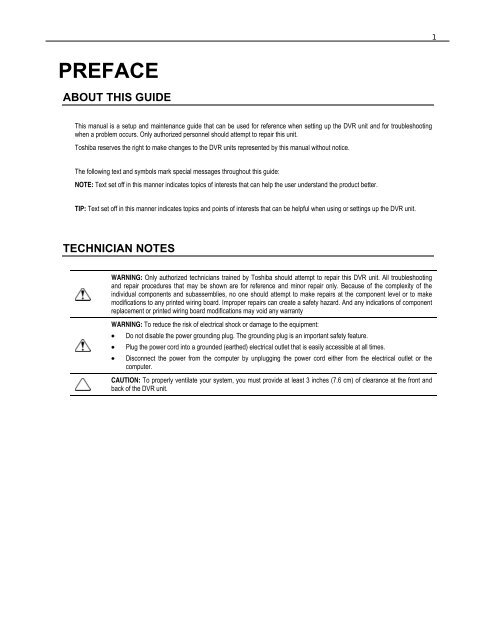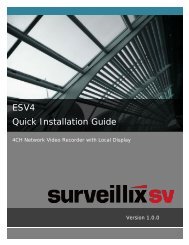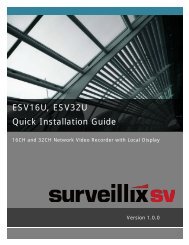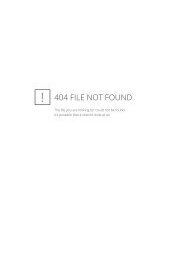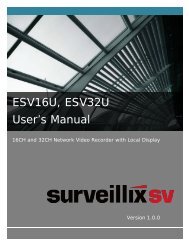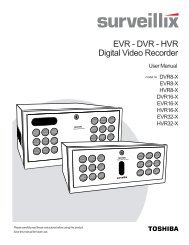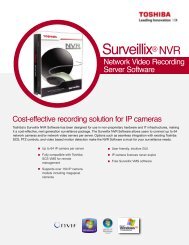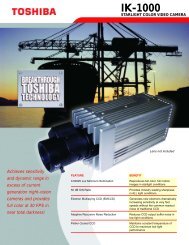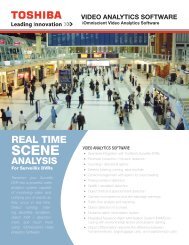Digital Video Recorder EVR - DVR - HVR - Toshiba
Digital Video Recorder EVR - DVR - HVR - Toshiba
Digital Video Recorder EVR - DVR - HVR - Toshiba
Create successful ePaper yourself
Turn your PDF publications into a flip-book with our unique Google optimized e-Paper software.
1<br />
PREFACE<br />
ABOUT THIS GUIDE<br />
This manual is a setup and maintenance guide that can be used for reference when setting up the <strong>DVR</strong> unit and for troubleshooting<br />
when a problem occurs. Only authorized personnel should attempt to repair this unit.<br />
<strong>Toshiba</strong> reserves the right to make changes to the <strong>DVR</strong> units represented by this manual without notice.<br />
The following text and symbols mark special messages throughout this guide:<br />
NOTE: Text set off in this manner indicates topics of interests that can help the user understand the product better.<br />
TIP: Text set off in this manner indicates topics and points of interests that can be helpful when using or settings up the <strong>DVR</strong> unit.<br />
TECHNICIAN NOTES<br />
WARNING: Only authorized technicians trained by <strong>Toshiba</strong> should attempt to repair this <strong>DVR</strong> unit. All troubleshooting<br />
and repair procedures that may be shown are for reference and minor repair only. Because of the complexity of the<br />
individual components and subassemblies, no one should attempt to make repairs at the component level or to make<br />
modifications to any printed wiring board. Improper repairs can create a safety hazard. And any indications of component<br />
replacement or printed wiring board modifications may void any warranty<br />
WARNING: To reduce the risk of electrical shock or damage to the equipment:<br />
• Do not disable the power grounding plug. The grounding plug is an important safety feature.<br />
• Plug the power cord into a grounded (earthed) electrical outlet that is easily accessible at all times.<br />
• Disconnect the power from the computer by unplugging the power cord either from the electrical outlet or the<br />
computer.<br />
CAUTION: To properly ventilate your system, you must provide at least 3 inches (7.6 cm) of clearance at the front and<br />
back of the <strong>DVR</strong> unit.