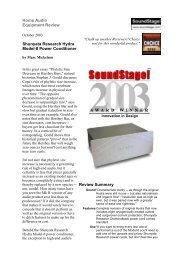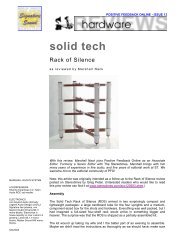Download Model 5 brochure
Download Model 5 brochure
Download Model 5 brochure
You also want an ePaper? Increase the reach of your titles
YUMPU automatically turns print PDFs into web optimized ePapers that Google loves.
The display is illuminated in white as soon as an<br />
INPUT (1 to 5) is selected. If the MUTE-button of the<br />
remote control is pressed the illumination of the<br />
VOLUME display is switched off. The brightness of<br />
the various displays can be adjusted by the means<br />
of three dimmers controls on the underside of the<br />
unit. These are accessible from the outside. A specially<br />
assigned dimmer to control the brigthness of<br />
the AV-channel can be set separately. Thus it is possible<br />
to automatically dim or switch off the illumination<br />
of the MODEL5 in home theatre systems with<br />
projection as soon as the AV-channel is selected.<br />
The remote control, which is included with the<br />
MODEL5, allows the setting of the volume and<br />
MUTE function.





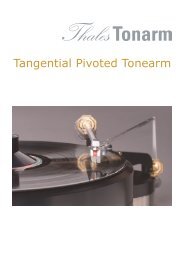


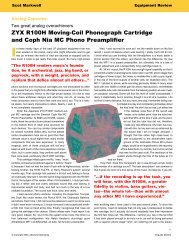

![DAP-999 EX Limited [pdf] - Audio Note Singapore](https://img.yumpu.com/27191044/1/190x253/dap-999-ex-limited-pdf-audio-note-singapore.jpg?quality=85)
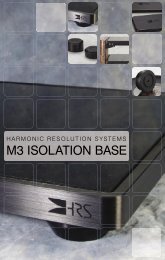
![Harmonix CS-120 Improved-Version [pdf]](https://img.yumpu.com/24411255/1/184x260/harmonix-cs-120-improved-version-pdf.jpg?quality=85)