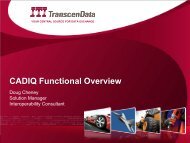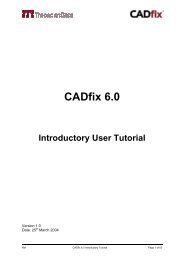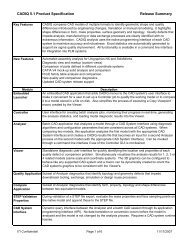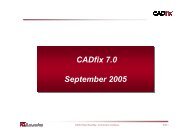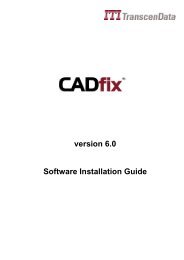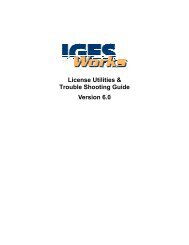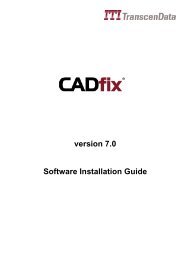What's New in CADfix V8.1
What's New in CADfix V8.1
What's New in CADfix V8.1
Create successful ePaper yourself
Turn your PDF publications into a flip-book with our unique Google optimized e-Paper software.
June 2011<br />
CADFIX 8.1<br />
1 Confidential
<strong>CADfix</strong> 8.1 - Service Pack Roll Up<br />
Service Pack Consolidation<br />
– Roll-up of all service packs issued for <strong>CADfix</strong> 8.0 (SP1 & SP2)<br />
Import/Export<br />
– <strong>New</strong> JTOpen export<br />
– CATIA V5R20, WF5,<br />
SW2010, Inventor 2011<br />
– <strong>New</strong> V5 export options<br />
– DXF/DWG 3D mesh<br />
support<br />
– UG reference sets<br />
Assembly models<br />
– <strong>New</strong> filter<strong>in</strong>g options<br />
– Record/playback of edits<br />
– Improved performance<br />
– Screen selection<br />
Surface Intersections<br />
– <strong>New</strong> <strong>in</strong>tersection l<strong>in</strong>e tool<br />
– <strong>New</strong> split face(s) tool<br />
Defeature<br />
– Drill-tip removal tool<br />
– <strong>New</strong> face jo<strong>in</strong><strong>in</strong>g algorithm<br />
– <strong>New</strong> Body Weld<strong>in</strong>g<br />
– High aspect ratio face fix<br />
– Improved surf-surf<br />
<strong>in</strong>tersection GUI<br />
Graphics<br />
– <strong>New</strong> frame-rate controls<br />
– Improved performance<br />
GUI<br />
– <strong>New</strong> display tools<br />
– Better sp<strong>in</strong> centre<br />
selection<br />
– <strong>New</strong> Application Data<br />
Tab<br />
– <strong>New</strong> CFD doma<strong>in</strong>s tool<br />
Misc.<br />
– Unicode filename<br />
support<br />
– W<strong>in</strong>dows /3G support<br />
– Bugfixes<br />
2 Confidential
<strong>CADfix</strong> 8.1 - Import and Export<br />
Updated CAD <strong>in</strong>terfaces<br />
– DXF/DWG up to AUTOCAD 2010<br />
– NX 7.5<br />
– CADDS5i R16<br />
CATIA V4 Import and Export<br />
– <strong>New</strong> import option to preserve SOLIDM as <strong>CADfix</strong> faceted solids<br />
– <strong>New</strong> export capability to write SOLIDM entities to CATIA V4<br />
– <strong>New</strong> export capability to write CAD assemblies as DITTOS<br />
JTOpen Import<br />
– <strong>New</strong> JTOpen import for JT precise BREP data<br />
– Supports parts, assemblies and attributes<br />
– JT import and export now available to non-JTOpen consortium<br />
members<br />
3 Confidential
<strong>CADfix</strong> 8.1 - Import and Export<br />
DXF<br />
– Support for read<strong>in</strong>g and writ<strong>in</strong>g of faceted solids<br />
STEP<br />
– Support for import of faceted BREP solids<br />
SC03<br />
– Export of mesh<br />
– Support for face RGB colours<br />
Flite export<br />
– <strong>New</strong> spl<strong>in</strong>e fitt<strong>in</strong>g option of fixed mxn grid with local assignment<br />
STL export<br />
– Support for source siz<strong>in</strong>g controls<br />
General<br />
– Auto Set Creation dur<strong>in</strong>g Import based on Def<strong>in</strong>ed CAD label<br />
4 Confidential
<strong>CADfix</strong> 8.1 - Import and Export<br />
CATIA V4 and SOLIDM Support<br />
– CATIA V4 “end of life” means that users need to migrate V4 data to a<br />
new system or ma<strong>in</strong>ta<strong>in</strong> access/edit capability to legacy V4 model data<br />
– Some customers have identified issues with CATIA V4 models<br />
conta<strong>in</strong><strong>in</strong>g SOLIDM data when migrat<strong>in</strong>g to CATIA V5<br />
– Other CAD systems do not always support SOLIDM entities<br />
– Some customers are keep<strong>in</strong>g CATIA V4 model data but are turn<strong>in</strong>g off<br />
all CATIA V4 mach<strong>in</strong>es<br />
<strong>CADfix</strong> Solution<br />
– <strong>CADfix</strong> with standalone CATIA V4 import/export <strong>in</strong>terfaces can help<br />
– <strong>New</strong> import option to preserve SOLIDM as <strong>CADfix</strong> faceted solids<br />
– <strong>New</strong> export capability to write SOLIDM entities to CATIA V4<br />
– With <strong>CADfix</strong>, customers without CATIA V4 can still view, edit and<br />
update CATIA V4 models, e.g. for DMU applications<br />
5 Confidential
<strong>CADfix</strong> 8.1 - Import and Export<br />
<strong>New</strong> JTOpen Import<br />
– Extract precise BREP data from JTOpen files (not facetted data)<br />
– Available to all customers - not just JTOpen members only<br />
6 Confidential
<strong>CADfix</strong> 8.1 - Import and Export<br />
STL Export with Source Control <strong>in</strong> Facet Generation<br />
– Users can now create Sources<br />
to control local facet siz<strong>in</strong>g<br />
– STL export and <strong>CADfix</strong> will now<br />
respect Source controls<br />
– Provides greater user control and<br />
improved mesh quality<br />
7 Confidential
<strong>CADfix</strong> 8.1 - Import and Export<br />
STL Export with Source Control <strong>in</strong> Facet Generation<br />
Orig<strong>in</strong>al coarse mesh<br />
Additional Source<br />
control gives<br />
significantly<br />
improved local mesh<br />
<strong>in</strong> required regions<br />
8 Confidential
<strong>CADfix</strong> 8.1 - Wizard<br />
Wizard Repair<br />
– <strong>New</strong> fix for grossly undersize surfaces<br />
Wizard Defeatur<strong>in</strong>g<br />
– Automatic Feature removal for selected Faces <strong>in</strong> a def<strong>in</strong>ed SET via<br />
new Defeatur<strong>in</strong>g cwc options<br />
– Improved Face Jo<strong>in</strong><strong>in</strong>g<br />
– <strong>New</strong> Body Jo<strong>in</strong><strong>in</strong>g options<br />
Wizard Prepare<br />
– Prepare process updated for all systems for improved success rate<br />
– More options exposed to .cwc control<br />
9 Confidential
<strong>CADfix</strong> 8.1 - Wizard Defeatur<strong>in</strong>g<br />
Automatic Feature Removal for General Faces<br />
– Faces that require removal are placed <strong>in</strong> named SET<br />
– The SET for removal could be created dur<strong>in</strong>g CAD import, e.g. the<br />
follow<strong>in</strong>g cwc import option will put faces with CAD label “CHAMFER”<br />
<strong>in</strong>to a SET called REMO<br />
import,autoGroup,label : {{apply 1} {type F} {value CHAMFER} {setname REMO}}<br />
– cwc Transform stage options to Delete Features <strong>in</strong> the named SET<br />
transform,deleteFeatures,apply [0, 1] : 1<br />
transform,deleteFeatures,facemod<br />
transform,deleteFeatures,set<br />
[NEW, REDEF] : REDEF<br />
[value] : REMO<br />
10 Confidential
<strong>CADfix</strong> 8.1 - Wizard<br />
Wizard Prepare<br />
– Prepare process updated for all systems for improved success rate<br />
– More options exposed to .cwc control<br />
– Separation of parameters for edges and<br />
surface prepare options <strong>in</strong> Wizard<br />
11 Confidential
<strong>CADfix</strong> 8.1 - Diagnostics<br />
Targeted Diagnostic Fixes<br />
– Diagnostic results tree<br />
now has an option to list<br />
<strong>in</strong>dividual entities that fail<br />
a test<br />
– Expand tree to show<br />
<strong>in</strong>dividual entities<br />
– Users can cycle through<br />
failed entities and apply<br />
different fixes and options<br />
to <strong>in</strong>dividual entities if<br />
needed<br />
12 Confidential
<strong>CADfix</strong> 8.1 – Repair/Prepare<br />
Update to High Aspect Ratio Face Fix<br />
– Detect faces that could be a problem for some mesh<strong>in</strong>g systems<br />
– e.g. th<strong>in</strong> annular r<strong>in</strong>gs<br />
– Automatic splitt<strong>in</strong>g<br />
Orig<strong>in</strong>al face split not 4 sections<br />
13 Confidential
<strong>CADfix</strong> 8.1 - Repair/Prepare<br />
Global Speed Rate - <strong>New</strong> Surface Parameterisation Check<br />
– Based on ratio of the smallest to the largest 2D parametric patch<br />
spac<strong>in</strong>g <strong>in</strong> u and v (or s and t) across the full extents of a NURBS<br />
surface<br />
– If ratio is >5 then the surface is flagged as a poorly parameterised<br />
surface for mesh<strong>in</strong>g purposes<br />
– Primarily for SC03 mesh<strong>in</strong>g but may be useful for other applications<br />
14 Confidential
<strong>CADfix</strong> 8.1 - Repair/Prepare<br />
Jo<strong>in</strong> Faces to Neighbours as a Repair Option<br />
– Added Jo<strong>in</strong> Faces to Neighbours as a possible repair<br />
options for different geometry problems such as<br />
Degenerate Surfaces, Degenerate Surface Corners,<br />
Self Intersect<strong>in</strong>g Loops, Sharp Corner Angle, Narrow<br />
Faces, T<strong>in</strong>y Faces…<br />
– Performs automatic Set completion to collect<br />
neighbours for jo<strong>in</strong><strong>in</strong>g<br />
15 Confidential
<strong>CADfix</strong> 8.1 - Defeatur<strong>in</strong>g<br />
Face Jo<strong>in</strong><strong>in</strong>g<br />
– More robust narrow face/sliver face f<strong>in</strong>d<strong>in</strong>g and fix<strong>in</strong>g<br />
Body Jo<strong>in</strong><strong>in</strong>g<br />
– <strong>New</strong> option to f<strong>in</strong>d bodies <strong>in</strong> contact with one selected body<br />
• Select required body and then “F<strong>in</strong>d” touch<strong>in</strong>g solids<br />
• Previously “F<strong>in</strong>d” would consider whole model<br />
• More suitable for complex assembly defeatur<strong>in</strong>g and body jo<strong>in</strong><strong>in</strong>g<br />
Select the “Red”<br />
solid and <strong>CADfix</strong><br />
will f<strong>in</strong>d only those<br />
solids <strong>in</strong> contact<br />
with this solid for<br />
jo<strong>in</strong><strong>in</strong>g - exclud<strong>in</strong>g<br />
other solids<br />
16 Confidential
<strong>CADfix</strong> 8.1 - Defeatur<strong>in</strong>g<br />
Splitt<strong>in</strong>g<br />
– Overhaul of split-face-by-shell<strong>in</strong>g tool for improved robustness and<br />
performance<br />
0.8mm offset segmented shell<br />
17 Confidential
<strong>CADfix</strong> 8.1 – Application Data Tab<br />
Facets<br />
– Improved Faceted model process<strong>in</strong>g tools<br />
Zones<br />
– Improved creation and edit<strong>in</strong>g of zones<br />
Sources<br />
– Improved management of sources<br />
18 Confidential
<strong>CADfix</strong> 8.1 – Application Data Tab<br />
Facets - Pa<strong>in</strong>t<strong>in</strong>g and Process<strong>in</strong>g<br />
– Improvements to the tool for select<strong>in</strong>g regions of facets (pa<strong>in</strong>t<strong>in</strong>g) for<br />
copy<strong>in</strong>g, deletion, extraction or replacement<br />
19 Confidential
<strong>CADfix</strong> 8.1 – Application Data Tab<br />
Facets - Checks and Repairs<br />
– Improvements to the tool for check<strong>in</strong>g for facet<strong>in</strong>g issues and repair<strong>in</strong>g<br />
20 Confidential
<strong>CADfix</strong> 8.1 – Application Data Tab<br />
Facets – Vertex Collapse<br />
– Improved tools for facet vertex selection and manual collapse<br />
21 Confidential
<strong>CADfix</strong> 8.1 – General<br />
GUI<br />
– <strong>New</strong> message centre tool to replace multiple <strong>in</strong>fo/warn<strong>in</strong>g pop-ups<br />
– <strong>New</strong> Image capture button<br />
Geometry Builder<br />
– Rework of Geometry Builder GUI<br />
– <strong>New</strong> tool for creat<strong>in</strong>g ruled surfaces<br />
Model Tree and Assembly Management<br />
– Highlight<strong>in</strong>g, selection and fram<strong>in</strong>g on specific assembly component <strong>in</strong>stances<br />
– <strong>New</strong> list-mode view <strong>in</strong> Assembly tree for access to <strong>in</strong>stance attributes<br />
– <strong>New</strong> support for zones and comb<strong>in</strong>ed entities<br />
Mass Properties<br />
– Now supported for facetted surfaces, e.g. imported STL models<br />
Tolerances and Units<br />
– <strong>New</strong> options to automatically convert and scale to required units dur<strong>in</strong>g import<br />
– <strong>New</strong> option to set Global Maximum Work<strong>in</strong>g tolerance for <strong>CADfix</strong> operations<br />
Model Management<br />
– L<strong>in</strong>ux–W<strong>in</strong>dows bi directional database converter<br />
22 Confidential
<strong>CADfix</strong> 8.1 - General<br />
GUI<br />
– <strong>New</strong> message centre to capture import and <strong>CADfix</strong> process<strong>in</strong>g<br />
messages for users to review as needed<br />
– Replace multiple <strong>in</strong>formation and<br />
warn<strong>in</strong>g message pop-ups<br />
– <strong>New</strong> image capture button replaces<br />
Pr<strong>in</strong>t Manager<br />
23 Confidential
<strong>CADfix</strong> 8.1 – General<br />
Geometry Builder<br />
Rework of Geometry Builder layout<br />
– Better Create/Edit differentiation<br />
– Vertical tabs for different build options<br />
<strong>New</strong> Ruled Surface<br />
– <strong>New</strong> tool for creat<strong>in</strong>g ruled surfaces<br />
– Select basic edges or comb<strong>in</strong>ed edges<br />
– Ability to select <strong>in</strong>termediate edges to<br />
give surfaces with <strong>in</strong>ternal control and<br />
sharp discont<strong>in</strong>uities<br />
24 Confidential
<strong>CADfix</strong> 8.1 – General<br />
Geometry Builder – Ruled Surface<br />
– <strong>New</strong> tool for creat<strong>in</strong>g ruled surfaces<br />
– Parameterisation def<strong>in</strong>ed by edge curves<br />
– Select basic edges or comb<strong>in</strong>ed edges<br />
– Ability to select <strong>in</strong>termediate edges to give<br />
surfaces with <strong>in</strong>ternal control and sharp<br />
discont<strong>in</strong>uities<br />
25 Confidential
<strong>CADfix</strong> 8.1 – General<br />
Model Tree and Assembly Management<br />
– Assembly view “List Mode” for access to <strong>in</strong>stance attributes<br />
– Highlight, select and frame on specific assembly component <strong>in</strong>stances<br />
– <strong>New</strong> support for zones and comb<strong>in</strong>ed entities<br />
“Tree” View<br />
List View<br />
with layer,<br />
colour and<br />
label<br />
attributes<br />
visible<br />
26 Confidential
<strong>CADfix</strong> 8.1 - General<br />
Mass Properties<br />
– Available for <strong>CADfix</strong> facetted models e.g. STL import as facetted solids<br />
27 Confidential
<strong>CADfix</strong> 8.1 – General<br />
Tolerances and Units<br />
– <strong>New</strong> options to automatically convert and scale to required units<br />
dur<strong>in</strong>g import<br />
– <strong>New</strong> option to set Global Maximum work<strong>in</strong>g tolerance for <strong>CADfix</strong><br />
operations (large model support)<br />
28 Confidential
<strong>CADfix</strong> 8.1 - General<br />
Model Management - <strong>New</strong> bi directional L<strong>in</strong>ux and W<strong>in</strong>dows<br />
database converter<br />
– Avoids the need to use GDX or other <strong>in</strong>termediate files to move between<br />
platforms<br />
– Executable <strong>in</strong> <strong>CADfix</strong> \b<strong>in</strong> directory:<br />
\b<strong>in</strong>\cfbabel\cfbabel.exe<br />
– The command l<strong>in</strong>e usage is:<br />
cfbabel.exe file1 file2<br />
– This will convert a <strong>CADfix</strong> database file1 <strong>in</strong> W<strong>in</strong>dows format to file2 <strong>in</strong><br />
L<strong>in</strong>ux format - or the reverse, if file1 is <strong>in</strong> L<strong>in</strong>ux format<br />
– Plans to add to <strong>CADfix</strong> “File” menu and automate<br />
29 Confidential
<strong>CADfix</strong> 8.1 - CAE<br />
<strong>New</strong> swept hexahedral and wedge mesh style<br />
Pyramid elements<br />
Mixed hex/wedge and tet mesh<strong>in</strong>g with automatic pyramid<br />
element <strong>in</strong>terface <strong>in</strong>sertion<br />
Lattice Mesh<strong>in</strong>g Extensions<br />
Tubule mesh<strong>in</strong>g prototype<br />
Results manager updates and bug fixes<br />
Extensions to CFI API<br />
30 Confidential
<strong>CADfix</strong> 8.1 - CAE Mesh<strong>in</strong>g<br />
Swept Hexahedral and Wedge Mesh<strong>in</strong>g<br />
– <strong>New</strong> <strong>CADfix</strong> mesh style for generat<strong>in</strong>g swept Hex or Wedge meshes<br />
– Extension to DIVBAL command to auto-balance divisions<br />
31 Confidential
<strong>CADfix</strong> 8.1 - CAE Mesh<strong>in</strong>g<br />
<strong>New</strong> Pyramids elements and auto Hex/tet <strong>in</strong>terfac<strong>in</strong>g<br />
– <strong>New</strong> pyramid element type supported<br />
– Auto-pyramid generation at <strong>in</strong>terface of Hex and Tet elements<br />
– FAMtoNASTRAN export support for CPYRAM element type (NX only)<br />
32 Confidential
<strong>CADfix</strong> 8.1 - CAE Mesh<strong>in</strong>g<br />
Mixed Hexahedral and tetrahedral mesh<strong>in</strong>g with Pyramid<br />
elements automatically generated at the hex/tet <strong>in</strong>terface<br />
33 Confidential
<strong>CADfix</strong> 8.1 - CAE Mesh<strong>in</strong>g<br />
Tartan Mesh<strong>in</strong>g Limits Increased<br />
– Maximum lattice divisions <strong>in</strong>creased to 65,000 steps <strong>in</strong> any direction<br />
– Total lattice dimension limit of 1e9 has been removed<br />
• 1e10 lattice tested<br />
– Maximum “tw<strong>in</strong>kle” cells <strong>in</strong> lattice mesh <strong>in</strong>creased by factor of 12<br />
• Tested with Tartan mesh generated with 43 million tw<strong>in</strong>kles<br />
34 Confidential
<strong>CADfix</strong> 8.1 - CAE Mesh<strong>in</strong>g<br />
<strong>New</strong> “Tubule” Mesh<strong>in</strong>g (prototype) for Wire Harnesses and<br />
<strong>in</strong>tegration with Tartan Mesher<br />
35 Confidential
<strong>CADfix</strong> 8.1 - CFI Interface<br />
CFI application programm<strong>in</strong>g <strong>in</strong>terface extended for:<br />
– 2D medial object <strong>in</strong>terrogation and application build<strong>in</strong>g<br />
– To assist with external mesher <strong>in</strong>tegration on <strong>CADfix</strong> geometry kernel<br />
– Extraction of source data for mesh siz<strong>in</strong>g<br />
36 Confidential