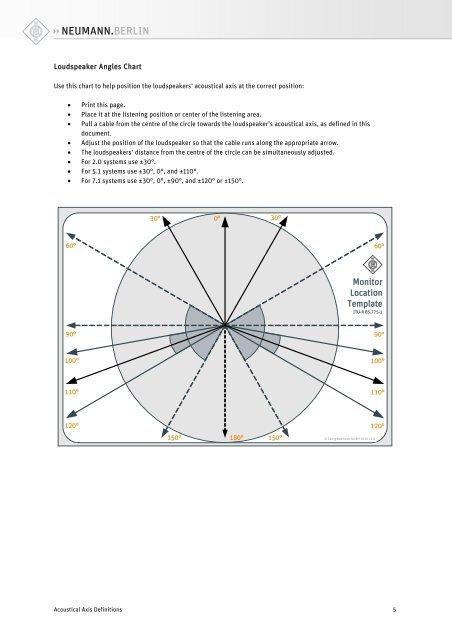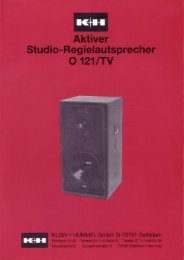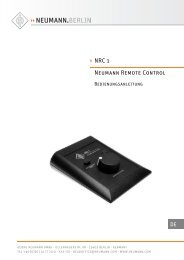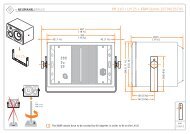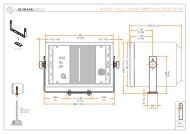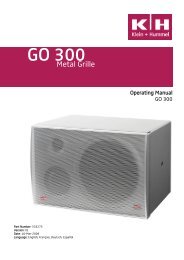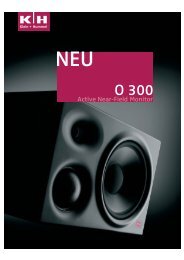ACOUSTICAL AXIS DEFINITIONS Studio Products
ACOUSTICAL AXIS DEFINITIONS Studio Products
ACOUSTICAL AXIS DEFINITIONS Studio Products
Create successful ePaper yourself
Turn your PDF publications into a flip-book with our unique Google optimized e-Paper software.
Loudspeaker Angles Chart<br />
Use this chart to help position the loudspeakers’ acoustical axis at the correct position:<br />
• Print this page.<br />
• Place it at the listening position or center of the listening area.<br />
• Pull a cable from the centre of the circle towards the loudspeaker’s acoustical axis, as defined in this<br />
document.<br />
• Adjust the position of the loudspeaker so that the cable runs along the appropriate arrow.<br />
• The loudspeakers’ distance from the centre of the circle can be simultaneously adjusted.<br />
• For 2.0 systems use ±30°.<br />
• For 5.1 systems use ±30°, 0°, and ±110°.<br />
• For 7.1 systems use ±30°, 0°, ±90°, and ±120° or ±150°.<br />
30°<br />
0°<br />
30°<br />
60°<br />
60°<br />
Monitor<br />
Location<br />
Template<br />
ITU-R BS.775-1<br />
90°<br />
90°<br />
100°<br />
100°<br />
110°<br />
110°<br />
120°<br />
120°<br />
150°<br />
180°<br />
150°<br />
© Georg Neumann GmbH 2010 v2.0<br />
Acoustical Axis Definitions 5