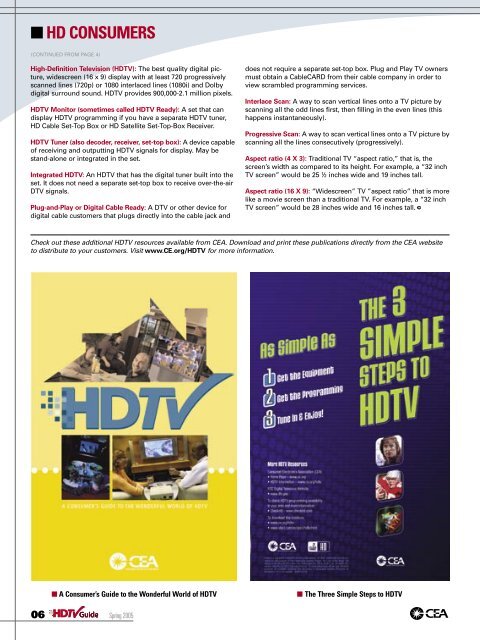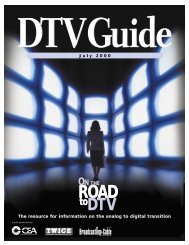You also want an ePaper? Increase the reach of your titles
YUMPU automatically turns print PDFs into web optimized ePapers that Google loves.
■ HD CONSUMERS<br />
(CONTINUED FROM PAGE 4)<br />
High-Definition Television (<strong>HDTV</strong>): The best quality digital picture,<br />
widescreen (16 x 9) display with at least 720 progressively<br />
scanned lines (720p) or 1080 interlaced lines (1080i) and Dolby<br />
digital surround sound. <strong>HDTV</strong> provides 900,000-2.1 million pixels.<br />
<strong>HDTV</strong> Monitor (sometimes called <strong>HDTV</strong> Ready): A set that can<br />
display <strong>HDTV</strong> programming if you have a separate <strong>HDTV</strong> tuner,<br />
HD Cable Set-Top Box or HD Satellite Set-Top-Box Receiver.<br />
<strong>HDTV</strong> Tuner (also decoder, receiver, set-top box): A device capable<br />
of receiving and outputting <strong>HDTV</strong> signals for display. May be<br />
stand-alone or integrated in the set.<br />
Integrated <strong>HDTV</strong>: An <strong>HDTV</strong> that has the digital tuner built into the<br />
set. It does not need a separate set-top box to receive over-the-air<br />
DTV signals.<br />
Plug-and-Play or Digital Cable Ready: A DTV or other device for<br />
digital cable customers that plugs directly into the cable jack and<br />
does not require a separate set-top box. Plug and Play TV owners<br />
must obtain a CableCARD from their cable company in order to<br />
view scrambled programming services.<br />
Interlace Scan: A way to scan vertical lines onto a TV picture by<br />
scanning all the odd lines first, then filling in the even lines (this<br />
happens instantaneously).<br />
Progressive Scan: A way to scan vertical lines onto a TV picture by<br />
scanning all the lines consecutively (progressively).<br />
Aspect ratio (4 X 3): Traditional TV “aspect ratio,” that is, the<br />
screen’s width as compared to its height. For example, a “32 inch<br />
TV screen” would be 25 ½ inches wide and 19 inches tall.<br />
Aspect ratio (16 X 9): “Widescreen” TV ”aspect ratio” that is more<br />
like a movie screen than a traditional TV. For example, a “32 inch<br />
TV screen” would be 28 inches wide and 16 inches tall.<br />
Check out these additional <strong>HDTV</strong> resources available from CEA. Download and print these publications directly from the CEA website<br />
to distribute to your customers. Visit www.CE.org/<strong>HDTV</strong> for more information.<br />
■ A Consumer’s Guide to the Wonderful World of <strong>HDTV</strong><br />
■ The Three Simple Steps to <strong>HDTV</strong><br />
06 Spring 2005