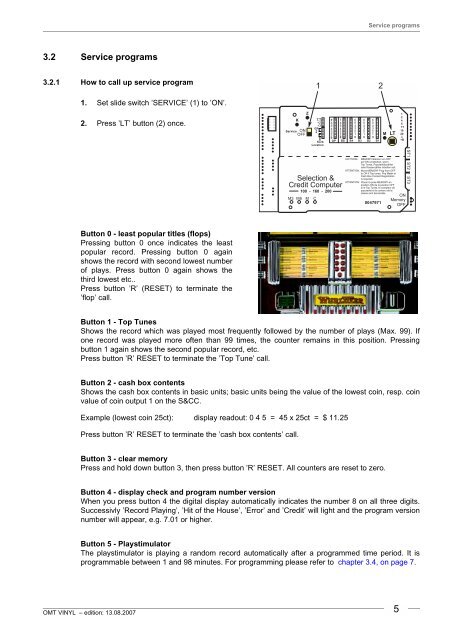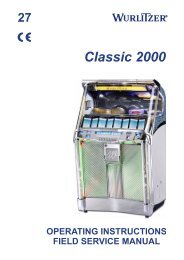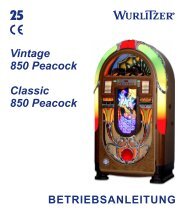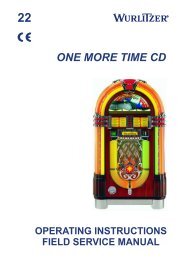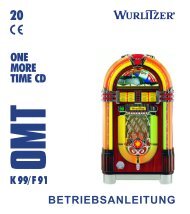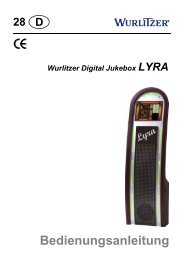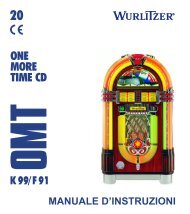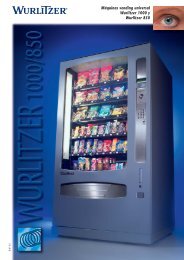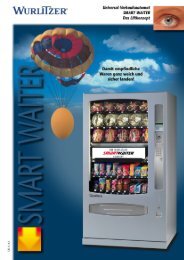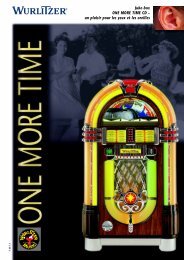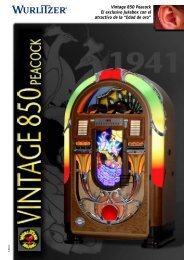One More Time Vinyl â Manual - Wurlitzer
One More Time Vinyl â Manual - Wurlitzer
One More Time Vinyl â Manual - Wurlitzer
Create successful ePaper yourself
Turn your PDF publications into a flip-book with our unique Google optimized e-Paper software.
ST1 ST2 ST3<br />
Service programs<br />
3.2 Service programs<br />
3.2.1 How to call up service program<br />
1 2<br />
1. Set slide switch ’SERVICE’ (1) to ’ON’.<br />
2. Press ’LT’ button (2) once.<br />
K<br />
Service ON<br />
OFF<br />
Z<br />
T.T.<br />
+2<br />
+3<br />
GP +<br />
6<br />
Korb<br />
Location<br />
F<br />
6<br />
5<br />
4<br />
7<br />
6<br />
5<br />
4<br />
6<br />
5<br />
4<br />
3<br />
2<br />
3 3<br />
2 2 1 1 1<br />
0 0 0 0 0<br />
GP BS B4 B3 B2 B1<br />
6<br />
5<br />
4<br />
3<br />
2<br />
6<br />
5<br />
4<br />
3<br />
2<br />
M<br />
LT<br />
1<br />
2<br />
4<br />
5<br />
T1<br />
10<br />
+B<br />
20T<br />
Selection &<br />
Credit Computer<br />
100 - 160 - 200<br />
M3 M6 M C<br />
ACHTUNG: MEMORY-Stecker von OFF<br />
auf ON umstecken, wenn<br />
Top Tunes, Popularitätszähler<br />
oder Kassenzähler arbeiten soll.<br />
ATTENTION: Move MEMORY Plug from OFF<br />
to ON if Top tunes, Pop Meter or<br />
Cash Box Content Registration<br />
is required.<br />
A TTENTION:<br />
Placer la prise MEMORY en<br />
position ON de la position OFF<br />
si le Top Tunes, le compteur de<br />
popularité et le contenu de la<br />
caisse sont demandés.<br />
0047971<br />
ON<br />
Memory<br />
OFF<br />
Button 0 - least popular titles (flops)<br />
Pressing button 0 once indicates the least<br />
popular record. Pressing button 0 again<br />
shows the record with second lowest number<br />
of plays. Press button 0 again shows the<br />
third lowest etc..<br />
Press button ’R’ (RESET) to terminate the<br />
’flop’ call.<br />
Button 1 - Top Tunes<br />
Shows the record which was played most frequently followed by the number of plays (Max. 99). If<br />
one record was played more often than 99 times, the counter remains in this position. Pressing<br />
button 1 again shows the second popular record, etc.<br />
Press button ’R’ RESET to terminate the ’Top Tune’ call.<br />
Button 2 - cash box contents<br />
Shows the cash box contents in basic units; basic units being the value of the lowest coin, resp. coin<br />
value of coin output 1 on the S&CC.<br />
Example (lowest coin 25ct): display readout: 0 4 5 = 45 x 25ct = $ 11.25<br />
Press button ’R’ RESET to terminate the ’cash box contents’ call.<br />
Button 3 - clear memory<br />
Press and hold down button 3, then press button ’R’ RESET. All counters are reset to zero.<br />
Button 4 - display check and program number version<br />
When you press button 4 the digital display automatically indicates the number 8 on all three digits.<br />
Successivly ’Record Playing’, ’Hit of the House’, ’Error’ and ’Credit’ will light and the program version<br />
number will appear, e.g. 7.01 or higher.<br />
Button 5 - Playstimulator<br />
The playstimulator is playing a random record automatically after a programmed time period. It is<br />
programmable between 1 and 98 minutes. For programming please refer to chapter 3.4, on page 7.<br />
OMT VINYL – edition: 13.08.2007<br />
5