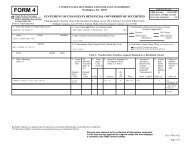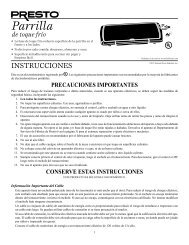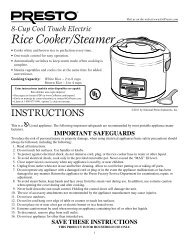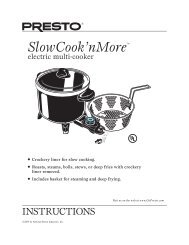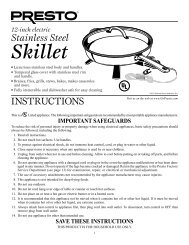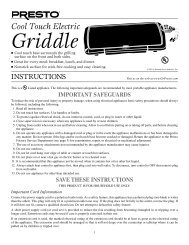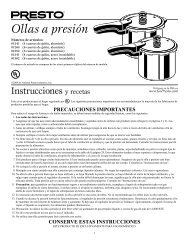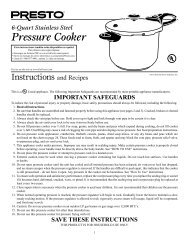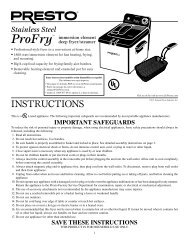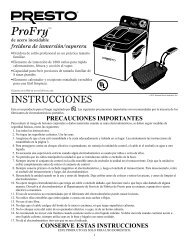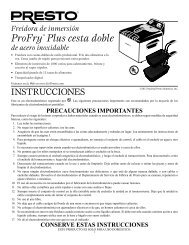You also want an ePaper? Increase the reach of your titles
YUMPU automatically turns print PDFs into web optimized ePapers that Google loves.
Fig. A<br />
handle Installation<br />
Tools Required: Phillips type screwdriver<br />
NOTE: The pressure cooker handles can be found inside the<br />
pressure cooker body in individual plastic bags.<br />
To Attach Helper Handle to Cooker Body<br />
1. Place pressure cooker body upside down on table or counter<br />
(Fig. A).<br />
2. Locate bag containing short helper handle. Take out handle<br />
and remove tape on handle which is holding screw in place.<br />
Remove screw from handle and set aside.<br />
3. Position helper handle, with indented side facing up, onto<br />
threaded post on opposite side of body from heat control<br />
receptacle (Fig. A). Insert screw into helper handle hole and<br />
using a Phillips type screwdriver fasten handle securely to<br />
post. When properly installed, handle should appear level with<br />
table or counter as shown in Fig. A. Caution: Overtightening<br />
can result in stripping of screws or cracking of handles.<br />
Heat Control<br />
receptacle<br />
Screw<br />
Body Handle<br />
Post<br />
Pressure Cooker<br />
Body<br />
Post<br />
Indented Side<br />
Screw<br />
Helper Handle<br />
To Attach Body Handle to Cooker Body<br />
1. Locate bag containing long body handle. This is the handle<br />
that has one screw hole. Take out handle and remove tape on<br />
handle which is holding screw in place. Remove screw from<br />
handle and set aside.<br />
2. For easier handle installation, position cooker body so heat<br />
control receptacle extends over edge of counter slightly.<br />
3. Position long body handle, with facing down, onto threaded<br />
post which is under heat control receptacle (Fig. A).<br />
4. Insert screw into handle hole and using a Phillips type screwdriver<br />
fasten handle securely to post. Caution: Overtightening<br />
can result in stripping of screws or cracking of handles.<br />
To Attach Cover Handle to Cooker Cover<br />
1. Locate bag containing cover handle. This handle has three<br />
holes, two of which contain screws. Take out handle and remove<br />
tape on handle which is holding the two screws in place.<br />
Remove screws from handle and set aside.<br />
2. Place pressure cooker cover on table or counter as shown in<br />
Fig. B, so vent pipe bottom faces towards you.<br />
3. Fit cover handle, with the indented side facing up, onto cover<br />
handle mount so the air vent cover lock stem fits through the<br />
center hole of the cover handle (Fig. B).<br />
4. Insert the screws into the two holes on both sides of the center<br />
hole. Using a Phillips type screwdriver fasten cover handle<br />
securely to cover handle mount. Caution: Overtightening can<br />
result in stripping of screws or cracking of handles.<br />
Note: As noted in step 5 on page 9, the cooker is completely<br />
closed when the cover handle is directly above the body<br />
handle. After placing cover on cooker body, check positioning<br />
of handles.<br />
When properly<br />
installed the<br />
body handle<br />
and cover handle<br />
will line<br />
up with each<br />
other without<br />
interference.<br />
Vent Pipe<br />
Bottom<br />
Fig. B<br />
Air Vent/Cover<br />
Lock Stem<br />
4 5<br />
Screw<br />
Cover Handle Mount<br />
Center Hole<br />
Screw<br />
Cover Handle<br />
(indented side)