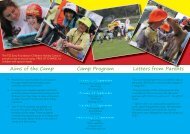RRogers Boarding Handbook 2012 - The Southport School
RRogers Boarding Handbook 2012 - The Southport School
RRogers Boarding Handbook 2012 - The Southport School
You also want an ePaper? Increase the reach of your titles
YUMPU automatically turns print PDFs into web optimized ePapers that Google loves.
14 <strong>The</strong> <strong>Southport</strong> <strong>School</strong> Rogers <strong>Boarding</strong> <strong>Handbook</strong> <strong>2012</strong><br />
After Prep<br />
8.15 - 8.30pm Supper and personal time<br />
Continuing homework or reading<br />
Extra computer time<br />
Making and taking phone calls<br />
Watching television<br />
Playing quiet games or activities (e.g. board games)<br />
Talking quietly to friends<br />
Record books to be collected for the Housemaster (Thursdays only)<br />
8.30 - 8.45pm All boys to return to the dorm areas<br />
8.50pm<br />
Musical Instruments<br />
Boys are to prepare their bag and sports gear for the next day<br />
Lunch bags to the boy on duty the next day<br />
Boys are to clear their area<br />
Toilet<br />
Brush teeth<br />
Lights out<br />
For those boys who have elected to learn a musical instrument it is important to practise regularly. Instrument practise<br />
will be in the Music Building straight after the evening meal. <strong>The</strong> boys are expected to be back in the House by 7 pm. for<br />
prep. <strong>The</strong>y are also expected to take their instrument to the Music Building on the way to dinner, thus saving valuable<br />
time. Storage of these will be under the boy’s bed except where the instrument has a soft casing. <strong>The</strong>se instruments will<br />
be stowed in Matron’s room.<br />
Computers in Prep, Homework & Personal use<br />
<strong>The</strong> House is equipped with eight internet connected computers and a small number of <strong>School</strong> supplied laptops. At<br />
the start of each night’s prep the boys will inform the Master in Duty/ Prep Supervisor regarding the period of time he<br />
wishes to use the computer. <strong>The</strong> boys can select between a 30 min. or 45 min. time slot. <strong>The</strong> Master on Duty (MOD)<br />
will also ensure that all the boys have an equal opportunity to utilize this resource. If a boy requires additional time to<br />
complete his work, he may request extended periods of time in the afternoon before showers or during supper from the<br />
MOD.<br />
Personal Laptops/iPads for Students – IMPORTANT INFORMATION<br />
No student is to bring their own personal laptop/iPad to Rogers House. <strong>The</strong>re is sufficient access to the <strong>School</strong> network<br />
and Internet from within the House and supplied computers for all students.<br />
If the need arises for a student to have his own personal laptop, permission MUST first be sought from the Housemaster.<br />
A USB memory stick is still useful for transferring information from a student’s personal computers to the school<br />
computers, particularly for boys who wish to use the House’s colour laser printer.<br />
<strong>The</strong> school takes the need for computer safety and security very seriously. <strong>The</strong>refore, the misuse of copyright, the<br />
sourcing of inappropriate material or playing ‘games’ at inappropriate times will invite the special attention of the<br />
MOD. <strong>The</strong> playing of computer games on weekdays is prohibited and only sanctioned on weekends. If a boy decides to<br />
disregard these stipulations, the Housemaster may ban the boy from the computer room or confiscate his laptop for a<br />
period of time.<br />
Pocket Money<br />
Rogers House operates a bank account for each boy. <strong>The</strong> House fee is $150 per term and should be given to the<br />
Housemaster upon your son’s entry to Rogers House. This is not a TSS Store account, but a reserve focussing on:<br />
• $10 - $15 weekly pocket money<br />
• Other term-time excursions (e.g. Wet ‘n’ Wild in Term One)