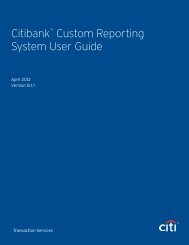Volume, V, Issue 1, Spring 2012 - DTMO
Volume, V, Issue 1, Spring 2012 - DTMO
Volume, V, Issue 1, Spring 2012 - DTMO
You also want an ePaper? Increase the reach of your titles
YUMPU automatically turns print PDFs into web optimized ePapers that Google loves.
<strong>Issue</strong> 1 <strong>Spring</strong> <strong>2012</strong><br />
Common<br />
Questions About<br />
Travel-Incurred<br />
Defense Travel Dispatch<br />
The debt management feature in DTS assists with the<br />
monitoring of a debt situation and collection process, as well as<br />
management of travel documents that are due to the United<br />
States (Due U.S.) Government. Much of the debt management<br />
process occurs automatically in DTS, but coordinating certain<br />
actions to be taken against the debt and recording the results of<br />
those actions are the responsibility of the Debt Management<br />
Monitor (DMM).<br />
While performing these duties, it is very beneficial for the DMM<br />
to understand common issues which may occur during the<br />
process and the questions below touch on just a few of these. For<br />
additional information on the debt process, visit The Guide for<br />
Travel-Incurred Debt at http://www.defensetravel.dod.mil/Docs/<br />
Guide_to_Managing_Travel_Incurred_Debt.pdf.<br />
Q: Why is the debt notification email<br />
important?<br />
The debt notification email is important for several<br />
reasons. First, it provides a traveler with a formal<br />
notification of debt to the government. Secondly, it<br />
includes necessary information for making a<br />
payment, including the DFAS mailing address if<br />
making a payments by check or money order, the<br />
Transaction ID required by Pay.gov, and payroll<br />
deduction instructions. It also contains information<br />
and time limitations for contesting the debt.<br />
Q: What in DTS generates a debt notification<br />
email?<br />
A specific transaction sent from the accounting<br />
system will change the status of the digital<br />
signature page from AR SUMBITTED to POS ACK<br />
RECEIVED, which generates the debt notification<br />
email.<br />
Q: If a notification is not received within<br />
approximately eight days, what should a<br />
traveler or DMM do?<br />
If an email is not received within approximately<br />
eight days after approval of a DUE US voucher,<br />
travelers should contact their organization’s DMM<br />
for assistance. The DMM will review the document<br />
history to check the stamps (as mentioned above)<br />
and resolve a potential accounting reject.<br />
Q: If I do not have the Debt Notification Letter,<br />
can I use the Pay.gov remittance option?<br />
In order to use the Pay.gov remittance option, an<br />
indebted traveler must have received a Debt<br />
Notification email from DTS. It contains a 9-digit<br />
transaction ID, which can be found beneath the line<br />
of accounting listed in the email. DTS typically<br />
generates this email approximately five to eight<br />
days after approval of the DUE US document and<br />
both the traveler and DMM receive a copy. A<br />
traveler should contact their DMM or Defense<br />
Travel Administrator (DTA) if they have not<br />
received this email after the standard timeframe. If<br />
the Debt Notification email containing the<br />
transaction ID is deemed unrecoverable, then the<br />
required transaction ID is also unrecoverable, and<br />
the indebted traveler should remit payment using a<br />
check or money order.<br />
Q: If I have not received confirmation of the<br />
debt payment, what should I do next?<br />
If a traveler has made direct remittance for a travelrelated<br />
debt but DTS does not receive a transaction<br />
recording the collection, the DMM should contact<br />
the Travel Assistance Center (TAC) to obtain a copy<br />
of the manual Cash Collection Voucher (CCV).<br />
DFAS processes collections and sends a copy of the<br />
resulting CCV to the TAC, so the TAC may then<br />
expedite the retrieval and distribution of the CCV<br />
via an attachment to the ticket.<br />
6