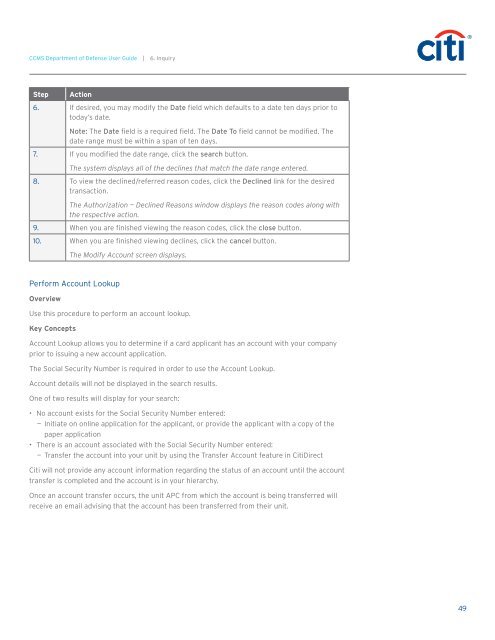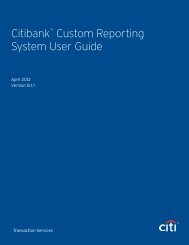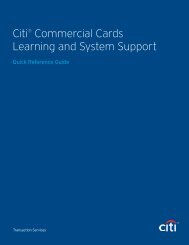CitiDirect User Guide
CitiDirect User Guide
CitiDirect User Guide
Create successful ePaper yourself
Turn your PDF publications into a flip-book with our unique Google optimized e-Paper software.
CCMS Department of Defense <strong>User</strong> <strong>Guide</strong> | 6. Inquiry<br />
Step<br />
Action<br />
6. If desired, you may modify the Date field which defaults to a date ten days prior to<br />
today’s date.<br />
Note: The Date field is a required field. The Date To field cannot be modified. The<br />
date range must be within a span of ten days.<br />
7. If you modified the date range, click the search button.<br />
The system displays all of the declines that match the date range entered.<br />
8. To view the declined/referred reason codes, click the Declined link for the desired<br />
transaction.<br />
The Authorization — Declined Reasons window displays the reason codes along with<br />
the respective action.<br />
9. When you are finished viewing the reason codes, click the close button.<br />
10. When you are finished viewing declines, click the cancel button.<br />
The Modify Account screen displays.<br />
Perform Account Lookup<br />
Overview<br />
Use this procedure to perform an account lookup.<br />
Key Concepts<br />
Account Lookup allows you to determine if a card applicant has an account with your company<br />
prior to issuing a new account application.<br />
The Social Security Number is required in order to use the Account Lookup.<br />
Account details will not be displayed in the search results.<br />
One of two results will display for your search:<br />
• No account exists for the Social Security Number entered:<br />
——<br />
Initiate on online application for the applicant, or provide the applicant with a copy of the<br />
paper application<br />
• There is an account associated with the Social Security Number entered:<br />
——<br />
Transfer the account into your unit by using the Transfer Account feature in <strong>CitiDirect</strong><br />
Citi will not provide any account information regarding the status of an account until the account<br />
transfer is completed and the account is in your hierarchy.<br />
Once an account transfer occurs, the unit APC from which the account is being transferred will<br />
receive an email advising that the account has been transferred from their unit.<br />
49