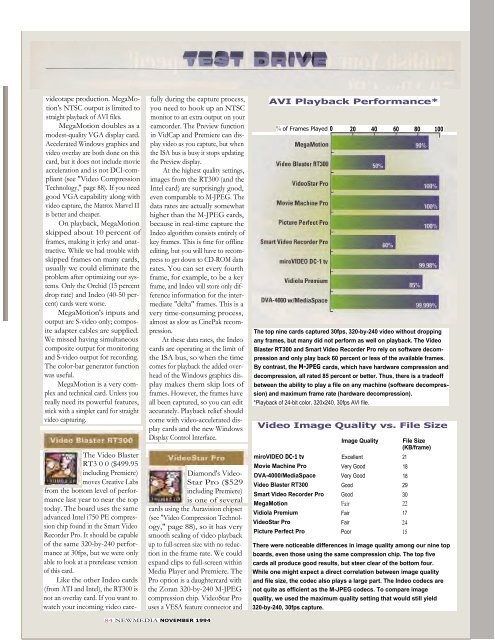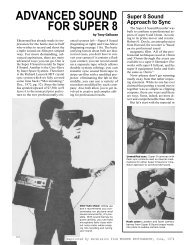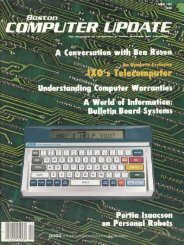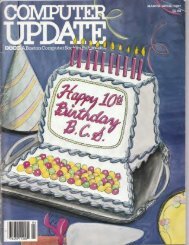14-page article Windows Video Capture Cards - Desktop Video Group
14-page article Windows Video Capture Cards - Desktop Video Group
14-page article Windows Video Capture Cards - Desktop Video Group
Create successful ePaper yourself
Turn your PDF publications into a flip-book with our unique Google optimized e-Paper software.
videotape production. MegaMotion's<br />
NTSC output is limited to<br />
straight playback of AVI files.<br />
MegaMotion doubles as a<br />
modest-quality VGA display card.<br />
Accelerated <strong>Windows</strong> graphics and<br />
video overlay are both done on this<br />
card, but it does not include movie<br />
acceleration and is not DCI-compliant<br />
(see "<strong>Video</strong> Compression<br />
Technology," <strong>page</strong> 88). If you need<br />
good VGA capability along with<br />
video capture, the Matrox Marvel II<br />
is better and cheaper.<br />
On playback, MegaMotion<br />
skipped about 10 percent of<br />
frames, making it jerky and unattractive.<br />
While we had trouble with<br />
skipped frames on many cards,<br />
usually we could eliminate the<br />
problem after optimizing our systems.<br />
Only the Orchid (15 percent<br />
drop rate) and Indeo (40-50 percent)<br />
cards were worse.<br />
MegaMotion's inputs and<br />
output are S-video only; composite<br />
adapter cables are supplied.<br />
We missed having simultaneous<br />
composite output for monitoring<br />
and S-video output for recording.<br />
The color-bar generator function<br />
was useful.<br />
MegaMotion is a very complex<br />
and technical card. Unless you<br />
really need its powerful features,<br />
stick with a simpler card for straight<br />
video capturing.<br />
The <strong>Video</strong> Blaster<br />
RT3 0 0 ($499.95<br />
including Premiere)<br />
moves Creative Labs<br />
from the bottom level of performance<br />
last year to near the top<br />
today. The board uses the same<br />
advanced Intel i750 PE compression<br />
chip found in the Smart <strong>Video</strong><br />
Recorder Pro. It should be capable<br />
of the same 320-by-240 performance<br />
at 30fps, but we were only<br />
able to look at a prerelease version<br />
of this card.<br />
Like the other Indeo cards<br />
(from ATI and Intel), the RT300 is<br />
not an overlay card. If you want to<br />
watch your incoming video carefully<br />
during the capture process,<br />
you need to hook up an NTSC<br />
monitor to an extra output on your<br />
camcorder. The Preview function<br />
in VidCap and Premiere can display<br />
video as you capture, but when<br />
the ISA bus is busy it stops updating<br />
the Preview display.<br />
At the highest quality settings,<br />
images from the RT300 (and the<br />
Intel card) are surprisingly good,<br />
even comparable to M-JPEG. The<br />
data rates are actually somewhat<br />
higher than the M-JPEG cards,<br />
because in real-time capture the<br />
Indeo algorithm consists entirely of<br />
key frames. This is fme for offline<br />
editing, but you will have to recompress<br />
to get down to CD-ROM data<br />
rates. You can set every fourth<br />
frame, for example, to be a key<br />
frame, and Indeo will store only difference<br />
information for the intermediate<br />
"delta" frames. This is a<br />
very time-consuming process,<br />
almost as slow as CinePak recompression.<br />
At these data rates, the Indeo<br />
cards are operating at the limit of<br />
the ISA bus, so when the time<br />
comes for playback the added overhead<br />
of the <strong>Windows</strong> graphics display<br />
makes them skip lots of<br />
frames. However, the frames have<br />
all been captured, so you can edit<br />
accurately. Playback relief should<br />
come with video-accelerated display<br />
cards and the new <strong>Windows</strong><br />
Display Control Interface.<br />
Diamond's <strong>Video</strong>-<br />
Star Pro ($529<br />
including Premiere)<br />
is one of several<br />
cards using the Auravision chipset<br />
(see "<strong>Video</strong> Compression Technology,"<br />
<strong>page</strong> 88), so it has very<br />
smooth scaling of video playback<br />
up to full-screen size with no reduction<br />
in the frame rate. We could<br />
expand clips to full-screen within<br />
Media Player and Premiere. The<br />
Pro option is a daughtercard with<br />
the Zoran 320-by-240 M-JPEG<br />
compression chip. <strong>Video</strong>Star Pro<br />
uses a VESA feature connector and<br />
AVI Playback Performance*<br />
% of Frames Played 0 20 40 60 80 100<br />
The top nine cards captured 30fps, 320-by-240 video without dropping<br />
any frames, but many did not perform as well on playback. The <strong>Video</strong><br />
Blaster RT300 and Smart <strong>Video</strong> Recorder Pro rely on software decompression<br />
and only play back 60 percent or less of the available frames.<br />
By contrast, the M-JPEG cards, which have hardware compression and<br />
decompression, all rated 85 percent or better. Thus, there is a tradeoff<br />
between the ability to play a file on any machine (software decompression)<br />
and maximum frame rate (hardware decompression).<br />
*Playback of 24-bit color, 320x240, 30fps AVI file.<br />
<strong>Video</strong> Image Quality vs. File Size<br />
Image Quality<br />
miroVIDEO DC-1 tv Excellent 21<br />
Movie Machine Pro Very Good 18<br />
DVA-4000/MediaSpace Very Good 18<br />
<strong>Video</strong> Blaster RT300 Good 29<br />
Smart <strong>Video</strong> Recorder Pro Good 30<br />
MegaMotion Fair 22<br />
Vidiola Premium Fair 17<br />
<strong>Video</strong>Star Pro Fair 24<br />
Picture Perfect Pro Poor 15<br />
File Size<br />
(KB/frame)<br />
There were noticeable differences in image quality among our nine top<br />
boards, even those using the same compression chip. The top five<br />
cards all produce good results, but steer clear of the bottom four.<br />
While one might expect a direct correlation between image quality<br />
and file size, the codec also plays a large part. The Indeo codecs are<br />
not quite as efficient as the M-JPEG codecs. To compare image<br />
quality, we used the maximum quality setting that would still yield<br />
320-by-240, 30fps capture.<br />
84 NEWMEDIA NOVEMBER 1994