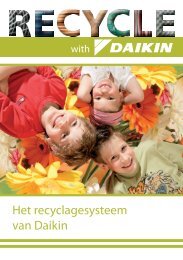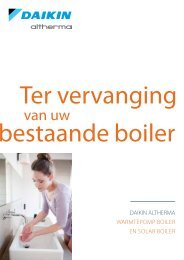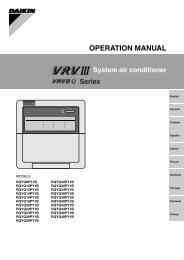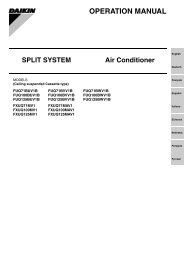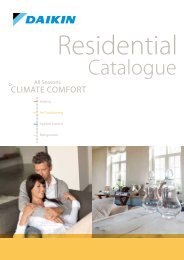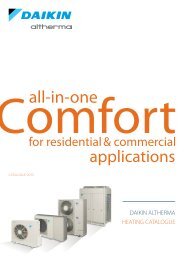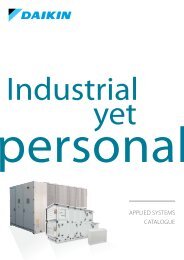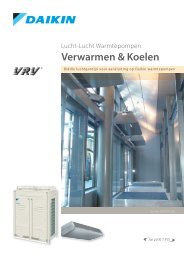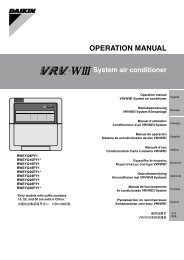EKHB(H) - Daikin
EKHB(H) - Daikin
EKHB(H) - Daikin
Create successful ePaper yourself
Turn your PDF publications into a flip-book with our unique Google optimized e-Paper software.
26. DOMESTIC WATER HEATING BUTTON v<br />
This button enables or disables heating of the domestic water.<br />
This button is not used when the domestic hot water tank is not<br />
installed.<br />
INFORMATION<br />
Remark that pushing the y button has no influence<br />
on the domestic water heating. Domestic water<br />
heating is only switched on or off by means of the<br />
v button.<br />
27. WEATHER DEPENDENT SET POINT BUTTON ba<br />
This button enables or disables the weather dependent set point<br />
function which is available in space heating/cooling operation.<br />
If the controller is set in permission level 2 or 3 (refer to "5. Field<br />
settings" on page 13), the weather dependent set point button<br />
will not be operable.<br />
28. INSPECTION/TEST OPERATION BUTTON z<br />
This button is used for installation purposes and changing field<br />
settings. Refer to "5. Field settings" on page 13.<br />
29. PROGRAMMING BUTTON <<br />
This multi-purpose button is used to program the controller. The<br />
function of the button depends on the actual status of the<br />
controller or on previous actions carried out by the operator.<br />
30. SCHEDULE TIMER BUTTON r/p<br />
The main function of this multi-purpose button is to enable/<br />
disable the schedule timer.<br />
The button is also used to program the controller. The function of<br />
the button depends on the actual status of the controller or on<br />
previous actions carried out by the operator.<br />
If the controller is set in permission level 3 (refer to "5. Field<br />
settings" on page 13), the schedule timer button will not be<br />
operable.<br />
31. TIME ADJUST BUTTON pi and pj<br />
These multi-purpose buttons are used to adjust the clock, to<br />
toggle between temperatures (refer to "Displaying actual<br />
temperatures" on page 8) and in schedule timer programming<br />
mode.<br />
32. TEMPERATURE ADJUST BUTTONS bi and bj<br />
These multi-purpose buttons are used to adjust the current set<br />
point in normal operation mode or in schedule timer<br />
programming mode. In weather dependent set point mode the<br />
buttons are used to adjust the shift value. Finally, the buttons are<br />
also used to select the weekday while setting the clock.<br />
33. DOMESTIC HOT WATER TEMPERATURE ADJUST BUTTONS<br />
wbi and wbj<br />
These buttons are used to adjust the current set point of the<br />
domestic hot water temperature (only for [4-03]=0, 1, 2, or 3).<br />
These buttons are used to adjust the current storage set point of<br />
the domestic hot water temperature (only for [4-03]=4 or 5).<br />
The buttons are not used when the domestic hot water tank is<br />
not installed.<br />
34. QUIET MODE BUTTON s<br />
This button enables or disables quiet mode.<br />
If the controller is set in permission level 2 or 3 (refer to "5. Field<br />
settings" on page 13), the quiet mode button will not be<br />
operable.<br />
35. BIVALENT FUNCTION OR EXTERNAL BACKUP HEATER<br />
ACTIVE R<br />
This icon indicates that the bivalent function or external backup<br />
heater permission signal is active.<br />
4.4. Setting up the controller<br />
After initial installation, the user can set the clock and day of the<br />
week.<br />
The controller is equipped with a schedule timer that enables the<br />
user to schedule operations. Setting the clock and day of the week is<br />
required to be able to use the schedule timer.<br />
Setting the clock<br />
1 Hold down the pr button for 5 seconds.<br />
The clock read-out and the day of week indicator start flashing.<br />
2 Use the pi and pj buttons to adjust the clock.<br />
Each time the pi or pj button is pressed, the time will<br />
increase/decrease by 1 minute. Keeping the pi or pj<br />
button pressed will increase/decrease the time by 10 minutes.<br />
3 Use the bi or bj button to adjust the day of the week.<br />
Each time the bi or bj button is pressed the next or<br />
previous day is displayed.<br />
4 Press the < button to confirm the current set time and day of the<br />
week.<br />
To leave this procedure without saving, press the pr button.<br />
If no button is pressed for 5 minutes the clock and day of the<br />
week will return to their previous setting.<br />
INFORMATION<br />
The clock needs to be set manually. Adjust the setting<br />
when switching from summertime to wintertime and vice<br />
versa.<br />
Setting the schedule timer<br />
To set the schedule timer, refer to chapter "4.7. Programming and<br />
consulting the schedule timer" on page 9.<br />
NOTICE<br />
The setting [4-03] shall not be modified. The installer<br />
selected the proper setting for your application.<br />
INFORMATION<br />
The status of this setting is only mentioned to indicate<br />
which settings and functions are applicable for your<br />
application.<br />
[4-03]=0, 1, 2, 3, or 4 is only for domestic hot water<br />
tank with built-in electrical booster heater (EKHW*).<br />
[4-03]=5 is only for domestic hot water tank without<br />
electrical booster heater (EKHTS).<br />
Operation manual<br />
5<br />
<strong>EKHB</strong>H/X016BB<br />
Indoor unit and options for air to water heat pump system<br />
4PW62573-1 – 10.2010