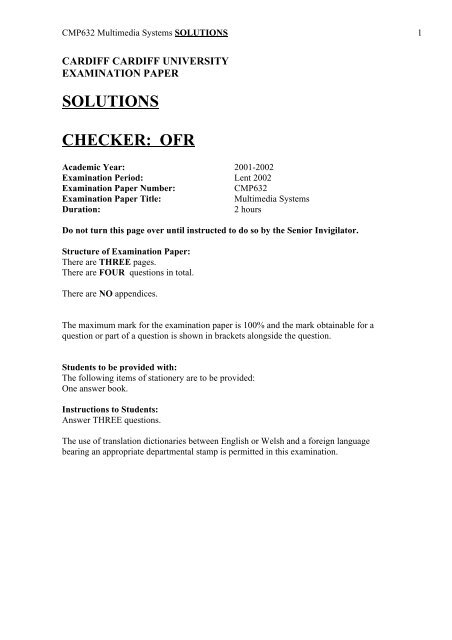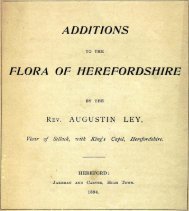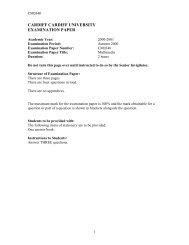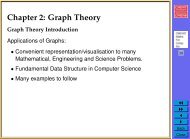Exam Solutions 2002 - Cardiff University
Exam Solutions 2002 - Cardiff University
Exam Solutions 2002 - Cardiff University
Create successful ePaper yourself
Turn your PDF publications into a flip-book with our unique Google optimized e-Paper software.
CMP632 Multimedia Systems SOLUTIONS 1<br />
CARDIFF CARDIFF UNIVERSITY<br />
EXAMINATION PAPER<br />
SOLUTIONS<br />
CHECKER: OFR<br />
Academic Year: 2001-<strong>2002</strong><br />
<strong>Exam</strong>ination Period: Lent <strong>2002</strong><br />
<strong>Exam</strong>ination Paper Number:<br />
CMP632<br />
<strong>Exam</strong>ination Paper Title:<br />
Multimedia Systems<br />
Duration:<br />
2 hours<br />
Do not turn this page over until instructed to do so by the Senior Invigilator.<br />
Structure of <strong>Exam</strong>ination Paper:<br />
There are THREE pages.<br />
There are FOUR questions in total.<br />
There are NO appendices.<br />
The maximum mark for the examination paper is 100% and the mark obtainable for a<br />
question or part of a question is shown in brackets alongside the question.<br />
Students to be provided with:<br />
The following items of stationery are to be provided:<br />
One answer book.<br />
Instructions to Students:<br />
Answer THREE questions.<br />
The use of translation dictionaries between English or Welsh and a foreign language<br />
bearing an appropriate departmental stamp is permitted in this examination.
CMP632 Multimedia Systems SOLUTIONS 2<br />
1. (a) Give a definition of multimedia and a multimedia system.<br />
Multimedia is the field concerned with the computer-controlled integration of<br />
text, graphics, drawings, still and moving images (Video), animation, audio, and<br />
any other media where every type of information can be represented, stored,<br />
transmitted and processed digitally.<br />
A Multimedia System is a system capable of processing multimedia data and<br />
applications.<br />
2 Marks - BOOKWORK<br />
(b) What are the key distinctions between multimedia data and more conventional<br />
types of media?<br />
Multimedia systems deal with the generation, manipulation, storage, presentation,<br />
and communication of information in digital form.<br />
The data may be in a variety of formats: text, graphics, images, audio, video.<br />
A majority of this data is large and the different media may need synchronisation -<br />
- the data may have temporal relationships as an integral property.<br />
Some media is time independent or static or discrete media: normal data, text,<br />
single images, graphics are examples.<br />
Video, animation and audio are examples of continuous media<br />
4 Marks Bookwork<br />
(c) What key issues or problems does a multimedia system have to deal with when<br />
handling multimedia data?<br />
A Multimedia system has four basic characteristics:<br />
• Multimedia systems must be computer controlled.<br />
• Multimedia systems are integrated.<br />
• The information they handle must be represented digitally.<br />
• The interface to the final presentation of media is usually interactive.<br />
Multimedia systems may have to render a variety of media at the same instant -- a<br />
distinction from normal applications. There is a temporal relationship between many<br />
forms of media (e.g. Video and Audio. There 2 are forms of problems here
CMP632 Multimedia Systems SOLUTIONS 3<br />
• Sequencing within the media -- playing frames in correct order/time frame in<br />
video<br />
• Synchronisation -- inter-media scheduling (e.g. Video and Audio). Lip<br />
synchronisation is clearly important for humans to watch playback of video<br />
and audio and even animation and audio. Ever tried watching an out of (lip)<br />
sync film for a long time?<br />
The key issues multimedia systems need to deal with here are:<br />
• How to represent and store temporal information.<br />
• How to strictly maintain the temporal relationships on play back/retrieval<br />
• What process are involved in the above.<br />
Data has to represented digitally so many initial sources of data needs to be digitised --<br />
translated from analog source to digital representation. The will involve scanning<br />
(graphics, still images), sampling (audio/video) although digital cameras now exist for<br />
direct scene to digital capture of images and video.<br />
The data is large, several Mb easily for audio and video -- therefore storage, transfer<br />
(bandwidth) and processing overheads are high. Data compression techniques very<br />
common.<br />
7 Marks BOOK WORK<br />
(d) An analog signal has bandwidth that ranges from 15Hz to 10 KHz. What is the<br />
rate of sampler and the bandwidth of bandlimiting filter required if:<br />
(i) the signal is to be stored within computer memory.<br />
Nyquist Sample Theorem rate says that sampling must be at least twice the highest<br />
frequency component of signal or transmission channel<br />
Highest frequency is 10 KHz so<br />
Sampling rate = 20 KHz or 20,000 sample per second.<br />
Bandwidth of bandlimiting filter = 0 – 10 KHZ<br />
1 Mark<br />
2 Marks<br />
(ii) the signal is to be transmitted over a network which has a bandwidth<br />
from 200Hz to 3.4 KHz.<br />
Channel has lower rate than max in signal so must choose this a limiting high<br />
frequency so
CMP632 Multimedia Systems SOLUTIONS 4<br />
Sampling rate = 6.8 KHz or 6,800 sample per second.<br />
Bandwidth of bandlimiting filter = 0 – 3.4 KHZ<br />
2 Marks<br />
2 Marks<br />
7 Marks TOTAL: ALL UNSEEN<br />
(e) Assuming that each signal is sampled at 8bits per sample what is the<br />
difference in the quantisation noise and signal to noise ratio expected for<br />
the transmission of the<br />
signals in (i) and (ii).<br />
Quantisation noise = V max /2 n-1<br />
SNR = 20 log (V maxa l/V min )<br />
So for (i) Quantisation noise = 78.125<br />
SNR = 20 log (10,000/15) = 56.48 Db<br />
And (ii) Quantisation noise = 26.56<br />
SNR = 20 log (3,400/15) = 47.11 Db<br />
3 Marks<br />
4 Marks
CMP632 Multimedia Systems SOLUTIONS 5<br />
2. (a) What is MIDI?<br />
Definition of MIDI: a protocol that enables computer, synthesizers, keyboards, and<br />
other musical device to communicate with each other.<br />
2 MARKS - BOOKWORK<br />
(b) How is a basic MIDI message structured? How is a MIDI message used to<br />
control how musical notes are played and also what instrument sounds the note?<br />
MIDI messages are used by MIDI devices to communicate with each other.<br />
Structure of MIDI messages:<br />
• MIDI message includes a status byte and up to two data bytes.<br />
• Status byte<br />
• The most significant bit of status byte is set to 1.<br />
• The 4 low-order bits identify which channel it belongs to (four bits<br />
produce 16 possible channels).<br />
• The 3 remaining bits identify the message.<br />
• The most significant bit of data byte is set to 0.<br />
Classification of MIDI messages:<br />
----- voice messages<br />
---- channel messages -----|<br />
| ----- mode messages<br />
|<br />
MIDI messages ----|<br />
| ---- common messages<br />
----- system messages -----|---- real-time messages<br />
---- exclusive messages<br />
Channel messages:<br />
- messages that are transmitted on individual channels rather that globally to all devices<br />
in the MIDI network.
CMP632 Multimedia Systems SOLUTIONS 6<br />
TO SET SOUND USE Channel voice messages:<br />
• Instruct the receiving instrument to assign particular sounds to its voice<br />
• Turn notes on and off<br />
• Alter the sound of the currently active note or notes<br />
ESSENTIALLY TO PLAY SOUND USE<br />
• NOTE ON<br />
• NOTE OFF<br />
Voice Message Status Byte Data Byte1 Data Byte2<br />
------------- ----------- ----------------- -----------------<br />
Note off 8x Key number Note Off velocity<br />
Note on 9x Key number Note on velocity<br />
TO effect the sound of the note velocity, pitch bend, controller, pressure may be set:<br />
Voice Message Status Byte Data Byte1 Data Byte2<br />
------------- ----------- ----------------- -----------------<br />
Polyphonic Key Pressure Ax Key number Amount of pressure<br />
Control Change Bx Controller number Controller value<br />
Channel Pressure Dx Pressure value None<br />
Pitch Bend Ex MSB LSB<br />
TO CHOOSE A SOUND SET THE PRGRAM CHANGE :<br />
Voice Message Status Byte Data Byte1 Data Byte2<br />
------------- ----------- ----------------- -----------------<br />
Program Change Cx Program number None<br />
Note IN ALL ABOVE TABLES: `x' in status byte hex value stands for a channel<br />
number.<br />
<strong>Exam</strong>ple: a Note On message is followed by two bytes, one to identify the note, and one<br />
to specify the velocity.<br />
To play note number 80 with maximum velocity on channel 13, the MIDI device would<br />
send these three hexadecimal byte values: 9C 50 7F<br />
Program change usually sets a patch name up. Program Change values usually adhere to<br />
general MIDI sound set or the synthesizers internal patch settings.
CMP632 Multimedia Systems SOLUTIONS 7<br />
General MIDI Instrument Patch Map (FULL DETAILS NOT REQUIRED FOR<br />
SOLUTIONS BUT SOME EGS MAY BE GIVEN)<br />
Prog No. Instrument Prog No. Instrument<br />
-------------------------- -----------------------------------<br />
(1-8 PIANO) (9-16 CHROM PERCUSSION)<br />
1 Acoustic Grand 9 Celesta<br />
2 Bright Acoustic 10 Glockenspiel<br />
3 Electric Grand 11 Music Box<br />
4 Honky-Tonk 12 Vibraphone<br />
5 Electric Piano 1 13 Marimba<br />
6 Electric Piano 2 14 Xylophone<br />
7 Harpsichord 15 Tubular Bells<br />
8 Clav 16 Dulcimer<br />
(17-24 ORGAN) (25-32 GUITAR)<br />
17 Drawbar Organ 25 Acoustic Guitar(nylon)<br />
18 Percussive Organ 26 Acoustic Guitar(steel)<br />
19 Rock Organ 27 Electric Guitar(jazz)<br />
20 Church Organ 28 Electric Guitar(clean)<br />
21 Reed Organ 29 Electric Guitar(muted)<br />
22 Accoridan 30 Overdriven Guitar<br />
23 Harmonica 31 Distortion Guitar<br />
24 Tango Accordian 32 Guitar Harmonics<br />
(33-40 BASS) (41-48 STRINGS)<br />
33 Acoustic Bass 41 Violin<br />
34 Electric Bass(finger) 42 Viola<br />
35 Electric Bass(pick) 43 Cello<br />
36 Fretless Bass 44 Contrabass<br />
37 Slap Bass 1 45 Tremolo Strings<br />
38 Slap Bass 2 46 Pizzicato Strings<br />
39 Synth Bass 1 47 Orchestral Strings<br />
40 Synth Bass 2 48 Timpani<br />
(49-56 ENSEMBLE) (57-64 BRASS)<br />
49 String Ensemble 1 57 Trumpet<br />
50 String Ensemble 2 58 Trombone<br />
51 SynthStrings 1 59 Tuba<br />
52 SynthStrings 2 60 Muted Trumpet<br />
53 Choir Aahs 61 French Horn<br />
54 Voice Oohs 62 Brass Section<br />
55 Synth Voice 63 SynthBrass 1<br />
56 Orchestra Hit 64 SynthBrass 2<br />
(65-72 REED) (73-80 PIPE)<br />
65 Soprano Sax 73 Piccolo<br />
66 Alto Sax 74 Flute<br />
67 Tenor Sax 75 Recorder<br />
68 Baritone Sax 76 Pan Flute<br />
69 Oboe 77 Blown Bottle<br />
70 English Horn 78 Skakuhachi<br />
71 Bassoon 79 Whistle<br />
72 Clarinet 80 Ocarina<br />
(81-88 SYNTH LEAD) (89-96 SYNTH PAD)<br />
81 Lead 1 (square) 89 Pad 1 (new age)<br />
82 Lead 2 (sawtooth) 90 Pad 2 (warm)<br />
83 Lead 3 (calliope) 91 Pad 3 (polysynth)<br />
84 Lead 4 (chiff) 92 Pad 4 (choir)<br />
85 Lead 5 (charang) 93 Pad 5 (bowed)<br />
86 Lead 6 (voice) 94 Pad 6 (metallic)<br />
87 Lead 7 (fifths) 95 Pad 7 (halo)<br />
88 Lead 8 (bass+lead) 96 Pad 8 (sweep)
CMP632 Multimedia Systems SOLUTIONS 8<br />
(97-104 SYNTH EFFECTS) (105-112 ETHNIC)<br />
97 FX 1 (rain) 105 Sitar<br />
98 FX 2 (soundtrack) 106 Banjo<br />
99 FX 3 (crystal) 107 Shamisen<br />
100 FX 4 (atmosphere) 108 Koto<br />
101 FX 5 (brightness) 109 Kalimba<br />
102 FX 6 (goblins) 110 Bagpipe<br />
103 FX 7 (echoes) 111 Fiddle<br />
104 FX 8 (sci-fi) 112 Shanai<br />
(113-120 PERCUSSIVE) (121-128 SOUND EFFECTS)<br />
113 Tinkle Bell 121 Guitar Fret Noise<br />
114 Agogo 122 Breath Noise<br />
115 Steel Drums 123 Seashore<br />
116 Woodblock 124 Bird Tweet<br />
117 Taiko Drum 125 Telephone Ring<br />
118 Melodic Tom 126 Helicopter<br />
119 Synth Drum 127 Applause<br />
120 Reverse Cymbal 128 Gunshot<br />
8 MARKS – BOOKWORK<br />
3 marks for basic midi message<br />
5 marks Midi control .<br />
(c) You have been asked to advise on a Multimedia production that is to send an<br />
audio production of a network. The transmission is to occupy as low a bandwidth<br />
as possible but yet maintain as high as possible audio fidelity. The audio<br />
production will involve voices, for narration and dialog, music both electronic<br />
and acoustic instruments and sound effects.<br />
Comment on the most appropriate methods in which to deliver such a<br />
presentation and also address to relative merits and drawbacks of the methods<br />
you suggest in your solution.<br />
Sketch of solution with breakdown of marks for each.<br />
Choice between using<br />
• sampled sounds and<br />
• MIDI sound synthesizers<br />
4 Marks for basic idea.<br />
Sample Sounds :
CMP632 Multimedia Systems SOLUTIONS 9<br />
used for audio that can’t be synthesized<br />
• Narration<br />
• Dialog<br />
• Some Acoustic instruments if fidelity or availability is not on synthesizer<br />
• Some Sound effects instruments if fidelity or availability is not on<br />
synthesizer<br />
MIDI Synthesiser:<br />
Can be Sofware (Web Browser, Quicktime) or soundcard or external hardware<br />
sound source<br />
Most musical instruments but NOT Vocals and some specialised instruments<br />
Some sound effects (GM sound set (above) and other samples.<br />
Sampled Sound Versus Synthesiser:<br />
6 marks for knowing basic uses of each in application<br />
Sampled Sound:<br />
• Consists of analog waves that are digitally sampled. Sample rate and sample<br />
bit quantisation have huge effect in fidelity and also the bandwidth of sample.<br />
• Size of file can be large<br />
• Can represent any audio sound in sample<br />
• Sample file format supported may vary over different client machines<br />
• Synchronisation of multiple audio sample a potential problem<br />
Synthesised sound:<br />
• MIDI data is very compact, less than 100 Kb for half hour of audio<br />
• Client is responsible for making sound via software or hardware synthesisier<br />
• Synthesised is not actual audio sample of sound source.<br />
• Midi Synthesiser sound will vary between client. Cannot guarantee fidelity of<br />
playback.<br />
• Many MIDI tracks can be synchronized with ease<br />
TOTAL 17 MARKS – TOTALLY UNSEEN<br />
7 Marks for analysis Could include other ideas
CMP632 Multimedia Systems SOLUTIONS 10<br />
3 (a) Why is integration of multimedia data a potential problem for multimedia<br />
systems? Briefly how are these problems addressed in such systems?<br />
Many formats and types of media type or format individually form text, graphics to<br />
audio, animation and video. Many may be compressed as part of their format and require<br />
uncompression before they can be rendered.<br />
Certain media (individually) are based on spatial and/or temporal representations (e.g<br />
audio, video, animations), other may be static (Text, graphics).<br />
Multimedia applications need integrate media spacial and temporal implications become<br />
even more critical. E.g. static text may need to index or label a portion of video at a<br />
given instant or segment of time and there the integration becomes temporal and spatial if<br />
the label is placed at a given location (or locations moving over time).<br />
Clearly, it is important to know the tolerance and limits for each medium as integration<br />
will require knowledge of these for synchronisation and indeed create further limits (e.g.<br />
bandwidth of two media types increase, if audio is encoded at a 48Khz sampling rate and<br />
it needs to accompany video being streamed out at 60 frames per second then interstream<br />
synchronisation is not necessarily straightforward.<br />
Spatial, temporal structural and procedural constraints will exist between the media.<br />
This especially true now that interaction is a common feature of multimedia.<br />
So many problems are<br />
• Dealing with lots of media and formats<br />
• Potential computational overhead to decompress data<br />
• Synchronisation of data due to<br />
o Different formats<br />
o Different sample rates<br />
o Bandwidth problems may lead to dropping of data<br />
7 Marks Bookwork<br />
(b) What is MHEG and what is its target application domain?<br />
MHEG is a family of standards defined by Multimedia and Hypermedia Information<br />
Encoding Expert Group (MHEG) . MHEG specifies an encoding format for<br />
multimedia applications independently of service paradigms and network protocols.
CMP632 Multimedia Systems SOLUTIONS 11<br />
The development of MHEG arose directly out of the increasing convergence of<br />
broadcast and interactive technologies.<br />
3 Marks Bookwork<br />
(c) Describe giving suitable code fragments how you would effectively combine a<br />
video clip and an audio clip in an MHEG application and start a subtitle text<br />
display 20,000 milliseconds into the video clip. You may assume that both clips<br />
are of the same duration and must start at the same instant. The Video should be<br />
displayed in the whole of the presentation and the subtitles should run along the<br />
bottom of the presentation.<br />
TheMHEG code listing below is illustrates the solution:<br />
{:Application ("SYNC_APP.mh5" 0)<br />
:OnStartUp ( // sequence of initialization<br />
actions<br />
}<br />
{:Scene ("main_scene.mh5" 0)<br />
:OnStartUp ( // sequence of initialization<br />
actions<br />
preload (2) // the connection to the<br />
source of the video clip is set up<br />
preload (3) // the connection to the<br />
source of the audio clip is set up<br />
...<br />
setCounterTrigger (2 3 20000) // book a<br />
time code event at 20000 msec for example<br />
...<br />
)<br />
:Items ( // both presentable ingredients and<br />
links<br />
{:Bitmap 1 // background bitmap NOT IMPORTANT FOR SOLN<br />
:InitiallyActive true<br />
:CHook 3 // JPEG<br />
:OrigContent<br />
:ContentRef ("background.jpg")<br />
:OrigBoxSize 800 600<br />
:OrigPosition 0 0<br />
}<br />
{:Stream 2 // video clip<br />
:InitiallyActive false<br />
:CHook 101 // MPEG-1<br />
:OrigContent<br />
:ContentRef ("video.mpg")<br />
:Multiplex (
CMP632 Multimedia Systems SOLUTIONS 12<br />
{:Audio 3 // audio component of the<br />
video clip<br />
:ComponentTag 1 // refers to audio<br />
elementary stream<br />
:InitiallyActive true<br />
}<br />
... // possibly more presentable ingredients<br />
}<br />
{:Link 49 // the video clip crosses a pre<br />
defined time code position<br />
:EventSource (2) // video clip<br />
:EventType CounterTrigger<br />
:EventData 3 // booked at startup by<br />
setCounterTrigger (2 3 20000)<br />
:LinkEffect (<br />
:SetData (5 // text subtitle is set<br />
to a new string, that is<br />
:NewRefContent ("subtitle.txt")) //<br />
"Subtitle text"<br />
:SetHighlightStatus (20 true) //<br />
hotspot 20 is highlighted<br />
:setPosition (100,550)<br />
)<br />
}<br />
... // more links<br />
)<br />
:SceneCS 800 600 // size of the scene's<br />
presentation space<br />
}<br />
Marking Scheme:<br />
Basic Outline of MHEG presentation<br />
Basic Objects set up<br />
Key Points:<br />
2 Marks<br />
2 Marks<br />
• Preloading both clips is essential to start streaming:<br />
3 Marks<br />
• Need to “book” 20000 msec event for subtitles<br />
3 Marks<br />
• Content loaded and Video and audio is multiplexed<br />
2 Marks<br />
• Set a link transition for subtiltle<br />
3 Marks<br />
• Set up the position for the subtile :setPosition (100,550) at bottom<br />
of page. Note Coordinates are only example any values<br />
like this will suffice<br />
2 Marks<br />
TOTAL 17 MARKS TOTALLY UNSEEN
CMP632 Multimedia Systems SOLUTIONS 13<br />
4. (a) Why is data compression necessary for Multimedia activities?<br />
Audio and Video and Images take up too large memory,disk space or bandwidth<br />
uncompressed.<br />
3 Marks BookWork<br />
(b) What is the distinction between lossless and lossy compression?<br />
What broad types of multimedia data are each most suited to?<br />
Lossless Compression<br />
-- where data is compressed and can be reconstituted (uncompressed) without loss of<br />
detail or information. These are referred to as bit-preserving or reversible compression<br />
systems also.<br />
Lossy Compression<br />
-- where the aim is to obtain the best possible fidelity for a given bit-rate or minimizing<br />
the bit-rate to achieve a given fidelity measure. Video and audio compression techniques<br />
are most suited to this form of compression.<br />
Types suitability<br />
Lossless<br />
Computer data fles (compression)<br />
Graphcs and graphical images lossless (GIF/LZW)<br />
Lossy<br />
Audio MP3<br />
Photographic images (JPEG)<br />
Video (Mpeg)<br />
5 Marks Bookwork<br />
(c) Briefly explain the compression techniques of zero length suppression and run<br />
length encoding. Give one example of a real world application of each<br />
compression technique.<br />
Simple Repetition Suppresion<br />
Simplest Suppression of zero's in a --- Zero Length Supression<br />
If in a sequence a series on n successive tokens appears we can replace these with a<br />
token and a count number of occurences. We usually need to have a special code to
CMP632 Multimedia Systems SOLUTIONS 14<br />
denote when the repated token appears<br />
For <strong>Exam</strong>ple<br />
89400000000000000000000000000000000<br />
we can replace with<br />
894f32<br />
where f is the code for zero.<br />
<strong>Exam</strong>ple:<br />
• Silence in audio data, Pauses in conversation<br />
• Bitmaps<br />
• Blanks in text or program source files<br />
• Backgrounds in images<br />
Run-length Encoding<br />
This encoding method is frequently applied to images (or pixels in a scan line). It is a<br />
small compression component used in JPEG compression.<br />
In this instance, sequences of image elements (X 1 ,X 2 , …X n )are mapped to<br />
pairs (c 1 ,l 1 , c 2 ,l 2 …,(c n ,l n ) where c i represent image<br />
intensity or colour and l i the length of the ith run of pixels (Not dissimilar to<br />
zero length supression above).<br />
For example:<br />
Original Sequence:<br />
111122233333311112222<br />
can be encoded as:<br />
(1,4),(2,3),(3,6),(1,4),(2,4)<br />
The savings are dependent on the data. In the worst case (Random Noise) encoding is<br />
more heavy than original file: 2*integer rather 1* integer if data is represented<br />
as
CMP632 Multimedia Systems SOLUTIONS 15<br />
integers.<br />
<strong>Exam</strong>ples<br />
• Simple audo<br />
• graphics<br />
• Images<br />
7 Marks Bookwork<br />
(d) Show how you would encode the following token stream using zero length<br />
suppression and run length encoding:<br />
ABC000AAB00000000DEFAB00000<br />
Total length of token stream = 27<br />
Zero Length Suppresson Code<br />
ABCf3AABf8DEFABf5<br />
Number of tokens 17 where f is code for 0<br />
Run Length Encoding<br />
A1B1C103A2B108D1E1F1A1B105<br />
Number of tokens 26<br />
(i) What is the compression ratio for each method when applied to the above<br />
token stream?<br />
Total length of token stream = 27<br />
Zero Length Suppresson Code<br />
ABCf3AABf7DEFABf5<br />
Number of tokens 17 where f is code for 0<br />
Run Length Encoding<br />
A1B1C103A2B107D1E1F1A1B105<br />
Number of tokens 26
CMP632 Multimedia Systems SOLUTIONS 16<br />
Compresson ratios:<br />
Zero length Supresson = 17/27<br />
Run Length Encoding = 26/27<br />
3 Marks each for correct encoding<br />
2 Mark for each ratio<br />
10 Marks Total<br />
(ii) Explain why one has a better compression ratio than the other. What properties of<br />
the data lead to this result?<br />
Data has only one repeated token the 0. So coding is wasted on rapidly changing<br />
remainder of data in run length encoding where every token frequency count<br />
needs recording.<br />
2 Marks<br />
12 Marks for all of PART (d) ALL WORK UNSEEN