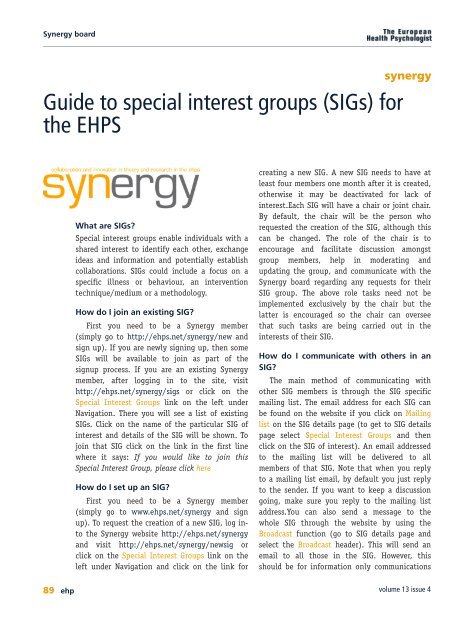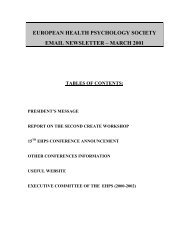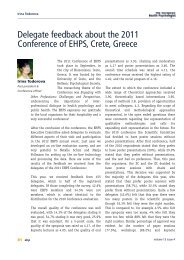PDF download entire issue - European Health Psychology Society
PDF download entire issue - European Health Psychology Society
PDF download entire issue - European Health Psychology Society
You also want an ePaper? Increase the reach of your titles
YUMPU automatically turns print PDFs into web optimized ePapers that Google loves.
Synergy board<br />
Guide to special interest groups (SIGs) for<br />
the EHPS<br />
synergy<br />
What are SIGs?<br />
Special interest groups enable individuals with a<br />
shared interest to identify each other, exchange<br />
ideas and information and potentially establish<br />
collaborations. SIGs could include a focus on a<br />
specific illness or behaviour, an intervention<br />
technique/medium or a methodology.<br />
How do I join an existing SIG?<br />
First you need to be a Synergy member<br />
(simply go to http://ehps.net/synergy/new and<br />
sign up). If you are newly signing up, then some<br />
SIGs will be available to join as part of the<br />
signup process. If you are an existing Synergy<br />
member, after logging in to the site, visit<br />
http://ehps.net/synergy/sigs or click on the<br />
Special Interest Groups link on the left under<br />
Navigation. There you will see a list of existing<br />
SIGs. Click on the name of the particular SIG of<br />
interest and details of the SIG will be shown. To<br />
join that SIG click on the link in the first line<br />
where it says: If you would like to join this<br />
Special Interest Group, please click here<br />
How do I set up an SIG?<br />
First you need to be a Synergy member<br />
(simply go to www.ehps.net/synergy and sign<br />
up). To request the creation of a new SIG, log into<br />
the Synergy website http://ehps.net/synergy<br />
and visit http://ehps.net/synergy/newsig or<br />
click on the Special Interest Groups link on the<br />
left under Navigation and click on the link for<br />
creating a new SIG. A new SIG needs to have at<br />
least four members one month after it is created,<br />
otherwise it may be deactivated for lack of<br />
interest.Each SIG will have a chair or joint chair.<br />
By default, the chair will be the person who<br />
requested the creation of the SIG, although this<br />
can be changed. The role of the chair is to<br />
encourage and facilitate discussion amongst<br />
group members, help in moderating and<br />
updating the group, and communicate with the<br />
Synergy board regarding any requests for their<br />
SIG group. The above role tasks need not be<br />
implemented exclusively by the chair but the<br />
latter is encouraged so the chair can oversee<br />
that such tasks are being carried out in the<br />
interests of their SIG.<br />
How do I communicate with others in an<br />
SIG?<br />
The main method of communicating with<br />
other SIG members is through the SIG specific<br />
mailing list. The email address for each SIG can<br />
be found on the website if you click on Mailing<br />
list on the SIG details page (to get to SIG details<br />
page select Special Interest Groups and then<br />
click on the SIG of interest). An email addressed<br />
to the mailing list will be delivered to all<br />
members of that SIG. Note that when you reply<br />
to a mailing list email, by default you just reply<br />
to the sender. If you want to keep a discussion<br />
going, make sure you reply to the mailing list<br />
address.You can also send a message to the<br />
whole SIG through the website by using the<br />
Broadcast function (go to SIG details page and<br />
select the Broadcast header). This will send an<br />
email to all those in the SIG. However, this<br />
should be for information only communications<br />
89 ehp volume 13 <strong>issue</strong> 4