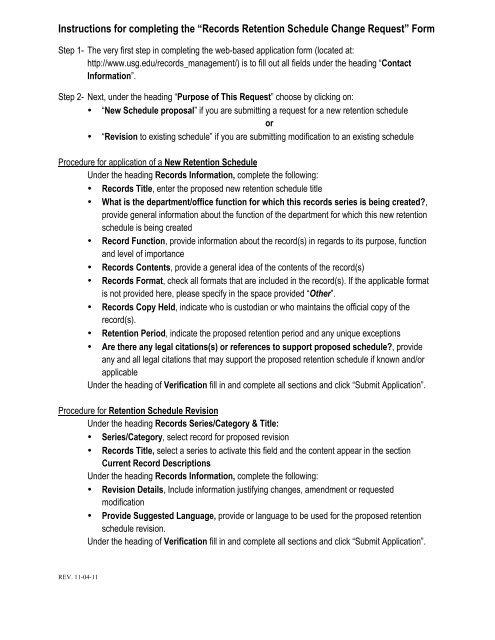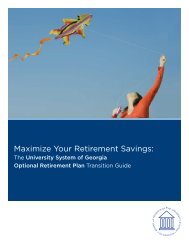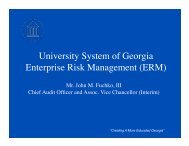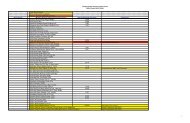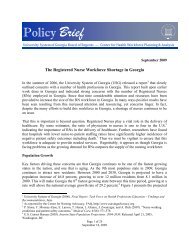Records Retention Schedule Change Request Process - University ...
Records Retention Schedule Change Request Process - University ...
Records Retention Schedule Change Request Process - University ...
Create successful ePaper yourself
Turn your PDF publications into a flip-book with our unique Google optimized e-Paper software.
Instructions for completing the “<strong>Records</strong> <strong>Retention</strong> <strong>Schedule</strong> <strong>Change</strong> <strong>Request</strong>” Form<br />
Step 1- The very first step in completing the web-based application form (located at:<br />
http://www.usg.edu/records_management/) is to fill out all fields under the heading “Contact<br />
Information”.<br />
Step 2- Next, under the heading “Purpose of This <strong>Request</strong>” choose by clicking on:<br />
• “New <strong>Schedule</strong> proposal” if you are submitting a request for a new retention schedule<br />
or<br />
• “Revision to existing schedule” if you are submitting modification to an existing schedule<br />
Procedure for application of a New <strong>Retention</strong> <strong>Schedule</strong><br />
Under the heading <strong>Records</strong> Information, complete the following:<br />
• <strong>Records</strong> Title, enter the proposed new retention schedule title<br />
• What is the department/office function for which this records series is being created?,<br />
provide general information about the function of the department for which this new retention<br />
schedule is being created<br />
• Record Function, provide information about the record(s) in regards to its purpose, function<br />
and level of importance<br />
• <strong>Records</strong> Contents, provide a general idea of the contents of the record(s)<br />
• <strong>Records</strong> Format, check all formats that are included in the record(s). If the applicable format<br />
is not provided here, please specify in the space provided “Other”.<br />
• <strong>Records</strong> Copy Held, indicate who is custodian or who maintains the official copy of the<br />
record(s).<br />
• <strong>Retention</strong> Period, indicate the proposed retention period and any unique exceptions<br />
• Are there any legal citations(s) or references to support proposed schedule?, provide<br />
any and all legal citations that may support the proposed retention schedule if known and/or<br />
applicable<br />
Under the heading of Verification fill in and complete all sections and click “Submit Application”.<br />
Procedure for <strong>Retention</strong> <strong>Schedule</strong> Revision<br />
Under the heading <strong>Records</strong> Series/Category & Title:<br />
• Series/Category, select record for proposed revision<br />
• <strong>Records</strong> Title, select a series to activate this field and the content appear in the section<br />
Current Record Descriptions<br />
Under the heading <strong>Records</strong> Information, complete the following:<br />
• Revision Details, Include information justifying changes, amendment or requested<br />
modification<br />
• Provide Suggested Language, provide or language to be used for the proposed retention<br />
schedule revision.<br />
Under the heading of Verification fill in and complete all sections and click “Submit Application”.<br />
REV. 11-04-11