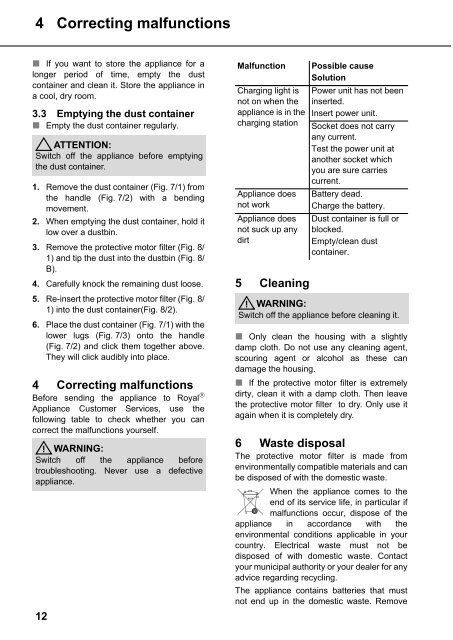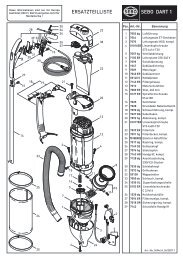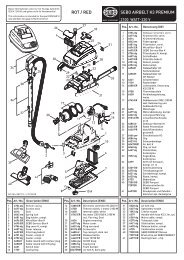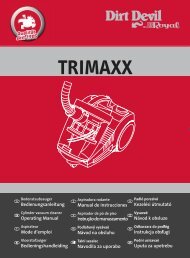Bedienungsanleitung Operating Manual Mode d'emploi ...
Bedienungsanleitung Operating Manual Mode d'emploi ...
Bedienungsanleitung Operating Manual Mode d'emploi ...
Create successful ePaper yourself
Turn your PDF publications into a flip-book with our unique Google optimized e-Paper software.
4 Correcting malfunctions<br />
If you want to store the appliance for a<br />
longer period of time, empty the dust<br />
container and clean it. Store the appliance in<br />
a cool, dry room.<br />
3.3 Emptying the dust container<br />
Empty the dust container regularly.<br />
ATTENTION:<br />
Switch off the appliance before emptying<br />
the dust container.<br />
1. Remove the dust container (Fig. 7/1) from<br />
the handle (Fig. 7/2) with a bending<br />
movement.<br />
2. When emptying the dust container, hold it<br />
low over a dustbin.<br />
3. Remove the protective motor filter (Fig. 8/<br />
1) and tip the dust into the dustbin (Fig. 8/<br />
B).<br />
4. Carefully knock the remaining dust loose.<br />
5. Re-insert the protective motor filter (Fig. 8/<br />
1) into the dust container(Fig. 8/2).<br />
6. Place the dust container (Fig. 7/1) with the<br />
lower lugs (Fig. 7/3) onto the handle<br />
(Fig. 7/2) and click them together above.<br />
They will click audibly into place.<br />
4 Correcting malfunctions<br />
Before sending the appliance to Royal <br />
Appliance Customer Services, use the<br />
following table to check whether you can<br />
correct the malfunctions yourself.<br />
WARNING:<br />
Switch off the appliance before<br />
troubleshooting. Never use a defective<br />
appliance.<br />
12<br />
Malfunction<br />
Charging light is<br />
not on when the<br />
appliance is in the<br />
charging station<br />
Appliance does<br />
not work<br />
Appliance does<br />
not suck up any<br />
dirt<br />
5 Cleaning<br />
Possible cause<br />
Solution<br />
Power unit has not been<br />
inserted.<br />
Insert power unit.<br />
Socket does not carry<br />
any current.<br />
Test the power unit at<br />
another socket which<br />
you are sure carries<br />
current.<br />
Battery dead.<br />
Charge the battery.<br />
Dust container is full or<br />
blocked.<br />
Empty/clean dust<br />
container.<br />
WARNING:<br />
Switch off the appliance before cleaning it.<br />
Only clean the housing with a slightly<br />
damp cloth. Do not use any cleaning agent,<br />
scouring agent or alcohol as these can<br />
damage the housing.<br />
If the protective motor filter is extremely<br />
dirty, clean it with a damp cloth. Then leave<br />
the protective motor filter to dry. Only use it<br />
again when it is completely dry.<br />
6 Waste disposal<br />
The protective motor filter is made from<br />
environmentally compatible materials and can<br />
be disposed of with the domestic waste.<br />
When the appliance comes to the<br />
end of its service life, in particular if<br />
malfunctions occur, dispose of the<br />
appliance in accordance with the<br />
environmental conditions applicable in your<br />
country. Electrical waste must not be<br />
disposed of with domestic waste. Contact<br />
your municipal authority or your dealer for any<br />
advice regarding recycling.<br />
The appliance contains batteries that must<br />
not end up in the domestic waste. Remove