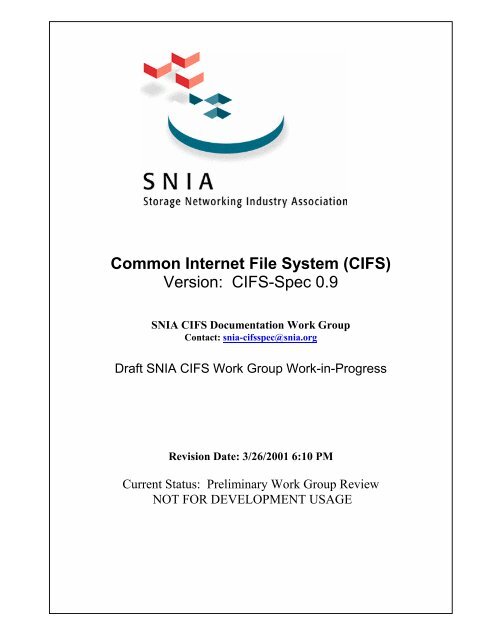Common Internet File System (CIFS) Version: CIFS ... - Itl.ohiou.edu
Common Internet File System (CIFS) Version: CIFS ... - Itl.ohiou.edu
Common Internet File System (CIFS) Version: CIFS ... - Itl.ohiou.edu
Create successful ePaper yourself
Turn your PDF publications into a flip-book with our unique Google optimized e-Paper software.
<strong>Common</strong> <strong>Internet</strong> <strong>File</strong> <strong>System</strong> (<strong>CIFS</strong>)<br />
<strong>Version</strong>: <strong>CIFS</strong>-Spec 0.9<br />
SNIA <strong>CIFS</strong> Documentation Work Group<br />
Contact: snia-cifsspec@snia.org<br />
Draft SNIA <strong>CIFS</strong> Work Group Work-in-Progress<br />
Revision Date: 3/26/2001 6:10 PM<br />
Current Status: Preliminary Work Group Review<br />
NOT FOR DEVELOPMENT USAGE
<strong>CIFS</strong> Protocol <strong>Version</strong> <strong>CIFS</strong>-Spec 0.9 March 2001<br />
Revision History<br />
Date By: Comments<br />
April 10, 2000 Dennis Chapman WG Draft B – Merge of ietf-draft-leach 1 & 2 and MSDN<br />
versions of spec<br />
Jan 31, 2001<br />
Bob Mastors, Bob<br />
Griswold, Tamir, Ram,<br />
Dennis Chapman<br />
WG Draft G – Rewritten sections including oplocks, Pid,<br />
timeouts. New section<br />
SMB_COM_TRANSACTION_OPERATIONS, multiple<br />
repairs on structure fields and text.<br />
February 6, 2001 Dennis Chapman WG Draft H – Sync point with issues database<br />
February 12, 2001<br />
February 27, 2001<br />
March 6, 2001<br />
March 7, 2001<br />
Bob Mastors, Steve<br />
French, Dennis<br />
Chapman<br />
Byron Deadwiler, Bob<br />
Griswold, Dennis<br />
Chapman<br />
Steve French, Bob<br />
Griswold, Dennis<br />
Chapman<br />
Tamir Ram, Dennis<br />
Chapman<br />
WG Draft I – Rewrote oplocks section, additional SMB<br />
command and TRANS2 subcommand codes, ERRSRV errors,<br />
and API Numbers for Transact based RAP calls<br />
WG Draft J – <strong>CIFS</strong> on UNIX, file attributes, time and date<br />
specifications<br />
WG Draft K – Wildcards, Access Mask Encoding,<br />
ImpersonationLevel, SecurityFlags, <strong>File</strong> Attributes,<br />
CLOSE_AND_TREE_DISCONNECT<br />
WG Draft L – Updated per review comments, new introductory<br />
text for section containing<br />
SMB_COM_TRANSACTION_OPERATIONS, added outline<br />
for Security Considerations section<br />
March 12, 2001 James S. Norton WG Draft L2 added SNIA boiler plate and reformatted to<br />
conform to boiler plate<br />
March 16, 2001 Dennis Chapman WG Draft M - minor updates based upon review comments<br />
March 21, 2001 Bob Mastors, James S.<br />
Norton, Dennis<br />
Chapman<br />
WG Draft 0.9 – Incorporated authentication section, added<br />
liability section, completed final work group review. <strong>Version</strong><br />
for external review.<br />
SNIA <strong>CIFS</strong> Documentation Work Group ii 3/26/2001
<strong>CIFS</strong> Protocol <strong>Version</strong> <strong>CIFS</strong>-Spec 0.9 March 2001<br />
Copyright and Usage Agreement<br />
The SNIA hereby grants permission for individuals to use this document for personal use only, and<br />
for corporations and other business entities to use this document for internal use only (including<br />
internal copying, distribution, and display) provided that:<br />
1. Any text, diagram, chart, table or definition reproduced must be reproduced in its entirety<br />
with no alteration, and,<br />
2. Any document, printed or electronic, in which material from this document (or any portion<br />
hereof) is reproduced must acknowledge the SNIA copyright on that material, and must credit<br />
the SNIA for granting permission for its reuse.<br />
Other than as explicitly provided above, you may not make any commercial use of this document,<br />
sell any or all of this document, or distribute this document to third parties. All rights not explicitly<br />
granted are expressly reserved to SNIA.<br />
Permission to use this document for purposes other than those enumerated above may be requested<br />
by e-mailing snia-tc@snia.org; please include the identity of the requesting individual and/or<br />
company and a brief description of the purpose, nature, and scope of the requested use.<br />
SNIA assume no liability for the accuracy of this document. While it is the intention of SNIA to be<br />
accurate, this is not a standards document, nor a <strong>CIFS</strong> specification document, it is a best effort at<br />
documenting existing <strong>CIFS</strong> usage. Inaccuracies or errors will be corrected when brought to the attention of<br />
the SNIA.<br />
Copyright © 2001 Storage Networking Industry Association.<br />
SNIA <strong>CIFS</strong> Documentation Work Group iii 3/26/2001
<strong>CIFS</strong> Protocol <strong>Version</strong> <strong>CIFS</strong>-Spec 0.9 March 2001<br />
Abstract<br />
The <strong>Common</strong> <strong>Internet</strong> <strong>File</strong> <strong>System</strong> (<strong>CIFS</strong>) file sharing protocol. Client systems use this protocol<br />
to request file access services from server systems over a network. It is based on the Server<br />
Message Block protocol widely in use by personal computers and workstations running a wide<br />
variety of operating systems. This document is a collaborative effort to produce more<br />
comprehensive documentation of the network protocol used by existing <strong>CIFS</strong> (<strong>Common</strong> <strong>Internet</strong><br />
<strong>File</strong> <strong>System</strong>) implementations. Based on the widely used SMB (Server Message Block) network<br />
protocol, <strong>CIFS</strong> has become a key file sharing protocol due to its widespread distribution and its<br />
inclusion of enhancements that improve its suitability for internet authoring and file sharing. It is<br />
an integral part of workstation and server operating systems as well as embedded and appliance<br />
systems. In addition there has been a recent expansion of NAS (Network Attached Storage) and<br />
SAN-like (Storage Area Network) network storage server products based on <strong>CIFS</strong>. Although<br />
primarily a file sharing and authoring protocol, <strong>CIFS</strong> assumes even more importance due to the<br />
indirect use of <strong>CIFS</strong> as a transport protocol for various higher level NT and Windows9x<br />
communication protocols, as well as for network printing, resource location services, remote<br />
management/administration, network authentication (secure establishment services) and RPC<br />
(Remote Proc<strong>edu</strong>re Calls).<br />
Intended Usage<br />
The improved <strong>CIFS</strong> documentation, used as a development aid, will assist in decreased time-tomarket<br />
for product developers and improved interoperability for products in the market place.<br />
The <strong>CIFS</strong> compatibility documentation will be maintained by SNIA with the assistance of the<br />
collaborating organizations. This document will change as existing implementations of <strong>CIFS</strong><br />
changes. This is not a standards document nor <strong>CIFS</strong> specification, it is a best effort at<br />
documenting existing implementations.<br />
Acknowledgements<br />
The SNIA <strong>CIFS</strong> Documentation is a cooperative effort of the SNIA <strong>CIFS</strong> Documentation<br />
Work Group, bringing together the perspectives of system architects and developers from<br />
diverse backgrounds and perspectives in the storage industry. An effort of this scope<br />
could only be successful with support from each of the SNIA member organizations that<br />
sponsored the individuals contributing their time and knowledge to the creation and review<br />
of this document. The SNIA Board of Directors would like to extend its gratitude to this<br />
dedicated group of individuals and their sponsoring companies:<br />
Work Group Chairman<br />
Jim Norton, IBM<br />
Co-Author<br />
Bob Mastors, EMC<br />
Co-Author<br />
Bryan Deadwiler, Hewlett-Packard<br />
Co-Author<br />
Bob Griswold, Microsoft<br />
Co-Author<br />
Dennis Chapman, Network Appliance<br />
Co-Author<br />
Steve French, IBM<br />
Co-Author<br />
Tamir Ram, Veritas<br />
The companies of the SNIA <strong>CIFS</strong> Documentation Work Group reflector: ADIC, AMI, Cereva,<br />
CommVault, EMC, Eurologic, HP, IBM, KOM<br />
Networks, LSI Logic, Microsoft, Network Appliance,<br />
Novell, NSS, Quantum, Samba and Veritas<br />
SNIA <strong>CIFS</strong> Documentation Work Group iv 3/26/2001
<strong>CIFS</strong> Protocol <strong>Version</strong> <strong>CIFS</strong>-Spec 0.9 March 2001<br />
Table of Contents<br />
REVISION HISTORY ........................................................................................................................................................................II<br />
COPYRIGHT AND USAGE AGREEMENT...........................................................................................................................................III<br />
ABSTRACT ................................................................................................................................................................................... IV<br />
INTENDED USAGE ........................................................................................................................................................................ IV<br />
ACKNOWLEDGEMENTS................................................................................................................................................................. IV<br />
1. INTRODUCTION...................................................................................................................................................................1<br />
1.1. SUMMARY OF FEATURES ....................................................................................................................................................1<br />
1.1.1. <strong>File</strong> access.................................................................................................................................................................1<br />
1.1.2. <strong>File</strong> and record locking.............................................................................................................................................1<br />
1.1.3. Safe caching, read-ahead, and write-behind.............................................................................................................1<br />
1.1.4. <strong>File</strong> change notification ............................................................................................................................................2<br />
1.1.5. Protocol version negotiation.....................................................................................................................................2<br />
1.1.6. Extended attributes....................................................................................................................................................2<br />
1.1.7. Distributed replicated virtual volumes......................................................................................................................2<br />
1.1.8. Server name resolution independence.......................................................................................................................2<br />
1.1.9. Batched requests .......................................................................................................................................................2<br />
1.1.10. Obsolescence.............................................................................................................................................................2<br />
2. PROTOCOL OPERATION OVERVIEW............................................................................................................................3<br />
2.1. SERVER NAME DETERMINATION........................................................................................................................................3<br />
2.2. SERVER NAME RESOLUTION ..............................................................................................................................................3<br />
2.3. SAMPLE MESSAGE FLOW ...................................................................................................................................................4<br />
2.4. <strong>CIFS</strong> PROTOCOL DIALECT NEGOTIATION...........................................................................................................................5<br />
2.5. MESSAGE TRANSPORT .......................................................................................................................................................5<br />
2.5.1. Connection Management...........................................................................................................................................5<br />
2.6. OPPORTUNISTIC LOCKS......................................................................................................................................................5<br />
2.6.1. Oplock Types.............................................................................................................................................................6<br />
2.6.1.1. Exclusive and Batch Oplocks.................................................................................................................................................. 6<br />
2.6.1.2. Level II Oplocks...................................................................................................................................................................... 8<br />
2.6.2. Comparison with Other <strong>File</strong> Locking Methods .........................................................................................................8<br />
2.6.3. Oplock SMBs.............................................................................................................................................................9<br />
2.6.3.1. Obtaining an Oplock ............................................................................................................................................................... 9<br />
2.6.3.2. Releasing an Oplock................................................................................................................................................................ 9<br />
2.6.3.3. Revoking an Oplock.............................................................................................................................................................. 10<br />
2.6.4. Other Issues.............................................................................................................................................................10<br />
2.7. SECURITY MODEL............................................................................................................................................................11<br />
2.8. AUTHENTICATION ............................................................................................................................................................11<br />
2.8.1. Overview..................................................................................................................................................................11<br />
2.8.2. Base Algorithms ......................................................................................................................................................12<br />
2.8.3. Authentication Algorithms.......................................................................................................................................12<br />
2.8.3.1. NT Session Key..................................................................................................................................................................... 12<br />
2.8.3.2. LM Session Key.................................................................................................................................................................... 13<br />
2.8.3.3. Response ............................................................................................................................................................................... 13<br />
2.8.3.4. MAC key............................................................................................................................................................................... 13<br />
2.8.3.5. Message Authentication Code............................................................................................................................................... 13<br />
2.8.4. Session Authentication Protocol .............................................................................................................................14<br />
2.8.4.1. Plain Text Password .............................................................................................................................................................. 14<br />
2.8.4.2. Challenge/Response .............................................................................................................................................................. 14<br />
2.8.5. Message authentication code ..................................................................................................................................14<br />
2.8.6. Security Level ..........................................................................................................................................................15<br />
2.9. DISTRIBUTED FILE SYSTEM (DFS) SUPPORT....................................................................................................................16<br />
3. SMB MESSAGE FORMATS AND DATA TYPES..............................................................................................................18<br />
3.1. NOTATION........................................................................................................................................................................18<br />
3.2. SMB HEADER ..................................................................................................................................................................18<br />
3.2.1. Command field ........................................................................................................................................................19<br />
3.2.2. Flags field................................................................................................................................................................19<br />
3.2.3. Flags2 Field ............................................................................................................................................................19<br />
3.2.4. Tid Field..................................................................................................................................................................20<br />
SNIA <strong>CIFS</strong> Documentation Work Group v 3/26/2001
<strong>CIFS</strong> Protocol <strong>Version</strong> <strong>CIFS</strong>-Spec 0.9 March 2001<br />
3.2.5. Pid Field................................................................................................................................................................. 21<br />
3.2.6. Uid Field ................................................................................................................................................................ 21<br />
3.2.7. Mid Field ................................................................................................................................................................ 21<br />
3.2.8. Status Field............................................................................................................................................................. 21<br />
3.2.9. Timeouts ................................................................................................................................................................. 21<br />
3.2.10. Data Buffer (BUFFER) and String Formats .......................................................................................................... 22<br />
3.3. FILE NAMES .................................................................................................................................................................... 23<br />
3.4. WILDCARDS .................................................................................................................................................................... 23<br />
3.5. DFS PATHNAMES............................................................................................................................................................ 24<br />
3.6. TIME AND DATE ENCODING............................................................................................................................................ 24<br />
3.7. ACCESS MODE ENCODING............................................................................................................................................... 25<br />
3.8. ACCESS MASK ENCODING............................................................................................................................................... 26<br />
3.9. OPEN FUNCTION ENCODING............................................................................................................................................ 27<br />
3.10. OPEN ACTION ENCODING............................................................................................................................................ 27<br />
3.11. FILE ATTRIBUTE ENCODING ........................................................................................................................................ 27<br />
3.12. EXTENDED FILE ATTRIBUTE ENCODING ...................................................................................................................... 28<br />
3.13. BATCHING REQUESTS ("ANDX" MESSAGES) .............................................................................................................. 29<br />
3.14. "TRANSACTION" STYLE SUBPROTOCOLS..................................................................................................................... 30<br />
3.14.1. SMB_COM_TRANSACTION2 Format................................................................................................................... 30<br />
3.14.2. SMB_COM_NT_TRANSACTION Formats ............................................................................................................ 32<br />
3.14.3. Functional Description........................................................................................................................................... 34<br />
3.14.3.1. SMB_COM_TRANSACTION Operations....................................................................................................................... 36<br />
3.15. VALID SMB REQUESTS BY NEGOTIATED DIALECT...................................................................................................... 43<br />
4. SMB REQUESTS................................................................................................................................................................. 44<br />
4.1. SESSION REQUESTS ......................................................................................................................................................... 44<br />
4.1.1. NEGOTIATE: Negotiate Protocol.......................................................................................................................... 44<br />
4.1.1.1. Errors..................................................................................................................................................................................... 48<br />
4.1.2. SESSION_SETUP_ANDX: Session Setup .............................................................................................................. 48<br />
4.1.2.1. Pre NT LM 0.12 .................................................................................................................................................................... 48<br />
4.1.2.2. NT LM 0.12 .......................................................................................................................................................................... 50<br />
4.1.2.3. Errors..................................................................................................................................................................................... 52<br />
4.1.3. LOGOFF_ANDX: User Logoff .............................................................................................................................. 52<br />
4.1.3.1. Errors..................................................................................................................................................................................... 53<br />
4.1.4. TREE_CONNECT_ANDX: Tree Connect ............................................................................................................. 53<br />
4.1.4.1. Errors..................................................................................................................................................................................... 55<br />
4.1.5. TREE_DISCONNECT: Tree Disconnect............................................................................................................... 55<br />
4.1.5.1. Errors..................................................................................................................................................................................... 55<br />
4.1.6. TRANS2_QUERY_FS_INFORMATION: Get <strong>File</strong> <strong>System</strong> Information ................................................................. 55<br />
4.1.6.1. SMB_INFO_ALLOCATION................................................................................................................................................ 56<br />
4.1.6.2. SMB_INFO_VOLUME........................................................................................................................................................ 56<br />
4.1.6.3. SMB_QUERY_FS_VOLUME_INFO.................................................................................................................................. 56<br />
4.1.6.4. SMB_QUERY_FS_SIZE_INFO........................................................................................................................................... 57<br />
4.1.6.5. SMB_QUERY_FS_DEVICE_INFO .................................................................................................................................... 57<br />
4.1.6.6. SMB_QUERY_FS_ATTRIBUTE_INFO ............................................................................................................................. 58<br />
4.1.6.7. Errors..................................................................................................................................................................................... 58<br />
4.1.7. ECHO: Ping the Server.......................................................................................................................................... 59<br />
4.1.7.1. Errors..................................................................................................................................................................................... 59<br />
4.1.8. NT_CANCEL: Cancel request................................................................................................................................ 59<br />
4.2. FILE REQUESTS ............................................................................................................................................................... 60<br />
4.2.1. NT_CREATE_ANDX: Create or Open <strong>File</strong>............................................................................................................ 60<br />
4.2.2. NT_TRANSACT_CREATE: Create or Open <strong>File</strong> with EAs or SD ......................................................................... 62<br />
4.2.3. CREATE_TEMPORARY: Create Temporary <strong>File</strong>.................................................................................................. 64<br />
4.2.4. READ_ANDX: Read Bytes .................................................................................................................................... 64<br />
4.2.4.1. Errors..................................................................................................................................................................................... 65<br />
4.2.5. WRITE_ANDX: Write Bytes to file or resource..................................................................................................... 65<br />
4.2.5.1. Errors..................................................................................................................................................................................... 66<br />
4.2.6. LOCKING_ANDX: Lock or Unlock Byte Ranges.................................................................................................. 66<br />
4.2.6.1. Errors..................................................................................................................................................................................... 69<br />
4.2.7. SEEK: Seek in <strong>File</strong> ................................................................................................................................................. 69<br />
4.2.7.1. Errors..................................................................................................................................................................................... 70<br />
4.2.8. FLUSH: Flush <strong>File</strong>................................................................................................................................................. 70<br />
4.2.8.1. Errors..................................................................................................................................................................................... 71<br />
SNIA <strong>CIFS</strong> Documentation Work Group vi 3/26/2001
<strong>CIFS</strong> Protocol <strong>Version</strong> <strong>CIFS</strong>-Spec 0.9 March 2001<br />
4.2.9. CLOSE: Close <strong>File</strong>..................................................................................................................................................71<br />
4.2.9.1. Errors..................................................................................................................................................................................... 71<br />
4.2.10. CLOSE_AND_TREE_DISCONNECT .....................................................................................................................71<br />
4.2.10.1. Errors ................................................................................................................................................................................ 72<br />
4.2.11. DELETE: Delete <strong>File</strong> ..............................................................................................................................................72<br />
4.2.11.1. Errors ................................................................................................................................................................................ 73<br />
4.2.12. RENAME: Rename <strong>File</strong>...........................................................................................................................................73<br />
4.2.12.1. Errors ................................................................................................................................................................................ 73<br />
4.2.13. NT_RENAME:.........................................................................................................................................................73<br />
4.2.14. MOVE: Rename <strong>File</strong> ..............................................................................................................................................74<br />
4.2.14.1. Errors ................................................................................................................................................................................ 75<br />
4.2.15. COPY: Copy <strong>File</strong> ....................................................................................................................................................75<br />
4.2.15.1. Errors ................................................................................................................................................................................ 76<br />
4.2.16. TRANS2_QUERY_PATH_INFORMATION: Get <strong>File</strong> Attributes Given Path.........................................................77<br />
4.2.16.1. SMB_INFO_STANDARD & SMB_INFO_QUERY_EA_SIZE ..................................................................................... 77<br />
4.2.16.2. SMB_INFO_QUERY_EAS_FROM_LIST & SMB_INFO_QUERY_ALL_EAS........................................................... 78<br />
4.2.16.3. SMB_INFO_IS_NAME_VALID ..................................................................................................................................... 78<br />
4.2.16.4. SMB_QUERY_FILE_BASIC_INFO ............................................................................................................................... 78<br />
4.2.16.5. SMB_QUERY_FILE_STANDARD_INFO ..................................................................................................................... 79<br />
4.2.16.6. SMB_QUERY_FILE_EA_INFO ..................................................................................................................................... 80<br />
4.2.16.7. SMB_QUERY_FILE_NAME_INFO ............................................................................................................................... 80<br />
4.2.16.8. SMB_QUERY_FILE_ALL_INFO ................................................................................................................................... 80<br />
4.2.16.9. SMB_QUERY_FILE_ALT_NAME_INFO...................................................................................................................... 82<br />
4.2.16.10. SMB_QUERY_FILE_STREAM_INFO........................................................................................................................... 83<br />
4.2.16.11. SMB_QUERY_FILE_COMPRESSION_INFO............................................................................................................... 83<br />
4.2.16.12. SMB_QUERY_FILE_UNIX_BASIC .............................................................................................................................. 83<br />
4.2.16.13. SMB_QUERY_FILE_UNIX_LINK................................................................................................................................. 84<br />
4.2.17. TRANS2_QUERY_FILE_INFORMATION: Get <strong>File</strong> Attributes Given FID ...........................................................84<br />
4.2.18. TRANS2_SET_PATH_INFORMATION: Set <strong>File</strong> Attributes given Path.................................................................84<br />
4.2.18.1. SMB_INFO_STANDARD & SMB_INFO_QUERY_EA_SIZE ..................................................................................... 85<br />
4.2.18.2. SMB_INFO_QUERY_ALL_EAS .................................................................................................................................... 85<br />
4.2.18.3. SMB_SET_FILE_UNIX_BASIC..................................................................................................................................... 86<br />
4.2.18.4. 4.2.17.4. SMB_SET_FILE_UNIX_LINK ....................................................................................................................... 86<br />
4.2.18.5. 4.2.17.5. SMB_SET_FILE_UNIX_HLINK ..................................................................................................................... 86<br />
4.2.19. TRANS2_SET_FILE_INFORMATION: Set <strong>File</strong> Attributes Given FID ..................................................................87<br />
4.2.19.1. SMB_FILE_BASIC_INFO............................................................................................................................................... 87<br />
4.2.19.2. SMB_FILE_DISPOSITION_INFO.................................................................................................................................. 87<br />
4.2.19.3. SMB_FILE_ALLOCATION_INFO ................................................................................................................................. 88<br />
4.2.19.4. SMB_FILE_END_OF_FILE_INFO................................................................................................................................. 88<br />
4.3. DIRECTORY REQUESTS.....................................................................................................................................................88<br />
4.3.1. TRANS2_CREATE_DIRECTORY: Create Directory (with optional EAs)..............................................................88<br />
4.3.2. DELETE_DIRECTORY: Delete Directory..............................................................................................................88<br />
4.3.3. CHECK_DIRECTORY: Check Directory................................................................................................................89<br />
4.3.3.1. Errors..................................................................................................................................................................................... 89<br />
4.3.4. TRANS2_FIND_FIRST2: Search Directory using Wildcards.................................................................................89<br />
4.3.4.1. SMB_INFO_STANDARD.................................................................................................................................................... 90<br />
4.3.4.2. SMB_INFO_QUERY_EA_SIZE.......................................................................................................................................... 91<br />
4.3.4.3. SMB_INFO_QUERY_EAS_FROM_LIST........................................................................................................................... 91<br />
4.3.4.4. SMB_FIND_FILE_DIRECTORY_INFO............................................................................................................................. 91<br />
4.3.4.5. SMB_FIND_FILE_FULL_DIRECTORY_INFO ................................................................................................................. 91<br />
4.3.4.6. SMB_FIND_FILE_BOTH_DIRECTORY_INFO ................................................................................................................ 92<br />
4.3.4.7. SMB_FIND_FILE_NAMES_INFO...................................................................................................................................... 92<br />
4.3.4.8. SMB_FIND_FILE_UNIX..................................................................................................................................................... 92<br />
4.3.5. TRANS2_FIND_NEXT2: Resume Directory Search Using Wildcards ...................................................................93<br />
4.3.6. FIND_CLOSE2: Close Directory Search................................................................................................................94<br />
4.3.6.1. Errors..................................................................................................................................................................................... 94<br />
4.3.7. NT_TRANSACT_NOTIFY_CHANGE: Request Change Notification .....................................................................94<br />
4.4. DFS OPERATIONS ............................................................................................................................................................96<br />
4.4.1. TRANS2_GET_DFS_REFERRAL: Retrieve Distributed <strong>File</strong>system Referral ........................................................96<br />
4.4.2. TRANS2_REPORT_DFS_INCONSISTENCY: Inform a server about DFS Error ..................................................97<br />
4.5. MISCELLANEOUS OPERATIONS.........................................................................................................................................98<br />
4.5.1. NT_TRANSACT_IOCTL..........................................................................................................................................98<br />
4.5.2. NT_TRANSACT_QUERY_SECURITY_DESC ........................................................................................................98<br />
4.5.3. NT_TRANSACT_SET_SECURITY_DESC ..............................................................................................................99<br />
SNIA <strong>CIFS</strong> Documentation Work Group vii 3/26/2001
<strong>CIFS</strong> Protocol <strong>Version</strong> <strong>CIFS</strong>-Spec 0.9 March 2001<br />
5. SMB SYMBOLIC CONSTANTS ....................................................................................................................................... 99<br />
5.1. SMB COMMAND CODES ................................................................................................................................................. 99<br />
5.2. SMB_COM_TRANSACTION2 SUBCOMMAND CODES............................................................................................... 101<br />
5.3. SMB_COM_NT_TRANSACTION SUBCOMMAND CODES......................................................................................... 101<br />
5.4. SMB PROTOCOL DIALECT CONSTANTS......................................................................................................................... 101<br />
6. ERROR CODES AND CLASSES..................................................................................................................................... 102<br />
7. INTELLECTUAL PROPERTY........................................................................................................................................ 106<br />
8. SECURITY CONSIDERATIONS .................................................................................................................................... 107<br />
9. REFERENCES ................................................................................................................................................................... 108<br />
10. APPENDIX A -- NETBIOS TRANSPORT OVER TCP ............................................................................................ 109<br />
10.1. CONNECTION ESTABLISHMENT.................................................................................................................................. 109<br />
10.1.1. Backwards Compatibility ..................................................................................................................................... 109<br />
10.2. SERVER-SIDE CONNECTION PROCEDURES ................................................................................................................. 109<br />
11. APPENDIX B -- TCP TRANSPORT............................................................................................................................ 110<br />
12. APPENDIX C – SHARE LEVEL SERVER SECURITY ........................................................................................... 111<br />
13. APPENDIX D – <strong>CIFS</strong> UNIX EXTENSION ................................................................................................................. 112<br />
13.1. INTRODUCTION.......................................................................................................................................................... 112<br />
13.2. PRINCIPLES................................................................................................................................................................ 112<br />
13.3. <strong>CIFS</strong> SPECIFICATION MODIFICATIONS....................................................................................................................... 112<br />
13.4. MODIFIED SMBS....................................................................................................................................................... 113<br />
13.5. GUIDELINES FOR IMPLEMENTERS............................................................................................................................... 113<br />
14. APPENDIX E – API NUMBERS FOR TRANSACT BASED RAP CALLS ............................................................ 114<br />
SNIA <strong>CIFS</strong> Documentation Work Group viii 3/26/2001
<strong>CIFS</strong> Protocol <strong>Version</strong> <strong>CIFS</strong>-Spec 0.9 March 2001<br />
<strong>Common</strong> <strong>Internet</strong> <strong>File</strong> <strong>System</strong> (<strong>CIFS</strong>)<br />
1. Introduction<br />
This document describes the file sharing protocol for a proposed <strong>Common</strong> <strong>Internet</strong> <strong>File</strong> <strong>System</strong><br />
(<strong>CIFS</strong>). <strong>CIFS</strong> is intended to provide an open cross-platform mechanism for client systems to<br />
request file services from server systems over a network. It is based on the standard Server<br />
Message Block (SMB) protocol widely in use by personal computers and workstations running a<br />
wide variety of operating systems. An earlier version of this protocol was documented as part of<br />
the X/OPEN (now Open Group) CAE series of standards [7]; this document updates the<br />
specification to include the latest shipping versions, and is published to allow the creation of<br />
implementations that inter-operate with those implementations.<br />
The scope of this specification is limited to describing requests and responses for file services.<br />
Separate specifications exist for clients requesting services other than file services, e.g. print<br />
services.<br />
Use of the <strong>Internet</strong> and the World Wide Web has been characterized by read-only access.<br />
Existing protocols such as FTP are good solutions for one-way file transfer. However, new<br />
read/write interfaces will become increasingly necessary as the <strong>Internet</strong> becomes more<br />
interactive and collaborative. Adoption of a common file sharing protocol having modern<br />
semantics such as shared files, byte-range locking, coherent caching, change notification,<br />
replicated storage, etc. would provide important benefits to the <strong>Internet</strong> community.<br />
1.1. Summary of features<br />
The protocol supports the following features:<br />
• <strong>File</strong> access<br />
• <strong>File</strong> and record locking<br />
• Safe caching, read-ahead, and write-behind<br />
• <strong>File</strong> change notification<br />
• Protocol version negotiation<br />
• Extended attributes<br />
• Distributed replicated virtual volumes<br />
• Server name resolution independence<br />
• Batched requests<br />
• Unicode file names<br />
1.1.1. <strong>File</strong> access<br />
The protocol supports the usual set of file operations: open, close, read, write, and seek.<br />
1.1.2. <strong>File</strong> and record locking<br />
The protocol supports file and record locking, as well as unlocked access to files. Applications<br />
that lock files cannot be improperly interfered with by applications that do not; once a file or<br />
record is locked, non-locking applications are denied access to the file.<br />
1.1.3. Safe caching, read-ahead, and write-behind<br />
SNIA <strong>CIFS</strong> Documentation Work Group 1 3/26/2001
<strong>CIFS</strong> Protocol <strong>Version</strong> <strong>CIFS</strong>-Spec 0.9 March 2001<br />
The protocol supports caching, read-ahead, and write-behind, even for unlocked files, as long as<br />
they are safe. All these optimizations are safe as long as only one client is accessing a file; readcaching<br />
and read-ahead are safe with many clients accessing a file as long as all are just<br />
reading. If many clients are writing a file simultaneously, then none are safe, and all file<br />
operations have to go to the server. The protocol notifies all clients accessing a file of changes in<br />
the number and access mode of clients accessing the file, so that they can use the most<br />
optimized safe access method.<br />
1.1.4. <strong>File</strong> change notification<br />
Applications can register with a server to be notified if and when file or directory contents are<br />
modified. They can use this to (for example) know when a display needs to be refreshed, without<br />
having to constantly poll the server.<br />
1.1.5. Protocol version negotiation<br />
There are several different versions and sub-versions of this protocol; a particular version is<br />
referred to as a dialect. When two machines first come into network contact they negotiate the<br />
dialect to be used. Different dialects can include both new messages as well as changes to the<br />
fields and semantics of existing messages in other dialects.<br />
1.1.6. Extended attributes<br />
In addition to many built-in file attributes, such as creation and modification times, non-file system<br />
attributes can be added by applications, such as the author's name, content description, etc.<br />
1.1.7. Distributed replicated virtual volumes<br />
The protocol supports file system subtrees which look like to clients as if they are on a single<br />
volume and server, but which actually span multiple volumes and servers. The files and<br />
directories of such a subtree can be physically moved to different servers, and their names do not<br />
have to change, isolating clients from changes in the server configuration. These subtrees can<br />
also be transparently replicated for load sharing and fault tolerance. When a client requests a file,<br />
the protocol uses referrals to transparently direct a client to the server that stores it.<br />
1.1.8. Server name resolution independence<br />
The protocol allows clients to resolve server names using any name resolution mechanism. In<br />
particular, it allows using the DNS, permitting access to the file systems of other organizations<br />
over the <strong>Internet</strong>, or hierarchical organization of servers' names within an organization. Earlier<br />
versions of the protocol only supported a flat server name space.<br />
1.1.9. Batched requests<br />
The protocol supports the batching of multiple requests into a single message, in order to<br />
minimize round trip latencies, even when a later request depends on the results of an earlier one.<br />
1.1.10. Obsolescence<br />
Throughout this document, references are made to obsolescent elements of the <strong>CIFS</strong> protocol.<br />
Note that these obsolescent elements are still observed in implementations. The “obsolescent”<br />
label only describes that these elements may be removed from implementations, in the future.<br />
SNIA <strong>CIFS</strong> Documentation Work Group 2 3/26/2001
<strong>CIFS</strong> Protocol <strong>Version</strong> <strong>CIFS</strong>-Spec 0.9 March 2001<br />
2. Protocol Operation Overview<br />
In order to access a file on a server, a client has to:<br />
• Parse the full file name to determine the server name, and the relative name within that<br />
server<br />
• Resolve the server name to a transport address (this may be cached)<br />
• Make a connection to the server (if no connection is already available)<br />
• Exchange <strong>CIFS</strong> messages (see below for an example)<br />
This process may be repeated as many times as desired. Once the connection has been idle for<br />
a while, it may be torn down.<br />
2.1. Server Name Determination<br />
How the client determines the name of the server and the relative name within the server is<br />
outside of the scope of this specification. However, just for expository purposes, here are three<br />
examples.<br />
In the URL "file://fs.megacorp.com/users/fred/stuff.txt", the client could take the part between the<br />
leading double slashes and the next slash as the server name and the remainder as the relative<br />
name – in this example "fs.megacorp.com" and "/users/fred/stuff.txt", respectively.<br />
In the path name "\\corpserver\public\policy.doc" the client could take the part between the<br />
leading double backslashes and the next slash as the server name, and the remainder as the<br />
relative name -- in this example, "corpserver" and "\public\policy.doc" respectively.<br />
In the path name "x:\policy.doc" the client could use "x" as an index into a table that contains a<br />
server name and a file name prefix. If the contents of such a table for "x" were "corpserver" and<br />
"\public", then the server name and relative name would be the same as in the previous example.<br />
2.2. Server Name Resolution<br />
Like server name determination, how the client resolves the name to the transport address of the<br />
server is outside the scope of this specification. All that is required by <strong>CIFS</strong> is that a <strong>CIFS</strong> client<br />
MUST have some means to resolve the name of a <strong>CIFS</strong> server to a transport address, and that a<br />
<strong>CIFS</strong> server MUST register its name with a name resolution service known its clients.<br />
Some examples of name resolution mechanisms include: using the Domain Name <strong>System</strong> (DNS)<br />
[1,2], and using NETBIOS name resolution (see RFC 1001 and RFC 1002 [3,4]). The server<br />
name might also be specified as the string form of an IPv4 address in the usual dotted decimal<br />
notation, e.g., "157.33.135.101"; in this case, "resolution" consists of converting to the 32 bit IPv4<br />
address.<br />
Which method is used is configuration dependent; the default SHOULD be DNS to encourage<br />
interoperability over the <strong>Internet</strong>.<br />
Note: The name resolution mechanism used may place constraints on the form of the server<br />
name; for example, in the case of NETBIOS, the server name must be 15 characters or less, and<br />
MUST be upper case.<br />
SNIA <strong>CIFS</strong> Documentation Work Group 3 3/26/2001
<strong>CIFS</strong> Protocol <strong>Version</strong> <strong>CIFS</strong>-Spec 0.9 March 2001<br />
2.3. Sample Message Flow<br />
The following illustrates a typical message exchange sequence for a client connecting to a user<br />
level server, opening a file, reading its data, closing the file, and disconnecting from the server.<br />
Note: using the <strong>CIFS</strong> request batching mechanism (called the "AndX" mechanism), the second to<br />
sixth messages in this sequence can be combined into one, so that there are really only three<br />
round trips in the sequence. The last trip can be handled asynchronously by the client.<br />
Client Command<br />
SMB_COM_NEGOTIATE<br />
SMB_COM_SESSION_SETUP_ANDX<br />
SMB_COM_TREE_CONNECT_ANDX<br />
SMB_COM_OPEN_ANDX<br />
SMB_COM_READ<br />
SMB_COM_CLOSE<br />
SMB_COM_TREE_DISCONNECT<br />
Server Response<br />
Must be the first message sent by a client<br />
to the server. Includes a list of SMB<br />
dialects supported by the client. Server<br />
response indicates which SMB dialect should<br />
be used.<br />
Transmits the user's name and credentials<br />
to the server for verification. Successful<br />
server response has Uid field set in SMB<br />
header used for subsequent SMBs on behalf<br />
of this user.<br />
Transmits the name of the disk share<br />
(exported disk resource) the client wants<br />
to access. Printer device and interprocess<br />
communication devices are outside the scope<br />
of this document. Successful server<br />
response has Tid field set in SMB header<br />
used for subsequent SMBs referring to this<br />
resource.<br />
Transmits the name of the file, relative to<br />
Tid, the client wants to open. Successful<br />
server response includes a file id (Fid)<br />
the client should supply for subsequent<br />
operations on this file.<br />
Client supplies Tid, Fid, file offset, and<br />
number of bytes to read. Successful server<br />
response includes the requested file data.<br />
Client closes the file represented by Tid<br />
and Fid. Server responds with success<br />
code.<br />
Client disconnects from resource<br />
represented by Tid.<br />
SNIA <strong>CIFS</strong> Documentation Work Group 4 3/26/2001
<strong>CIFS</strong> Protocol <strong>Version</strong> <strong>CIFS</strong>-Spec 0.9 March 2001<br />
2.4. <strong>CIFS</strong> Protocol Dialect Negotiation<br />
The first message sent from an <strong>CIFS</strong> client to an <strong>CIFS</strong> server must be one whose Command field<br />
is SMB_COM_NEGOTIATE. The format of this client request includes an array of NULL<br />
terminated strings indicating the dialects of the <strong>CIFS</strong> protocol which the client supports. The<br />
server compares this list against the list of dialects the server supports and returns the index of<br />
the chosen dialect in the response message.<br />
2.5. Message Transport<br />
<strong>CIFS</strong> is transport independent. The <strong>CIFS</strong> protocol assumes:<br />
• A reliable connection oriented message-stream transport, and makes no higher level<br />
attempts to ensure sequenced delivery of messages between the client and server.<br />
• A well known endpoint for the <strong>CIFS</strong> service, for example port number.<br />
• Some mechanism to detect failures of either the client or server node, and to deliver such<br />
an indication to the client or server software so they can clean up state. When a reliable<br />
transport connection from a client terminates, all work in progress by that client is<br />
terminated by the server and all resources open by that client on the server are closed.<br />
It can run over any transport that meets these requirements. Some transports do not natively<br />
meet all the requirements, and a standard encapsulation of <strong>CIFS</strong> for that transport may need to<br />
be defined. Appendix A defines how to run <strong>CIFS</strong> over NETBIOS over TCP; Appendix B defines<br />
how to run <strong>CIFS</strong> over TCP.<br />
2.5.1. Connection Management<br />
Once a connection is established, the rules for reliable transport connection dissolution are:<br />
• If a server receives a transport establishment request from a client with which it is already<br />
conversing, the server may terminate all other transport connections to that client. This is<br />
to recover from the situation where the client was suddenly rebooted and was unable to<br />
cleanly terminate its resource sharing activities with the server.<br />
• A server may drop the transport connection to a client at any time if the client is<br />
generating malformed or illogical requests. However, wherever possible the server should<br />
first return an error code to the client indicating the cause of the abort.<br />
• If a server gets a unrecoverable error on the transport (such as a send failure) the<br />
transport connection to that client may be aborted.<br />
• A server may terminate the transport connection when the client has no open resources<br />
on the server, however, we recommend that the termination be performed only after some<br />
time has passed or if resources are scarce on the server. This will help performance in<br />
that the transport connection will not need to be reestablished if activity soon begins<br />
anew. Client software is expected to be able to automatically reconnect to the server if this<br />
happens.<br />
2.6. Opportunistic Locks<br />
The <strong>CIFS</strong> protocol includes a mechanism called “opportunistic locks”, or oplocks, that allows the<br />
client to lock a file in such a manner that the server can revoke the lock. The purpose of oplocks<br />
is to allow file data caching on the client to occur safely. It does this by defining the conditions<br />
under which an oplock is revoked.<br />
When a client opens a file it may request an oplock on the file. If the oplock is given the client<br />
may safely perform caching. At some point in the future a second client may open the file. The<br />
SNIA <strong>CIFS</strong> Documentation Work Group 5 3/26/2001
<strong>CIFS</strong> Protocol <strong>Version</strong> <strong>CIFS</strong>-Spec 0.9 March 2001<br />
following steps provide an overview of the actions taken in response to the open from the second<br />
client:<br />
• The server holds off responding to the open from the second client.<br />
• The server revokes the oplock of the first client.<br />
• The first client flushes all cached data to the server.<br />
• The first client acknowledges the revoke of the oplock.<br />
• The server responds to the open from the second client.<br />
As can be seen from the above steps, the first client has the opportunity to write back data and<br />
acquire record locks before the second client is allowed to examine the file. Because of this a<br />
client that holds an oplock can aggressively cache file data and state.<br />
Anecdotal evidence suggests that oplocks provide a performance boost in many real-world<br />
applications running on existing <strong>CIFS</strong> client implementations while preserving data integrity.<br />
2.6.1. Oplock Types<br />
There are three types of oplocks:<br />
• Exclusive<br />
• Batch<br />
• Level II<br />
<strong>Version</strong>s of the <strong>CIFS</strong> file sharing protocol including and newer than the "LANMAN1.0" dialect<br />
support oplocks. Level II oplocks were introduced in NTLM 0.12.<br />
2.6.1.1. Exclusive and Batch Oplocks<br />
When a client has an exclusive oplock on a file, it is the only client to have the file open. The<br />
exclusive oplock allows the client to safely perform file data read and write caching, metadata<br />
caching, and record lock caching. All other operations on the file cannot be safely cached.<br />
The server may revoke the exclusive oplock at any time. The client is guaranteed that the server<br />
will revoke the exclusive oplock prior to another client successfully opening the file. This gives the<br />
client that holds the oplock the opportunity to write back cached information to the file.<br />
The batch oplock was introduced to allow a client to defer closing a file that was opened and reopened<br />
repetitively by an application. It has the same semantics as the exclusive oplock with the<br />
following additional guarantee. The client holding a batch oplock has the additional guarantee<br />
that the server will revoke the batch oplock prior to another client successfully making any<br />
change to the file.<br />
When a client opens a file it can specify that it wants an exclusive oplock, a batch oplock, or no<br />
oplock. Exclusive and batch oplocks can only be obtained as a side effect of a file being opened.<br />
The protocol does not support other means to obtain exclusive and batch oplocks.<br />
Oplocks can only be obtained on files. Oplocks are not supported on directories and named<br />
pipes. However it is not an error to request an oplock on directories and named pipes. In this<br />
case the server must return that no oplock was granted.<br />
The server response to a successful open request includes information about what type of oplock<br />
was obtained. A server that does not support oplocks should always return that no oplock was<br />
granted.<br />
SNIA <strong>CIFS</strong> Documentation Work Group 6 3/26/2001
<strong>CIFS</strong> Protocol <strong>Version</strong> <strong>CIFS</strong>-Spec 0.9 March 2001<br />
A client that requests an exclusive oplock will get one of the following:<br />
• An exclusive oplock<br />
• A level II oplock<br />
• No oplock<br />
A client that requests a batch oplock will get one of the following:<br />
• A batch oplock<br />
• A level II oplock<br />
• No oplock<br />
A client that requests no oplock will always get no oplock.<br />
The following diagrams the behavior of various clients and the server when an exclusive oplock is<br />
obtained on a file and subsequently revoked. The diagram also applies to a batch oplock.<br />
Exclusive/Batch Protocol Oplock Example<br />
Client A Client B < -- > Server<br />
Open file "foo" - ><br />
< - Open response. Open<br />
succeeded. Exclusive<br />
oplock granted<br />
Read data - ><br />
< - Read response with<br />
data<br />
Write data<br />
(cache)<br />
Read data<br />
(cache)<br />
Open file "foo" - ><br />
< - Oplock break to Client<br />
A<br />
Write data - ><br />
< - Write response<br />
Discard cached<br />
data<br />
Release oplock - ><br />
< - Open response to B.<br />
Open succeeded. No<br />
oplock granted.<br />
The revoking of an exclusive or batch oplock involves the server sending an oplock break<br />
message to the client, followed by the client flushing file information to the server, followed by the<br />
client releasing the oplock. If the client does not respond by releasing the oplock within a period<br />
of time acceptable to the server, then the server may consider the oplock released and allow<br />
pending operations to proceed. The protocol does not define the duration of the time out period.<br />
When a client opens a file that already has an exclusive oplock, the server first checks the share<br />
mode on the file. If the sharing allows the client open to succeed then the exclusive oplock is<br />
broken, after which the open is allowed to proceed.<br />
When a client opens a file that already has a batch oplock, the server first revokes the batch<br />
oplock. Then the open is allowed to proceed. The reason for this server behavior is that it gives<br />
SNIA <strong>CIFS</strong> Documentation Work Group 7 3/26/2001
<strong>CIFS</strong> Protocol <strong>Version</strong> <strong>CIFS</strong>-Spec 0.9 March 2001<br />
the holder of the oplock the opportunity to close the file. This in turn allows the open to obtain an<br />
exclusive or batch oplock.<br />
When a client opens a file that has a security descriptor, the server first checks if the open for the<br />
desired access is allowed by the security descriptor. If access is not allowed, the open fails. Any<br />
exclusive or batch oplock on the file is not disturbed. Because of this behavior a client holding an<br />
exclusive or batch oplock cannot safely cache security descriptor information<br />
2.6.1.2. Level II Oplocks<br />
When a client has a level II oplock on a file, it is an indication to the client that other clients may<br />
also have the file open. The level II oplock allows the client to safely perform file data read<br />
caching. All other operations on the file cannot be safely cached.<br />
The server may revoke the level II oplock at any time. The client is guaranteed that the server will<br />
revoke the level II oplock prior to another client successfully writing the file. This gives the client<br />
that holds the level II oplock the opportunity to discard its cached data.<br />
Note however that the level II oplock is revoked differently than an exclusive or batch oplock. A<br />
level II oplock break is sent to the client, but a response from the client is not expected. The<br />
server allows the write to proceed immediately after the level II oplock break is sent to the client.<br />
A client cannot explicitly request that a level II oplock be granted. A level II oplock is granted<br />
either when a file is opened or when a server revokes an exclusive or batch oplock.<br />
When a file is opened the client may request an exclusive or batch oplock. The server has the<br />
option of granting a level II oplock instead of the requested type of oplock. This is the only way to<br />
obtain a level II oplock when a file is opened.<br />
When a server revokes an exclusive or batch oplock, it may indicate to the client that in<br />
conjunction with the revocation that the client is being granted a level II oplock.<br />
The following diagrams the behavior of various clients and the server when a level II oplock is<br />
obtained on a file and subsequently revoked.<br />
Level II Oplock Protocol Example<br />
Client A Client B < -- > Server<br />
Open file "foo" - ><br />
< - Open response. Open<br />
succeeded. Exclusive<br />
oplock granted<br />
Read data - ><br />
< - Read response with<br />
data<br />
Open file "foo" - ><br />
< - Oplock break to Client<br />
A. Oplock downgraded<br />
to level II.<br />
Release oplock<br />
to level II<br />
- ><br />
< - Open response to B.<br />
Open succeeded. Oplock<br />
level II granted.<br />
2.6.2. Comparison with Other <strong>File</strong> Locking Methods<br />
SNIA <strong>CIFS</strong> Documentation Work Group 8 3/26/2001
<strong>CIFS</strong> Protocol <strong>Version</strong> <strong>CIFS</strong>-Spec 0.9 March 2001<br />
The <strong>CIFS</strong> protocol has three mechanisms to enable a client to control how other clients access a<br />
file.<br />
• Opportunistic locks<br />
• Byte range locks<br />
• Sharing locks<br />
Of the three, the server may revoke only opportunistic locks. Byte range and sharing locks are<br />
held for as long as the client desires.<br />
Historically on client systems, byte range and sharing locks are exposed to the application. This<br />
allows the application to have explicit control over the obtaining and releasing of these types of<br />
locks.<br />
Typically however oplocks are not exposed to the application. They are implemented inside the<br />
client operating system. The client operating system decides when it is appropriate to obtain and<br />
release oplocks. It also handles all of the issues related to revoking of oplocks by the server.<br />
2.6.3. Oplock SMBs<br />
This section summarizes the SMB commands that affect oplocks.<br />
2.6.3.1. Obtaining an Oplock<br />
The following SMB commands may be used to obtain an oplock:<br />
• SMB_COM_OPEN<br />
• SMB_COM_CREATE<br />
• SMB_COM_CREATE_NEW<br />
• SMB_COM_OPEN_ANDX<br />
• SMB_COM_TRANSACTION2 (OPEN2)<br />
• SMB_COM_NT_CREATE_ANDX<br />
• SMB_COM_NT_TRANSACT (NT_CREATE)<br />
The server may only grant a level II oplock to a client for a file when that file is opened using one<br />
of “SMB_COM_NT_CREATE_ANDX” or “SMB_COM_NT_TRANSACT (NT_CREATE)”.<br />
2.6.3.2. Releasing an Oplock<br />
A client releases an oplock with the SMB_COM_LOCKING_ANDX command. Alternatively the<br />
client may release the oplock by closing the file with the SMB_COM_CLOSE command. Any<br />
operation that would invalidate the file handle results in the oplock being released. This includes<br />
disconnecting the tree, logging off the user that opened the file, and any action that would<br />
disconnect the session.<br />
A client should release its exclusive or batch oplock on a file in response to the server revoking<br />
the oplock. Failure to do so is a violation of the protocol.<br />
A client does not need to release a level II oplock (i.e. respond to the server) on a file in response<br />
to the server revoking the oplock. However doing so is not an error.<br />
SNIA <strong>CIFS</strong> Documentation Work Group 9 3/26/2001
<strong>CIFS</strong> Protocol <strong>Version</strong> <strong>CIFS</strong>-Spec 0.9 March 2001<br />
2.6.3.3. Revoking an Oplock<br />
The server revokes a client’s oplock by sending a SMB_COM_LOCKING_ANDX command to the<br />
client. The command is sent asynchronously sent from the server to the client. This message has<br />
the LOCKING_ANDX_OPLOCK_RELEASE flag set indicating to the client that the oplock is being<br />
broken. OplockLevel indicates the type of oplock the client now owns. If OplockLevel is 0, the<br />
client possesses no oplocks on the file at all. If OplockLevel is 1, the client possesses a Level II<br />
oplock. The client is expected to flush any dirty buffers to the server, submit any file locks, and<br />
respond to the server with either an SMB_LOCKING_ANDX SMB having the<br />
LOCKING_ANDX_OPLOCK_RELEASE flag set, or with a file close if the file is no longer in use by<br />
the client.<br />
2.6.4. Other Issues<br />
Since a close being sent to the server and break oplock notification from the server could cross<br />
on the wire, if the client gets an oplock notification on a file that it does not have open, that<br />
notification should be ignored. The client is guaranteed that an oplock break notification will not<br />
be issued before the server has sent the response to the file open.<br />
Due to timing, the client could get an "oplock broken" notification in a user's data buffer as a<br />
result of this notification crossing on the wire with an SMB_COM_READ_RAW request. The client<br />
must detect this (use length of message, "FFSMB," MID of -1 and Command of<br />
SMB_COM_LOCKING_ANDX) and honor the "oplock broken" notification as usual. The server must<br />
also note on receipt of an SMB_COM_READ_RAW request that there is an outstanding<br />
(unanswered) "oplock broken" notification to the client; it must then return a zero length response<br />
denoting failure of the read raw request. The client should (after responding to the "oplock<br />
broken" notification) use a non-raw read request to redo the read. This allows a file to actually<br />
contain data matching an "oplock broken" notification and still be read correctly.<br />
When an exclusive or batch oplock is being revoked, more than one client open request may be<br />
paused until the oplock is released. Once the oplock is released, the order that the paused open<br />
requests are processed is not defined.<br />
The protocol allows a client to obtain an oplock and then issue an operation that causes the<br />
oplock to be revoked. An example of this is a client obtaining an exclusive oplock on a file and<br />
then opening the file a second time.<br />
The protocol allows a client to have a file open multiple times, and each open could have a level II<br />
oplock associated with it. A server may choose not to support this situation by simply not handing<br />
out more than one level II oplock for a particular file to a particular client.<br />
The protocol allows a server to grant on a single file a level II oplock for some opens and no<br />
oplock for other opens. A server may have heuristics that indicate some file opens would not<br />
benefit from a level II oplock.<br />
A server that supports access to files via mechanisms other than this protocol must revoke<br />
oplocks as necessary to preserve the semantics expected by the clients owning the oplocks.<br />
A client that has an exclusive or batch oplock on a file may cache file metadata. This includes the<br />
following information: create time, modify time, access time, change time, file size, file attributes,<br />
and extended attributes size. However a server is not required to break an oplock when a second<br />
client examines file metadata. Clients should be aware of this behavior when examining file<br />
metadata without having the file open.<br />
When a server revokes an exclusive or batch oplock it may grant a level II oplock in its place. The<br />
client should consider the level II oplock in effect after the client has released the exclusive or<br />
batch oplock. The server may decide to revoke the level II oplock before the client has released<br />
SNIA <strong>CIFS</strong> Documentation Work Group 10 3/26/2001
<strong>CIFS</strong> Protocol <strong>Version</strong> <strong>CIFS</strong>-Spec 0.9 March 2001<br />
the exclusive or batch oplock. In this situation the client should behave as if the revoke of the<br />
level II oplock arrived just after the exclusive or batch oplock was released.<br />
2.7. Security Model<br />
Each server makes a set of resources available to clients on the network. A resource being<br />
shared may be a directory tree, printer, etc. So far as clients are concerned, the server has no<br />
storage or service dependencies on any other servers; a client considers the server to be the sole<br />
provider of the file (or other resource) being accessed.<br />
The <strong>CIFS</strong> protocol requires server authentication of users before file accesses are allowed, and<br />
each server authenticates its own users. A client system must send authentication information to<br />
the server before the server will allow access to its resources.<br />
A server requires the client to provide a user name and some proof of identity (often something<br />
cryptographically derived from a password) to gain access. The granularity of authorization is up<br />
to the server. For example, it may use the account name to check access control lists on<br />
individual files, or may have one access control list that applies to all files in the directory tree.<br />
When a server validates the account name and password presented by the client, an identifier<br />
representing that authenticated instance of the user is returned to the client in the Uid field of the<br />
response SMB. This Uid must be included in all further requests made on behalf of the user from<br />
that client.<br />
2.8. Authentication<br />
This section defines the <strong>CIFS</strong> user and message authentication protocols. User authentication<br />
allows the server to verify that the client knows a password for a user. Message authentication<br />
allows messages in a session to be verified by both the server and the client.<br />
2.8.1. Overview<br />
User authentication is based on the shared knowledge of the user’s password. There are two<br />
styles of user authentication. The first involves the client sending passwords in plain text to the<br />
server. The second involves a challenge/response protocol.<br />
Plain text password authentication exposes the user’s password to programs that have access to<br />
the <strong>CIFS</strong> protocol data on the network. For this reason plain text password authentication is<br />
discouraged and by default should be disabled in <strong>CIFS</strong> protocol implementations.<br />
With the challenge/response protocol the server sends a "challenge" to the client, which the client<br />
responds to in a way that proves it knows the user's password. A "response" is created from the<br />
challenge by encrypting it with a 168 bit "session key" computed from the user's password. The<br />
response is then returned to the server, which can validate the response by performing the same<br />
computation.<br />
The user authentication protocol is described as if the <strong>CIFS</strong> server keeps a client’s password.<br />
However an implementation might actually store the passwords on a key distribution server and<br />
have servers use a protocol outside the scope of this specification to enable them to perform the<br />
steps required by this protocol.<br />
Messages may be authenticated by computing a message authentication code (MAC) for each<br />
message and attaching it to the message. The MAC used is a keyed MD5 construction similar to<br />
that used in IPSec [RFC 1828], using a "MAC key" computed from the session key, and the<br />
response to the server's challenge. The MAC is over both the message text and an implicit<br />
sequence number, to prevent replay attacks.<br />
SNIA <strong>CIFS</strong> Documentation Work Group 11 3/26/2001
<strong>CIFS</strong> Protocol <strong>Version</strong> <strong>CIFS</strong>-Spec 0.9 March 2001<br />
2.8.2. Base Algorithms<br />
Following are definitions of algorithms used by the authentication algorithms.<br />
E(K, D)<br />
denote the DES block mode encryption function [FIPS 81] , which accepts a seven byte key<br />
(K) and an eight byte data block (D) and produces an eight byte encrypted data block as its<br />
value.<br />
Ex(K,D)<br />
denote the extension of DES to longer keys and data blocks. If the data to be encrypted is<br />
longer than eight bytes, the encryption function is applied to each block of eight bytes in<br />
sequence and the results are concatenated together. If the key is longer than seven bytes, each 8<br />
byte block of data is first completely encrypted using the first seven bytes of the key, then the<br />
second seven bytes, etc., appending the results each time. For example, to encrypt the 16 byte<br />
quantity D0D1 with the 14 byte key K0K1,<br />
Ex(K0K1,D0D1) = concat(E(K0,D0),E(K0,D1),E(K1,D0),E(K1,D1))<br />
concat(A, B, …, Z)<br />
is the result of concatenating the byte strings A, B, … Z<br />
head(S, N)<br />
denote the first N bytes of the byte string S.<br />
swab(S)<br />
denote the byte string obtained by reversing the order of the bits in each byte of S, i.e., if S is<br />
byte string of length one, with the value 0x37 then swab(S) is 0xEC.<br />
zeros(N)<br />
denote a byte string of length N whose bytes all have value 0 (zero).<br />
ones(N)<br />
denote a byte string of length N whose bytes all have value 255.<br />
xor(A, B)<br />
denote a byte string formed by the bytewise logical "xor" of each of the bytes in A and B.<br />
and(A, B)<br />
denote a byte string formed by the bytewise logical "and" of each of the bytes in A and B.<br />
substr(S, A, B)<br />
denote a byte string of length N obtained by taking N bytes of S starting at byte A. The first<br />
byte is numbered zero. I.e., if S is the string "NONCE" then substr(S, 0, 2) is "NO".<br />
2.8.3. Authentication Algorithms<br />
Following are definitions of the authentication algorithms.<br />
2.8.3.1. NT Session Key<br />
The session key S21 and partial MAC key S16 are computed as<br />
SNIA <strong>CIFS</strong> Documentation Work Group 12 3/26/2001
<strong>CIFS</strong> Protocol <strong>Version</strong> <strong>CIFS</strong>-Spec 0.9 March 2001<br />
S16 = MD4(PN)<br />
S21 = concat(S16, zeros(5))<br />
where<br />
• PN is a Unicode string containing the user’s password in clear text, case sensitive, no<br />
maximum length<br />
• MD4(x) of an byte string "x" is the 16 byte MD4 message digest [RFC 1320] of that string<br />
2.8.3.2. LM Session Key<br />
The session key S21 and partial MAC key S16 are computed as<br />
S16X = Ex(swab(P14),N8)<br />
S21 = concat(S16X, zeros(5))<br />
S16 = concat(head(S16X, 8), zeros(8))<br />
Where<br />
• P14 is a 14 byte ASCII string containing the user’s password in clear text, upper cased,<br />
padded with spaces<br />
• N8 is an 8 byte string whose value is {0x4b, 0x47, 0x53, 0x21, 0x40, 0x23, 0x24, 0x25}<br />
2.8.3.3. Response<br />
The response to the challenge RN is computed as<br />
RN = EX(S21, C8)<br />
Where<br />
• C8 is a 8 byte challenge selected by the server<br />
• S21 is the LM session key or NT session key as determined above<br />
2.8.3.4. MAC key<br />
The MAC key is computed as follows:<br />
K = concat(S16, RN)<br />
Where<br />
• S16 is the partial MAC key computed with the LM session key or NT session key as<br />
determined above<br />
• RN is the response to the challenge as determined above<br />
• The result K is either 40 or 44 bytes long, depending on the length of RN. [ed: what<br />
determines length of RN?]<br />
2.8.3.5. Message Authentication Code<br />
The MAC is the keyed MD5 construction:<br />
MAC(K, text) = head(MD5(concat(K, text)), 8)<br />
Where<br />
• MD5 is the MD5 hash function; see RFC 1321<br />
SNIA <strong>CIFS</strong> Documentation Work Group 13 3/26/2001
<strong>CIFS</strong> Protocol <strong>Version</strong> <strong>CIFS</strong>-Spec 0.9 March 2001<br />
• K is the MAC key determined above<br />
• text is the message whose MAC is being computed.<br />
2.8.4. Session Authentication Protocol<br />
2.8.4.1. Plain Text Password<br />
If plaintext password authentication was negotiated, clients send the plaintext password in<br />
SMB_COM_TREE_CONNECT, SMB_COM_TREE_CONNECT_ANDX, and/or<br />
SMB_COM_SESSION_SETUP_ANDX. The SMB field used to contain the response depends upon<br />
the request:<br />
• Password in SMB_COM_TREE_CONNECT<br />
• Password in SMB_COM_TREE_CONNECT_ANDX<br />
• AccountPassword in SMB_COM_SESSION_SETUP_ANDX in dialects prior to "NTLM<br />
0.12"<br />
• CaseInsensitivePassword in SMB_COM_SESSION_SETUP_ANDX in the "NTLM 0.12"<br />
dialect<br />
• CaseSensitivePassword in SMB_COM_SESSION_SETUP_ANDX in the "NTLM 0.12"<br />
dialect<br />
2.8.4.2. Challenge/Response<br />
The challenge C8 from the server to the client is contained in the EncryptionKey field in the<br />
SMB_COM_NEGPROT response. Clients send the response to the challenge in<br />
SMB_COM_TREE_CONNECT, SMB_COM_TREE_CONNECT_ANDX, and/or<br />
SMB_COM_SESSION_SETUP_ANDX. The SMB field used to contain the response depends upon<br />
the request:<br />
• Password in SMB_COM_TREE_CONNECT<br />
• Password in SMB_COM_TREE_CONNECT_ANDX<br />
• AccountPassword in SMB_COM_SESSION_SETUP_ANDX in dialects prior to "NTLM<br />
0.12"<br />
• CaseInsensitivePassword in SMB_COM_SESSION_SETUP_ANDX for a response<br />
computed using the "LM session key" in the "NTLM 0.12" dialect<br />
• CaseSensitivePassword in SMB_COM_SESSION_SETUP_ANDX for a response<br />
computed using the "NT session key" in the "NTLM 0.12" dialect<br />
The challenge/response authentication protocol has the following steps:<br />
• The server chooses an 8 byte challenge C8 and sends it to the client.<br />
• The client computes RN as described above<br />
• The client sends the 24 byte response RN to the server<br />
• The server computes RN as described above and compares the received response with<br />
its computed value for RN; if equal, the client has authenticated.<br />
2.8.5. Message authentication code<br />
Once a user logon has been authenticated, each message can be authenticated as well. This will<br />
prevent man in the middle attacks, replay attacks, and active message modification attacks.<br />
SNIA <strong>CIFS</strong> Documentation Work Group 14 3/26/2001
<strong>CIFS</strong> Protocol <strong>Version</strong> <strong>CIFS</strong>-Spec 0.9 March 2001<br />
To use message authentication, the client sets SMB_FLAGS2_SMB_SECURITY_SIGNATURE in<br />
SMB_COM_SESSION_SETUP_ANDX request to the server, and includes a MAC. If the<br />
resulting logon is non-null and non-guest, then the SMB_COM_SESSION_SETUP_ANDX<br />
response and all subsequent SMB requests and responses must include a MAC. The first nonnull,<br />
non-guest logon determines the key to be used for the MAC for all subsequent sessions.<br />
Message authentication may only be requested when the "NTML 0.12" dialect has been<br />
negotiated. If message authentication is used, raw mode MUST not be used (because some raw<br />
mode messages have no headers in which to carry the MAC).<br />
Let<br />
• SN be a request sequence number, initially set to 0. Both client and server have one SN<br />
for each connection between them.<br />
• RSN be the sequence number expected on the response to a request.<br />
• req_msg be a request message<br />
• rsp_msg be a response message<br />
The SN is logically contained in each message and participates in the computation of the MAC.<br />
For each message sent in the session, the following proc<strong>edu</strong>re is followed:<br />
• Client computes MAC(req_msg) using SN, and sends it to the server in the request<br />
message. If there are multiple requests in the message (using the "AndX" facility), then<br />
the MAC is calculated as if it were a single large request.<br />
• Client increments its SN and saves it as RSN<br />
• Client increments its SN – this is the SN it will use in its next request<br />
• Server receives each req_msg, validates MAC(req_msg) using SN, and responds<br />
ACCESS_DENIED if invalid<br />
• Server increments its SN and saves it as RSN<br />
• Server increments its SN – this is the SN it will expect in the next request<br />
• Server computes MAC(rsp_msg) using RSN, and sends it to client in the response<br />
message. If there are multiple responses in the message (using the "AndX" facility) , then<br />
the MAC is calculated as if it were a single large response.<br />
• Client receives each rsp_msg, validates MAC(rsp_msg) using RSN, and discards the<br />
response message if invalid<br />
In each message that contains a MAC, the following bit is set in the flags2 field:<br />
#define SMB_FLAGS2_SMB_SECURITY_SIGNATURES 0x0004<br />
The sender of a message inserts the sequence number SSN into the message by putting it into<br />
the first 4 bytes of the SecuritySignature field and zeroing the last 4 bytes, computes the MAC<br />
over the entire message, then puts the MAC in the field. The receiver of a message validates the<br />
MAC by extracting the value of the SecuritySignature field, putting its ESN into the first 4 bytes of<br />
the SecuritySignature field and zeroing the last 4 bytes, computing the MAC, and comparing it to<br />
the extracted value.<br />
Oplock break messages from the server to the client may not use message authentication, even<br />
if it has been negotiated.<br />
2.8.6. Security Level<br />
SNIA <strong>CIFS</strong> Documentation Work Group 15 3/26/2001
<strong>CIFS</strong> Protocol <strong>Version</strong> <strong>CIFS</strong>-Spec 0.9 March 2001<br />
The SMB_COM_NEGPROT response from a server has the following bits in its SecurityMode<br />
field:<br />
#define NEGOTIATE_SECURITY_USER_LEVEL<br />
#define NEGOTIATE_SECURITY_CHALLENGE_RESPONSE<br />
#define NEGOTIATE_SECURITY_SIGNATURES_ENABLED<br />
#define NEGOTIATE_SECURITY_SIGNATURES_REQUIRED<br />
0x01<br />
0x02<br />
0x04<br />
0x08<br />
If NEGOTIATE_SECURITY_USER_LEVEL is set, then "user level" security is in effect for all the<br />
shares on the server. This means that the client must establish a logon (with<br />
SMB_COM_SESSION_SETUP_ANDX) to authenticate the user before connecting to a share,<br />
and the password to use in the authentication protocol described above is the user's password. If<br />
NEGOTIATE_SECURITY_USER_LEVEL is clear, then "share level" security is in effect for all the<br />
shares in the server. In this case the authentication protocol is a password for the share.<br />
If NEGOTIATE_SECURITY_CHALLENGE_RESPONSE is clear, then the server is requesting<br />
plaintext passwords.<br />
If NEGOTIATE_SECURITY_CHALLENGE_RESPONSE is set, then the server supports the<br />
challenge/response session authentication protocol described above, and clients should use it.<br />
Servers may refuse connections that do not use it.<br />
If the dialect is earlier than "NTLM 0.12" then the client computes the response using the "LM<br />
session key". If the dialect is "NTLM 0.12" then the client may compute the response either using<br />
the "LM session key", or the "NT session key", or both. The server may choose to refuse<br />
responses computed using the "LM session key".<br />
If NEGOTIATE_SECURITY_SIGNATURES_ENABLED is set, then the server supports the<br />
message authentication protocol described above, and the client may use it. This bit may only be<br />
set if NEGOTIATE_SECURITY_CHALLENGE_RESPONSE is set.<br />
If NEGOTIATE_SECURITY_SIGNATURES_REQUIRED is set, then the server requires the use<br />
of the message authentication protocol described above, and the client must use it. This bit may<br />
only be set if NEGOTIATE_SECURITY_SIGNATURES_ENABLED is set. This bit must not be set<br />
if NEGOTIATE_SECURITY_USER_LEVEL is clear (i.e., for servers using "share level" security).<br />
2.9. Distributed <strong>File</strong> <strong>System</strong> (DFS) Support<br />
Protocol dialects of NT LM 0.12 and later support distributed filesystem operations. The<br />
distributed filesystem gives a way for this protocol to use a single consistent file naming scheme<br />
which may span a collection of different servers and shares. The distributed filesystem model<br />
employed is a referral - based model. This protocol specifies the manner in which clients receive<br />
referrals.<br />
The client can set a flag in the request SMB header indicating that the client wants the server to<br />
resolve this SMB's paths within the DFS known to the server. The server attempts to resolve the<br />
requested name to a file contained within the local directory tree indicated by the TID of the<br />
request and proceeds normally. If the request pathname resolves to a file on a different system,<br />
the server returns the following error:<br />
STATUS_DFS_PATH_NOT_COVERED - the server does not support the part of the DFS<br />
namespace needed to resolve the pathname in the request. The client should request a referral<br />
from this server for further information.<br />
A client asks for a referral with the TRANS2_DFS_GET_REFERRAL request containing the DFS<br />
pathname of interest. The response from the server indicates how the client should proceed.<br />
SNIA <strong>CIFS</strong> Documentation Work Group 16 3/26/2001
<strong>CIFS</strong> Protocol <strong>Version</strong> <strong>CIFS</strong>-Spec 0.9 March 2001<br />
The method by which the topological knowledge of the DFS is stored and maintained by the<br />
servers is not specified by this protocol.<br />
SNIA <strong>CIFS</strong> Documentation Work Group 17 3/26/2001
<strong>CIFS</strong> Protocol <strong>Version</strong> <strong>CIFS</strong>-Spec 0.9 March 2001<br />
3. SMB Message Formats and Data Types<br />
Clients exchange messages with a server to access resources on that server. These messages<br />
are called Server Message Blocks (SMBs), and every SMB message has a common format.<br />
This section describes the entire set of SMB commands and responses exchanged between<br />
<strong>CIFS</strong> clients and servers. It also details which SMBs are introduced into the protocol as higher<br />
dialect levels are negotiated.<br />
3.1. Notation<br />
This specification makes use of "C"-like notation to describe the formats of messages. Unlike the<br />
"C" language, which allows for implementation flexibility in laying out structures, this specification<br />
adopts the following rules. Multi-byte values are always transmitted least significant byte first. All<br />
fields, except "bit-fields", are aligned on the nearest byte boundary (even if longer than a byte),<br />
and there is no implicit padding. Fields using the "bit field" notation are defined to be laid out<br />
within the structure with the first-named field occupying the lowest order bits, the next named field<br />
the next lowest order bits, and so on. BOOLEAN is defined to be a single byte.<br />
3.2. SMB header<br />
While each SMB command has specific encodings, there are some fields in the SMB header,<br />
which have meaning to all SMBs. These fields and considerations are described in the following<br />
sections.<br />
typedef unsigned char UCHAR;<br />
typedef unsigned short USHORT;<br />
typedef unsigned long ULONG;<br />
// 8 unsigned bits<br />
// 16 unsigned bits<br />
// 32 unsigned bits<br />
typedef struct {<br />
ULONG LowPart;<br />
LONG HighPart;<br />
} LARGE_INTEGER; // 64 bits of data<br />
typedef struct {<br />
UCHAR Protocol[4];<br />
// Contains 0xFF,'SMB'<br />
UCHAR Command;<br />
// Command code<br />
union {<br />
struct {<br />
UCHAR ErrorClass;<br />
// Error class<br />
UCHAR Reserved;<br />
// Reserved for future use<br />
USHORT Error;<br />
// Error code<br />
} DosError;<br />
ULONG Status;<br />
// 32-bit error code<br />
} Status;<br />
UCHAR Flags;<br />
// Flags<br />
USHORT Flags2;<br />
// More flags<br />
union {<br />
USHORT Pad[6];<br />
// Ensure section is 12 bytes long<br />
struct {<br />
USHORT PidHigh;<br />
// High Part of PID<br />
UCHAR SecuritySignature[8]; // reserved for MIC<br />
} Extra;<br />
};<br />
USHORT Tid;<br />
// Tree identifier<br />
SNIA <strong>CIFS</strong> Documentation Work Group 18 3/26/2001
<strong>CIFS</strong> Protocol <strong>Version</strong> <strong>CIFS</strong>-Spec 0.9 March 2001<br />
USHORT Pid;<br />
// Caller’s process ID, opaque for<br />
client use<br />
USHORT Uid;<br />
// User id<br />
USHORT Mid;<br />
// multiplex id<br />
UCHAR WordCount; // Count of parameter words<br />
USHORT ParameterWords[WordCount]; // The parameter words<br />
USHORT ByteCount;<br />
// Count of bytes<br />
UCHAR Buffer[ByteCount]; // The bytes<br />
} SMB_HEADER;<br />
All SMBs in this specification have an identical format up to the ParameterWords field. (However,<br />
this is not true for some obsolescent SMBs.) For the last fields in the header, different SMBs<br />
have a different number and interpretation of the ParameterWords and Buffer fields. All reserved<br />
fields in the SMB header must be zero.<br />
3.2.1. Command field<br />
The Command is the operation code that this SMB is requesting or responding to. See section<br />
5.1 below for number values, and section 4 for a description of each operation.<br />
3.2.2. Flags field<br />
This field contains 8 individual flags, numbered from least significant bit to most significant bit,<br />
which are defined below. Flags that are not defined MUST be set to zero by clients and MUST be<br />
ignored by servers.<br />
Bit Meaning Earliest Dialect<br />
0 Reserved for obsolescent requests<br />
LANMAN1.0<br />
LOCK_AND_READ, WRITE_AND_CLOSE<br />
1 Reserved (must be zero).<br />
2 Reserved (must be zero).<br />
3 When on, all pathnames in this SMB must be<br />
treated as case-less. When off, the<br />
pathnames are case sensitive.<br />
LANMAN1.0<br />
4 Reserved - Clients must send as zero;<br />
servers must ignore.<br />
5 Reserved for obsolescent requests -<br />
SMB_COM_OPEN, SMB_COM_CREATE and<br />
SMB_COM_CREATE_NEW.<br />
6 Reserved for obsolescent requests -<br />
SMB_COM_OPEN, SMB_COM_CREATE and<br />
SMB_COM_CREATE_NEW.<br />
7 SMB_FLAGS_SERVER_TO_REDIR - When on, this<br />
SMB is being sent from the server in<br />
response to a client request. The Command<br />
field usually contains the same value in a<br />
protocol request from the client to the<br />
server as in the matching response from the<br />
server to the client. This bit<br />
unambiguously distinguishes the command<br />
request from the command response.<br />
3.2.3. Flags2 Field<br />
LANMAN1.0<br />
LANMAN1.0<br />
PC NETWORK PROGRAM 1.0<br />
SNIA <strong>CIFS</strong> Documentation Work Group 19 3/26/2001
<strong>CIFS</strong> Protocol <strong>Version</strong> <strong>CIFS</strong>-Spec 0.9 March 2001<br />
This field contains six individual flags, numbered from least significant bit to most significant bit,<br />
which are defined below. Flags that are not defined MUST be set to zero by clients and MUST<br />
be ignored by servers.<br />
Bit Name: SMB_FLAGS2_ Meaning Earliest<br />
Dialect<br />
0 KNOWS_LONG_NAMES If set in a request, the LM1.2X002<br />
server may return long<br />
components in path names in<br />
the response.<br />
1 KNOWS_EAS If set, the client is aware<br />
of extended attributes (EAs).<br />
2 SECURITY_SIGNATURE If set, the SMB is integrity<br />
checked.<br />
3 RESERVED1 Reserved for future use<br />
6 IS_LONG_NAME If set, any path name in the<br />
request is a long name.<br />
11 EXT_SEC If set, the client is aware NT LM 0.12<br />
of Extended Security<br />
negotiation.<br />
12 DFS If set, any request pathnames NT LM 0.12<br />
in this SMB should be<br />
resolved in the Distributed<br />
<strong>File</strong> <strong>System</strong>.<br />
13 PAGING_IO If set, indicates that a read<br />
will be permitted if the<br />
client does not have read<br />
permission but does have<br />
execute permission. This flag<br />
is only useful on a read<br />
request.<br />
14 ERR_STATUS If set, specifies that the NT LM 0.12<br />
returned error code is a 32<br />
bit error code in<br />
Status.Status. Otherwise the<br />
Status.DosError.ErrorClass<br />
and Status.DosError.Error<br />
fields contain the DOS-style<br />
error information. When<br />
passing NT status codes is<br />
negotiated, this flag should<br />
be set for every SMB.<br />
15 UNICODE If set, any fields of<br />
datatype STRING in this SMB<br />
message are encoded as<br />
UNICODE. Otherwise, they are<br />
in ASCII.<br />
NT LM 0.12<br />
3.2.4. Tid Field<br />
Tid represents an instance of an authenticated connection to a server resource. The server<br />
returns Tid to the client when the client successfully connects to a resource, and the client uses<br />
Tid in subsequent requests referring to the resource.<br />
SNIA <strong>CIFS</strong> Documentation Work Group 20 3/26/2001
<strong>CIFS</strong> Protocol <strong>Version</strong> <strong>CIFS</strong>-Spec 0.9 March 2001<br />
In most SMB requests, Tid must contain a valid value. Exceptions are those used prior to getting<br />
a Tid established, including SMB_COM_NEGOTIATE, SMB_COM_TREE_CONNECT_ANDX,<br />
SMB_COM_ECHO, and SMB_COM_SESSION_SETUP_ANDX. 0xFFFF should be used for Tid<br />
for these situations. The server is always responsible for enforcing use of a valid Tid where<br />
appropriate.<br />
On SMB_COM_TREE_DISCONNECT over a given transport connection, with a given Tid, the<br />
server will close any files opened with that Tid over that connection.<br />
3.2.5. Pid Field<br />
Pid is the caller's process id, and is generated by the client to uniquely identify a process within<br />
the client computer. Concurrency control is associated with Pid (and PidHigh)—sharing modes,<br />
and locks are arbitrated using the Pid. For example, if a file is successfully opened for exclusive<br />
access, subsequent opens from other clients or from the same client with a different Pid will be<br />
refused.<br />
Clients inform servers of the creation of a new process by simply introducing a new Pid value into<br />
the dialogue for new processes. The client operating system must ensure that the appropriate<br />
close and cleanup SMBs will be sent when the last process referencing a file closes it. From the<br />
server's point of view, there is no concept of Fids "belonging to" processes. A Fid returned by the<br />
server to one process may be used by any other process using the same transport connection<br />
and Tid.<br />
It is up to the client operating system to ensure that only authorized client processes gain access<br />
to Fids (and Tids). On SMB_COM_TREE_DISCONNECT (or when the client and server session<br />
is terminated) with a given Tid, the server will invalidate any files opened by any process on that<br />
client.Uid Field<br />
3.2.6. Uid Field<br />
Uid is a reference number assigned by the server after a user authenticates to it, and that it will<br />
associate with that user until the client requests the association be broken. After authentication to<br />
the server, the client SHOULD make sure that the Uid is not used for a different user that the one<br />
that authenticated. (It is permitted for a single user to have more than one Uid.) Requests that do<br />
authorization, such as open requests, will perform access checks using the identity associated<br />
with the Uid.<br />
3.2.7. Mid Field<br />
The multiplex ID (Mid) is used along with the Pid to allow multiplexing the single client and server<br />
connection among the client's multiple processes, threads, and requests per thread. Clients may<br />
have many outstanding requests (up to the negotiated number, MaxMpxCount) at one time.<br />
Servers MAY respond to requests in any order, but a response message MUST always contain<br />
the same Mid and Pid values as the corresponding request message. The client MUST NOT<br />
have multiple outstanding requests to a server with the same Mid and Pid.<br />
3.2.8. Status Field<br />
An SMB returns error information to the client in the Status field. Protocol dialects prior to NT LM<br />
0.12 return status to the client using the combination of Status.DosError.ErrorClass and<br />
Status.DosError.Error. Beginning with NT LM 0.12 <strong>CIFS</strong> servers can return 32 bit error<br />
information to clients using Status.Status if the incoming client SMB has bit 14 set in the Flags2<br />
field of the SMB header. The contents of response parameters are not guaranteed in the case of<br />
an error return, and must be ignored. For write-behind activity, a subsequent write or close of the<br />
file may return the fact that a previous write failed. Normally write-behind failures are limited to<br />
hard disk errors and device out of space.<br />
3.2.9. Timeouts<br />
SNIA <strong>CIFS</strong> Documentation Work Group 21 3/26/2001
<strong>CIFS</strong> Protocol <strong>Version</strong> <strong>CIFS</strong>-Spec 0.9 March 2001<br />
In general, SMBs are not expected to block at the server; they should return "immediately".<br />
There are however a series of operations which may block for a significant time. The most<br />
obvious of these is named-pipe operations, which may be dependent on another application<br />
completing a write before they can fully complete their read. (Most named-pipe operations are<br />
never expired unless cancelled). Similarly, with byte-range locking, the Timeout period is<br />
specified by the client, so the server is not responsible for blocking on this operation as long as<br />
the client has specified it may. A SMB server should put forth its best effort to handle operations<br />
as they arrive in an efficient manner, such that clients do not timeout operations believing the<br />
server to be unresponsive falsely. A client may timeout a pending operation by terminating the<br />
session. If a server implementation can not support timeouts, then an error can be returned just<br />
as if a timeout had occurred if the resource is not available immediately upon request.<br />
3.2.10. Data Buffer (BUFFER) and String Formats<br />
The data portion of SMBs typically contains the data to be read or written, file paths, or directory<br />
paths. The format of the data portion depends on the message. All fields in the data portion<br />
have the same format. In every case it consists of an identifier byte followed by the data.<br />
Identifier Description Value<br />
Data Block See below 1<br />
Dialect Null terminated string 2<br />
Pathname Null terminated string 3<br />
ASCII Null terminated string 4<br />
Variable Block See below 5<br />
When the identifier indicates a data block or variable block then the format is a word indicating<br />
the length followed by the data.<br />
In all dialects prior to NT LM 0.12, all strings are encoded in ASCII. If the agreed dialect is NT LM<br />
0.12 or later, Unicode strings may be exchanged. Unicode strings include file names, resource<br />
names, and user names. This applies to null-terminated strings, length specified strings and the<br />
type-prefixed strings. In all cases where a string is passed in Unicode format, the Unicode string<br />
must be word-aligned with respect to the beginning of the SMB. Should the string not naturally<br />
fall on a two-byte boundary, a null byte of padding will be inserted, and the Unicode string will<br />
begin at the next address. In the description of the SMBs, items that may be encoded in Unicode<br />
or ASCII are labeled as STRING. If the encoding is ASCII, even if the negotiated string is<br />
Unicode, the quantity is labeled as UCHAR.<br />
For type-prefixed Unicode strings, the padding byte is found after the type byte. The type byte is<br />
4 (indicating SMB_FORMAT_ASCII) independent of whether the string is ASCII or Unicode. For<br />
strings whose start addresses are found using offsets within the fixed part of the SMB (as<br />
opposed to simply being found at the byte following the preceding field,) it is guaranteed that the<br />
offset will be properly aligned.<br />
Strings that are never passed in Unicode are:<br />
• The protocol strings in the Negotiate SMB request.<br />
• The service name string in the Tree_Connect_AndX SMB.<br />
When Unicode is negotiated, the SMB_FLAGS2_UNICODE bit should be set in the Flags2 field<br />
of every SMB header.<br />
Despite the flexible encoding scheme, no field of a data portion may be omitted or included out of<br />
order. In addition, neither a WordCount nor ByteCount of value 0 at the end of a message may<br />
be omitted.<br />
SNIA <strong>CIFS</strong> Documentation Work Group 22 3/26/2001
<strong>CIFS</strong> Protocol <strong>Version</strong> <strong>CIFS</strong>-Spec 0.9 March 2001<br />
3.3. <strong>File</strong> Names<br />
<strong>File</strong> names in the <strong>CIFS</strong> protocol consist of components separated by a backslash ('\'). Early clients of the <strong>CIFS</strong><br />
protocol required that the name components adhere to an 8.3 format name. These names consist of two parts: a<br />
basename of no more than 8 characters, and an extension of no more than 3 characters. The basename and<br />
extension are separated by a '.'. All characters are legal in the basename and extension except the space<br />
character (0x20) and:<br />
" . / \[]:+|=;,*?<br />
If the client has indicated long name support by setting bit2 in the Flags2 field of the SMB header, this<br />
indicates that the client is not bound by the 8.3 convention. Specifically this indicates that any SMB<br />
which returns file names to the client may return names which do not adhere to the 8.3 convention, and<br />
have a total length of up to 255 characters. This capability was introduced with the LM1.2X002<br />
protocol dialect.<br />
3.4. Wildcards<br />
Some SMB requests allow wildcards to be given for the filename. The wildcard allows a number<br />
of files to be operated on as a unit without having to separately enumerate the files and<br />
individually operate on each one from the client. Two different sets of search semantics are<br />
supported. DOS search semantics are used for searching by 8.3 (or short names). Normal<br />
search semantics are used for searching by long names (those which support file names different<br />
from 8.3).<br />
In the 8.3 naming scheme, each file name can contain up to 8 characters, a dot, and up to 3<br />
trailing characters. Each part of the name (base (8) or extension (3)) is treated separately. The<br />
“*”, the “?” and the “.” can be used as wildcards. The “*” matches 0 or more characters until<br />
encountering and matching the “.” in the name. The “?” matches any single character, or upon<br />
encountering a “.” or end of name string, advances the expression to the end of the set of<br />
contiguous “?”s. So if the filename part commences with one or more “?”s then exactly that<br />
number of characters will be matched by the wildcards, e.g., “??x” equals “abx” but not “abcx” or<br />
“ax”. When a filename part has trailing “?”s then it matches the specified number of characters or<br />
less, e.g., “x??” matches “xab”, “xa” and “x”, but not “xabc”. If only “?”s are present in the<br />
filename part, then it is handled as for trailing “?”s. Finally, the “.” Matches either a “.” or an empty<br />
extension string.<br />
In the normal naming scheme, the “.” In the name is significant even though there is no longer a<br />
restriction on the size of each of the file name components. A file name may have none, one or<br />
more than one “.”s within its name. Spaces “ “ are also allowed within file names and both follow<br />
normal wildcard searching rules. For example, if the files “foo bar none” and “foo.bar.none” exist,<br />
the pattern “foo*” equals both, “foo.*” equals “foo.bar.none” and “foo *” equals “foo bar none”.<br />
The ? character is a wildcard for a single character. If the match pattern commences with one or<br />
more "?"s then exactly that number of characters will be matched by the wildcards, e.g., "??x"<br />
equals "abx" but not "abcx" or "ax". When a match pattern has trailing "?"s then it matches the<br />
specified number of characters or less, e.g., "x??" matches "xab", "xa" and "x", but not "xabc". If<br />
only "?"s are present in the match pattern, then it is handled as for trailing "?"s.<br />
The * character matches an entire name. For example, "*" matches all files in a directory.<br />
If the negotiated dialect is "NT LM 0.12" or later, and the client requires MS-DOS wildcard<br />
matching semantics, UNICODE wildcards should be translated according to the following rules:<br />
• Translate the “?” literal to “>”<br />
• Translate the “.” literal to “"” if it is followed by a “?” or a “*”<br />
SNIA <strong>CIFS</strong> Documentation Work Group 23 3/26/2001
<strong>CIFS</strong> Protocol <strong>Version</strong> <strong>CIFS</strong>-Spec 0.9 March 2001<br />
• Translate the “*” literal to “
<strong>CIFS</strong> Protocol <strong>Version</strong> <strong>CIFS</strong>-Spec 0.9 March 2001<br />
typedef struct {<br />
ULONG LowTime;<br />
LONG HighTime;<br />
} TIME;<br />
TIME indicates a signed 64-bit integer representing either an absolute time or a time interval.<br />
Times are specified in units of 100ns. A positive value expresses an absolute time. The time<br />
base (the 64-bit integer with value 0) is the beginning of the year 1601 AD in the Gregorian<br />
calendar UTC. However, file creation, modification and access times include an additional<br />
correction factor as follows:<br />
Where<br />
Tf = Tutc + Tdaf - Tdan<br />
Tf time reported for file creation/modification/deletion<br />
Tutc UTC time (secs since 1601 AD)<br />
Tdaf Daylight savings adjustment (positive quantity) in effect at Tf<br />
Tdan Current daylight savings adjustment (positive quantity)<br />
For example, if a file is created in the summer - when daylight savings time is in effect - the<br />
creation time will be reported as<br />
Summer: Tutc + 3600 - 3600 = Tutc<br />
Winter: Tutc + 3600 - 0 = Tutc + 3600<br />
If a file is created during the winter - when daylight savings time not in effect - the creation time<br />
will be reported as:<br />
Summer: Tutc + 0 - 3600 = Tutc - 3600<br />
Winter: Tutc + 0 - 0 = Tutc<br />
A negative value expresses a time interval relative to some base time, usually the current time.<br />
typedef unsigned long UTIME;<br />
UTIME is the number of seconds since Jan 1, 1970, 00:00:00.0.<br />
3.7. Access Mode Encoding<br />
Various client requests and server responses, such as SMB_COM_OPEN, pass file access<br />
modes encoded into a USHORT. The encoding of these is as follows:<br />
where:<br />
1111 11<br />
5432 1098 7654 3210<br />
rWrC rLLL rSSS rAAA<br />
W - Write through mode. No read ahead or write behind allowed on<br />
this file or device. When the response is returned, data is<br />
expected to be on the disk or device.<br />
S - Sharing mode:<br />
0 - Compatibility mode<br />
1 - Deny read/write/execute (exclusive)<br />
2 - Deny write<br />
3 - Deny read/execute<br />
4 - Deny none<br />
A - Access mode<br />
0 - Open for reading<br />
1 - Open for writing<br />
2 - Open for reading and writing<br />
3 - Open for execute<br />
SNIA <strong>CIFS</strong> Documentation Work Group 25 3/26/2001
<strong>CIFS</strong> Protocol <strong>Version</strong> <strong>CIFS</strong>-Spec 0.9 March 2001<br />
rSSSrAAA = 11111111 (hex FF) indicates FCB open (???)<br />
C - Cache mode<br />
0 - Normal file<br />
1 - Do not cache this file<br />
L - Locality of reference<br />
0 - Locality of reference is unknown<br />
1 - Mainly sequential access<br />
2 - Mainly random access<br />
3 - Random access with some locality<br />
4 to 7 - Currently undefined<br />
3.8. Access Mask Encoding<br />
The ACCESS_MASK structure is one 32-bit value containing standard, specific, and generic<br />
rights. These rights are used in access-control entries (ACEs) and are the primary means of<br />
specifying the requested or granted access to an object.<br />
The bits in this value are allocated as follows: Bits 0-15 contain the access mask specific to the<br />
object type associated with the mask. Bits 16-23 contain the object's standard access rights and<br />
can be a combination of the following predefined flags:<br />
Flag Value Meaning<br />
DELETE 0x00010000 Delete access<br />
READ_CONTROL 0x00020000 Read access to the owner,<br />
group, and discretionary<br />
access-control list (ACL) of<br />
the security descriptor<br />
WRITE_DAC 0x00040000 Write access to the<br />
discretionary access-control<br />
list (ACL)<br />
WRITE_OWNER 0x00080000 Write access to owner<br />
SYNCHRONIZE 0x00100000 Windows NT: Synchronize<br />
access<br />
STANDARD_RIGHTS_REQUIRED 0x000F0000<br />
STANDARD_RIGHTS_READ<br />
READ_CONTROL<br />
STANDARD_RIGHTS_WRITE READ_CONTROL<br />
STANDARD_RIGHTS_EXECUTE READ_CONTROL<br />
STANDARD_RIGHTS_ALL<br />
0x001F0000<br />
SPECIFIC_RIGHTS_ALL<br />
0x0000FFFF<br />
22<br />
23<br />
ACCESS_SYSTEM_SECURITY 0x01000000 This flag is not a typical<br />
access type. It is used to<br />
indicate access to a system<br />
ACL. This type of access<br />
requires the calling process<br />
to have a specific<br />
privilege.<br />
MAXIMUM_ALLOWED<br />
0x02000000<br />
26 Reserved<br />
27 Reserved<br />
GENERIC_ALL<br />
0x10000000<br />
GENERIC_EXECUTE<br />
0x20000000<br />
SNIA <strong>CIFS</strong> Documentation Work Group 26 3/26/2001
<strong>CIFS</strong> Protocol <strong>Version</strong> <strong>CIFS</strong>-Spec 0.9 March 2001<br />
Flag Value Meaning<br />
GENERIC_WRITE<br />
0x40000000<br />
GENERIC_READ<br />
0x80000000<br />
3.9. Open Function Encoding<br />
OpenFunction specifies the action to be taken depending on whether or not the file exists. This<br />
word has the following format:<br />
where:<br />
1111 11<br />
5432 1098 7654 3210<br />
rrrr rrrr rrrC rrOO<br />
C - Create (action to be taken if file does not exist)<br />
0 -- Fail<br />
1 -- Create file<br />
r - reserved (must be zero)<br />
O - Open (action to be taken if file exists)<br />
0 - Fail<br />
1 - Open file<br />
2 - Truncate file<br />
3.10. Open Action Encoding<br />
Action in the response to an open or create request describes the action taken as a result of the<br />
request. It has the following format:<br />
1111 11<br />
5432 1098 7654 3210<br />
Lrrr rrrr rrrr rrOO<br />
where:<br />
L - Lock (single user total file lock status)<br />
0 -- file opened by another user (or mode not supported by server)<br />
1 -- file is opened only by this user at the present time<br />
r - reserved (must be zero)<br />
O - Open (action taken on Open)<br />
1 - The file existed and was opened<br />
2 - The file did not exist but was created<br />
3 - The file existed and was truncated<br />
3.11. <strong>File</strong> Attribute Encoding<br />
When SMB messages exchange file attribute information, it is encoded in 16 bits as:<br />
Value<br />
Description<br />
0x01<br />
Read only file<br />
0x02<br />
Hidden file<br />
0x04<br />
<strong>System</strong> file<br />
0x08<br />
Volume<br />
0x10<br />
Directory<br />
0x20<br />
Archive file<br />
Others Reserved – Must be 0<br />
SNIA <strong>CIFS</strong> Documentation Work Group 27 3/26/2001
<strong>CIFS</strong> Protocol <strong>Version</strong> <strong>CIFS</strong>-Spec 0.9 March 2001<br />
3.12. Extended <strong>File</strong> Attribute Encoding<br />
The extended file attributes is a 32 bit value composed of attributes and flags.<br />
Any combination of the following attributes is acceptable, except all other file attributes override<br />
FILE_ATTR_NORMAL:<br />
Name Value Meaning<br />
ATTR_ARCHIVE 0x020 The file has not been archived since it was<br />
last modified. Applications use this attribute<br />
to mark files for backup or removal.<br />
ATTR_COMPRESSED 0x800 The file or directory is compressed. For a<br />
file, this means that all of the data in the<br />
file is compressed. For a directory, this<br />
means that compression is the default for<br />
newly created files and subdirectories.<br />
ATTR_NORMAL 0x080 The file has no other attributes set. This<br />
attribute is valid only if used alone.<br />
ATTR_HIDDEN 0x002 The file is hidden. It is not to be included<br />
in an ordinary directory listing.<br />
ATTR_READONLY 0x001 The file is read only. Applications can read<br />
the file but cannot write to it or delete it.<br />
ATTR_TEMPORARY 0x100 The file is temporary.<br />
ATTR_DIRECTORY 0x010 The file is a directory.<br />
ATTR_SYSTEM 0x004 The file is part of or is used exclusively by<br />
the operating system.<br />
Any combination of the following flags is acceptable:<br />
Name Value Meaning<br />
WRITE_THROUGH 0x80000000 Instructs the operating system to write<br />
through any intermediate cache and go<br />
directly to the file. The operating<br />
system can still cache write operations,<br />
but cannot lazily flush them.<br />
NO_BUFFERING 0x20000000 Requests the server to open the file<br />
with no intermediate buffering or<br />
caching; the server is not obliged to<br />
honor the request. An application must<br />
meet certain requirements when working<br />
with files opened with<br />
FILE_FLAG_NO_BUFFERING. <strong>File</strong> access must<br />
begin at offsets within the file that<br />
are integer multiples of the volume's<br />
sector size; and must be for numbers of<br />
bytes that are integer multiples of the<br />
volume's sector size. For example, if<br />
the sector size is 512 bytes, an<br />
application can request reads and writes<br />
of 512, 1024, or 2048 bytes, but not of<br />
335, 981, or 7171 bytes.<br />
RANDOM_ACCESS 0x10000000 Indicates that the application intends<br />
to access the file randomly. The server<br />
MAY use this flag to optimize file<br />
caching.<br />
SNIA <strong>CIFS</strong> Documentation Work Group 28 3/26/2001
<strong>CIFS</strong> Protocol <strong>Version</strong> <strong>CIFS</strong>-Spec 0.9 March 2001<br />
Name Value Meaning<br />
SEQUENTIAL_SCAN 0x08000000 Indicates that the file is to be<br />
accessed sequentially from beginning to<br />
end. Windows uses this flag to optimize<br />
file caching. If an application moves<br />
the file pointer for random access,<br />
optimum caching may not occur; however,<br />
correct operation is still guaranteed.<br />
Specifying this flag can increase<br />
performance for applications that read<br />
large files using sequential access.<br />
Performance gains can be even more<br />
noticeable for applications that read<br />
large files mostly sequentially, but<br />
occasionally skip over small ranges of<br />
bytes.<br />
DELETE_ON_CLOSE 0x04000000 Requests that the server is delete the<br />
file immediately after all of its<br />
handles have been closed.<br />
BACKUP_SEMANTICS 0x02000000 Indicates that the file is being opened<br />
or created for a backup or restore<br />
operation. The server SHOULD allow the<br />
client to override normal file security<br />
checks, provided it has the necessary<br />
permission to do so.<br />
POSIX_SEMANTICS 0x01000000 Indicates that the file is to be<br />
accessed according to POSIX rules. This<br />
includes allowing multiple files with<br />
names differing only in case, for file<br />
systems that support such naming. (Use<br />
care when using this option because<br />
files created with this flag may not be<br />
accessible by applications written for<br />
MS-DOS, Windows 3.x, or Windows NT.)<br />
3.13. Batching Requests ("AndX" Messages)<br />
LANMAN1.0 and later dialects of the <strong>CIFS</strong> protocol allow multiple SMB requests to be sent in one<br />
message to the server. Messages of this type are called AndX SMBs, and they obey the<br />
following rules:<br />
• The embedded command does not repeat the SMB header information. Rather the next<br />
SMB starts at the WordCount field.<br />
• All multiple (chained) requests must fit within the negotiated transmit size. For example, if<br />
SMB_COM_TREE_CONNECT_ANDX included SMB_COM_OPEN_ANDX and<br />
SMB_COM_WRITE, they would all have to fit within the negotiated buffer size. This<br />
would limit the size of the write.<br />
• There is one message sent containing the chained requests and there is one response<br />
message to the chained requests. The server may NOT elect to send separate<br />
responses to each of the chained requests.<br />
• All chained responses must fit within the negotiated transmit size. This limits the<br />
maximum value on an embedded SMB_COM_READ for example. It is the client's<br />
responsibility to not request more bytes than will fit within the multiple response.<br />
SNIA <strong>CIFS</strong> Documentation Work Group 29 3/26/2001
<strong>CIFS</strong> Protocol <strong>Version</strong> <strong>CIFS</strong>-Spec 0.9 March 2001<br />
• The server will implicitly use the result of the first command in the "X" command. For<br />
example the Tid obtained via SMB_COM_TREE_CONNECT_ANDX would be used in the<br />
embedded SMB_COM_OPEN_ANDX, and the Fid obtained in the<br />
SMB_COM_OPEN_ANDX would be used in the embedded SMB_COM_READ.<br />
• Each chained request can only reference the same Fid and Tid as the other commands in<br />
the combined request. The chained requests can be thought of as performing a single<br />
(multi-part) operation on the same resource.<br />
• The first Command to encounter an error will stop all further processing of embedded<br />
commands. The server will not back out commands that succeeded. Thus if a chained<br />
request contained SMB_COM_OPEN_ANDX and SMB_COM_READ and the server was<br />
able to open the file successfully but the read encountered an error, the file would remain<br />
open. This is exactly the same as if the requests had been sent separately.<br />
• If an error occurs while processing chained requests, the last response (of the chained<br />
responses in the buffer) will be the one which encountered the error. Other unprocessed<br />
chained requests will have been ignored when the server encountered the error and will<br />
not be represented in the chained response. Actually the last valid AndXCommand (if<br />
any) will represent the SMB on which the error occurred. If no valid AndXCommand is<br />
present, then the error occurred on the first request/response and Command contains the<br />
command which failed. In all cases the error information are returned in the SMB header<br />
at the start of the response buffer.<br />
• Each chained request and response contains the offset (from the start of the SMB<br />
header) to the next chained request/response (in the AndXOffset field in the various "and<br />
X" protocols defined later e.g. SMB_COM_OPEN_ANDX). This allows building the<br />
requests unpacked. There may be space between the end of the previous request (as<br />
defined by WordCount and ByteCount) and the start of the next chained request. This<br />
simplifies the building of chained protocol requests. Note that because the client must<br />
know the size of the data being returned in order to post the correct number of receives<br />
(e.g. SMB_COM_TRANSACTION, SMB_COM_READ_MPX), the data in each response<br />
SMB is expected to be truncated to the maximum number of 512 byte blocks (sectors)<br />
which will fit (starting at a 32 bit boundary) in the negotiated buffer size with the odd bytes<br />
remaining (if any) in the final buffer.<br />
3.14. "Transaction" Style Subprotocols<br />
The "transaction" style subprotocols are used for commands that potentially need to transfer a<br />
large amount of data (greater than 64K bytes).<br />
3.14.1. SMB_COM_TRANSACTION2 Format<br />
The following list describes the format of the TRANSACTION2 client request:<br />
Primary Client Request<br />
Description<br />
======================= ============<br />
Command<br />
SMB_COM_TRANSACTION2<br />
UCHAR WordCount; Count of parameter words; value =<br />
(14 + SetupCount)<br />
USHORT TotalParameterCount; Total parameter bytes being sent<br />
USHORT TotalDataCount;<br />
Total data bytes being sent<br />
USHORT MaxParameterCount; Max parameter bytes to return<br />
USHORT MaxDataCount;<br />
Max data bytes to return<br />
UCHAR MaxSetupCount;<br />
Max setup words to return<br />
UCHAR Reserved;<br />
USHORT Flags;<br />
Additional information:<br />
SNIA <strong>CIFS</strong> Documentation Work Group 30 3/26/2001
<strong>CIFS</strong> Protocol <strong>Version</strong> <strong>CIFS</strong>-Spec 0.9 March 2001<br />
ULONG Timeout;<br />
USHORT Reserved2;<br />
USHORT ParameterCount;<br />
USHORT ParameterOffset;<br />
USHORT DataCount;<br />
USHORT DataOffset;<br />
UCHAR SetupCount;<br />
UCHAR Reserved3;<br />
USHORT Setup[SetupCount];<br />
USHORT ByteCount;<br />
STRING Name[];<br />
UCHAR Pad[];<br />
UCHAR Parameters[<br />
ParameterCount];<br />
UCHAR Pad1[];<br />
UCHAR Data[DataCount];<br />
bit 0 - Disconnect TID<br />
Parameter bytes sent this buffer<br />
Offset (from header start) to<br />
Parameters<br />
Data bytes sent this buffer<br />
Offset (from header start) to data<br />
Count of setup words<br />
Reserved (pad above to word boundary)<br />
Setup words (# = SetupWordCount)<br />
Count of data bytes<br />
Must be NULL<br />
Pad to SHORT or LONG<br />
Parameter bytes (# = ParameterCount)<br />
Pad to SHORT or LONG<br />
Data bytes (# = DataCount)<br />
The interim server response will consist of two fields:<br />
UCHAR WordCount; \\ Count of parameter words = 0<br />
USHORT ByteCount; \\ Count of data bytes = 0<br />
The following list describes the format of the TRANSACTION2 secondary client request:<br />
Secondary Client Request<br />
Description<br />
======================== ============<br />
Command<br />
SMB_COM_TRANSACTION_SECONDARY<br />
UCHAR WordCount; Count of parameter words = 8<br />
USHORT TotalParameterCount; Total parameter bytes being sent<br />
USHORT TotalDataCount;<br />
Total data bytes being sent<br />
USHORT ParameterCount;<br />
Parameter bytes sent this buffer<br />
USHORT ParameterOffset;<br />
Offset (from header start) to Parameters<br />
USHORT ParameterDisplacement; Displacement of these Parameter bytes<br />
USHORT DataCount;<br />
Data bytes sent this buffer<br />
USHORT DataOffset;<br />
Offset (from header start) to data<br />
USHORT DataDisplacement;<br />
Displacement of these data bytes<br />
USHORT Fid;<br />
FID for handle based requests, else<br />
0xFFFF. This field is present only<br />
if this is an SMB_COM_TRANSACTION2<br />
request.<br />
USHORT ByteCount;<br />
Count of data bytes<br />
UCHAR Pad[];<br />
Pad to SHORT or LONG<br />
UCHAR Parameters[<br />
Parameter bytes (# = ParameterCount)<br />
ParameterCount];<br />
UCHAR Pad1[];<br />
Pad to SHORT or LONG<br />
UCHAR Data[DataCount];<br />
Data bytes (# = DataCount)<br />
And, the fields of the server response are described in the following list:<br />
Server Response<br />
Description<br />
================ ============<br />
UCHAR WordCount; Count of data bytes; value = 10 +<br />
SetupCount<br />
USHORT TotalParameterCount; Total parameter bytes being sent<br />
SNIA <strong>CIFS</strong> Documentation Work Group 31 3/26/2001
<strong>CIFS</strong> Protocol <strong>Version</strong> <strong>CIFS</strong>-Spec 0.9 March 2001<br />
USHORT TotalDataCount;<br />
USHORT Reserved;<br />
USHORT ParameterCount;<br />
USHORT ParameterOffset;<br />
USHORT ParameterDisplacement;<br />
USHORT DataCount;<br />
USHORT DataOffset;<br />
USHORT DataDisplacement;<br />
UCHAR SetupCount;<br />
UCHAR Reserved2;<br />
USHORT Setup[SetupWordCount];<br />
USHORT ByteCount;<br />
UCHAR Pad[];<br />
UCHAR Parameters[<br />
ParameterCount];<br />
UCHAR Pad1[];<br />
UCHAR Data[DataCount];<br />
Total data bytes being sent<br />
Parameter bytes sent this buffer<br />
Offset (from header start) to Parameters<br />
Displacement of these Parameter<br />
bytes<br />
Data bytes sent this buffer<br />
Offset (from header start) to data<br />
Displacement of these data bytes<br />
Count of setup words<br />
Reserved (pad above to word boundary)<br />
Setup words (# = SetupWordCount)<br />
Count of data bytes<br />
Pad to SHORT or LONG<br />
Parameter bytes (# = ParameterCount)<br />
Pad to SHORT or LONG<br />
Data bytes (# = DataCount)<br />
3.14.2. SMB_COM_NT_TRANSACTION Formats<br />
The following list describes the format of the TRANSACTION primary client request:<br />
Primary Client Request<br />
Description<br />
======================= ============<br />
UCHAR WordCount; Count of parameter words; value =<br />
(19 + SetupCount)<br />
UCHAR MaxSetupCount;<br />
Max setup words to return<br />
USHORT Reserved;<br />
ULONG TotalParameterCount; Total parameter bytes being sent<br />
ULONG TotalDataCount;<br />
Total data bytes being sent<br />
ULONG MaxParameterCount; Max parameter bytes to return<br />
ULONG MaxDataCount;<br />
Max data bytes to return<br />
ULONG ParameterCount;<br />
Parameter bytes sent this buffer<br />
ULONG ParameterOffset;<br />
Offset (from header start) to Parameters<br />
ULONG DataCount;<br />
Data bytes sent this buffer<br />
ULONG DataOffset;<br />
Offset (from header start) to data<br />
UCHAR SetupCount;<br />
Count of setup words<br />
USHORT Function;<br />
The transaction function code<br />
UCHAR Buffer[1];<br />
USHORT Setup[SetupWordCount]; Setup words<br />
USHORT ByteCount;<br />
Count of data bytes<br />
UCHAR Pad1[];<br />
Pad to LONG<br />
UCHAR Parameters[<br />
Parameter bytes<br />
ParameterCount];<br />
UCHAR Pad2[];<br />
Pad to LONG<br />
UCHAR Data[DataCount];<br />
Data bytes<br />
The interim server response will consist of two fields:<br />
UCHAR WordCount; \\ Count of parameter words = 0<br />
USHORT ByteCount; \\ Count of data bytes = 0<br />
The following list describes the format of the TRANSACTION secondary client request:<br />
SNIA <strong>CIFS</strong> Documentation Work Group 32 3/26/2001
<strong>CIFS</strong> Protocol <strong>Version</strong> <strong>CIFS</strong>-Spec 0.9 March 2001<br />
Secondary Client Request<br />
Description<br />
========================= ============<br />
UCHAR WordCount; Count of parameter words = 18<br />
UCHAR Reserved[3];<br />
MUST BE ZERO<br />
ULONG TotalParameterCount; Total parameter bytes being sent<br />
ULONG TotalDataCount;<br />
Total data bytes being sent<br />
ULONG ParameterCount;<br />
Parameter bytes sent this buffer<br />
ULONG ParameterOffset;<br />
Offset (from header start) to<br />
Parameters<br />
ULONG ParameterDisplacement; Specifies the offset from the start<br />
of the overall parameter block to<br />
the parameter bytes that are<br />
contained in this message<br />
ULONG DataCount;<br />
Data bytes sent this buffer<br />
ULONG DataOffset;<br />
Offset (from header start) to data<br />
ULONG DataDisplacement;<br />
Specifies the offset from the start<br />
of the overall data block to the<br />
data bytes that are contained in<br />
this message<br />
UCHAR Reserved1;<br />
USHORT ByteCount;<br />
Count of data bytes<br />
UCHAR Pad1[];<br />
Pad to LONG<br />
UCHAR Parameters[<br />
Parameter bytes<br />
ParameterCount];<br />
UCHAR Pad2[];<br />
Pad to LONG<br />
UCHAR Data[DataCount];<br />
Data bytes<br />
And, the fields of the server response are described in the following list:<br />
Server Response<br />
Description<br />
================ ============<br />
UCHAR WordCount; Count of data bytes; value = 18 +<br />
SetupCount<br />
UCHAR Reserved[3];<br />
ULONG TotalParameterCount; Total parameter bytes being sent<br />
ULONG TotalDataCount;<br />
Total data bytes being sent<br />
ULONG ParameterCount;<br />
Parameter bytes sent this buffer<br />
ULONG ParameterOffset;<br />
Offset (from header start) to<br />
Parameters<br />
ULONG ParameterDisplacement; Specifies the offset from the start<br />
of the overall parameter block to<br />
the parameter bytes that are<br />
contained in this message<br />
ULONG DataCount;<br />
Data bytes sent this buffer<br />
ULONG DataOffset;<br />
Offset (from header start) to data<br />
ULONG DataDisplacement;<br />
Specifies the offset from the start<br />
of the overall data block to the<br />
data bytes that are contained in<br />
this message<br />
UCHAR SetupCount;<br />
Count of setup words<br />
USHORT Setup[SetupWordCount]; Setup words<br />
USHORT ByteCount;<br />
Count of data bytes<br />
UCHAR Pad1[];<br />
Pad to LONG<br />
UCHAR Parameters[<br />
Parameter bytes<br />
ParameterCount];<br />
SNIA <strong>CIFS</strong> Documentation Work Group 33 3/26/2001
<strong>CIFS</strong> Protocol <strong>Version</strong> <strong>CIFS</strong>-Spec 0.9 March 2001<br />
UCHAR Pad2[];<br />
UCHAR Data[DataCount];<br />
Pad to SHORT or LONG<br />
Data bytes<br />
3.14.3. Functional Description<br />
The transaction Setup information and/or Parameters define functions specific to a particular<br />
resource on a particular server. Therefore the functions supported are not defined by the<br />
transaction sub-protocol. The transaction protocol simply provides a means of delivering them<br />
and retrieving the results.<br />
The number of bytes needed in order to perform the transaction request may be more than will fit<br />
in a single buffer.<br />
At the time of the request, the client knows the number of parameter and data bytes expected to<br />
be sent and passes this information to the server via the primary request (TotalParameterCount<br />
and TotalDataCount). This may be r<strong>edu</strong>ced by lowering the total number of bytes expected<br />
(TotalParameterCount and TotalDataCount) in each (if any) secondary request.<br />
When the amount of parameter bytes received (total of each ParameterCount) equals the total<br />
amount of parameter bytes expected (smallest TotalParameterCount) received, then the server<br />
has received all the parameter bytes.<br />
Likewise, when the amount of data bytes received (total of each DataCount) equals the total<br />
amount of data bytes expected (smallest TotalDataCount) received, then the server has received<br />
all the data bytes.<br />
The parameter bytes should normally be sent first followed by the data bytes. However, the<br />
server knows where each begins and ends in each buffer by the offset fields (ParameterOffset<br />
and DataOffset) and the length fields (ParameterCount and DataCount). The displacement of<br />
the bytes (relative to start of each) is also known (ParameterDisplacement and<br />
DataDisplacement). Thus the server is able to reassemble the parameter and data bytes should<br />
the individual requests be received out of sequence.<br />
If all parameter bytes and data bytes fit into a single buffer, then no interim response is expected<br />
and no secondary request is sent.<br />
The client knows the maximum amount of data bytes and parameter bytes which may be<br />
returned by the server (from MaxParameterCount and MaxDataCount of the request). Thus the<br />
client initializes its bytes expected variables to these values. The server then informs the client of<br />
the actual amounts being returned via each message of the server response<br />
(TotalParameterCount and TotalDataCount). The server may r<strong>edu</strong>ce the expected bytes by<br />
lowering the total number of bytes expected (TotalParameterCount and/or TotalDataCount) in<br />
each (any) response.<br />
When the amount of parameter bytes received (total of each ParameterCount) equals the total<br />
amount of parameter bytes expected (smallest TotalParameterCount) received, then the client<br />
has received all the parameter bytes.<br />
Likewise, when the amount of data bytes received (total of each DataCount) equals the total<br />
amount of data bytes expected (smallest TotalDataCount) received, then the client has received<br />
all the data bytes.<br />
The parameter bytes should normally be returned first followed by the data bytes. However, the<br />
client knows where each begins and ends in each buffer by the offset fields (ParameterOffset<br />
and DataOffset) and the length fields (ParameterCount and DataCount). The displacement of<br />
the bytes (relative to start of each) is also known (ParameterDisplacement and<br />
SNIA <strong>CIFS</strong> Documentation Work Group 34 3/26/2001
<strong>CIFS</strong> Protocol <strong>Version</strong> <strong>CIFS</strong>-Spec 0.9 March 2001<br />
DataDisplacement). The client is able to reassemble the parameter and data bytes should the<br />
server responses be received out of sequence.<br />
The flow for these transactions over a connection oriented transport is:<br />
1. The client sends the primary client request identifying the total bytes (both parameters<br />
and data) which are expected to be sent and contains the set up words and as many of<br />
the parameter and data bytes as will fit in a negotiated size buffer. This request also<br />
identifies the maximum number of bytes (setup, parameters and data) the server is to<br />
return on the transaction completion. If all the bytes fit in the single buffer, skip to step 4.<br />
2. The server responds with a single interim response meaning "OK, send the remainder of<br />
the bytes" or (if error response) terminate the transaction.<br />
3. The client then sends another buffer full of bytes to the server. This step is repeated until<br />
all of the bytes are sent and received.<br />
4. The Server sets up and performs the transaction with the information provided.<br />
5. Upon completion of the transaction, the server sends back (up to) the number of<br />
parameter and data bytes requested (or as many as will fit in the negotiated buffer size).<br />
This step is repeated until all result bytes have been returned.<br />
The flow for the transaction protocol when the request parameters and data do not all fit in a<br />
single buffer is:<br />
Client < -- > Server<br />
Primary TRANSACTION request - ><br />
< - Interim Server Response<br />
Secondary TRANSACTION request 1 - ><br />
Secondary TRANSACTION request 2 - ><br />
Secondary TRANSACTION request n - ><br />
< - Transaction response 1<br />
< - Transaction response 2<br />
< - Transaction response m<br />
The flow for the transaction protocol when the request parameters and data do all fit in a single<br />
buffer is:<br />
Client < -- > Server<br />
Primary TRANSACTION request - ><br />
< - Transaction response 1<br />
< - Transaction response 2<br />
< - Transaction response m<br />
The primary transaction request through the final response make up the complete transaction<br />
exchange, thus the Tid, Pid, Uid and Mid must remain constant and can be used as appropriate<br />
by both the server and the client. Of course, other SMB requests may intervene as well.<br />
There are (at least) three ways that actual server responses have been observed to differ from<br />
what might be expected. First, some servers will send Pad bytes to move the DataOffset to a 2-<br />
or 4-byte boundary even if there are no data bytes; the point here is that the ByteCount must be<br />
used instead of ParameterOffset plus ParameterCount to infer the actual message length.<br />
Second, some servers always return MaxParameterCount bytes even if the particular Transact2<br />
has no parameter response. Finally, in case of an error, some servers send the "traditional<br />
WordCount==0/ByteCount==0" response while others generate a Transact response format.<br />
SNIA <strong>CIFS</strong> Documentation Work Group 35 3/26/2001
<strong>CIFS</strong> Protocol <strong>Version</strong> <strong>CIFS</strong>-Spec 0.9 March 2001<br />
3.14.3.1. SMB_COM_TRANSACTION Operations<br />
DCE/RPC specifications were defined by the Open Group (TOG) used to be called the X/open<br />
group. <strong>CIFS</strong> uses DCE/RPC to process Server and User management information, like logon<br />
information, Local Security, Account management, Server/Workstation services and <strong>CIFS</strong><br />
networking management functions (like browsing and domain controller management).<br />
DCE/RPC are implemented on top of SMB. SMB protocol is used as a transport for the DCE/RPC<br />
protocol. DCE/RPC uses Protocol Data Unit (PDU) fragments to communicate. The PDUs are<br />
totally independent of the SMB transmission size. So PDU can span over multiple SMB<br />
transmission boundaries and multiple PDUs can be transmitted in a single SMB transmission.<br />
Name Pipe are used as the transmission vehicle. Once and Named Pipe is opened all the<br />
DCE/RPC calls related to that Name Pipe will be written and read through<br />
SMB_COM_TRANSCATION operation. SMB_COM_TRANSACTION will communicate to the<br />
Name Pipe with as much PDU fragments it can contains, the rest of the fragments will follow with<br />
either SMBReadX or SMBWriteX. Some of the RPC calls are defined at Appendix E.<br />
The "smb com transaction" style subprotocols are used mostly as MS RPC commands for<br />
managing the server and the client. Mail Slots are used for broadcasting and informing the other<br />
nodes on the networks. Named Pipes are mostly used for RPC. The details of the use of these<br />
RPCs are outside of the scope of this document. The following section describes the data format,<br />
but not the content of the content of the RPC. After the client or the server has open a Name<br />
Pipe the RPC are communicated using that pipe.<br />
Mail Slot Transaction Protocol<br />
The only transaction allowed to a mailslot is a mailslot write. The following table shows the<br />
interpretation of parameters for a mailslot transaction:<br />
Name Value Description<br />
Command SMB_COM_TRANSACTION<br />
Name \MAILSLOT\ STRING Name of mail slot to write<br />
SetupCount 3<br />
Setup[0] 1 Command code == write mailslot<br />
Setup[1]<br />
Ignored<br />
Setup[2]<br />
Ignored<br />
TotalDataCount n Size of data to write to the mailslot<br />
Data[ n ]<br />
The data to write to the mailslot<br />
SERVER ANNOUNCEMENT MAILSLOT TRANSACTION<br />
A server announces its presence on the network by periodically transmitting an announcement<br />
mailslot message to a well known name. The server initially announces itself every minute, but<br />
as the server stays up for longer and longer periods, it should stretch out its announcement<br />
period to a maximum of once every 12 minutes. If a server has not been heard from for three<br />
announcements, it is considered unavailable. The announcements can be received by any entity<br />
on the network wishing to keep a reasonably up to date view of the available network servers.<br />
<strong>System</strong>s wishing to be visible on the network and compatible with LANMAN 1.0 periodically send<br />
the following announcement:<br />
SNIA <strong>CIFS</strong> Documentation Work Group 36 3/26/2001
<strong>CIFS</strong> Protocol <strong>Version</strong> <strong>CIFS</strong>-Spec 0.9 March 2001<br />
Name Value Description<br />
Command<br />
SMB_COM_TRANSACTION<br />
Name<br />
\MAILSLOT\LANMAN<br />
SetupCount 3<br />
Setup[0] 1 Command code -- write mailslot<br />
Setup[1]<br />
Ignored<br />
Setup[2]<br />
Ignored<br />
TotalDataCount n Size of following data to write to the mailslot<br />
Data [ n ]<br />
Description<br />
USHORT Opcode; Announcement ( value == 1 )<br />
ULONG InstalledServices;<br />
UCHAR Major<strong>Version</strong>;<br />
UCHAR Minor<strong>Version</strong>;<br />
USHORT Periodicity;<br />
UCHAR ServerName[];<br />
UCHAR ServerComment[];<br />
Bit mask describing the services running on the system<br />
0x1 SMB Workstation<br />
0x2 SMB Server<br />
0x4 SQL Server<br />
0x800 UNIX Operating <strong>System</strong><br />
0x1000 NT Operating <strong>System</strong><br />
Major version number of network software<br />
Minor version number of network software<br />
Announcement frequency in seconds<br />
NULL terminated ASCII server name<br />
NULL terminated ASCII server comment (up to 43 bytes in length)<br />
The NETBIOS address for this mailslot transaction is the domain name padded with blanks and<br />
having a zero as the sixteenth octet.<br />
A client can cause LANMAN 1.0 severs to announce themselves to the client by sending the<br />
following mailslot transaction to the specific computer of interest or to the domain name as<br />
previously described:<br />
SNIA <strong>CIFS</strong> Documentation Work Group 37 3/26/2001
<strong>CIFS</strong> Protocol <strong>Version</strong> <strong>CIFS</strong>-Spec 0.9 March 2001<br />
Name Value Description<br />
Command<br />
SMB_COM_TRANSACTION<br />
Name<br />
\MAILSLOT\LANMAN<br />
SetupCount 3<br />
Setup[0] 1 Command code -- write mailslot<br />
Setup[1]<br />
Ignored<br />
Setup[2]<br />
Ignored<br />
TotalDataCount n Size of following data to write to the mailslot<br />
Data [ n ]<br />
Description<br />
USHORT Opcode; Request announcement ( value == 2 )<br />
UCHAR ResponseComputerName[];<br />
NULL terminated ASCII name to which the announcement response<br />
should be sent.<br />
Nodes wishing to be visible on the network and compatible with systems using Windows for<br />
Workgroups 3.1a and later dialects periodically send the following directed mailslot message<br />
to a NETBIOS address consisting of the domain name padded with blanks and having a 0x1D in<br />
the sixteenth octet.<br />
SNIA <strong>CIFS</strong> Documentation Work Group 38 3/26/2001
<strong>CIFS</strong> Protocol <strong>Version</strong> <strong>CIFS</strong>-Spec 0.9 March 2001<br />
Name Value Description<br />
Command<br />
SMB_COM_TRANSACTION<br />
Name<br />
\MAILSLOT\LANMAN<br />
SetupCount 3<br />
Setup[0] 1 Command code -- write mailslot<br />
Setup[1]<br />
Ignored<br />
Setup[2]<br />
Ignored<br />
TotalDataCount n Size of following data to write to the mailslot<br />
Data [ n ]<br />
Description<br />
UCHAR BrowseType; Announcement ( value == 1 )<br />
UCHAR Reserved; value == 0<br />
ULONG Periodicity;<br />
Announcement frequency in milliseconds<br />
UCHAR ServerName[16] Name of this node doing the announcement. ServerName[16] == 0<br />
UCHAR <strong>Version</strong>Major;<br />
UCHAR <strong>Version</strong>Minor;<br />
ULONG InstalledServices;<br />
ULONG AStrangeValue;<br />
UCHAR ServerComment[44];<br />
Named Pipe Transaction Protocol<br />
Major version number of network software<br />
Minor version number of network software<br />
Bit mask describing the services running on the system<br />
0x1 SMB Workstation<br />
0x2 SMB Server<br />
0x4 SQL Server<br />
== 0xAA55001F<br />
0x800 UNIX Operating <strong>System</strong><br />
0x1000 NT Operating <strong>System</strong><br />
NULL terminated ASCII server comment (up to 44 bytes in length)<br />
A named pipe SMB_COM_TRANSACTION is used to wait for the specified named pipe to become<br />
available (WaitNmPipe) or perform a logical "open -> write -> read -> close" of the pipe<br />
(CallNmPipe), along with other functions defined below.<br />
The identifier "\PIPE\" denotes a named pipe transaction, where the is the pipe<br />
name to apply the transaction against.<br />
Name Value Description<br />
Command SMB_COM_TRANSACTION<br />
Name \PIPE\ Name of pipe for operation<br />
SetupCount 2<br />
Setup[0] See Below Subcommand code<br />
Setup[1] FID of pipe If required<br />
TotalDataCount n Size of data<br />
Data[ n ]<br />
If required<br />
The subcommand codes, placed in SETUP[0], for named pipe operations are:<br />
SNIA <strong>CIFS</strong> Documentation Work Group 39 3/26/2001
<strong>CIFS</strong> Protocol <strong>Version</strong> <strong>CIFS</strong>-Spec 0.9 March 2001<br />
SubCommand Code Value Description<br />
CallNamedPipe 0x54 open/write/read/close pipe<br />
WaitNamedPipe 0x53 wait for pipe to be nonbusy<br />
PeekNmPipe 0x23 read but don't remove data<br />
QNmPHandState 0x21 query pipe handle modes<br />
SetNmPHandState 0x01 set pipe handle modes<br />
QNmPipeInfo 0x22 query pipe attributes<br />
TransactNmPipe 0x26 write/read operation on pipe<br />
RawReadNmPipe 0x11 read pipe in "raw" (non message mode)<br />
RawWriteNmPipe 0x31 write pipe "raw" (non message mode) */<br />
CallNamedPipe<br />
This command is used to implement the Win32 CallNamedPipe() API remotely. The<br />
CallNamedPipe function connects to a message-type pipe (and waits if an instance of the pipe is<br />
not available), writes to and reads from the pipe, and then closes the pipe.<br />
This form of the transaction protocol sends no parameter bytes, thus the bytes to be written to the<br />
pipe are sent as data bytes and the bytes read from the pipe are returned as data bytes.<br />
The number of bytes being written is defined by TOTALDATACOUNT and the maximum number<br />
of bytes to return is defined by MAXDATACOUNT.<br />
On the response TOTALPARAMETERCOUNT is 0 (no Parameter bytes to return),<br />
TOTALDATACOUNT indicates the amount of databytes being returned in total and DATACOUNT<br />
identifies the amount of data being returned in each buffer.<br />
Note that the full form of the Transaction protocol can be used to write and read up to 65,535<br />
bytes each utilizing the secondary requests and responses.<br />
WaitNamedPipe<br />
The command is used to implement the Win32 WaitNamedPipe() API remotely. The<br />
WaitNamedPipe function waits until either a time-out interval elapses or an instance of the<br />
specified named pipe is available to be connected to (that is, the pipe's server process has a<br />
pending ConnectNamedPipe operation on the pipe).<br />
The server will wait up to TIMEOUT milliseconds for a pipe of the name given to become<br />
available. Note that although the timeout is specified in milliseconds, by the time that the timeout<br />
occurs and the client receives the timed out response much more time than specified may have<br />
occurred.<br />
This form of the transaction protocol sends no data or parameter bytes. The response also<br />
contains no data or parameters. If the transaction response indicates success, the pipe may now<br />
be available. However, this request does not reserve the pipe, thus all waiting programs may<br />
race to get the pipe now available. The losers will get an error on the pipe open attempt.<br />
PeekNamedPipe<br />
This form of the pipe Transaction protocol is used to implement the Win32 PeekNamePipe() API<br />
remotely. The PeekNamedPipe function copies data from a named or anonymous pipe into a<br />
buffer without removing it from the pipe. It also returns information about data in the pipe.<br />
TOTALPARAMETERCOUNT and TOTALDATACOUNT should be 0 for this request. The FID of<br />
the pipe to which this request should be applied is in Setup[1]. MAXPARAMETERCOUNT should<br />
be set to 6, requesting 3 words of information about the pipe, and MAXDATACOUNT should be<br />
set to the number of bytes to "peek".<br />
The response contains the following PARAMETER WORDS:<br />
SNIA <strong>CIFS</strong> Documentation Work Group 40 3/26/2001
<strong>CIFS</strong> Protocol <strong>Version</strong> <strong>CIFS</strong>-Spec 0.9 March 2001<br />
Name<br />
Parameters[0, 1]<br />
Parameters[2,3]<br />
Parameters[4,5]<br />
Description<br />
Total number of bytes available to be read from the pipe<br />
Total number of bytes remaining in the message at the "head" of the pipe<br />
Pipe status.<br />
1 Disconnected by server<br />
2 Listening<br />
3 Connection to server is OK<br />
4 Server end of pipe is closed<br />
The DATA portion of the response is the data peeked from the named pipe.<br />
GetNamedPipeHandleState<br />
This form of the pipe transaction protocol is used to implement the Win32<br />
GetNamedPipeHandleState() API. The GetNamedPipeHandleState function retrieves information<br />
about a specified named pipe. The information returned can vary during the lifetime of an<br />
instance of the named pipe.<br />
This request sends no parameters and no data. The FID of the pipe to which this request should<br />
be applied is in Setup[1]. MAXPARAMETERCOUNT should be set to 2 (requesting the 1 word of<br />
information about the pipe) and MAXDATACOUNT should be 0 (not reading the pipe).<br />
The response returns one parameter of pipe state information interpreted as:<br />
Pipe Handle State Bits<br />
5 4 3 2 1 0 9 8 7 6 5 4 3 2 1 0<br />
B E * * T T R R |--- Icount --|<br />
where:<br />
B - Blocking<br />
0 => reads/writes block if no data available<br />
1 => reads/writes return immediately if no data<br />
E - Endpoint<br />
0 => client end of pipe<br />
1 => server end of pipe<br />
TT - Type of pipe<br />
00 => pipe is a byte stream pipe<br />
01 => pipe is a message pipe<br />
RR - Read Mode<br />
00 => Read pipe as a byte stream<br />
01 => Read messages from pipe<br />
Icount - 8-bit count to control pipe instancing<br />
The E (endpoint) bit is 0 because this handle is the client end of a pipe.<br />
SetNamedPipeHandleState<br />
This form of the pipe transaction protocol is used to implement the Win32<br />
SetNamedPipeHandleState() API. The SetNamedPipeHandleState function sets the read mode<br />
and the blocking mode of the specified named pipe.<br />
This request sends 1 parameter word (TOTALPARAMETERCOUNT = 2) which is the pipe state<br />
to be set. The FID of the pipe to which this request should be applied is in SETUP[1].<br />
The response contains no data or parameters.<br />
The interpretation of the input parameter word is:<br />
Pipe Handle State Bits<br />
SNIA <strong>CIFS</strong> Documentation Work Group 41 3/26/2001
<strong>CIFS</strong> Protocol <strong>Version</strong> <strong>CIFS</strong>-Spec 0.9 March 2001<br />
5 4 3 2 1 0 9 8 7 6 5 4 3 2 1 0<br />
B * * * * * R R 0 0 0 0 0 0 0 0<br />
where:<br />
B - Blocking<br />
0 => reads/writes block if no data available<br />
1 => reads/writes return immediately if no data<br />
RR - Read Mode<br />
00 => Read pipe as a byte stream<br />
01 => Read messages from pipe<br />
Note that only the read mode (byte or message) and blocking/nonblocking mode of a named pipe<br />
can be changed. Some combinations of parameters may be illegal and will be rejected as an<br />
error.<br />
GetNamedPipeInfo<br />
This form of the pipe transaction protocol is used to implement the Win32 GetNamedPipeInfo()<br />
API. The GetNamedPipeInfo function retrieves information about the specified named pipe.<br />
The request sends 1 parameter word (TOTALPARAMETERCOUNT = 2) which is the information<br />
level requested and must be set to 1. The FID of the pipe to which this request should be applied<br />
is in SETUP[1]. MAXDATACOUNT should be set to the size of the buffer specified by the user in<br />
which to receive the pipe information.<br />
Pipe information is returned in the data area of the response, up to the number of bytes specified.<br />
The information is returned in the following format:<br />
Name Size Description<br />
OutputBufferSize USHORT actual size of buffer for outgoing (server) I/O<br />
InputBufferSize USHORT actual size of buffer for incoming (client) I/O<br />
MaximumInstances UCHAR Maximum allowed number of instances<br />
CurrentInstances UCHAR Current number of instances<br />
PipeNameLength UCHAR Length of pipe name (including the null)<br />
PipeName STRING Name of pipe (NOT including \\NodeName - \\NodeName is<br />
prepended to this string by the client before passing back to the user)<br />
TransactNamedPipe<br />
This form of the pipe transaction protocol is used to implement the Win32 TransactNamedPipe()<br />
API. The TransactNamedPipe function combines into a single network operation the functions<br />
that write a message to and read a message from the specified named pipe.<br />
It provides an optimum way to implement transaction-oriented dialogs. TransactNamedPipe will<br />
fail if the pipe currently contains any unread data or is not in message read mode. Otherwise the<br />
call will write the entire request data bytes to the pipe and then read a response from the pipe<br />
and return it in the data bytes area of the response protocol. In the transaction request,<br />
SETUP[1] must contain the FID of the pipe.<br />
If NAME is \PIPE\LANMAN, this is a server API request. The request encoding is:<br />
Request Field<br />
Description<br />
Parameters[0->1] API #<br />
Parameters[2->N]<br />
ASCIIZ RAP description of input structure<br />
Parameters[N->X]<br />
The input structure<br />
The response is formatted as:<br />
SNIA <strong>CIFS</strong> Documentation Work Group 42 3/26/2001
<strong>CIFS</strong> Protocol <strong>Version</strong> <strong>CIFS</strong>-Spec 0.9 March 2001<br />
Response Field<br />
Parameters[0->1]<br />
Parameters[2->3]<br />
Description<br />
Result Status<br />
Offset to result structure<br />
The state of blocking/nonblocking has no effect on this protocol (TransactNamedPipe does not<br />
return until a message has been read into the response protocol). If MAXDATACOUNT is too<br />
small to contain the response message, an error is returned.<br />
RawReadNamedPipe<br />
RawReadNamedPipe reads bytes directly from a pipe, regardless of whether it is a message or<br />
byte pipe. For a byte pipe, this is exactly like SMB_COM_READ. For a message pipe, this is exactly<br />
like reading the pipe in byte read mode, except message headers will also be returned in the<br />
buffer (note that message headers will always be returned in toto--never split at a byte boundary).<br />
This request sends no parameters or data to the server, and SETUP[1] must contain the FID of<br />
the pipe to read. MAXDATACOUNT should contain the number of bytes to read raw.<br />
The response will return 0 parameters, and DATACOUNT will be set to the number of bytes read.<br />
RawWriteNamedPipe<br />
RawWriteNamedPipe puts bytes directly into a pipe, regardless of whether it is a message or<br />
byte pipe. The data will include message headers if it is a message pipe. This call ignores the<br />
blocking/nonblocking state and always acts in a blocking manner. It returns only after all bytes<br />
have been written.<br />
The request sends no parameters. SETUP[1] must contain the FID of the pipe to write.<br />
TOTALDATACOUNT is the total amount of data to write to the pipe. Writing zero bytes to a pipe<br />
is an error unless the pipe is in message mode.<br />
The response contains no data and one parameter word. If no error is returned, the one<br />
parameter word indicates the number of the requested bytes that have been "written raw" to the<br />
specified pipe.<br />
3.15. Valid SMB Requests by Negotiated Dialect<br />
<strong>CIFS</strong> clients and servers may exchange the following SMB messages if the "PC NETWORK<br />
PROGRAM 1.0" dialect is negotiated:<br />
SMB_COM_CREATE_DIRECTORY<br />
SMB_COM_OPEN<br />
SMB_COM_CLOSE<br />
SMB_COM_DELETE<br />
SMB_COM_QUERY_INFORMATION<br />
SMB_COM_READ<br />
SMB_COM_LOCK_BYTE_RANGE<br />
SMB_COM_CREATE_TEMPORARY<br />
SMB_COM_CHECK_DIRECTORY<br />
SMB_COM_SEEK<br />
SMB_COM_TREE_DISCONNECT<br />
SMB_COM_QUERY_INFORMATION_DISK<br />
SMB_COM_OPEN_PRINT_FILE<br />
SMB_COM_CLOSE_PRINT_FILE<br />
SMB_COM_DELETE_DIRECTORY<br />
SMB_COM_CREATE<br />
SMB_COM_FLUSH<br />
SMB_COM_RENAME<br />
SMB_COM_SET_INFORMATION<br />
SMB_COM_WRITE<br />
SMB_COM_UNLOCK_BYTE_RANGE<br />
SMB_COM_CREATE_NEW<br />
SMB_COM_PROCESS_EXIT<br />
SMB_COM_TREE_CONNECT<br />
SMB_COM_NEGOTIATE<br />
SMB_COM_SEARCH<br />
SMB_COM_WRITE_PRINT_FILE<br />
SMB_COM_GET_PRINT_QUEUE<br />
If the "LANMAN 1.0" dialect is negotiated, all of the messages in the previous list must be<br />
supported. Clients negotiating LANMAN 1.0 and higher dialects will probably no longer send<br />
SNIA <strong>CIFS</strong> Documentation Work Group 43 3/26/2001
<strong>CIFS</strong> Protocol <strong>Version</strong> <strong>CIFS</strong>-Spec 0.9 March 2001<br />
SMB_COM_PROCESS_EXIT, and the response format for SMB_COM_NEGOTIATE is modified<br />
as well. New messages introduced with the LANMAN 1.0 dialect are:<br />
SMB_COM_LOCK_AND_READ<br />
SMB_COM_READ_RAW<br />
SMB_COM_WRITE_MPX<br />
SMB_COM_WRITE_COMPLETE<br />
SMB_COM_SET_INFORMATION2<br />
SMB_COM_LOCKING_ANDX<br />
SMB_COM_TRANSACTION_SECONDARY<br />
SMB_COM_IOCTL_SECONDARY<br />
SMB_COM_MOVE<br />
SMB_COM_WRITE_AND_CLOSE<br />
SMB_COM_READ_ANDX<br />
SMB_COM_SESSION_SETUP_ANDX<br />
SMB_COM_FIND<br />
SMB_COM_FIND_CLOSE<br />
SMB_COM_WRITE_AND_UNLOCK<br />
SMB_COM_READ_MPX<br />
SMB_COM_WRITE_RAW<br />
SMB_COM_WRITE_MPX_SECONDARY<br />
SMB_COM_QUERY_INFORMATION2<br />
SMB_COM_TRANSACTION<br />
SMB_COM_IOCTL<br />
SMB_COM_COPY<br />
SMB_COM_ECHO<br />
SMB_COM_OPEN_ANDX<br />
SMB_COM_WRITE_ANDX<br />
SMB_COM_TREE_CONNECT_ANDX<br />
SMB_COM_FIND_UNIQUE<br />
The "LM1.2X002" dialect introduces these new SMBs:<br />
SMB_COM_TRANSACTION2<br />
SMB_COM_FIND_CLOSE2<br />
SMB_COM_TRANSACTION2_SECONDARY<br />
SMB_COM_LOGOFF_ANDX<br />
"NT LM 0.12" dialect introduces:<br />
SMB_COM_NT_TRANSACT<br />
SMB_COM_NT_CREATE_ANDX<br />
SMB_COM_NT_RENAME<br />
SMB_COM_NT_TRANSACT_SECONDARY<br />
SMB_COM_NT_CANCEL<br />
Capabilities are used to determine which SMB requests a server supports. However, they do not<br />
directly map to which info levels associated with that particular request are supported. In the<br />
event that a client sends a request with an info-level that the server does not support or recognize<br />
(if it is legacy), it should return STATUS_UNSUPPORTED (or the non-NT equivalent). The<br />
extended functionality that was added later is then simply not available to client applications who<br />
would ask for it. (If a file system or SMB server does not support unique file ID's, then the query<br />
file information asking for it would return Unsupported, where as the query for other types of file<br />
information would return successfully.)<br />
4. SMB Requests<br />
This section lists the "best practice" SMB requests -- ones that would permit a client to exercise<br />
full <strong>CIFS</strong> functionality and optimum performance when interoperating with a server speaking the<br />
latest dialect as of this writing ("NT LM 0.12").<br />
Note that, as of this writing, no existing client restricts itself to only these requests, so no useful<br />
server can be written that supports just them. The classification is provided so that future clients<br />
will be written to permit future servers to be simpler.<br />
4.1. Session Requests<br />
4.1.1. NEGOTIATE: Negotiate Protocol<br />
The following list describes the format of the NEGOTIATE client request:<br />
Client Request<br />
Description<br />
=============== ============<br />
UCHAR WordCount; Count of parameter words = 0<br />
SNIA <strong>CIFS</strong> Documentation Work Group 44 3/26/2001
<strong>CIFS</strong> Protocol <strong>Version</strong> <strong>CIFS</strong>-Spec 0.9 March 2001<br />
USHORT ByteCount; Count of data bytes; min = 2<br />
struct {<br />
UCHAR BufferFormat;<br />
0x02 -- Dialect<br />
UCHAR DialectName[]; ASCII null-terminated string<br />
} Dialects[];<br />
The Client sends a list of dialects with which it can communicate. The response is a selection of<br />
one of those dialects (numbered 0 through n) or -1 (hex FFFF) indicating that none of the dialects<br />
were acceptable. The negotiate message is binding on the virtual circuit and must be sent. One<br />
and only one negotiate message may be sent, subsequent negotiate requests will be rejected<br />
with an error response and no action will be taken.<br />
The protocol does not impose any particular structure to the dialect strings. Implementers of<br />
particular protocols may choose to include, for example, version numbers in the string.<br />
If the server does not understand any of the dialect strings, or if PC NETWORK PROGRAM 1.0<br />
is the chosen dialect, the response format is:<br />
Server Response<br />
Description<br />
================ ============<br />
UCHAR WordCount; Count of parameter words = 1<br />
USHORT DialectIndex;<br />
Index of selected dialect<br />
USHORT ByteCount; Count of data bytes = 0<br />
If the chosen dialect is greater than core up to and including LANMAN2.1, the protocol response<br />
format is:<br />
Server Response<br />
Description<br />
================ ============<br />
UCHAR WordCount; Count of parameter words = 13<br />
USHORT DialectIndex;<br />
Index of selected dialect<br />
USHORT SecurityMode;<br />
Security mode:<br />
bit 0: 0 = share, 1 = user<br />
bit 1: 1 = use challenge/response<br />
authentication<br />
USHORT MaxBufferSize; Max transmit buffer size (>= 1024)<br />
USHORT MaxMpxCount;<br />
Max pending multiplexed requests<br />
USHORT MaxNumberVcs;<br />
Max VCs between client and server<br />
USHORT RawMode;<br />
Raw modes supported:<br />
bit 0: 1 = Read Raw supported<br />
bit 1: 1 = Write Raw supported<br />
ULONG SessionKey;<br />
Unique token identifying this session<br />
SMB_TIME ServerTime;<br />
Current time at server<br />
SMB_DATE ServerDate;<br />
Current date at server<br />
USHORT ServerTimeZone; Current time zone at server<br />
USHORT EncryptionKeyLength; MUST BE ZERO if not LM2.1<br />
dialect<br />
USHORT Reserved;<br />
MUST BE ZERO<br />
USHORT ByteCount;<br />
Count of data bytes<br />
UCHAR EncryptionKey[];<br />
The challenge encryption key<br />
STRING PrimaryDomain[]; The server's primary domain<br />
MaxBufferSize is the size of the largest message which the client can legitimately send to the<br />
server.<br />
SNIA <strong>CIFS</strong> Documentation Work Group 45 3/26/2001
<strong>CIFS</strong> Protocol <strong>Version</strong> <strong>CIFS</strong>-Spec 0.9 March 2001<br />
If bit0 of the Flags field is set in the negotiate response, this indicates the server supports the<br />
obsolescent SMB_COM_LOCK_AND_READ and SMB_COM_WRITE_AND_UNLOCK client<br />
requests.<br />
If the SecurityMode field indicates the server is running in user mode, the client must send<br />
appropriate SMB_COM_SESSION_SETUP_ANDX requests before the server will allow the client<br />
to access resources. If the SecurityMode field indicates the client should use<br />
challenge/response authentication, the client should use the authentication mechanism specified<br />
in the Section 2.8.<br />
Clients using the "MICROSOFT NETWORKS 1.03" dialect use a different form of raw reads than<br />
documented here, and servers are better off setting RawMode in this response to 0 for such<br />
sessions.<br />
If the negotiated dialect is "DOS LANMAN2.1" or "LANMAN2.1", then PrimaryDomain string<br />
should be included in this response.<br />
If the negotiated dialect is NT LM 0.12, the response format is:<br />
Server Response<br />
Description<br />
================ ============<br />
UCHAR WordCount; Count of parameter words = 17<br />
USHORT DialectIndex; Index of selected dialect<br />
UCHAR SecurityMode; Security mode:<br />
bit 0: 0 = share, 1 = user<br />
bit 1: 1 = encrypt passwords<br />
bit 2: 1 = Security Signatures<br />
(SMB sequence numbers) enabled<br />
bit 3: 1 = Security Signatures<br />
(SMB sequence numbers) required<br />
USHORT MaxMpxCount; Max pending outstanding requests<br />
USHORT MaxNumberVcs; Max VCs between client and server<br />
ULONG MaxBufferSize; Max transmit buffer size<br />
ULONG MaxRawSize;<br />
Maximum raw buffer size<br />
ULONG SessionKey;<br />
Unique token identifying this session<br />
ULONG Capabilities; Server capabilities<br />
ULONG <strong>System</strong>TimeLow; <strong>System</strong> (UTC) time of the server (low)<br />
ULONG <strong>System</strong>TimeHigh; <strong>System</strong> (UTC) time of the server (high)<br />
USHORT ServerTimeZone; Time zone of server (minutes from UTC)<br />
CHAR EncryptionKeyLength; Length of encryption key<br />
USHORT ByteCount;<br />
Count of data bytes<br />
UCHAR EncryptionKey[]; The challenge encryption key;<br />
Present only for Non Extended Security i.e.,<br />
CAP_EXTENDED_SECURITY is off in the Capabilities<br />
field<br />
UCHAR OemDomainName[]; The name of the domain (in OEM chars);<br />
Present Only for Non Extended Security i.e.,<br />
CAP_EXTENDED_SECURITY is on in the Capabilities<br />
field<br />
UCHAR GUID[16];<br />
A globally unique identifier assigned to the<br />
server;<br />
Present only when<br />
CAP_EXTENDED_SECURITY is on in Capabilities field<br />
UCHAR SecurityBlob[]; Opaque Security Blob associated with the<br />
security package if CAP_EXTENDED_SECURITY<br />
is on in the Capabilities field; else challenge<br />
SNIA <strong>CIFS</strong> Documentation Work Group 46 3/26/2001
<strong>CIFS</strong> Protocol <strong>Version</strong> <strong>CIFS</strong>-Spec 0.9 March 2001<br />
for <strong>CIFS</strong> challenge/response authentication<br />
In addition to the definitions above, MaxBufferSize is the size of the largest message which the<br />
client can legitimately send to the server. If the client is using a connectionless protocol,<br />
MaxBufferSize must be set to the smaller of the server's internal buffer size and the amount of<br />
data which can be placed in a response packet.<br />
MaxRawSize specifies the maximum message size the server can send or receive for the<br />
obsolescent SMB_COM_WRITE_RAW or SMB_COM_READ_RAW requests.<br />
Connectionless clients must set Sid to 0 in the SMB request header.<br />
The Capabilities field allows the server to tell the client what it supports. The client must not<br />
ignore any capabilities specified by the server. The bit definitions are:<br />
Capability Name Encoding Meaning<br />
CAP_RAW_MODE 0x0001 The server supports<br />
SMB_COM_READ_RAW and<br />
SMB_COM_WRITE_RAW (obsolescent)<br />
CAP_MPX_MODE 0x0002 The server supports<br />
SMB_COM_READ_MPX and<br />
SMB_COM_WRITE_MPX (obsolescent)<br />
CAP_UNICODE 0x0004 The server supports UNICODE<br />
strings<br />
CAP_LARGE_FILES 0x0008 The server supports large files<br />
with 64 bit offsets<br />
CAP_NT_SMBS 0x0010 The server supports the SMBs<br />
particular to the NT LM 0.12<br />
dialect. Implies CAP_NT_FIND.<br />
CAP_RPC_REMOTE_APIS 0x0020 The server supports remote admin<br />
API requests via DCE RPC<br />
CAP_STATUS32 0x0040 The server can respond with 32<br />
bit status codes in<br />
Status.Status<br />
CAP_LEVEL_II_OPLOCKS 0x0080 The server supports level 2<br />
oplocks<br />
CAP_LOCK_AND_READ 0x0100 The server supports the SMB,<br />
SMB_COM_LOCK_AND_READ<br />
CAP_NT_FIND 0x0200 Reserved<br />
CAP_DFS 0x1000 The server is DFS aware<br />
CAP_INFOLEVEL_PASSTHRU 0x2000 The server supports NT<br />
information level requests<br />
passing through<br />
CAP_LARGE_READX 0x4000 The server supports large<br />
SMB_COM_READ_ANDX (up to 64k)<br />
CAP_LARGE_WRITEX 0x8000 The server supports large<br />
SMB_COM_WRITE_ANDX (up to 64k)<br />
CAP_UNIX 0x00800000 The server supports <strong>CIFS</strong><br />
Extensions for UNIX. (See<br />
Appendix D for more detail)<br />
CAP_RESERVED 0x02000000 Reserved for future use<br />
CAP_BULK_TRANSFER 0x20000000 The server supports<br />
SMB_BULK_READ, SMB_BULK_WRITE<br />
SNIA <strong>CIFS</strong> Documentation Work Group 47 3/26/2001
<strong>CIFS</strong> Protocol <strong>Version</strong> <strong>CIFS</strong>-Spec 0.9 March 2001<br />
Capability Name Encoding Meaning<br />
(should be 0, no known<br />
implementations)<br />
CAP_COMPRESSED_DATA 0x40000000 The server supports compressed<br />
data transfer (BULK_TRANSFER<br />
capability is required to<br />
support compressed data<br />
transfer).<br />
CAP_EXTENDED_SECURITY 0x80000000 The server supports extended<br />
security exchanges<br />
Undefined bit MUST be set to zero by servers, and MUST be ignored by clients.<br />
Extended security exchanges provide a means of supporting arbitrary authentication protocols<br />
within <strong>CIFS</strong>. Security blobs are opaque to the <strong>CIFS</strong> protocol; they are messages in some<br />
authentication protocol that has been agreed upon by client and server by some out of band<br />
mechanism, for which <strong>CIFS</strong> merely functions as a transport. When<br />
CAP_EXTENDED_SECURITY is negotiated, the server includes a first security blob in its<br />
response; subsequent security blobs are exchanged in SMB_COM_SESSION_SETUP_ANDX<br />
requests and responses until the authentication protocol terminates.<br />
If the negotiated dialect is NT LM 0.12, then the capabilities field of the Negotiate protocol<br />
response indicates whether the server supports Unicode. The server is not required to support<br />
Unicode. Unicode is supported in Win9x and NT clients. If Unicode is not supported by the server<br />
then some localized of these clients may experience unexpected behavior with filenames,<br />
resource names and user names.<br />
ASCII defines the values of 128 characters (0x00 through 0x7F). The remaining 128 values (0x80<br />
through 0xFF) are mapped into different DOS Code Pages (aka the OEM character set).<br />
Different localized clients may use different code pages. (For example, Code Page 437 is the<br />
default in English based systems). Clients can create file and folder names in their default code<br />
page that follows the file naming rules and may contain both ASCII and non-ASCII characters.<br />
4.1.1.1. Errors<br />
SUCCESS/SUCCESS<br />
ERRSRV/ERRerror<br />
4.1.2. SESSION_SETUP_ANDX: Session Setup<br />
This SMB is used to further "Set up" the session normally just established via the negotiate<br />
protocol.<br />
One primary function is to perform a "user logon" in the case where the server is in user level<br />
security mode. The Uid in the SMB header is set by the client to be the userid desired for the<br />
AccountName and validated by the AccountPassword.<br />
4.1.2.1. Pre NT LM 0.12<br />
If the negotiated protocol is prior to NT LM 0.12, the format of<br />
SMB_COM_SESSION_SETUP_ANDX is:<br />
Client Request<br />
Description<br />
=============== ============<br />
UCHAR WordCount; Count of parameter words = 10<br />
UCHAR AndXCommand;<br />
Secondary (X) command; 0xFF = none<br />
UCHAR AndXReserved; Reserved (must be 0)<br />
SNIA <strong>CIFS</strong> Documentation Work Group 48 3/26/2001
<strong>CIFS</strong> Protocol <strong>Version</strong> <strong>CIFS</strong>-Spec 0.9 March 2001<br />
USHORT AndXOffset;<br />
Offset to next command WordCount<br />
USHORT MaxBufferSize;<br />
Client maximum buffer size<br />
USHORT MaxMpxCount;<br />
Actual maximum multiplexed pending requests<br />
USHORT VcNumber;<br />
0 = first (only), nonzero=additional<br />
VC number<br />
ULONG SessionKey; Session key (valid iff VcNumber != 0)<br />
USHORT PasswordLength;<br />
Account password size<br />
ULONG Reserved; Must be 0<br />
USHORT ByteCount; Count of data bytes; min = 0<br />
UCHAR AccountPassword[]; Account Password<br />
STRING AccountName[];<br />
Account Name<br />
STRING PrimaryDomain[]; Client's primary domain<br />
STRING NativeOS[];<br />
Client's native operating system<br />
STRING NativeLanMan[];<br />
Client's native LAN Manager type<br />
The server response is:<br />
Server Response<br />
Description<br />
================ ============<br />
UCHAR WordCount; Count of parameter words = 3<br />
UCHAR AndXCommand; Secondary (X) command; 0xFF =<br />
none<br />
UCHAR AndXReserved; Reserved (must be 0)<br />
USHORT AndXOffset;<br />
Offset to next command WordCount<br />
USHORT Action;<br />
Request mode:<br />
bit0 = logged in as GUEST<br />
USHORT ByteCount;<br />
Count of data bytes<br />
STRING NativeOS[];<br />
Server's native operating system<br />
STRING NativeLanMan[];<br />
Server's native LAN Manager type<br />
STRING PrimaryDomain[]; Server's primary domain<br />
If the server is in "share level security mode", the account name and password should be ignored<br />
by the server.<br />
If challenge/response authentication is not being used, AccountPassword should be a null<br />
terminated ASCII string with PasswordLength set to the string size including the null; the<br />
password will be case insensitive. If challenge/response authentication is being used, then<br />
AccountPassword will be the response to the server's challenge, and PasswordLength should be<br />
set to its length.<br />
The server validates the name and password supplied and if valid, it registers the user identifier<br />
on this session as representing the specified AccountName. The Uid field in the SMB header will<br />
then be used to validate access on subsequent SMB requests. The SMB requests where<br />
permission checks are required are those which refer to a symbolically named resource such as<br />
SMB_COM_OPEN, SMB_COM_RENAME, SMB_COM_DELETE, etc. The value of the Uid is<br />
relative to a specific client/server session so it is possible to have the same Uid value represent<br />
two different users on two different sessions at the server.<br />
Multiple session setup commands may be sent to register additional users on this session. If the<br />
server receives an additional SMB_COM_SESSION_SETUP_ANDX, only the Uid, AccountName<br />
and AccountPassword fields need contain valid values (the server MUST ignore the other fields).<br />
The client writes the name of its domain in PrimaryDomain if it knows what the domain name is.<br />
If the domain name is unknown, the client either encodes it as a NULL string, or as a question<br />
mark.<br />
SNIA <strong>CIFS</strong> Documentation Work Group 49 3/26/2001
<strong>CIFS</strong> Protocol <strong>Version</strong> <strong>CIFS</strong>-Spec 0.9 March 2001<br />
If bit0 of Action is set, this informs the client that although the server did not recognize the<br />
AccountName, it logged the user in as a guest. This is optional behavior by the server, and in<br />
any case one would ordinarily expect guest privileges to limited.<br />
Another function of the Session Set Up protocol is to inform the server of the maximum values<br />
which will be utilized by this client. Here MaxBufferSize is the maximum message size which the<br />
client can receive. Thus although the server may support 16k buffers (as returned in the<br />
SMB_COM_NEGOTIATE response), if the client only has 4k buffers, the value of MaxBufferSize<br />
here would be 4096. The minimum allowable value for MaxBufferSize is 1024. The<br />
SMB_COM_NEGOTIATE response includes the server buffer size supported. Thus this is the<br />
maximum SMB message size which the client can send to the server. This size may be larger<br />
than the size returned to the server from the client via the SMB_COM_SESSION_SETUP_ANDX<br />
protocol which is the maximum SMB message size which the server may send to the client. Thus<br />
if the server's buffer size were 4k and the client's buffer size were only 2K, the client could send<br />
up to 4k (standard) write requests but must only request up to 2k for (standard) read requests.<br />
The VcNumber field specifies whether the client wants this to be the first VC or an additional VC.<br />
The values for MaxBufferSize, MaxMpxCount, and VcNumber must be less than or equal to the<br />
maximum values supported by the server as returned in the SMB_COM_NEGOTIATE response.<br />
If the server gets a SMB_COM_SESSION_SETUP_ANDX request with VcNumber of 0 and other<br />
VCs are still connected to that client, they will be aborted thus freeing any resources held by the<br />
server. This condition could occur if the client was rebooted and reconnected to the server<br />
before the transport level had informed the server of the previous VC termination.<br />
4.1.2.2. NT LM 0.12<br />
If the negotiated SMB dialect is "NT LM 0.12" and the server supports ExtendedSecurity i.e. the<br />
CAP_EXTENDED_SECURITY flag is set in the Capabilities field of the Negotiate Response<br />
SMB, the Extended Security SessionSetup SMB format is:<br />
Client Request<br />
Description<br />
=============== ============<br />
UCHAR WordCount; Count of parameter words = 12<br />
UCHAR AndXCommand; Secondary (X) command; 0xFF = none<br />
UCHAR AndXReserved; Reserved (must be 0)<br />
USHORT AndXOffset;<br />
Offset to next command WordCount<br />
USHORT MaxBufferSize;<br />
Client's maximum buffer size<br />
USHORT MaxMpxCount;<br />
Actual maximum multiplexed pending<br />
requests<br />
USHORT VcNumber;<br />
0 = first (only), nonzero=additional<br />
VC number<br />
ULONG SessionKey; Session key (valid iff VcNumber != 0)<br />
USHORT SecurityBlobLength; Length of opaque security blob<br />
ULONG Reserved; Must be 0<br />
ULONG Capabilities;<br />
Client capabilities<br />
USHORT ByteCount; Count of data bytes; min = 0<br />
UCHAR SecurityBlob[];<br />
The opaque security blob<br />
STRING NativeOS[];<br />
Client's native operating system,<br />
Unicode<br />
STRING NativeLanMan[];<br />
Client's native LAN Manager type,<br />
Unicode<br />
And the server response is:<br />
SNIA <strong>CIFS</strong> Documentation Work Group 50 3/26/2001
<strong>CIFS</strong> Protocol <strong>Version</strong> <strong>CIFS</strong>-Spec 0.9 March 2001<br />
Server Response<br />
Description<br />
================ ============<br />
UCHAR WordCount; Count of parameter words = 3<br />
UCHAR AndXCommand; Secondary (X) command; 0xFF =<br />
none<br />
UCHAR AndXReserved; Reserved (must be 0)<br />
USHORT AndXOffset;<br />
Offset to next command WordCount<br />
USHORT Action;<br />
Request mode:<br />
bit0 = logged in as GUEST<br />
USHORT SecurityBlobLength; Length of Security Blob that<br />
follows in a later field<br />
USHORT ByteCount;<br />
Count of data bytes<br />
UCHAR SecurityBlob[];<br />
SecurityBlob of length specified<br />
by the field, SecurityBlobLength<br />
STRING NativeOS[];<br />
Server's native operating system<br />
STRING NativeLanMan[];<br />
Server's native LAN Manager type<br />
STRING PrimaryDomain[]; Server's primary domain<br />
There may be multiple round trips involved in the security blob exchange. In that case, the server<br />
may return an error STATUS_MORE_PROCESSING_REQUIRED (a value of 0xC0000016) in<br />
the SMB status. The client can then repeat the SessionSetupAndX SMB with the rest of the<br />
security blob.<br />
If the negotiated SMB dialect is "NT LM 0.12" or later and the server does not support Extended<br />
Security (i.e. the CAP_EXTENDED_SECURITY flag in the Capabilities field of the Negotiate<br />
Response SMB is not set), the format of the response SMB is unchanged, but the request is:<br />
Client Request<br />
Description<br />
=============== ============<br />
UCHAR WordCount; Count of parameter words = 13<br />
UCHAR AndXCommand; Secondary (X) command; 0xFF = none<br />
UCHAR AndXReserved; Reserved (must be 0)<br />
USHORT AndXOffset;<br />
Offset to next command WordCount<br />
USHORT MaxBufferSize;<br />
Client's maximum buffer size<br />
USHORT MaxMpxCount;<br />
Actual maximum multiplexed pending<br />
requests<br />
USHORT VcNumber;<br />
0 = first (only), nonzero=additional<br />
VC number<br />
ULONG SessionKey; Session key (valid iff VcNumber != 0)<br />
USHORT<br />
Account password size, ANSI<br />
CaseInsensitivePasswordLength;<br />
USHORT<br />
Account password size, Unicode<br />
CaseSensitivePasswordLength;<br />
ULONG Reserved; Must be 0<br />
ULONG Capabilities;<br />
Client capabilities<br />
USHORT ByteCount; Count of data bytes; min = 0<br />
UCHAR<br />
Account Password, ANSI<br />
CaseInsensitivePassword[];<br />
UCHAR<br />
Account Password, Unicode<br />
CaseSensitivePassword[];<br />
STRING AccountName[];<br />
Account Name, Unicode<br />
STRING PrimaryDomain[]; Client's primary domain, Unicode<br />
STRING NativeOS[];<br />
Client's native operating system,<br />
Unicode<br />
STRING NativeLanMan[];<br />
Client's native LAN Manager type,<br />
SNIA <strong>CIFS</strong> Documentation Work Group 51 3/26/2001
<strong>CIFS</strong> Protocol <strong>Version</strong> <strong>CIFS</strong>-Spec 0.9 March 2001<br />
Unicode<br />
The client expresses its capabilities to the server encoded in the Capabilities field. The format of<br />
that field is:<br />
Capability Name Encoding Meaning<br />
CAP_UNICODE 0x0004 The client can use UNICODE strings<br />
CAP_LARGE_FILES 0x0008 The client can deal with files<br />
having 64 bit offsets<br />
CAP_NT_SMBS 0x0010 The client understands the SMBs<br />
introduced with the NT LM 0.12<br />
dialect. Implies CAP_NT_FIND.<br />
CAP_STATUS32 0x0040 The client can receive 32 bit<br />
errors encoded in Status.Status<br />
CAP_LEVEL_II_OPLOCKS 0x0080 The client understands Level II<br />
oplocks<br />
CAP_NT_FIND 0x0200 Reserved<br />
The entire message sent and received including the optional ANDX SMB must fit in the<br />
negotiated maximum transfer size. The following are the only valid SMB commands for<br />
AndXCommand for SMB_COM_SESSION_SETUP_ANDX:<br />
SMB_COM_TREE_CONNECT_ANDX<br />
SMB_COM_OPEN_ANDX<br />
SMB_COM_CREATE_NEW<br />
SMB_COM_DELETE<br />
SMB_COM_FIND<br />
SMB_COM_COPY<br />
SMB_COM_NT_RENAME<br />
SMB_COM_QUERY_INFORMATION<br />
SMB_COM_NO_ANDX_COMMAND<br />
SMB_COM_GET_PRINT_QUEUE<br />
4.1.2.3. Errors<br />
SMB_COM_OPEN<br />
SMB_COM_CREATE<br />
SMB_COM_CREATE_DIRECTORY<br />
SMB_COM_DELETE_DIRECTORY<br />
SMB_COM_FIND_UNIQUE<br />
SMB_COM_RENAME<br />
SMB_COM_CHECK_DIRECTORY<br />
SMB_COM_SET_INFORMATION<br />
SMB_COM_OPEN_PRINT_FILE<br />
SMB_COM_TRANSACTION<br />
ERRSRV/ERRerror - No NEG_PROT issued<br />
ERRSRV/ERRbadpw - Password not correct for given username<br />
ERRSRV/ERRtoomanyuids - Maximum number of users per session exceeded<br />
ERRSRV/ERRnosupport - Chaining of this request to the previous is not<br />
supported<br />
4.1.3. LOGOFF_ANDX: User Logoff<br />
This SMB is the inverse of SMB_COM_SESSION_SETUP_ANDX.<br />
Client Request<br />
Description<br />
=============== ============<br />
UCHAR WordCount; Count of parameter words = 2<br />
UCHAR AndXCommand; Secondary (X) command; 0xFF =<br />
none<br />
UCHAR AndXReserved; Reserved (must be 0)<br />
USHORT AndXOffset;<br />
Offset to next command WordCount<br />
USHORT ByteCount; Count of data bytes = 0<br />
The server response is:<br />
SNIA <strong>CIFS</strong> Documentation Work Group 52 3/26/2001
<strong>CIFS</strong> Protocol <strong>Version</strong> <strong>CIFS</strong>-Spec 0.9 March 2001<br />
Server Response<br />
Description<br />
================ ============<br />
UCHAR WordCount; Count of parameter words = 2<br />
UCHAR AndXCommand; Secondary (X) command; 0xFF =<br />
none<br />
UCHAR AndXReserved; Reserved (must be 0)<br />
USHORT AndXOffset;<br />
Offset to next command WordCount<br />
USHORT ByteCount; Count of data bytes = 0<br />
The user represented by Uid in the SMB header is logged off. The server closes all files currently<br />
open by this user, and invalidates any outstanding requests with this Uid.<br />
SMB_COM_SESSION_SETUP_ANDX is the only valid AndXCommand for this SMB.<br />
4.1.3.1. Errors<br />
ERRSRV/invnid - TID was invalid<br />
ERRSRV/baduid - UID was invalid<br />
4.1.4. TREE_CONNECT_ANDX: Tree Connect<br />
The TREE_CONNECT_ANDX client request is defined below:<br />
Client Request<br />
Description<br />
=============== ============<br />
UCHAR WordCount; Count of parameter words = 4<br />
UCHAR AndXCommand;<br />
Secondary (X) command; 0xFF = none<br />
UCHAR AndXReserved; Reserved (must be 0)<br />
USHORT AndXOffset;<br />
Offset to next command WordCount<br />
USHORT Flags;<br />
Additional information<br />
bit 0 set = Disconnect Tid<br />
USHORT PasswordLength;<br />
Length of Password[]<br />
USHORT ByteCount; Count of data bytes; min = 3<br />
UCHAR Password[];<br />
Password<br />
STRING Path[];<br />
Server name and share name<br />
STRING Service[];<br />
Service name<br />
The serving machine verifies the combination and returns an error code or an identifier. The full<br />
name is included in this request message and the identifier identifying the connection is returned<br />
in the Tid field of the SMB header. The Tid field in the client request is ignored. The meaning of<br />
this identifier (Tid) is server specific; the client must not associate any standard meaning to it.<br />
If the negotiated dialect is LANMAN1.0 or later, then it is a protocol violation for the client to send<br />
this message prior to a successful SMB_COM_SESSION_SETUP_ANDX, and the server ignores<br />
Password.<br />
If the negotiated dialect is prior to LANMAN1.0 and the client has not sent a successful<br />
SMB_COM_SESSION_SETUP_ANDX request when the tree connect arrives, a user level<br />
security mode server must nevertheless validate the client's credentials as discussed earlier in<br />
this document.<br />
Path follows UNC style syntax, that is to say it is encoded as \\server\share and it indicates the<br />
name of the resource to which the client wishes to connect.<br />
SNIA <strong>CIFS</strong> Documentation Work Group 53 3/26/2001
<strong>CIFS</strong> Protocol <strong>Version</strong> <strong>CIFS</strong>-Spec 0.9 March 2001<br />
Because Password may be an authentication response, it is a variable length field with the length<br />
specified by PasswordLength. If authentication is not being used, Password should be a null<br />
terminated ASCII string with PasswordLength set to the string size including the terminating null.<br />
The server can enforce whatever policy it desires to govern share access. Typically, if the server<br />
is paused, administrative privilege is required to connect to any share; if the server is not paused,<br />
administrative privilege is required only for administrative shares (C$, etc.). Other such policies<br />
may include valid times of day, software usage license limits, number of simultaneous server<br />
users or share users, etc.<br />
The Service component indicates the type of resource the client intends to access. Valid values<br />
are:<br />
Service Description Earliest Dialect Allowed<br />
A: Disk share PC NETWORK PROGRAM 1.0<br />
LPT1: Printer PC NETWORK PROGRAM 1.0<br />
IPC Named pipe MICROSOFT NETWORKS 3.0<br />
COMM Communications device MICROSOFT NETWORKS 3.0<br />
????? Any type of device MICROSOFT NETWORKS 3.0<br />
If bit0 of Flags is set, the tree connection to Tid in the SMB header should be disconnected. If<br />
this tree disconnect fails, the error should be ignored.<br />
If the negotiated dialect is earlier than DOS LANMAN2.1, the response to this SMB is:<br />
Server Response<br />
Description<br />
================ ============<br />
UCHAR WordCount; Count of parameter words = 2<br />
UCHAR AndXCommand; Secondary (X) command; 0xFF = none<br />
UCHAR AndXReserved; Reserved (must be 0)<br />
USHORT AndXOffset;<br />
Offset to next command WordCount<br />
USHORT ByteCount; Count of data bytes; min = 3<br />
If the negotiated is DOS LANMAN2.1 or later, the response to this SMB is:<br />
Server Response<br />
Description<br />
================ ============<br />
UCHAR WordCount; Count of parameter words = 3<br />
UCHAR AndXCommand; Secondary (X) command; 0xFF = none<br />
UCHAR AndXReserved; Reserved (must be 0)<br />
USHORT AndXOffset;<br />
Offset to next command WordCount<br />
USHORT OptionalSupport;<br />
Optional support bits<br />
SMB_SUPPORT_SEARCH_BITS = 0x0001<br />
Exclusive search bits<br />
(“MUST HAVE BITS”) supported<br />
SMB_SHARE_IS_IN_DFS = 0x0002<br />
USHORT ByteCount; Count of data bytes; min = 3<br />
UCHAR Service[];<br />
Service type connected (Always ANSII)<br />
STRING Native<strong>File</strong><strong>System</strong>[]; Native file system for this tree<br />
Native<strong>File</strong><strong>System</strong> is the name of the filesystem. Expected values include FAT, NTFS, etc.<br />
Some servers negotiate "DOS LANMAN2.1" dialect or later and still send the "downlevel" (i.e.<br />
wordcount==2) response. Valid AndX following commands are:<br />
SNIA <strong>CIFS</strong> Documentation Work Group 54 3/26/2001
<strong>CIFS</strong> Protocol <strong>Version</strong> <strong>CIFS</strong>-Spec 0.9 March 2001<br />
SMB_COM_OPEN SMB_COM_OPEN_ANDX SMB_COM_CREATE<br />
SMB_COM_CREATE_NEW SMB_COM_CREATE_DIRECTORY SMB_COM_DELETE<br />
SMB_COM_DELETE_DIRECTORY SMB_COM_FIND SMB_COM_COPY<br />
SMB_COM_FIND_UNIQUE SMB_COM_RENAME<br />
SMB_COM_CHECK_DIRECTORY SMB_COM_QUERY_INFORMATION<br />
SMB_COM_GET_PRINT_QUEUE SMB_COM_OPEN_PRINT_FILE<br />
SMB_COM_TRANSACTION SMB_COM_NO_ANDX_CMD<br />
SMB_COM_SET_INFORMATION SMB_COM_NT_RENAME<br />
4.1.4.1. Errors<br />
ERRDOS/ERRnomem<br />
ERRDOS/ERRbadpath<br />
ERRDOS/ERRinvdevice<br />
ERRSRV/ERRaccess<br />
ERRSRV/ERRbadpw<br />
ERRSRV/ERRinvnetname<br />
4.1.5. TREE_DISCONNECT: Tree Disconnect<br />
This message informs the server that the client no longer wishes to access the resource<br />
connected via a prior SMB_COM_TREE_CONNECT or SMB_COM_TREE_CONNECT_ANDX.<br />
Client Request<br />
Description<br />
=============== ============<br />
UCHAR WordCount; Count of parameter words = 0<br />
USHORT ByteCount; Count of data bytes = 0<br />
The resource sharing connection identified by Tid in the SMB header is logically disconnected<br />
from the server. Tid is invalidated; it will not be recognized if used by the client for subsequent<br />
requests. All locks, open files, etc. created on behalf of Tid are released.<br />
Server Response<br />
Description<br />
================ ============<br />
UCHAR WordCount; Count of parameter words = 0<br />
USHORT ByteCount; Count of data bytes = 0<br />
4.1.5.1. Errors<br />
ERRSRV/ERRinvnid<br />
ERRSRV/ERRbaduid<br />
4.1.6. TRANS2_QUERY_FS_INFORMATION: Get <strong>File</strong> <strong>System</strong> Information<br />
This transaction requests information about a filesystem on the server. Its format is:<br />
Client Request Value<br />
================ ======<br />
WordCount 15<br />
TotalParameterCount 2 or 4<br />
MaxSetupCount 0<br />
SetupCount 1 or 2<br />
Setup[0]<br />
TRANS2_QUERY_FS_INFORMATION<br />
SNIA <strong>CIFS</strong> Documentation Work Group 55 3/26/2001
<strong>CIFS</strong> Protocol <strong>Version</strong> <strong>CIFS</strong>-Spec 0.9 March 2001<br />
The request’s parameter block encodes InformationLevel (a USHORT), describing the level of<br />
filesystem info that should be returned. Values for InformationLevel are specified in the table<br />
below.<br />
The filesystem is identified by Tid in the SMB header.<br />
MaxDataCount in the transaction request must be large enough to accommodate the response.<br />
The encoding of the response parameter block depends on the InformationLevel requested.<br />
Information levels whose values are greater than 0x102 are mapped to corresponding operating<br />
system calls (NtQueryVolumeInformation<strong>File</strong> calls) by the server. The two levels below 0x102<br />
are described below. The requested information is placed in the Data portion of the transaction<br />
response.<br />
Information Level<br />
Value<br />
SMB_INFO_ALLOCATION 1<br />
SMB_INFO_VOLUME 2<br />
SMB_QUERY_FS_VOLUME_INFO<br />
0x102<br />
SMB_QUERY_FS_SIZE_INFO<br />
0x103<br />
SMB_QUERY_FS_DEVICE_INFO<br />
0x104<br />
SMB_QUERY_FS_ATTRIBUTE_INFO<br />
0x105<br />
The following sections describe the InformationLevel dependent encoding of the data part of the<br />
transaction response.<br />
4.1.6.1. SMB_INFO_ALLOCATION<br />
InformationLevel<br />
Data Block Encoding Description<br />
==================== ============<br />
ULONG id<strong>File</strong><strong>System</strong>; <strong>File</strong> system identifier (NT server always returns 0)<br />
ULONG cSectorUnit; Number of sectors per allocation unit<br />
ULONG cUnit;<br />
Total number of allocation units<br />
ULONG cUnitAvail; Total number of available allocation units<br />
USHORT cbSector; Number of bytes per sector<br />
4.1.6.2. SMB_INFO_VOLUME<br />
InformationLevel<br />
Data Block Encoding Description<br />
==================== ============<br />
ULONG ulVsn;<br />
Volume serial number<br />
UCHAR cch; Number of characters in Label<br />
STRING Label;<br />
The volume label<br />
4.1.6.3. SMB_QUERY_FS_VOLUME_INFO<br />
InformationLevel<br />
Data Block Encoding Description<br />
==================== ============<br />
SMB_TIME<br />
Volume Creation Time<br />
ULONG<br />
Volume Serial Number<br />
ULONG<br />
Length of Volume Label in bytes<br />
BYTE<br />
Reserved<br />
BYTE<br />
Reserved<br />
SNIA <strong>CIFS</strong> Documentation Work Group 56 3/26/2001
<strong>CIFS</strong> Protocol <strong>Version</strong> <strong>CIFS</strong>-Spec 0.9 March 2001<br />
STRING Label;<br />
The volume label<br />
4.1.6.4. SMB_QUERY_FS_SIZE_INFO<br />
InformationLevel<br />
Data Block Encoding Description<br />
==================== ============<br />
LARGE_INTEGER<br />
Total Number of Allocation units on the Volume<br />
LARGE_INTEGER<br />
Number of free Allocation units on the Volume<br />
ULONG<br />
Number of sectors in each Allocation unit<br />
ULONG<br />
Number of bytes in each sector<br />
4.1.6.5. SMB_QUERY_FS_DEVICE_INFO<br />
InformationLevel<br />
Data Block Encoding Description<br />
==================== ======<br />
ULONG<br />
DeviceType; Values as specified below<br />
ULONG<br />
Characteristics of the device; Values as specified<br />
below<br />
For DeviceType, note that the values 0-32767 are reserved for the exclusive use of Microsoft<br />
Corporation. The following device types are currently defined:<br />
FILE_DEVICE_BEEP<br />
FILE_DEVICE_CD_ROM<br />
FILE_DEVICE_CD_ROM_FILE_SYSTEM<br />
FILE_DEVICE_CONTROLLER<br />
FILE_DEVICE_DATALINK<br />
FILE_DEVICE_DFS<br />
FILE_DEVICE_DISK<br />
FILE_DEVICE_DISK_FILE_SYSTEM<br />
FILE_DEVICE_FILE_SYSTEM<br />
FILE_DEVICE_INPORT_PORT<br />
FILE_DEVICE_KEYBOARD<br />
FILE_DEVICE_MAILSLOT<br />
FILE_DEVICE_MIDI_IN<br />
FILE_DEVICE_MIDI_OUT<br />
FILE_DEVICE_MOUSE<br />
FILE_DEVICE_MULTI_UNC_PROVIDER<br />
FILE_DEVICE_NAMED_PIPE<br />
FILE_DEVICE_NETWORK<br />
FILE_DEVICE_NETWORK_BROWSER<br />
FILE_DEVICE_NETWORK_FILE_SYSTEM<br />
FILE_DEVICE_NULL<br />
FILE_DEVICE_PARALLEL_PORT<br />
FILE_DEVICE_PHYSICAL_NETCARD<br />
FILE_DEVICE_PRINTER<br />
FILE_DEVICE_SCANNER<br />
FILE_DEVICE_SERIAL_MOUSE_PORT<br />
FILE_DEVICE_SERIAL_PORT<br />
FILE_DEVICE_SCREEN<br />
FILE_DEVICE_SOUND<br />
FILE_DEVICE_STREAMS<br />
FILE_DEVICE_TAPE<br />
0x00000001<br />
0x00000002<br />
0x00000003<br />
0x00000004<br />
0x00000005<br />
0x00000006<br />
0x00000007<br />
0x00000008<br />
0x00000009<br />
0x0000000a<br />
0x0000000b<br />
0x0000000c<br />
0x0000000d<br />
0x0000000e<br />
0x0000000f<br />
0x00000010<br />
0x00000011<br />
0x00000012<br />
0x00000013<br />
0x00000014<br />
0x00000015<br />
0x00000016<br />
0x00000017<br />
0x00000018<br />
0x00000019<br />
0x0000001a<br />
0x0000001b<br />
0x0000001c<br />
0x0000001d<br />
0x0000001e<br />
0x0000001f<br />
SNIA <strong>CIFS</strong> Documentation Work Group 57 3/26/2001
<strong>CIFS</strong> Protocol <strong>Version</strong> <strong>CIFS</strong>-Spec 0.9 March 2001<br />
FILE_DEVICE_TAPE_FILE_SYSTEM<br />
FILE_DEVICE_TRANSPORT<br />
FILE_DEVICE_UNKNOWN<br />
FILE_DEVICE_VIDEO<br />
FILE_DEVICE_VIRTUAL_DISK<br />
FILE_DEVICE_WAVE_IN<br />
FILE_DEVICE_WAVE_OUT<br />
FILE_DEVICE_8042_PORT<br />
FILE_DEVICE_NETWORK_REDIRECTOR<br />
FILE_DEVICE_BATTERY<br />
FILE_DEVICE_BUS_EXTENDER<br />
FILE_DEVICE_MODEM<br />
FILE_DEVICE_VDM<br />
0x00000020<br />
0x00000021<br />
0x00000022<br />
0x00000023<br />
0x00000024<br />
0x00000025<br />
0x00000026<br />
0x00000027<br />
0x00000028<br />
0x00000029<br />
0x0000002a<br />
0x0000002b<br />
0x0000002c<br />
Some of these device types are not currently accessible over the network, and may never be<br />
accessible on the network. Some may change to be accessible in the future. The values for<br />
device types that will never be accessible over the network may be redefined to be “reserved”.<br />
For the encoding of “Characteristics” in the protocol request, this field is the sum of any of the<br />
following:<br />
FILE_REMOVABLE_MEDIA<br />
FILE_READ_ONLY_DEVICE<br />
FILE_FLOPPY_DISKETTE<br />
FILE_WRITE_ONE_MEDIA<br />
FILE_REMOTE_DEVICE<br />
FILE_DEVICE_IS_MOUNTED<br />
FILE_VIRTUAL_VOLUME<br />
0x00000001<br />
0x00000002<br />
0x00000004<br />
0x00000008<br />
0x00000010<br />
0x00000020<br />
0x00000040<br />
4.1.6.6. SMB_QUERY_FS_ATTRIBUTE_INFO<br />
InformationLevel<br />
Data Block Encoding Description<br />
==================== ============<br />
ULONG<br />
<strong>File</strong> <strong>System</strong> Attributes;<br />
possible values described below<br />
LONG<br />
Maximum length of each file name component<br />
in number of bytes<br />
ULONG<br />
Length, in bytes, of the name of the file system<br />
STRING<br />
Name of the file system<br />
Where <strong>File</strong><strong>System</strong>Attributes are the sum of any of the following:<br />
FILE_CASE_SENSITIVE_SEARCH<br />
FILE_CASE_PRESERVED_NAMES<br />
FILE_PERSISTENT_ACLS<br />
FILE_FILE_COMPRESSION<br />
FILE_VOLUME_QUOTAS<br />
FILE_DEVICE_IS_MOUNTED<br />
FILE_VOLUME_IS_COMPRESSED<br />
0x00000001<br />
0x00000002<br />
0x00000004<br />
0x00000008<br />
0x00000010<br />
0x00000020<br />
0x00008000<br />
4.1.6.7. Errors<br />
ERRSRV/invnid - TID was invalid<br />
SNIA <strong>CIFS</strong> Documentation Work Group 58 3/26/2001
<strong>CIFS</strong> Protocol <strong>Version</strong> <strong>CIFS</strong>-Spec 0.9 March 2001<br />
ERRSRV/baduid - UID was invalid<br />
ERRHRD/ERRnotready - The file system has been removed<br />
ERRHRD/ERRdata - Disk I/O error<br />
ERRSRV/ERRaccess - User does not have rights to perform this operation<br />
ERRSRV/ERRinvdevice - Resource identified by TID is not a file system<br />
4.1.7. ECHO: Ping the Server<br />
This request is used to test the connection to the server, and to see if the server is still<br />
responding. The client request is defined as:<br />
Client Request<br />
Description<br />
=============== ============<br />
UCHAR WordCount; Count of parameter words = 1<br />
USHORT EchoCount;<br />
Number of times to echo data back<br />
USHORT ByteCount; Count of data bytes; min = 1<br />
UCHAR Buffer[1];<br />
Data to echo<br />
And, the server response is:<br />
Server Response<br />
Description<br />
================ ============<br />
UCHAR WordCount; Count of parameter words = 1<br />
USHORT SequenceNumber;<br />
Sequence number of this echo<br />
USHORT ByteCount; Count of data bytes; min = 4<br />
UCHAR Buffer[1];<br />
Echoed data<br />
Each response echoes the data sent, though ByteCount may indicate “no data”. If EchoCount is<br />
zero, no response is sent.<br />
Tid in the SMB header is ignored, so this request may be sent to the server even if there are no<br />
valid tree connections to the server.<br />
The flow for the ECHO protocol is:<br />
Client Request < -- > Server Response<br />
Echo request (EchoCount == n) - ><br />
< - Echo response 1<br />
< - Echo response 2<br />
< - Echo response n<br />
4.1.7.1. Errors<br />
ERRSRV/ERRbaduid - UID was invalid<br />
ERRSRV/ERRnoaccess - session has not been established<br />
ERRSRV/ERRnosupport - ECHO function is not supported<br />
4.1.8. NT_CANCEL: Cancel request<br />
This SMB allows a client to cancel a request currently pending at the server. The client request is<br />
defined as:<br />
Client Request<br />
Description<br />
=============== ============<br />
UCHAR WordCount; No words are sent (== 0)<br />
USHORT ByteCount; No bytes (==0)<br />
SNIA <strong>CIFS</strong> Documentation Work Group 59 3/26/2001
<strong>CIFS</strong> Protocol <strong>Version</strong> <strong>CIFS</strong>-Spec 0.9 March 2001<br />
The Sid, Uid, Pid, Tid, and Mid fields of the SMB are used to locate an pending server request<br />
from this session. If a pending request is found, it is "hurried along" which may result in success<br />
or failure of the original request. No other response is generated for this SMB.<br />
4.2. <strong>File</strong> Requests<br />
4.2.1. NT_CREATE_ANDX: Create or Open <strong>File</strong><br />
This command is used to create or open a file or a directory. The client request is defined as:<br />
Client Request<br />
Description<br />
=============== ============<br />
UCHAR WordCount; Count of parameter words = 24<br />
UCHAR AndXCommand;<br />
Secondary command; 0xFF = None<br />
UCHAR AndXReserved; Reserved (must be 0)<br />
USHORT AndXOffset;<br />
Offset to next command WordCount<br />
UCHAR Reserved; Reserved (must be 0)<br />
USHORT NameLength;<br />
Length of Name[] in bytes<br />
ULONG Flags;<br />
Create bit set:<br />
0x02 - Request an oplock<br />
0x04 - Request a batch oplock<br />
0x08 - Target of open must be directory<br />
ULONG RootDirectoryFid;<br />
If non-zero, open is relative to<br />
this directory<br />
ACCESS_MASK DesiredAccess; Access desired (See Section 3.8 for an<br />
explanation of this field)<br />
LARGE_INTEGER AllocationSize; Initial allocation size<br />
ULONG Ext<strong>File</strong>Attributes;<br />
<strong>File</strong> attributes<br />
ULONG ShareAccess;<br />
Type of share access<br />
ULONG CreateDisposition;<br />
Action if file does/does not exist<br />
ULONG CreateOptions;<br />
Options to use if creating a file<br />
ULONG ImpersonationLevel; Security QOS information<br />
UCHAR SecurityFlags;<br />
Security tracking mode flags:<br />
0x1 - SECURITY_CONTEXT_TRACKING<br />
0x2 - SECURITY_EFFECTIVE_ONLY<br />
USHORT ByteCount;<br />
Length of byte parameters<br />
STRING Name[];<br />
<strong>File</strong> to open or create<br />
The DesiredAccess parameter is specified in section 3.8, Access Mask Encoding. If no value is<br />
specified, an application can still query attributes without actually accessing the file.<br />
The Ext<strong>File</strong>Attributes parameter specifies the file attributes and flags for the file. The parameter's<br />
value is the sum of allowed attributes and flags defined in section 3.12, Extended <strong>File</strong> Attribute<br />
Encoding.<br />
The ShareAccess field specifies how the file can be shared. This parameter must be some<br />
combination of the following values:<br />
Name Value Meaning<br />
FILE_NO_SHARE 0x00000000 Prevents the file from being<br />
shared.<br />
FILE_SHARE_READ 0x00000001 Other open operations can be<br />
performed on the file for read<br />
access.<br />
FILE_SHARE_WRITE 0x00000002 Other open operations can be<br />
SNIA <strong>CIFS</strong> Documentation Work Group 60 3/26/2001
<strong>CIFS</strong> Protocol <strong>Version</strong> <strong>CIFS</strong>-Spec 0.9 March 2001<br />
performed on the file for write<br />
access.<br />
FILE_SHARE_DELETE 0x00000004 Other open operations can be<br />
performed on the file for delete<br />
access.<br />
The CreateDisposition parameter can contain one of the following values:<br />
Name Value Meaning<br />
FILE_SUPERSEDE 0x00000000 FILE_SUPERSEDE- Indicates that if<br />
the file already exists then it<br />
should be superseded by the<br />
specified file. If it does not<br />
already exist then it should be<br />
created.<br />
FILE_OPEN 0x00000001 FILE_OPEN - Indicates that if the<br />
file already exists it should be<br />
opened rather than creating a new<br />
file. If the file does not<br />
already exist then the operation<br />
should fail.<br />
FILE_CREATE 0x00000002 FILE_CREATE - Indicates that if<br />
the file already exists then the<br />
operation should fail. If the<br />
file does not already exist then<br />
it should be created.<br />
FILE_OPEN_IF 0x00000003 FILE_OPEN_IF - Indicates that if<br />
the file already exists, it should<br />
be opened. If the file does not<br />
already exist then it should be<br />
created.<br />
FILE_OVERWRITE 0x00000004 FILE_OVERWRITE - Indicates that if<br />
the file already exists it should<br />
be opened and overwritten. If the<br />
file does not already exist then<br />
the operation should fail.<br />
FILE_OVERWRITE_IF 0x00000005 FILE_OVERWRITE_IF - Indicates that<br />
if the file already exists it<br />
should be opened and overwritten.<br />
If the file does not already exist<br />
then it should be created.<br />
FILE_MAXIMUM_DISPOSITION 0x00000005 ?<br />
The ImpersonationLevel parameter can contain one or more of the following values:<br />
Name Value Meaning<br />
SECURITY_ANONYMOUS 0 Impersonation of the client at the<br />
Anonymous level<br />
SECURITY_IDENTIFICATION 1 Impersonation of the client at the<br />
Identification level<br />
SECURITY_IMPERSONATION 2 Impersonation of the client at<br />
theImpersonation level<br />
SECURITY_DELEGATION 3 Impersonation of the client at the<br />
Delegation level<br />
SNIA <strong>CIFS</strong> Documentation Work Group 61 3/26/2001
<strong>CIFS</strong> Protocol <strong>Version</strong> <strong>CIFS</strong>-Spec 0.9 March 2001<br />
The SecurityFlags parameter can have either of the following two flags set:<br />
Name Value Meaning<br />
SECURITY_CONTEXT_TRACKING 0x00040000 Specifies that the security tracking<br />
mode is dynamic. If this flag is not<br />
specified, Security Tracking Mode is<br />
static.<br />
SECURITY_EFFECTIVE_ONLY 0x00080000 Specifies that only the enabled<br />
aspects of the client's security<br />
context are available to the server.<br />
If this flag is not specified, all<br />
aspects of the client's security<br />
context are available. This flag<br />
allows the client to limit the<br />
groups and privileges that a server<br />
can use while impersonating the<br />
client.<br />
The server response to the NT_CREATE_ANDX request is as follows:<br />
Server Response<br />
Description<br />
================ ============<br />
UCHAR WordCount; Count of parameter words = 26<br />
UCHAR AndXCommand;<br />
0xFF = None<br />
UCHAR AndXReserved;<br />
MUST BE ZERO<br />
USHORT AndXOffset;<br />
Offset to next command WordCount<br />
UCHAR OplockLevel;<br />
The oplock level granted:<br />
0 - No oplock granted<br />
1 - Exclusive oplock granted<br />
2 - Batch oplock granted<br />
3 - Level II oplock granted<br />
USHORT Fid;<br />
The file ID<br />
ULONG CreateAction;<br />
The action taken<br />
TIME CreationTime;<br />
The time the file was created<br />
TIME LastAccessTime;<br />
The time the file was accessed<br />
TIME LastWriteTime;<br />
The time the file was last written<br />
TIME ChangeTime;<br />
The time the file was last changed<br />
ULONG Ext<strong>File</strong>Attributes;<br />
The file attributes<br />
LARGE_INTEGER AllocationSize; The number of byes allocated<br />
LARGE_INTEGER EndOf<strong>File</strong>;<br />
The end of file offset<br />
USHORT <strong>File</strong>Type;<br />
USHORT DeviceState;<br />
State of IPC device (e.g. pipe)<br />
BOOLEAN Directory;<br />
TRUE if this is a directory<br />
USHORT ByteCount; = 0<br />
The following SMBs may follow SMB_COM_NT_CREATE_ANDX:<br />
SMB_COM_READ SMB_COM_READ_ANDX<br />
SMB_COM_IOCTL<br />
4.2.2. NT_TRANSACT_CREATE: Create or Open <strong>File</strong> with EAs or SD<br />
This command is used to create or open a file or a directory, when EAs or an SD must be applied<br />
to the file. The parameter and data blocks for the client’s CREATE request include the following<br />
data:<br />
Request Parameter Block Encoding Description<br />
================================= ============<br />
SNIA <strong>CIFS</strong> Documentation Work Group 62 3/26/2001
<strong>CIFS</strong> Protocol <strong>Version</strong> <strong>CIFS</strong>-Spec 0.9 March 2001<br />
ULONG Flags;<br />
ULONG RootDirectoryFid;<br />
ACCESS_MASK DesiredAccess;<br />
LARGE_INTEGER AllocationSize;<br />
ULONG Ext<strong>File</strong>Attributes;<br />
ULONG ShareAccess;<br />
ULONG CreateDisposition;<br />
ULONG CreateOptions;<br />
ULONG SecurityDescriptorLength;<br />
ULONG EaLength;<br />
ULONG NameLength;<br />
ULONG ImpersonationLevel;<br />
UCHAR SecurityFlags;<br />
STRING Name[NameLength];<br />
Creation flags (see below)<br />
Optional directory for relative<br />
open<br />
Access desired (See Section 3.8 for<br />
an explanation of this field)<br />
The initial allocation size in<br />
bytes, if file created<br />
The extended file attributes<br />
The share access<br />
Action if file does/does not exist<br />
Options for creating a new file<br />
Length of SD in bytes<br />
Length of EA in bytes<br />
Length of name in characters<br />
Security QOS information<br />
Security QOS information<br />
The name of the file (not NULL<br />
terminated)<br />
Request Data Block Encoding<br />
Description<br />
============================ ============<br />
UCHAR SecurityDescriptor[<br />
SecurityDescriptorLength];<br />
UCHAR ExtendedAttributes[EaLength];<br />
The Flags parameter can contain one of the following values:<br />
Creation Flags Name Value Description<br />
NT_CREATE_REQUEST_OPLOCK 0x02 Exclusive oplock<br />
requested<br />
NT_CREATE_REQUEST_OPBATCH 0x04 Batch oplock requested<br />
NT_CREATE_OPEN_TARGET_DIR 0x08 Target for open is a<br />
directory<br />
The parameter block of the server response is defined as:<br />
Response Parameter Block Encoding Description<br />
================================== ============<br />
UCHAR OplockLevel;<br />
The oplock level granted<br />
UCHAR Reserved;<br />
USHORT Fid;<br />
The file ID<br />
ULONG CreateAction;<br />
The action taken<br />
ULONG EaErrorOffset;<br />
Offset of the EA error<br />
TIME CreationTime;<br />
The time the file was created<br />
TIME LastAccessTime;<br />
The time the file was accessed<br />
TIME LastWriteTime;<br />
The time the file was last written<br />
TIME ChangeTime;<br />
The time the file was last changed<br />
ULONG Ext<strong>File</strong>Attributes;<br />
The file attributes<br />
LARGE_INTEGER AllocationSize; The number of byes allocated<br />
LARGE_INTEGER EndOf<strong>File</strong>;<br />
The end of file offset<br />
USHORT <strong>File</strong>Type;<br />
USHORT DeviceState;<br />
State of IPC device (e.g. pipe)<br />
BOOLEAN Directory;<br />
TRUE if this is a directory<br />
See the description of NT_CREATE_ANDX (section 4.2.1) for further definition of the CREATE<br />
request/response parameters.<br />
SNIA <strong>CIFS</strong> Documentation Work Group 63 3/26/2001
<strong>CIFS</strong> Protocol <strong>Version</strong> <strong>CIFS</strong>-Spec 0.9 March 2001<br />
4.2.3. CREATE_TEMPORARY: Create Temporary <strong>File</strong><br />
The server creates a data file in the specified Directory, relative to Tid in the SMB header, and<br />
assigns a unique name to it. The client request and server response for the command are:<br />
Client Request<br />
Description<br />
=============== ============<br />
UCHAR WordCount; Count of parameter words = 3<br />
USHORT reserved;<br />
Ignored by the server<br />
UTIME CreationTime;<br />
New file's creation time stamp<br />
USHORT ByteCount; Count of data bytes; min = 2<br />
UCHAR BufferFormat;<br />
0x04<br />
STRING DirectoryName[];<br />
Directory name<br />
Server Response<br />
Description<br />
================ ============<br />
UCHAR WordCount; Count of parameter words = 1<br />
USHORT Fid;<br />
<strong>File</strong> handle<br />
USHORT ByteCount; Count of data bytes; min = 2<br />
UCHAR BufferFormat;<br />
0x04<br />
STRING <strong>File</strong>name[];<br />
<strong>File</strong> name<br />
Fid is the returned handle for future file access. <strong>File</strong>name is the name of the file that was created<br />
within the requested Directory. It is opened in compatibility mode with read/write access for the<br />
client.<br />
Support of CreationTime by the server is optional.<br />
4.2.4. READ_ANDX: Read Bytes<br />
Client requests a file read, using the SMB fields specified below:<br />
Client Request<br />
Description<br />
=============== ============<br />
UCHAR WordCount; Count of parameter words = 10 or 12<br />
UCHAR AndXCommand;<br />
Secondary (X) command; 0xFF = none<br />
UCHAR AndXReserved; Reserved (must be 0)<br />
USHORT AndXOffset;<br />
Offset to next command WordCount<br />
USHORT Fid;<br />
<strong>File</strong> handle<br />
ULONG Offset;<br />
Offset in file to begin read<br />
USHORT MaxCount;<br />
Max number of bytes to return<br />
USHORT MinCount;<br />
Reserved for obsolescent requests<br />
ULONG MaxCountHigh; High 16 bits of MaxCount if<br />
CAP_LARGE_READX; else MUST BE ZERO<br />
USHORT Remaining;<br />
Reserved for obsolescent requests<br />
ULONG OffsetHigh;<br />
Upper 32 bits of offset (only if<br />
WordCount is 12)<br />
USHORT ByteCount; Count of data bytes = 0<br />
And, the server response is:<br />
Server Response<br />
Description<br />
================ ============<br />
UCHAR WordCount; Count of parameter words = 12<br />
UCHAR AndXCommand;<br />
Secondary (X) command; 0xFF = none<br />
UCHAR AndXReserved; Reserved (must be 0)<br />
USHORT AndXOffset;<br />
Offset to next command WordCount<br />
SNIA <strong>CIFS</strong> Documentation Work Group 64 3/26/2001
<strong>CIFS</strong> Protocol <strong>Version</strong> <strong>CIFS</strong>-Spec 0.9 March 2001<br />
USHORT Remaining; Reserved -- must be -1<br />
USHORT DataCompactionMode;<br />
USHORT Reserved; Reserved (must be 0)<br />
USHORT DataLength; Number of data bytes (min = 0)<br />
USHORT DataOffset;<br />
Offset (from header start) to data<br />
USHORT DataLengthHigh; High 16 bits of number of data bytes if<br />
CAP_LARGE_READX; else MUST BE ZERO<br />
USHORT Reserved[4]; Reserved (must be 0)<br />
USHORT ByteCount;<br />
Count of data bytes; ignored if<br />
CAP_LARGE_READX<br />
UCHAR Pad[];<br />
UCHAR Data[DataLength]; Data from resource<br />
If the file specified by Fid has any portion of the range specified by Offset and MaxCount locked<br />
for exclusive use by a client with a different connection or Pid, the request will fail with ERRlock.<br />
If the negotiated dialect is NT LM 0.12 or later, the client may use the 12 parameter word version<br />
of the request. This version allows specification of 64 bit file offsets.<br />
If CAP_LARGE_READX was indicated by the server in the negotiate protocol response, the<br />
request's MaxCount field may exceed the negotiated buffer size if Fid refers to a disk file. The<br />
server may arbitrarily elect to return fewer than MaxCount bytes in response.<br />
The following SMBs may follow SMB_COM_READ_ANDX:<br />
SMB_COM_CLOSE<br />
4.2.4.1. Errors<br />
ERRDOS/ERRnoaccess<br />
ERRDOS/ERRbadfid<br />
ERRDOS/ERRlock<br />
ERRDOS/ERRbadaccess<br />
ERRSRV/ERRinvid<br />
ERRSRV/ERRbaduid<br />
4.2.5. WRITE_ANDX: Write Bytes to file or resource<br />
Client requests a file write, using the SMB fields specified below:<br />
Client Request<br />
Description<br />
=============== ============<br />
UCHAR WordCount; Count of parameter words = 12 or 14<br />
UCHAR AndXCommand; Secondary (X) command; 0xFF = none<br />
UCHAR AndXReserved; Reserved (must be 0)<br />
USHORT AndXOffset; Offset to next command WordCount<br />
USHORT Fid;<br />
<strong>File</strong> handle<br />
ULONG Offset;<br />
Offset in file to begin write<br />
ULONG Reserved; Must be 0<br />
USHORT WriteMode;<br />
Write mode bits:<br />
0 - write through<br />
USHORT Remaining;<br />
Bytes remaining to satisfy request<br />
USHORT DataLengthHigh; High 16 bits of data length if<br />
CAP_LARGE_WRITEX; else MUST BE ZERO<br />
USHORT DataLength; Number of data bytes in buffer (>=0)<br />
USHORT DataOffset; Offset to data bytes<br />
ULONG OffsetHigh;<br />
Upper 32 bits of offset (only present if<br />
WordCount = 14)<br />
SNIA <strong>CIFS</strong> Documentation Work Group 65 3/26/2001
<strong>CIFS</strong> Protocol <strong>Version</strong> <strong>CIFS</strong>-Spec 0.9 March 2001<br />
USHORT ByteCount;<br />
Count of data bytes; ignored if<br />
CAP_LARGE_WRITEX<br />
UCHAR Pad[];<br />
Pad to SHORT or LONG<br />
UCHAR Data[DataLength]; Data to write<br />
And, the server response is:<br />
Server Response<br />
Description<br />
================ ============<br />
UCHAR WordCount; Count of parameter words = 6<br />
UCHAR AndXCommand; Secondary (X) command; 0xFF = none<br />
UCHAR AndXReserved; Reserved (must be 0)<br />
USHORT AndXOffset; Offset to next command WordCount<br />
USHORT Count;<br />
Number of bytes written<br />
USHORT Remaining;<br />
Reserved<br />
ULONG Reserved;<br />
USHORT ByteCount; Count of data bytes = 0<br />
If the file specified by Fid has any portion of the range specified by Offset and MaxCount locked<br />
for shared or exclusive use by a client with a different connection or Pid, the request will fail with<br />
ERRlock.<br />
A ByteCount of 0 does not truncate the file. Rather a zero length write merely transfers zero<br />
bytes of information to the file. A request such as SMB_COM_WRITE must be used to truncate<br />
the file.<br />
If WriteMode has bit0 set in the request and Fid refers to a disk file, the response is not sent from<br />
the server until the data is on stable storage.<br />
If the negotiated dialect is NT LM 0.12 or later, the 14 word format of this SMB may be used to<br />
access portions of files requiring offsets expressed as 64 bits. Otherwise, the OffsetHigh field<br />
must be omitted from the request.<br />
If CAP_LARGE_WRITEX was indicated by the server in the negotiate protocol response, the<br />
request's DataLength field may exceed the negotiated buffer size if Fid refers to a disk file.<br />
The following are the valid AndXCommand values for this SMB:<br />
SMB_COM_READ<br />
SMB_COM_LOCK_AND_READ<br />
SMB_COM_CLOSE<br />
SMB_COM_READ_ANDX<br />
SMB_COM_WRITE_ANDX<br />
4.2.5.1. Errors<br />
ERRDOS/ERRnoaccess<br />
ERRDOS/ERRbadfid<br />
ERRDOS/ERRlock<br />
ERRDOS/ERRbadaccess<br />
ERRSRV/ERRinvid<br />
ERRSRV/ERRbaduid<br />
4.2.6. LOCKING_ANDX: Lock or Unlock Byte Ranges<br />
SMB_COM_LOCKING_ANDX allows both locking and/or unlocking of file range(s). A description<br />
of the fields of the client request, and explanations for several of the fields are provided below.<br />
Client Request<br />
Description<br />
SNIA <strong>CIFS</strong> Documentation Work Group 66 3/26/2001
<strong>CIFS</strong> Protocol <strong>Version</strong> <strong>CIFS</strong>-Spec 0.9 March 2001<br />
=============== ============<br />
UCHAR WordCount; Count of parameter words = 8<br />
UCHAR AndXCommand;<br />
Secondary (X) command; 0xFF = none<br />
UCHAR AndXReserved; Reserved (must be 0)<br />
USHORT AndXOffset;<br />
Offset to next command WordCount<br />
USHORT Fid;<br />
<strong>File</strong> handle<br />
UCHAR LockType;<br />
See LockType table below<br />
UCHAR OplockLevel;<br />
The new oplock level<br />
ULONG Timeout;<br />
Milliseconds to wait for unlock<br />
USHORT NumberOfUnlocks;<br />
Number of unlock range structures that<br />
follow<br />
USHORT NumberOfLocks;<br />
Number of lock range structures that<br />
follow<br />
USHORT ByteCount;<br />
Count of data bytes<br />
LOCKING_ANDX_RANGE Unlocks[]; Unlock ranges<br />
LOCKING_ANDX_RANGE Locks[]; Lock ranges<br />
The LockType parameter can take on one of the values in the following table:<br />
SNIA <strong>CIFS</strong> Documentation Work Group 67 3/26/2001
<strong>CIFS</strong> Protocol <strong>Version</strong> <strong>CIFS</strong>-Spec 0.9 March 2001<br />
Flag Name Value Description<br />
LOCKING_ANDX_SHARED_LOCK 0x01 Read-only lock<br />
LOCKING_ANDX_OPLOCK_RELEASE 0x02 Oplock break notification<br />
LOCKING_ANDX_CHANGE_LOCKTYPE 0x04 Change lock type<br />
LOCKING_ANDX_CANCEL_LOCK 0x08 Cancel outstanding request<br />
LOCKING_ANDX_LARGE_FILES 0x10 Large file locking format<br />
The format for LOCKING_ANDX_RANGE is:<br />
USHORT Pid;<br />
ULONG Offset;<br />
ULONG Length;<br />
PID of process "owning" lock<br />
Offset to bytes to [un]lock<br />
Number of bytes to [un]lock<br />
And, for a large file, it is:<br />
USHORT Pid;<br />
USHORT Pad;<br />
ULONG OffsetHigh;<br />
ULONG OffsetLow;<br />
ULONG LengthHigh;<br />
ULONG LengthLow;<br />
PID of process "owning" lock<br />
Pad to DWORD align (Must be zero)<br />
Offset to bytes to [un]lock<br />
(high)<br />
Offset to bytes to [un]lock (low)<br />
Number of bytes to [un]lock<br />
(high)<br />
Number of bytes to [un]lock (low)<br />
The server response is:<br />
Server Response<br />
Description<br />
================ ============<br />
UCHAR WordCount; Count of parameter words = 2<br />
UCHAR AndXCommand;<br />
Secondary (X) command; 0xFF = none<br />
UCHAR AndXReserved; Reserved (must be 0)<br />
USHORT AndXOffset;<br />
Offset to next command WordCount<br />
USHORT ByteCount; Count of data bytes = 0<br />
Locking is a simple mechanism for excluding other processes read/write access to regions of a<br />
file. The locked regions can be anywhere in the logical file. Locking beyond end-of-file is<br />
permitted. Lock conflicts (overlapping lock-requests) should cause the server to refuse the lock to<br />
the latter requestor. Any process using the Fid specified in this request's Fid has access to the<br />
locked bytes; other processes will be denied the locking of the same bytes.<br />
The proper method for using locks is not to rely on being denied read or write access on any of<br />
the read/write protocols but rather to attempt the locking protocol and proceed with the read/write<br />
only if the locks succeeded.<br />
Locking a range of bytes will fail if any subranges or overlapping ranges are locked, if the<br />
PID/UID of the requestor is not the same, and the locks are not compatible. In other words, if<br />
any of the specified bytes are already locked, the lock will fail.<br />
If NumberOfUnlocks is non-zero, the Unlocks vector contains NumberOfUnlocks elements. Each<br />
element requests that a lock at Offset of Length be released. If NumberOfLocks is nonzero, the<br />
Locks vector contains NumberOfLocks elements. Each element requests the acquisition of a<br />
lock at Offset of Length.<br />
SNIA <strong>CIFS</strong> Documentation Work Group 68 3/26/2001
<strong>CIFS</strong> Protocol <strong>Version</strong> <strong>CIFS</strong>-Spec 0.9 March 2001<br />
Timeout is the maximum amount of time to wait for the byte range(s) specified to become<br />
unlocked. A timeout value of 0 indicates that the server should fail immediately if any lock range<br />
specified is locked. A timeout value of -1 indicates that the server should wait as long as it takes<br />
for each byte range specified to become unlocked so that it may be again locked by this protocol.<br />
Any other value of smb_timeout specifies the maximum number of milliseconds to wait for all lock<br />
range(s) specified to become available.<br />
If any of the lock ranges timeout because of the area to be locked is already locked (or the lock<br />
fails), the other ranges in the protocol request which were successfully locked as a result of this<br />
protocol will be unlocked (either all requested ranges will be locked when this protocol returns to<br />
the client or none).<br />
If LockType has the LOCKING_ANDX_SHARED_LOCK flag set, the lock is specified as a shared<br />
lock. Locks for both read and write (where LOCKING_ANDX_SHARED_LOCK is clear) should<br />
be prohibited, but other shared locks should be permitted. If shared locks can not be supported<br />
by a server, the server should map the lock to a lock for both read and write. Closing a file with<br />
locks still in force causes the locks to be released in no defined order.<br />
If LockType has the LOCKING_ANDX_LARGE_FILES flag set and if the negotiated protocol is<br />
NT LM 0.12 or later, then the Locks and Unlocks vectors are in the Large <strong>File</strong><br />
LOCKING_ANDX_RANGE format. This allows specification of 64 bit offsets for very large files.<br />
If the one and only member of the Locks vector has the LOCKING_ANDX_CANCEL_LOCK flag<br />
set in the LockType field, the client is requesting the server to cancel a previously requested, but<br />
not yet responded to, lock.<br />
If LockType has the LOCKING_ANDX_CHANGE_LOCKTYPE flag set, the client is requesting<br />
that the server atomically change the lock type from a shared lock to an exclusive lock or vice<br />
versa. If the server can not do this in an atomic fashion, the server must reject this request.<br />
(Note: Windows NT and Windows 95 servers do not support this capability.)<br />
If the client sends an SMB_LOCKING_ANDX SMB with the LOCKING_ANDX_OPLOCK_RELEASE<br />
flag set and NumberOfLocks is zero, the server does not send a response.The entire message<br />
sent and received including the optional second protocol must fit in the negotiated maximum<br />
transfer size. The following are the only valid SMB commands for AndXCommand for<br />
SMB_COM_LOCKING_ANDX:<br />
SMB_COM_READ<br />
SMB_COM_WRITE<br />
SMB_COM_FLUSH<br />
SMB_COM_READ_ANDX<br />
SMB_COM_WRITE_ANDX<br />
4.2.6.1. Errors<br />
ERRDOS/ERRbadfile<br />
ERRDOS/ERRbadfid<br />
ERRDOS/ERRlock<br />
ERRDOS/ERRinvdevice<br />
ERRSRV/ERRinvid<br />
ERRSRV/ERRbaduid<br />
4.2.7. SEEK: Seek in <strong>File</strong><br />
The seek message is sent to set the current file pointer for Fid.<br />
Client Request<br />
Description<br />
=============== =================================<br />
UCHAR WordCount; Count of parameter words = 4<br />
USHORT Fid;<br />
<strong>File</strong> handle<br />
SNIA <strong>CIFS</strong> Documentation Work Group 69 3/26/2001
<strong>CIFS</strong> Protocol <strong>Version</strong> <strong>CIFS</strong>-Spec 0.9 March 2001<br />
USHORT Mode;<br />
Seek mode:<br />
0 = from start of file<br />
1 = from current position<br />
2 = from end of file<br />
LONG Offset;<br />
Relative offset<br />
USHORT ByteCount; Count of data bytes = 0<br />
The "current position" reflects the offset plus data length specified in the previous read, write, or<br />
seek request; and the pointer set by this command will be replaced by the offset specified in the<br />
next read, write, or seek command.<br />
Server Response<br />
Description<br />
================ ============<br />
UCHAR WordCount; Count of parameter words = 2<br />
ULONG Offset;<br />
Offset from start of file<br />
USHORT ByteCount; Count of data bytes = 0<br />
The response returns the new file pointer in Offset, which is expressed as the offset from the<br />
start of the file, and may be beyond the current end of file. An attempt to seek to before the start<br />
of file sets the current file pointer to start of the file.<br />
This request should generally be issued only by clients wishing to find the size of a file, because<br />
all read and write requests include the read or write file position as part of the SMB. This request<br />
is inappropriate for very large files, as the offsets specified are only 32 bits. A seek that results in<br />
an Offset that cannot be expressed in 32 bits returns the least significant.<br />
4.2.7.1. Errors<br />
ERRDOS/ERRbadfid<br />
ERRDOS/ERRnoaccess<br />
ERRSRV/ERRinvdevice<br />
ERRSRV/ERRinvid<br />
ERRSRV/ERRbaduid<br />
4.2.8. FLUSH: Flush <strong>File</strong><br />
The flush SMB is sent to ensure all data and allocation information for the corresponding file has<br />
been written to stable storage. When the Fid has a value -1 (hex FFFF), the server performs a<br />
flush for all file handles associated with the client and Pid. The response is not sent until the<br />
writes are complete.<br />
Client Request<br />
Description<br />
=============== =================================<br />
UCHAR WordCount; Count of parameter words = 1<br />
USHORT Fid;<br />
<strong>File</strong> handle<br />
USHORT ByteCount; Count of data bytes = 0<br />
This client request is probably expensive to perform at the server, since the server's operating<br />
system is generally sch<strong>edu</strong>ling disk writes is a way which is optimal for the system's read and<br />
write activity integrated over the entire population of clients. This message from a client<br />
"interferes" with the server's ability to optimally sch<strong>edu</strong>le the disk activity; clients are discouraged<br />
from overuse of this SMB request.<br />
SNIA <strong>CIFS</strong> Documentation Work Group 70 3/26/2001
<strong>CIFS</strong> Protocol <strong>Version</strong> <strong>CIFS</strong>-Spec 0.9 March 2001<br />
Server Response<br />
Description<br />
================ ============<br />
UCHAR WordCount; Count of parameter words = 0<br />
USHORT ByteCount; Count of data bytes = 0<br />
4.2.8.1. Errors<br />
ERRDOS/ERRbadfid<br />
ERRSRV/ERRinvid<br />
ERRSRV/ERRbaduid<br />
4.2.9. CLOSE: Close <strong>File</strong><br />
The close message is sent to invalidate a file handle for the requesting process. All locks or<br />
other resources held by the requesting process on the file should be released by the server. The<br />
requesting process can no longer use Fid for further file access requests.<br />
Client Request<br />
Description<br />
=============== ============<br />
UCHAR WordCount; Count of parameter words = 3<br />
USHORT Fid;<br />
<strong>File</strong> handle<br />
UTIME LastWriteTime;<br />
Time of last write<br />
USHORT ByteCount; Count of data bytes = 0<br />
If LastWriteTime is 0, the server should allow its local operating system to set the file's times.<br />
Otherwise, the server should set the time to the values requested. Failure to set the times, even<br />
if requested by the client in the request message, should not result in an error response from the<br />
server.<br />
If Fid refers to a print spool file, the file should be spooled to the printer at this time.<br />
Server Response<br />
Description<br />
================ ============<br />
UCHAR WordCount; Count of parameter words = 0<br />
USHORT ByteCount; Count of data bytes = 0<br />
4.2.9.1. Errors<br />
ERRDOS/ERRbadfid<br />
ERRSRV/ERRinvdevice<br />
ERRSRV/ERRinvid<br />
ERRSRV/ERRbaduid<br />
4.2.10. CLOSE_AND_TREE_DISCONNECT<br />
Close the file and perform a tree disconnect.<br />
The close and tree disconnect message is sent to close a file and perform a tree disconnect. All<br />
locks or other resources held by the requesting process on the file should be released by the<br />
server. The requesting process can no longer use Fid for further file access requests. The server<br />
will perform a TREE_DISCONNECT after completing the close operation. The requesting<br />
process can no longer use Tid for further access requests.<br />
Client Request<br />
Description<br />
=============== ============<br />
SNIA <strong>CIFS</strong> Documentation Work Group 71 3/26/2001
<strong>CIFS</strong> Protocol <strong>Version</strong> <strong>CIFS</strong>-Spec 0.9 March 2001<br />
UCHAR WordCount; Count of parameter words = 3<br />
USHORT Fid;<br />
<strong>File</strong> handle<br />
UTIME LastWriteTime;<br />
Time of last write<br />
USHORT ByteCount; Count of data bytes = 0<br />
If LastWriteTime is 0, the server should allow its local operating system to set the file's times.<br />
Otherwise, the server should set the time to the values requested. Failure to set the times, even<br />
if requested by the client in the request message, should not result in an error response from the<br />
server.<br />
If Fid refers to a print spool file, the file should be spooled to the printer at this time.<br />
Server Response<br />
Description<br />
================ ============<br />
UCHAR WordCount; Count of parameter words = 0<br />
USHORT ByteCount; Count of data bytes = 0<br />
4.2.10.1. Errors<br />
ERRDOS/ERRbadfid<br />
ERRSRV/ERRinvdevice<br />
ERRSRV/ERRinvid<br />
ERRSRV/ERRbaduid<br />
4.2.11. DELETE: Delete <strong>File</strong><br />
The delete file message is sent to delete a data file. The appropriate Tid and additional<br />
pathname are passed. Read only files may not be deleted, the read-only attribute must be reset<br />
prior to file deletion.<br />
Client Request<br />
Description<br />
=============== ============<br />
UCHAR WordCount; Count of parameter words = 1<br />
USHORT SearchAttributes;<br />
USHORT ByteCount; Count of data bytes; min = 2<br />
UCHAR BufferFormat;<br />
0x04<br />
STRING <strong>File</strong>Name[];<br />
<strong>File</strong> name<br />
Multiple files may be deleted in response to a single request as SMB_COM_DELETE supports<br />
wildcards.<br />
SearchAttributes indicates the attributes that the target file(s) must have. If the attribute is zero<br />
then only normal files are deleted. If the system file or hidden attributes are specified, then the<br />
delete is inclusive - both the specified type(s) of files and normal files are deleted. <strong>File</strong> attributes<br />
are described in the "Attribute Encoding" section (3.11) of this document.<br />
If bit0 of the Flags2 field of the SMB header is set, a pattern is passed in, and the file has a long<br />
name, then the passed pattern must match the long file name for the delete to succeed. If bit0 is<br />
clear, a pattern is passed in, and the file has a long name, then the passed pattern must match<br />
the file's short name for the deletion to succeed.<br />
Server Response<br />
Description<br />
================ ============<br />
UCHAR WordCount; Count of parameter words = 0<br />
USHORT ByteCount; Count of data bytes = 0<br />
SNIA <strong>CIFS</strong> Documentation Work Group 72 3/26/2001
<strong>CIFS</strong> Protocol <strong>Version</strong> <strong>CIFS</strong>-Spec 0.9 March 2001<br />
4.2.11.1. Errors<br />
ERRDOS/ERRbadpath<br />
ERRDOS/ERRbadfile<br />
ERRDOS/ERRnoaccess<br />
ERRHRD/ERRnowrite<br />
ERRSRV/ERRaccess<br />
ERRSRV/ERRinvdevice<br />
ERRSRV/ERRinvid<br />
ERRSRV/ERRbaduid<br />
4.2.12. RENAME: Rename <strong>File</strong><br />
The rename file message is sent to change the name of a file.<br />
Client Request<br />
Description<br />
=============== ============<br />
UCHAR WordCount; Count of parameter words = 1<br />
USHORT SearchAttributes;<br />
Target file attributes<br />
USHORT ByteCount; Count of data bytes; min = 4<br />
UCHAR BufferFormat1;<br />
0x04<br />
STRING Old<strong>File</strong>Name[];<br />
Old file name<br />
UCHAR BufferFormat2;<br />
0x04<br />
STRING New<strong>File</strong>Name[];<br />
New file name<br />
The file, Old<strong>File</strong>Name, must exist and New<strong>File</strong>Name must not. Both pathnames must be relative<br />
to the Tid specified in the request. Open files may be renamed.<br />
Multiple files may be renamed in response to a single request as Rename <strong>File</strong> supports wildcards<br />
in the file name (last component of the pathname).<br />
SearchAttributes indicates the attributes that the target file(s) must have. If SearchAttributes is<br />
zero then only normal files are renamed. If the system file or hidden attributes are specified then<br />
the rename is inclusive - both the specified type(s) of files and normal files are renamed. The<br />
encoding of SearchAttributes is described in section 3.11 - <strong>File</strong> Attribute Encoding.<br />
Server Response<br />
Description<br />
================ ============<br />
UCHAR WordCount; Count of parameter words = 0<br />
USHORT ByteCount; Count of data bytes = 0<br />
4.2.12.1. Errors<br />
ERRDOS/ERRbadpath<br />
ERRDOS/ERRbadfile<br />
ERRDOS/ERRnoaccess<br />
ERRDOS/ERRdiffdevice<br />
ERRHRD/ERRnowrite<br />
ERRSRV/ERRaccess<br />
ERRSRV/ERRinvdevice<br />
ERRSRV/ERRinvid<br />
ERRSRV/ERRbaduid<br />
4.2.13. NT_RENAME:<br />
SNIA <strong>CIFS</strong> Documentation Work Group 73 3/26/2001
<strong>CIFS</strong> Protocol <strong>Version</strong> <strong>CIFS</strong>-Spec 0.9 March 2001<br />
The rename file message is sent to change the name of a file. This version of RENAME supports<br />
NT link tracking info.<br />
Client Request<br />
Description<br />
=============== ============<br />
UCHAR WordCount; Count of parameter words = 4<br />
USHORT SearchAttributes;<br />
USHORT Information Level;<br />
ULONG ClusterCount;<br />
USHORT ByteCount; Count of data bytes; min = 4<br />
UCHAR Buffer[1];<br />
Buffer containing:<br />
UCHAR BufferFormat1 0x04 -- ASCII<br />
UCHAR Old<strong>File</strong>Name[] Old file<br />
name<br />
UCHAR BufferFormat2 0x04 --<br />
ASCII<br />
UCHAR New<strong>File</strong>Name[] New file<br />
name<br />
Server Response<br />
Description<br />
================ ============<br />
UCHAR WordCount; Count of parameter words = 0<br />
USHORT ByteCount; Count of data bytes = 0<br />
UCHAR Buffer[1];<br />
empty<br />
Non-NT machines can ignore the extra parameters (InfoLevel, SearchAttributes, ClusterCount)<br />
and just perform a normal rename.<br />
4.2.14. MOVE: Rename <strong>File</strong><br />
The source file is copied to the destination and the source is subsequently deleted.<br />
Client Request<br />
Description<br />
=============== ============<br />
UCHAR WordCount; Count of parameter words = 3<br />
USHORT Tid2;<br />
Second (target) file id<br />
USHORT OpenFunction;<br />
What to do if target file exists<br />
USHORT Flags;<br />
Flags to control move operations:<br />
0 - target must be a file<br />
1 - target must be a directory<br />
2 - reserved (must be 0)<br />
3 - reserved (must be 0)<br />
4 - verify all writes<br />
USHORT ByteCount; Count of data bytes; min = 2<br />
UCHAR Format1;<br />
0x04<br />
STRING Old<strong>File</strong>Name[];<br />
Old file name<br />
UCHAR FormatNew;<br />
0x04<br />
STRING New<strong>File</strong>Name[];<br />
New file name<br />
Old<strong>File</strong>Name is copied to New<strong>File</strong>Name, then Old<strong>File</strong>Name is deleted. Both Old<strong>File</strong>Name and<br />
New<strong>File</strong>Name must refer to paths on the same server. New<strong>File</strong>Name can refer to either a file or a<br />
directory. All file components except the last must exist; directories will not be created.<br />
New<strong>File</strong>Name can be required to be a file or a directory by the Flags field.<br />
SNIA <strong>CIFS</strong> Documentation Work Group 74 3/26/2001
<strong>CIFS</strong> Protocol <strong>Version</strong> <strong>CIFS</strong>-Spec 0.9 March 2001<br />
The Tid in the header is associated with the source while Tid2 is associated with the destination.<br />
These fields may contain the same or differing valid values. Tid2 can be set to -1 indicating that<br />
this is to be the same Tid as in the SMB header. This allows use of the move protocol with<br />
SMB_TREE_CONNECT_ANDX.<br />
Server Response<br />
Description<br />
================ ============<br />
UCHAR WordCount; Count of parameter words = 1<br />
USHORT Count;<br />
Number of files moved<br />
USHORT ByteCount; Count of data bytes; min = 0<br />
UCHAR Error<strong>File</strong>Format; 0x04 (only if error)<br />
STRING Error<strong>File</strong>Name[];<br />
Pathname of file where error<br />
Occurred<br />
The source path must refer to an existing file or files. Wildcards are permitted. Source files<br />
specified by wildcards are processed until an error is encountered. If an error is encountered, the<br />
expanded name of the file is returned in Error<strong>File</strong>Name. Wildcards are not permitted in<br />
New<strong>File</strong>Name.<br />
OpenFunction controls what should happen if the destination file exists. If (OpenFunction & 0x30)<br />
== 0, the operation should fail if the destination exists. If (OpenFunction & 0x30) == 0x20, the<br />
destination file should be overwritten.<br />
4.2.14.1. Errors<br />
ERRDOS/ERRfilexists<br />
ERRDOS/ERRbadfile<br />
ERRDOS/ERRnoaccess<br />
ERRDOS/ERRnofiles<br />
ERRDOS/ERRbadshare<br />
ERRHRD/ERRnowrite<br />
ERRSRV/ERRnoaccess<br />
ERRSRV/ERRinvdevice<br />
ERRSRV/ERRinvid<br />
ERRSRV/ERRbaduid<br />
ERRSRV/ERRnosupport<br />
ERRSRV/ERRaccess<br />
4.2.15. COPY: Copy <strong>File</strong><br />
The source file is copied to the target.<br />
Client Request<br />
Description<br />
=============== ============<br />
UCHAR WordCount; Count of parameter words = 3<br />
USHORT Tid2;<br />
Second (target) path TID<br />
USHORT OpenFunction;<br />
What to do if target file exists<br />
USHORT Flags;<br />
Flags to control copy operation:<br />
bit 0 - target must be a file<br />
bit 1 - target must be a dir.<br />
bit 2 - copy target mode:<br />
0 = binary, 1 = ASCII<br />
bit 3 - copy source mode:<br />
0 = binary, 1 = ASCII<br />
bit 4 - verify all writes<br />
bit 5 - tree copy<br />
SNIA <strong>CIFS</strong> Documentation Work Group 75 3/26/2001
<strong>CIFS</strong> Protocol <strong>Version</strong> <strong>CIFS</strong>-Spec 0.9 March 2001<br />
USHORT ByteCount; Count of data bytes; min = 2<br />
UCHAR Source<strong>File</strong>NameFormat; 0x04<br />
STRING Source<strong>File</strong>Name;<br />
Pathname of source file<br />
UCHAR Target<strong>File</strong>NameFormat; 0x04<br />
STRING Target<strong>File</strong>Name;<br />
Pathname of target file<br />
The file at SourceName is copied to Target<strong>File</strong>Name, both of which must refer to paths on the<br />
same server.<br />
The Tid in the header is associated with the source while Tid2 is associated with the destination.<br />
These fields may contain the same or differing valid values. Tid2 can be set to -1 indicating that<br />
this is to be the same Tid as in the SMB header. This allows use of the move protocol with<br />
SMB_TREE_CONNECT_ANDX.<br />
Server Response<br />
Description<br />
================ ============<br />
UCHAR WordCount; Count of parameter words = 1<br />
USHORT Count;<br />
Number of files copied<br />
USHORT ByteCount; Count of data bytes; min = 0<br />
UCHAR Error<strong>File</strong>Format;<br />
0x04 (only if error)<br />
STRING Error<strong>File</strong>Name;<br />
The source path must refer to an existing file or files. Wildcards are permitted. Source files<br />
specified by wildcards are processed until an error is encountered. If an error is encountered, the<br />
expanded name of the file is returned in Error<strong>File</strong>Name. Wildcards are not permitted in<br />
Target<strong>File</strong>Name. Target<strong>File</strong>Name can refer to either a file or a directory.<br />
The destination can be required to be a file or a directory by the bits in Flags. If neither bit0 nor<br />
bit1 are set, the destination may be either a file or a directory. The Flags field also controls the<br />
copy mode. In a binary copy for the source, the copy stops the first time an EOF (control-Z) is<br />
encountered. In a binary copy for the target, the server must make sure that there is exactly one<br />
EOF in the target file and that it is the last character of the file.<br />
If the destination is a file and the source contains wildcards, the destination file will either be<br />
truncated or appended to at the start of the operation depending on bits in OpenFunction (see<br />
section 3.7). Subsequent files will then be appended to the file.<br />
If the negotiated dialect is LM1.2X002 or later, bit5 of Flags is used to specify a tree copy on the<br />
remote server. When this option is selected the destination must not be an existing file and the<br />
source mode must be binary. A request with bit5 set and either bit0 or bit3 set is therefore an<br />
error. When the tree copy mode is selected, the Count field in the server response is undefined.<br />
4.2.15.1. Errors<br />
ERRDOS/ERRfilexists<br />
ERRDOS/ERRshare<br />
ERRDOS/ERRnofids<br />
ERRDOS/ERRbadfile<br />
ERRDOS/ERRnoaccess<br />
ERRDOS/ERRnofiles<br />
ERRDOS/ERRbadshare<br />
ERRSRV/ERRnoaccess<br />
ERRSRV/ERRinvdevice<br />
ERRSRV/ERRinvid<br />
ERRSRV/ERRbaduid<br />
ERRSRV/ERRaccess<br />
SNIA <strong>CIFS</strong> Documentation Work Group 76 3/26/2001
<strong>CIFS</strong> Protocol <strong>Version</strong> <strong>CIFS</strong>-Spec 0.9 March 2001<br />
4.2.16. TRANS2_QUERY_PATH_INFORMATION: Get <strong>File</strong> Attributes Given Path<br />
This request is used to get information about a specific file or subdirectory.<br />
Client Request<br />
Value<br />
=============== ======<br />
WordCount 15<br />
MaxSetupCount 0<br />
SetupCount 1<br />
Setup[0]<br />
TRANS2_QUERY_PATH_INFORMATION<br />
The request’s parameter block uses the following format:<br />
Parameter Block Encoding Description<br />
========================= ============<br />
USHORT InformationLevel; Level of information requested<br />
ULONG Reserved;<br />
Must be zero<br />
STRING <strong>File</strong>Name;<br />
<strong>File</strong> or directory name<br />
InformationLevels are specified using these values:<br />
InformationLevel<br />
Value<br />
SMB_INFO_STANDARD 1<br />
SMB_INFO_QUERY_EA_SIZE 2<br />
SMB_INFO_QUERY_EAS_FROM_LIST 3<br />
SMB_INFO_QUERY_ALL_EAS 4<br />
SMB_INFO_IS_NAME_VALID 6<br />
SMB_QUERY_FILE_BASIC_INFO<br />
0x101<br />
SMB_QUERY_FILE_STANDARD_INFO 0x102<br />
SMB_QUERY_FILE_EA_INFO<br />
0x103<br />
SMB_QUERY_FILE_NAME_INFO<br />
0x104<br />
SMB_QUERY_FILE_ALL_INFO<br />
0x107<br />
SMB_QUERY_FILE_ALT_NAME_INFO 0x108<br />
SMB_QUERY_FILE_STREAM_INFO<br />
0x109<br />
SMB_QUERY_FILE_COMPRESSION_INFO 0x10B<br />
SMB_QUERY_FILE_UNIX_BASIC<br />
0x200<br />
SMB_QUERY_FILE_UNIX_LINK<br />
0x201<br />
The requested information is placed in the Data portion of the transaction response. For the<br />
information levels greater than 0x100, the transaction response has 1 parameter word which<br />
should be ignored by the client.<br />
The following sections describe the InformationLevel dependent encoding of the data part of the<br />
transaction response.<br />
4.2.16.1. SMB_INFO_STANDARD & SMB_INFO_QUERY_EA_SIZE<br />
Data Block Encoding<br />
Description<br />
==================== ============<br />
SMB_DATE CreationDate;<br />
Date when file was created<br />
SMB_TIME CreationTime;<br />
Time when file was created<br />
SMB_DATE LastAccessDate;<br />
Date of last file access<br />
SMB_TIME LastAccessTime;<br />
Time of last file access<br />
SMB_DATE LastWriteDate;<br />
Date of last write to the file<br />
SMB_TIME LastWriteTime;<br />
Time of last write to the file<br />
ULONG DataSize; <strong>File</strong> Size<br />
SNIA <strong>CIFS</strong> Documentation Work Group 77 3/26/2001
<strong>CIFS</strong> Protocol <strong>Version</strong> <strong>CIFS</strong>-Spec 0.9 March 2001<br />
ULONG AllocationSize;<br />
USHORT Attributes;<br />
ULONG EaSize;<br />
Size of filesystem allocation unit<br />
<strong>File</strong> Attributes<br />
Size of file's EA information<br />
(SMB_INFO_QUERY_EA_SIZE)<br />
4.2.16.2. SMB_INFO_QUERY_EAS_FROM_LIST & SMB_INFO_QUERY_ALL_EAS<br />
Response Field<br />
Value<br />
=============== ======<br />
MaxDataCount Length of EAlist found (minimum value is 4)<br />
Parameter Block<br />
Encoding<br />
Description<br />
================ ============<br />
USHORT EaErrorOffset; Offset into EAList of EA error<br />
Data Block Encoding Description<br />
==================== ============<br />
ULONG ListLength; Length of the remaining data<br />
UCHAR EaList[]; The extended attributes list<br />
4.2.16.3. SMB_INFO_IS_NAME_VALID<br />
This requests checks to see if the name of the file contained in the request's Data field has a<br />
valid path syntax. No parameters or data are returned on this information request. An error is<br />
returned if the syntax of the name is incorrect. Success indicates the server accepts the path<br />
syntax, but it does not ensure the file or directory actually exists.<br />
4.2.16.4. SMB_QUERY_FILE_BASIC_INFO<br />
Data Block Encoding<br />
Description<br />
==================== ============<br />
TIME CreationTime;<br />
Time when file was created<br />
TIME LastAccessTime; Time of last file access<br />
TIME LastWriteTime; Time of last write to the file<br />
TIME ChangeTime; Time when file was last changed<br />
USHORT Attributes;<br />
<strong>File</strong> Attributes<br />
The valid file attributes are:<br />
Attribute Value Description<br />
FILE_ATTRIBUTE_READONLY 0x00000001 The file is read only.<br />
Applications can read the file<br />
but cannot write to it or delete<br />
it.<br />
FILE_ATTRIBUTE_HIDDEN 0x00000002 The file is hidden. It is not to<br />
be included in an ordinary<br />
directory listing.<br />
FILE_ATTRIBUTE_SYSTEM 0x00000004 The file is part of or is used<br />
exclusively by the operating<br />
system.<br />
FILE_ATTRIBUTE_VOLUMEID 0x00000008 The corresponding object<br />
represents a label for a<br />
filesystem object (obsolete)<br />
FILE_ATTRIBUTE_DIRECTORY 0x00000010 The file is a directory.<br />
SNIA <strong>CIFS</strong> Documentation Work Group 78 3/26/2001
<strong>CIFS</strong> Protocol <strong>Version</strong> <strong>CIFS</strong>-Spec 0.9 March 2001<br />
Attribute Value Description<br />
FILE_ATTRIBUTE_ARCHIVE 0x00000020 The file is an archive file.<br />
Applications use this attribute<br />
to mark files for backup or<br />
removal.<br />
FILE_ATTRIBUTE_DEVICE 0x00000040 The file is mapped to a device<br />
e.g. a printer or serial device.<br />
FILE_ATTRIBUTE_NORMAL 0x00000080 The file has no other attributes<br />
set. This attribute is valid only<br />
if used alone. All other<br />
attributes override this<br />
attribute.<br />
FILE_ATTRIBUTE_TEMPORARY 0x00000100 The file is being used for temporary<br />
storage. Applications should write to<br />
the file only if absolutely necessary.<br />
Most of the file’s data remains in<br />
memory without being flushed to the<br />
media because the file will soon be<br />
deleted.<br />
FILE_ATTRIBUTE_SPARSE_FILE 0x00000200 The file is a sparse file.<br />
FILE_ATTRIBUTE_REPARSE_POINT 0x00000400 The file has an associated<br />
reparse point.<br />
FILE_ATTRIBUTE_COMPRESSED 0x00000800 The file or directory is compressed. For a file,<br />
this means that all of the data in the file is<br />
compressed. For a directory, this means that<br />
compression is the default for newly created<br />
files and subdirectories.<br />
FILE_ATTRIBUTE_OFFLINE 0x00001000 The data of the file is not immediately<br />
available. This attribute indicates that the file<br />
data has been physically moved to offline<br />
storage. This attribute is used by Remote<br />
Storage, the hierarchical storage management<br />
software in Windows 2000. Applications<br />
should not arbitrarily change this attribute.<br />
FILE_ATTRIBUTE_NOT CONTENT<br />
INDEXED<br />
0x00002000 The file will not be indexed by the content<br />
indexing service.<br />
FILE_ATTRIBUTE_ENCRYPTED 0x00004000 The file or directory is encrypted. For a file,<br />
this means that all data streams in the file are<br />
encrypted. For a directory, this means that<br />
encryption is the default for newly created<br />
files and subdirectories.<br />
4.2.16.5. SMB_QUERY_FILE_STANDARD_INFO<br />
Data Block Encoding<br />
Description<br />
==================== ============<br />
LARGE_INTEGER AllocationSize; Allocated size of the file in number<br />
of bytes<br />
LARGE_INTEGER EndOf<strong>File</strong>;<br />
Offset to the first free byte in the<br />
file<br />
ULONG NumberOfLinks;<br />
Number of hard links to the file<br />
BOOLEAN DeletePending;<br />
Indicates whether the file is marked<br />
for deletion<br />
BOOLEAN Directory;<br />
Indicates whether the file is a<br />
SNIA <strong>CIFS</strong> Documentation Work Group 79 3/26/2001
<strong>CIFS</strong> Protocol <strong>Version</strong> <strong>CIFS</strong>-Spec 0.9 March 2001<br />
4.2.16.6. SMB_QUERY_FILE_EA_INFO<br />
directory<br />
Data Block Encoding<br />
Description<br />
==================== ============<br />
ULONG EASize;<br />
Size of the file's extended<br />
attributes in number of bytes<br />
4.2.16.7. SMB_QUERY_FILE_NAME_INFO<br />
Data Block Encoding<br />
Description<br />
==================== ============<br />
ULONG <strong>File</strong>NameLength;<br />
Length of the file name in number of<br />
bytes<br />
STRING <strong>File</strong>Name;<br />
Name of the file<br />
NOTE: Do not include the path to the file.<br />
4.2.16.8. SMB_QUERY_FILE_ALL_INFO<br />
Data Block Encoding<br />
Description<br />
==================== ============<br />
TIME CreationTime; Time when file was created<br />
TIME LastAccessTime; Time of last file access<br />
TIME LastWriteTime; Time of last write to the file<br />
TIME ChangeTime; Time when file was last changed<br />
USHORT Attributes;<br />
<strong>File</strong> Attributes<br />
LARGE_INTEGER AllocationSize; Allocated size of the file in number<br />
of bytes<br />
LARGE_INTEGER EndOf<strong>File</strong>;<br />
Offset to the first free byte in the<br />
file<br />
ULONG NumberOfLinks;<br />
Number of hard links to the file<br />
BOOLEAN DeletePending;<br />
Indicates whether the file is marked<br />
for deletion<br />
BOOLEAN Directory;<br />
Indicates whether the file is a<br />
directory<br />
LARGE_INTEGER IndexNumber; A file system unique identifier<br />
ULONG EASize;<br />
Size of the file's extended<br />
attributes in number of bytes<br />
ULONG AccessFlags;<br />
Access that a caller has to the<br />
file; Possible values and meanings<br />
are specified below<br />
LARGE_INTEGER IndexNumber1; A file system unique identifier<br />
LARGE_INTEGER<br />
CurrentByteOffset;<br />
ULONG Mode;<br />
ULONG AlignmentRequirement;<br />
ULONG <strong>File</strong>NameLength;<br />
STRING <strong>File</strong>Name;<br />
Current byte offset within the file<br />
Current Open mode of the file handle<br />
to the file; possible values and<br />
meanings are detailed below<br />
Buffer Alignment required by device;<br />
possible values detailed below<br />
Length of the file name in number of<br />
bytes<br />
Name of the file<br />
SNIA <strong>CIFS</strong> Documentation Work Group 80 3/26/2001
<strong>CIFS</strong> Protocol <strong>Version</strong> <strong>CIFS</strong>-Spec 0.9 March 2001<br />
The AccessFlags specifies the access permissions a caller has to the file. It can have any<br />
suitable combination of the following values:<br />
AccessFlag Name Value Meaning<br />
FILE_READ_DATA 0x00000001 Data can be read from the file<br />
FILE_WRITE_DATA 0x00000002 Data can be written to the file<br />
FILE_APPEND_DATA 0x00000004 Data can be appended to the file<br />
FILE_READ_EA 0x00000008 Extended attributes associated with<br />
the file can be read<br />
FILE_WRITE_EA 0x00000010 Extended attributes associated with<br />
the file can be written<br />
FILE_EXECUTE 0x00000020 Data can be read into memory from<br />
the file using system paging I/O<br />
FILE_READ_ATTRIBUTES 0x00000080 Attributes associated with the file<br />
can be read<br />
FILE_WRITE_ATTRIBUTES 0x00000100 Attributes associated with the file<br />
can be written<br />
DELETE 0x00010000 The file can be deleted<br />
READ_CONTROL 0x00020000 The access control list and<br />
ownership associated with the file<br />
can be read<br />
WRITE_DAC 0x00040000 The access control list and<br />
ownership associated with the file<br />
can be written<br />
WRITE_OWNER 0x00080000 Ownership information associated<br />
with the file can be written<br />
SYNCHRONIZE 0x00100000 The file handle can waited on to<br />
synchronize with the completion of<br />
an input/output request<br />
The Mode field specifies the mode in which the file is currently opened. The possible values may<br />
be a suitable and logical combination of the following:<br />
Mode Name Value Meaning<br />
FILE_WRITE_THROUGH<br />
0x000000<br />
02<br />
<strong>File</strong> is opened in a mode<br />
where data is written to the<br />
file before the driver<br />
completes a write request<br />
FILE_SEQUENTIAL_ONLY<br />
0x000000<br />
04<br />
All access to the file is<br />
sequential<br />
FILE_SYNCHRONOUS_IO_ALERT<br />
0x000000<br />
10<br />
All operations on the file<br />
are performed synchronously<br />
FILE_SYNCHRONOUS_IO_NONALERT 0x000000<br />
20<br />
All operations on the file<br />
are to be performed<br />
synchronously. Waits in the<br />
system to synchronize I/O<br />
queuing and completion are<br />
not subject to alerts.<br />
The AlignmentRequirement field specifies buffer alignment required by the device and can have<br />
any one of the following values:<br />
AlignmentRequirement Name Value Meaning<br />
FILE_BYTE_ALIGNMENT 0x00000000 The buffer needs to be aligned on a<br />
byte boundary<br />
SNIA <strong>CIFS</strong> Documentation Work Group 81 3/26/2001
<strong>CIFS</strong> Protocol <strong>Version</strong> <strong>CIFS</strong>-Spec 0.9 March 2001<br />
AlignmentRequirement Name Value Meaning<br />
FILE_WORD_ALIGNMENT 0x00000001 The buffer needs to be aligned on a<br />
word boundary<br />
FILE_LONG_ALIGNMENT 0x00000003 The buffer needs to be aligned on a<br />
4 byte boundary<br />
FILE_QUAD_ALIGNMENT 0x00000007 The buffer needs to be aligned on an<br />
8 byte boundary<br />
FILE_OCTA_ALIGNMENT 0x0000000F The buffer needs to be aligned on a<br />
16 byte boundary<br />
FILE_32_BYTE_ALIGNMENT 0x0000001F The buffer needs to be aligned on a<br />
32 byte boundary<br />
FILE_64_BYTE_ALIGNMENT 0x0000003F The buffer needs to be aligned on a<br />
64 byte boundary<br />
FILE_128_BYTE_ALIGNMENT 0x0000007F The buffer needs to be aligned on a<br />
128 byte boundary<br />
FILE_256_BYTE_ALIGNMENT 0x000000FF The buffer needs to be aligned on a<br />
256 byte boundary<br />
FILE_512_BYTE_ALIGNMENT 0x000001FF The buffer needs to be aligned on a<br />
512 byte boundary<br />
Extended attributes are used primarily by OS/2 Network Clients since OS/2 1.2a, but are an<br />
optional feature (I.e., filesystems and network servers are not required to support it). Extended<br />
attributes provided alternate data streams that are most commonly used by OS/2 client programs<br />
for the following purposes:<br />
1) Storing the compiled form of a batch file (the first time a REXX program is run it is<br />
compiled on the fly and stored in extended attributes, subsequent runs use the compiled<br />
form)<br />
2) Storing desktop attributes for folders and desktop objects for the OS/2Workplace Shell.<br />
Supporting extended attributes is not mandatory in order to support OS/2 clients or to support the<br />
vast majority of OS/2 programs. Note that Windows NT Workstations can generate extended<br />
attribugte request when requested by older programs (such as OS/2) and Windows NT servers do<br />
support requests to get or set extended attributes. Windows NT programs with needs to store<br />
"extended" attribute information, now largely use the capability to associate data streams with files<br />
that was introduced in NT 4. In both cases, the general concept is similar to the data fork concept<br />
introduced by the Macintosh filesystem. Extended Attributes have been used for Macintosh<br />
compatibility in the past (to emulate data forks).<br />
4.2.16.9. SMB_QUERY_FILE_ALT_NAME_INFO<br />
Retrieves the 8.3 form of the file name, given the long name specified in the data block encoding.<br />
Data Block Encoding<br />
Description<br />
SNIA <strong>CIFS</strong> Documentation Work Group 82 3/26/2001
<strong>CIFS</strong> Protocol <strong>Version</strong> <strong>CIFS</strong>-Spec 0.9 March 2001<br />
==================== ============<br />
ULONG <strong>File</strong>NameLength;<br />
Length of the file name in number<br />
of bytes<br />
STRING <strong>File</strong>Name;<br />
Name of the file<br />
4.2.16.10. SMB_QUERY_FILE_STREAM_INFO<br />
Data Block Encoding<br />
Description<br />
==================== ============<br />
ULONG NextEntryOffset;<br />
Offset to the next entry (in bytes)<br />
ULONG StreamNameLength;<br />
Length of the stream name in number<br />
of bytes<br />
LARGE_INTEGER StreamSize; Size of the stream in number of<br />
bytes<br />
LARGE_INTEGER<br />
Allocated size of the stream in<br />
StreamAllocationSize;<br />
number of bytes<br />
STRING <strong>File</strong>Name;<br />
Name of the stream<br />
NOTE:<br />
STATUS_INVALID_PARAMETER is returned if file streams are not supported.<br />
4.2.16.11. SMB_QUERY_FILE_COMPRESSION_INFO<br />
Data Block Encoding<br />
Description<br />
==================== ============<br />
LARGE_INTEGER<br />
Size of the compressed file in<br />
Compressed<strong>File</strong>Size;<br />
number of bytes<br />
USHORT CompressionFormat; A constant signifying the<br />
compression algorithm used. Possible<br />
values are:<br />
0 - There is no compression<br />
2- Compression Format is LZNT<br />
UCHAR CompressionUnitShift;<br />
UCHAR ChunkShift; Stored in log2 format (1
<strong>CIFS</strong> Protocol <strong>Version</strong> <strong>CIFS</strong>-Spec 0.9 March 2001<br />
LARGE_INTEGER DevMajor;<br />
LARGE_INTEGER DevMinor;<br />
LARGE_INTEGER UniqueId;<br />
onto<br />
LARGE_INTEGER Permissions;<br />
LARGE_INTEGER Nlinks;<br />
1 –- Directory<br />
2 –- Symbolic Link<br />
3 –- Character device<br />
4 –- Block device<br />
5 –- FIFO<br />
Major device numer if file type is device<br />
Minor device numer if file type is device<br />
This is a server-assigned unique id for the<br />
file. The client will typically map this<br />
an inode number. The scop of uniqueness is<br />
the share<br />
Standard UNIX file permissions<br />
The number of directory entries that map to<br />
this entry or number of hard links<br />
4.2.16.13. SMB_QUERY_FILE_UNIX_LINK<br />
Used to retrieve destination file of a symbolic link<br />
Data Block Encoding<br />
Description<br />
==================== ============<br />
STRING LinkDest;<br />
Destination for symbolic link<br />
4.2.17. TRANS2_QUERY_FILE_INFORMATION: Get <strong>File</strong> Attributes Given FID<br />
This request is used to get information about a specific file or subdirectory given a handle to it.<br />
Client Request<br />
Value<br />
=============== ======<br />
WordCount 15<br />
MaxSetupCount 0<br />
SetupCount 1<br />
Setup[0]<br />
TRANS2_QUERY_FILE_INFORMATION<br />
Parameter Block Encoding Description<br />
========================= ============<br />
USHORT Fid;<br />
Handle of file for request<br />
USHORT InformationLevel; Level of information requested<br />
The available information levels, as well as the format of the response are identical to<br />
TRANS2_QUERY_PATH_INFORMATION.<br />
4.2.18. TRANS2_SET_PATH_INFORMATION: Set <strong>File</strong> Attributes given Path<br />
This request is used to set information about a specific file or subdirectory.<br />
Client Request<br />
Value<br />
=============== ======<br />
WordCount 15<br />
MaxSetupCount 0<br />
SetupCount 1<br />
Setup[0]<br />
TRANS2_SET_PATH_INFORMATION<br />
Parameter Block Encoding<br />
Description<br />
SNIA <strong>CIFS</strong> Documentation Work Group 84 3/26/2001
<strong>CIFS</strong> Protocol <strong>Version</strong> <strong>CIFS</strong>-Spec 0.9 March 2001<br />
========================= ============<br />
USHORT InformationLevel; Level of information to set<br />
ULONG Reserved;<br />
Must be zero<br />
STRING <strong>File</strong>Name;<br />
<strong>File</strong> or directory name<br />
The following Information Levels may be set:<br />
InformationLevel Name Value Meaning<br />
SMB_INFO_STANDARD 1<br />
SMB_INFO_QUERY_EA_SIZE 2<br />
SMB_INFO_QUERY_ALL_EAS 4<br />
SMB_SET_FILE_UNIX_BASIC 0x200<br />
SMB_SET_FILE_UNIX_LINK 0x201<br />
SMB_SET_FILE_UNIX_HLINK 0x203<br />
The response formats are:<br />
4.2.18.1. SMB_INFO_STANDARD & SMB_INFO_QUERY_EA_SIZE<br />
Parameter Block Encoding<br />
Description<br />
========================= ============<br />
USHORT Reserved 0<br />
Data Block Encoding<br />
Description<br />
==================== ============<br />
SMB_DATE CreationDate;<br />
Date when file was created<br />
SMB_TIME CreationTime;<br />
Time when file was created<br />
SMB_DATE LastAccessDate;<br />
Date of last file access<br />
SMB_TIME LastAccessTime;<br />
Time of last file access<br />
SMB_DATE LastWriteDate;<br />
Date of last write to the file<br />
SMB_TIME LastWriteTime;<br />
Time of last write to the file<br />
ULONG DataSize; <strong>File</strong> Size<br />
ULONG AllocationSize;<br />
Size of filesystem allocation<br />
unit<br />
USHORT Attributes;<br />
<strong>File</strong> Attributes<br />
ULONG EaSize;<br />
Size of file's EA information<br />
(SMB_INFO_QUERY_EA_SIZE)<br />
4.2.18.2. SMB_INFO_QUERY_ALL_EAS<br />
Response Field<br />
Value<br />
=============== ======<br />
MaxDataCount Length of FEAlist found (minimum value is 4)<br />
Parameter Block<br />
Encoding<br />
Description<br />
================ ============<br />
USHORT EaErrorOffset; Offset into EAList of EA error<br />
Data Block Encoding Description<br />
==================== ============<br />
ULONG ListLength;<br />
Length of the remaining data<br />
UCHAR EaList[];<br />
The extended attributes list<br />
SNIA <strong>CIFS</strong> Documentation Work Group 85 3/26/2001
<strong>CIFS</strong> Protocol <strong>Version</strong> <strong>CIFS</strong>-Spec 0.9 March 2001<br />
4.2.18.3. SMB_SET_FILE_UNIX_BASIC<br />
Used to set UNIX specific file attributes and create files<br />
Data Block Encoding<br />
Description<br />
==================== ============<br />
LARGE_INTEGER EndOf<strong>File</strong>;<br />
<strong>File</strong> size<br />
LARGE_INTEGER NumOfBlock<br />
Number of file system blocks used to<br />
store file<br />
TIME LastStatusChange;<br />
Last time the status of the file was<br />
changed.<br />
This is in DCE time.<br />
TIME LastAccessTime; Time of last file access. This is DCE<br />
time.<br />
TIME LastModificationTime; Last modification time. This is DCE<br />
time.<br />
LARGE_INTEGER Uid;<br />
Numeric user id for the owner<br />
LARGE_INTEGER Gid;<br />
Numeric group id of owner<br />
ULONG Type;<br />
Enumeration specifying the file type.<br />
0 –- <strong>File</strong><br />
1 –- Directory<br />
2 –- Symbolic Link<br />
3 –- Character device<br />
4 –- Block device<br />
5 –- FIFO<br />
LARGE_INTEGER DevMajor;<br />
Major device numer if file type is<br />
device<br />
LARGE_INTEGER DevMinor;<br />
Minor device numer if file type is<br />
device<br />
LARGE_INTEGER UniqueId;<br />
This is a server-assigned unique id<br />
for the file. The client will<br />
typically map this onto an inode<br />
number. The scop of uniqueness is<br />
the share<br />
LARGE_INTEGER Permissions;<br />
Standard UNIX file permissions<br />
LARGE_INTEGER Nlinks;<br />
The number of directory entries that<br />
map to this entry or number of hard<br />
links<br />
4.2.18.4. 4.2.17.4. SMB_SET_FILE_UNIX_LINK<br />
Used to create symbolic link file.<br />
Data Block Encoding<br />
Description<br />
==================== ============<br />
STRING LinkDest;<br />
Destination for symbolic link<br />
4.2.18.5. 4.2.17.5. SMB_SET_FILE_UNIX_HLINK<br />
Used to create hard link file.<br />
Data Block Encoding<br />
Description<br />
==================== ============<br />
STRING LinkDest;<br />
Destination for hard link<br />
SNIA <strong>CIFS</strong> Documentation Work Group 86 3/26/2001
<strong>CIFS</strong> Protocol <strong>Version</strong> <strong>CIFS</strong>-Spec 0.9 March 2001<br />
4.2.19. TRANS2_SET_FILE_INFORMATION: Set <strong>File</strong> Attributes Given FID<br />
This request is used to set information about a specific file or subdirectory given a handle to the<br />
file or subdirectory.<br />
Client Request<br />
Value<br />
=============== ======<br />
WordCount 15<br />
MaxSetupCount 0<br />
SetupCount 1<br />
Setup[0]<br />
TRANS2_SET_FILE_INFORMATION<br />
Parameter Block Encoding Description<br />
========================= ============<br />
USHORT Fid;<br />
Handle of file for request<br />
USHORT InformationLevel; Level of information requested<br />
USHORT Reserved;<br />
Ignored by the server<br />
The following InformationLevels may be set:<br />
InformationLevel Name Value Meaning<br />
SMB_INFO_STANDARD 1<br />
SMB_INFO_QUERY_EA_SIZE 2<br />
SMB_SET_FILE_BASIC_INFO<br />
0x101<br />
SMB_SET_FILE_DISPOSITION_INFO 0x102<br />
SMB_SET_FILE_ALLOCATION_INFO 0x103<br />
SMB_SET_FILE_END_OF_FILE_INFO 0x104<br />
SMB_SET_FILE_UNIX_BASIC<br />
0x200<br />
SMB_SET_FILE_UNIX_LINK<br />
0x201<br />
SMB_SET_FILE_UNIX_HLINK<br />
0x203<br />
The two levels below 0x101 and the three levels 0x200, 0x201, and 0x202 are as described in the<br />
NT_SET_PATH_INFORMATION transaction. The requested information is placed in the Data<br />
portion of the transaction response. For the information levels greater than 0x100 and below<br />
0x200, the transaction response has 1 parameter word, which should be ignored by the client.<br />
4.2.19.1. SMB_FILE_BASIC_INFO<br />
Data Block Encoding<br />
Description<br />
==================== ============<br />
TIME CreationTime;<br />
Time when file was created<br />
TIME LastAccessTime;<br />
Time of last file access<br />
TIME LastWriteTime;<br />
Time of last write to the file<br />
TIME ChangeTime;<br />
Time when file was last changed<br />
ULONG Attributes;<br />
<strong>File</strong> Attributes<br />
The valid file attributes are listed in section 4.2.15.4 SMB_QUERY_FILE_BASIC_INFO:<br />
4.2.19.2. SMB_FILE_DISPOSITION_INFO<br />
Response Field Value<br />
=============== ======<br />
SNIA <strong>CIFS</strong> Documentation Work Group 87 3/26/2001
<strong>CIFS</strong> Protocol <strong>Version</strong> <strong>CIFS</strong>-Spec 0.9 March 2001<br />
BOOLEAN<br />
<strong>File</strong>IsDeleted;<br />
A boolean which is TRUE if the file is marked<br />
for deletion<br />
4.2.19.3. SMB_FILE_ALLOCATION_INFO<br />
Response Field Value<br />
=============== ======<br />
LARGE_INTEGER <strong>File</strong> Allocation size in number of bytes<br />
4.2.19.4. SMB_FILE_END_OF_FILE_INFO<br />
Response Field Value<br />
=============== ======<br />
LARGE_INTEGER The total number of bytes that need to be<br />
traversed from the beginning of the file in<br />
order to locate the end of the file<br />
4.3. Directory Requests<br />
4.3.1. TRANS2_CREATE_DIRECTORY: Create Directory (with optional EAs)<br />
This requests the server to create a directory relative to Tid in the SMB header, optionally<br />
assigning extended attributes to it.<br />
Client Request<br />
Value<br />
=============== ======<br />
WordCount 15<br />
MaxSetupCount 0<br />
SetupCount 1<br />
Setup[0]<br />
TRANS2_CREATE_DIRECTORY<br />
Parameter Block Encoding Description<br />
========================= ============<br />
ULONG Reserved;<br />
Reserved--must be zero<br />
STRING Name[];<br />
Directory name to create<br />
UCHAR Data[];<br />
Optional FEAList for the new directory<br />
Response Parameter Block Description<br />
========================= ============<br />
USHORT EaErrorOffset Offset into FEAList of first error which<br />
occurred while setting Eas<br />
4.3.2. DELETE_DIRECTORY: Delete Directory<br />
The delete directory message is sent to delete an empty directory. The appropriate Tid and<br />
additional pathname are passed. The directory must be empty for it to be deleted.<br />
Client Request<br />
Description<br />
=============== ============<br />
UCHAR WordCount; Count of parameter words = 0<br />
USHORT ByteCount; Count of data bytes; min = 2<br />
UCHAR BufferFormat; 0x04<br />
STRING DirectoryName[]; Directory name<br />
The directory to be deleted cannot be the root of the share specified by Tid.<br />
Server Response<br />
Description<br />
SNIA <strong>CIFS</strong> Documentation Work Group 88 3/26/2001
<strong>CIFS</strong> Protocol <strong>Version</strong> <strong>CIFS</strong>-Spec 0.9 March 2001<br />
================ ============<br />
UCHAR WordCount; Count of parameter words = 0<br />
USHORT ByteCount; Count of data bytes = 0<br />
4.3.3. CHECK_DIRECTORY: Check Directory<br />
This SMB is used to verify that a path exists and is a directory. No error is returned if the given<br />
path exists and the client has read access to it. When the path turns out to specify a file (nondirectory)<br />
then STATUS_NOT_A_DIRECTORY is returned. Client machines which maintain a<br />
concept of a "working directory" will find this useful to verify the validity of a "change working<br />
directory" command. Note that the servers do NOT have a concept of working directory for a<br />
particular client. The client must always supply full pathnames relative to the Tid in the SMB<br />
header.<br />
Client Request<br />
Description<br />
=============== ============<br />
UCHAR WordCount; Count of parameter words = 0<br />
USHORT ByteCount; Count of data bytes; min = 2<br />
UCHAR BufferFormat; 0x04<br />
STRING DirectoryPath[]; Directory path<br />
Server Response<br />
Description<br />
================ ============<br />
UCHAR WordCount; Count of parameter words = 0<br />
USHORT ByteCount; Count of data bytes = 0<br />
DOS clients, in particular, depend on the SMB_ERR_BAD_PATH return code if the directory is<br />
not found.<br />
4.3.3.1. Errors<br />
ERRDOS/ERRbadfile<br />
ERRDOS/ERRbadpath<br />
ERRDOS/ERRnoaccess<br />
ERRHRD/ERRdata<br />
ERRSRV/ERRinvid<br />
ERRSRV/ERRbaduid<br />
ERRSRV/ERRaccess<br />
4.3.4. TRANS2_FIND_FIRST2: Search Directory using Wildcards<br />
Client Request<br />
Value<br />
=============== ======<br />
WordCount 15<br />
TotalDataCount<br />
Total size of extended attribute list<br />
SetupCount 1<br />
Setup[0]<br />
TRANS2_FIND_FIRST2<br />
Parameter Block Encoding Description<br />
========================= ============<br />
USHORT SearchAttributes;<br />
USHORT SearchCount;<br />
Maximum number of entries to return<br />
USHORT Flags;<br />
Additional information:<br />
Bit 0 - close search after this request<br />
Bit 1 - close search if end of search<br />
SNIA <strong>CIFS</strong> Documentation Work Group 89 3/26/2001
<strong>CIFS</strong> Protocol <strong>Version</strong> <strong>CIFS</strong>-Spec 0.9 March 2001<br />
USHORT InformationLevel;<br />
ULONG SearchStorageType;<br />
STRING <strong>File</strong>Name;<br />
UCHAR Data[TotalDataCount];<br />
reached<br />
Bit 2 - return resume keys for each<br />
entry found<br />
Bit 3 - continue search from previous<br />
ending place<br />
Bit 4 - find with backup intent<br />
See below<br />
Pattern for the search<br />
FEAList if InformationLevel is<br />
QUERY_EAS_FROM_LIST<br />
Response Parameter Block Description<br />
========================= ============<br />
USHORT Sid;<br />
Search handle<br />
USHORT SearchCount;<br />
Number of entries returned<br />
USHORT EndOfSearch;<br />
Was last entry returned?<br />
USHORT EaErrorOffset; Offset into EA list if EA error<br />
USHORT LastNameOffset; Offset into Data[] holding the file name of<br />
the last entry, if server needs it to resume<br />
search; else 0<br />
UCHAR Data[TotalDataCount]; Level dependent info about the matches<br />
found in the search<br />
This request allows the client to search for the file(s) which match the file specification. The<br />
search can be continued if necessary with TRANS2_FIND_NEXT2. There are numerous levels of<br />
information which may be obtained for the returned files, the desired level is specified in the<br />
InformationLevel field of the request. The following values can be specified for InformationLevel:<br />
InformationLevel Name Value Meaning<br />
SMB_INFO_STANDARD 1<br />
SMB_INFO_QUERY_EA_SIZE 2<br />
SMB_INFO_QUERY_EAS_FROM_LIST 3<br />
SMB_FIND_FILE_DIRECTORY_INFO<br />
0x101<br />
SMB_FIND_FILE_FULL_DIRECTORY_INFO 0x102<br />
SMB_FIND_FILE_NAMES_INFO<br />
0x103<br />
SMB_FIND_FILE_BOTH_DIRECTORY_INFO 0x104<br />
SMB_FIND_FILE_UNIX<br />
0x202<br />
The following sections detail the data returned for each InformationLevel. The requested<br />
information is placed in the Data portion of the transaction response. Note: a client which does<br />
not support long names can only request SMB_INFO_STANDARD.<br />
The search Id is the Search Handle returned back from the server on the FindFirst response<br />
which can be used on the FindNext request so that the full path can be avoided. Search Handle<br />
is session wide. The server doesn’t care what process uses it on the client.<br />
A four-byte resume key precedes each data item (described below) if bit 2 in the Flags field is<br />
set, i.e. if the request indicates the server should return resume keys. The resume Key tells the<br />
server where to resume the operation on the FindNext request in order to avoid duplicate entry.<br />
The contents of the resume key are opaque to the client.<br />
4.3.4.1. SMB_INFO_STANDARD<br />
Response Field<br />
Description<br />
=============== ============<br />
SNIA <strong>CIFS</strong> Documentation Work Group 90 3/26/2001
<strong>CIFS</strong> Protocol <strong>Version</strong> <strong>CIFS</strong>-Spec 0.9 March 2001<br />
SMB_DATE CreationDate;<br />
Date when file was created<br />
SMB_TIME CreationTime;<br />
Time when file was created<br />
SMB_DATE LastAccessDate;<br />
Date of last file access<br />
SMB_TIME LastAccessTime;<br />
Time of last file access<br />
SMB_DATE LastWriteDate;<br />
Date of last write to the file<br />
SMB_TIME LastWriteTime;<br />
Time of last write to the file<br />
ULONG DataSize; <strong>File</strong> Size<br />
ULONG AllocationSize;<br />
Size of filesystem allocation unit<br />
USHORT Attributes;<br />
<strong>File</strong> Attributes<br />
UCHAR <strong>File</strong>NameLength;<br />
Length of filename in bytes<br />
STRING <strong>File</strong>Name;<br />
Name of found file<br />
4.3.4.2. SMB_INFO_QUERY_EA_SIZE<br />
Response Field<br />
Description<br />
=============== ============<br />
SMB_DATE CreationDate;<br />
Date when file was created<br />
SMB_TIME CreationTime;<br />
Time when file was created<br />
SMB_DATE LastAccessDate;<br />
Date of last file access<br />
SMB_TIME LastAccessTime;<br />
Time of last file access<br />
SMB_DATE LastWriteDate;<br />
Date of last write to the file<br />
SMB_TIME LastWriteTime;<br />
Time of last write to the file<br />
ULONG DataSize;<br />
<strong>File</strong> Size<br />
ULONG AllocationSize;<br />
Size of filesystem allocation unit<br />
USHORT Attributes;<br />
<strong>File</strong> Attributes<br />
ULONG EaSize;<br />
Size of file's EA information<br />
UCHAR <strong>File</strong>NameLength;<br />
Length of filename in bytes<br />
STRING <strong>File</strong>Name;<br />
Name of found file<br />
4.3.4.3. SMB_INFO_QUERY_EAS_FROM_LIST<br />
This request returns the same information as SMB_INFO_QUERY_EA_SIZE, but only for files<br />
which have an EA list which match the EA information in the Data part of the request.<br />
4.3.4.4. SMB_FIND_FILE_DIRECTORY_INFO<br />
Response Field<br />
Description<br />
=============== ==================================<br />
ULONG NextEntryOffset;<br />
Offset from this structure to<br />
the beginning of the next one<br />
ULONG <strong>File</strong>Index;<br />
TIME CreationTime; <strong>File</strong> creation time<br />
TIME LastAccessTime; Last access time for the file<br />
TIME LastWriteTime; Last write time for the file<br />
TIME ChangeTime; Last attribute change time for the file<br />
LARGE_INTEGER EndOf<strong>File</strong>;<br />
<strong>File</strong> size<br />
LARGE_INTEGER AllocationSize; Size of filesystem allocation<br />
information<br />
ULONG Ext<strong>File</strong>Attributes;<br />
Extended file attributes (see<br />
Section 3.12)<br />
ULONG <strong>File</strong>NameLength;<br />
Length of filename in bytes<br />
STRING <strong>File</strong>Name;<br />
Name of the file<br />
4.3.4.5. SMB_FIND_FILE_FULL_DIRECTORY_INFO<br />
Response Field<br />
Description<br />
=============== ============<br />
SNIA <strong>CIFS</strong> Documentation Work Group 91 3/26/2001
<strong>CIFS</strong> Protocol <strong>Version</strong> <strong>CIFS</strong>-Spec 0.9 March 2001<br />
ULONG NextEntryOffset;<br />
Offset from this structure to<br />
the beginning of the next one<br />
ULONG <strong>File</strong>Index;<br />
TIME CreationTime; <strong>File</strong> creation time<br />
TIME LastAccessTime; Last access time for the file<br />
TIME LastWriteTime; Last write time for the file<br />
TIME ChangeTime; Last attribute change time for the file<br />
LARGE_INTEGER EndOf<strong>File</strong>;<br />
<strong>File</strong> size<br />
LARGE_INTEGER AllocationSize; Size of filesystem allocation<br />
information<br />
ULONG Ext<strong>File</strong>Attributes;<br />
Extended file attributes (see<br />
Section 3.12)<br />
ULONG <strong>File</strong>NameLength;<br />
Length of filename in bytes<br />
ULONG EaSize;<br />
Size of file's extended attributes<br />
STRING <strong>File</strong>Name;<br />
Name of the file<br />
4.3.4.6. SMB_FIND_FILE_BOTH_DIRECTORY_INFO<br />
Response Field<br />
Description<br />
=============== ============<br />
ULONG NextEntryOffset;<br />
Offset from this structure to<br />
the beginning of the next one<br />
ULONG <strong>File</strong>Index;<br />
TIME CreationTime; <strong>File</strong> creation time<br />
TIME LastAccessTime; Last access time for the file<br />
TIME LastWriteTime; Last write time for the file<br />
TIME ChangeTime; Last attribute change time for the file<br />
LARGE_INTEGER EndOf<strong>File</strong>;<br />
<strong>File</strong> size<br />
LARGE_INTEGER AllocationSize; Size of filesystem allocation<br />
information<br />
ULONG Ext<strong>File</strong>Attributes;<br />
Extended file attributes (see<br />
Section 3.12)<br />
ULONG <strong>File</strong>NameLength;<br />
Length of <strong>File</strong>Name in bytes<br />
ULONG EaSize;<br />
Size of file's extended attributes<br />
UCHAR ShortNameLength;<br />
Length of file's short name in<br />
bytes<br />
UCHAR Reserved;<br />
WCHAR ShortName[12];<br />
<strong>File</strong>'s 8.3 conformant name in Unicode<br />
STRING <strong>File</strong>Name;<br />
<strong>File</strong>’s full length name<br />
4.3.4.7. SMB_FIND_FILE_NAMES_INFO<br />
Response Field<br />
Description<br />
=============== ============<br />
ULONG NextEntryOffset;<br />
Offset from this structure to<br />
the beginning of the next one<br />
ULONG <strong>File</strong>Index;<br />
ULONG <strong>File</strong>NameLength;<br />
Length of <strong>File</strong>Name in bytes<br />
STRING <strong>File</strong>Name;<br />
<strong>File</strong>’s full length name<br />
4.3.4.8. SMB_FIND_FILE_UNIX<br />
Used to return UNIX attribute information in a file search response<br />
Data Block Encoding<br />
Description<br />
==================== ============<br />
SNIA <strong>CIFS</strong> Documentation Work Group 92 3/26/2001
<strong>CIFS</strong> Protocol <strong>Version</strong> <strong>CIFS</strong>-Spec 0.9 March 2001<br />
ULONG NextEntryOffset; Offset from this structure to the beginning<br />
of the next one<br />
ULONG ResumeKey;<br />
Used for continuing search<br />
LARGE_INTEGER EndOf<strong>File</strong>; <strong>File</strong> size<br />
LARGE_INTEGER NumOfBlock Number of file system blocks used to store<br />
file<br />
TIME LastStatusChange; Last time the status of the file was changed.<br />
This is in DCE time.<br />
TIME LastAccessTime; Time of last file access. This is DCE time.<br />
TIME LastModificationTime; Last modification time. This is DCE time.<br />
LARGE_INTEGER Uid;<br />
Numeric user id for the owner<br />
LARGE_INTEGER Gid;<br />
Numeric group id of owner<br />
ULONG Type;<br />
Enumeration specifying the file type.<br />
0 –- <strong>File</strong><br />
1 –- Directory<br />
2 –- Symbolic Link<br />
3 –- Character device<br />
4 –- Block device<br />
5 –- FIFO<br />
LARGE_INTEGER DevMajor; Major device numer if file type is device<br />
LARGE_INTEGER DevMinor; Minor device numer if file type is device<br />
LARGE_INTEGER UniqueId; This is a server-assigned unique id for the<br />
file. The client will typically map this onto<br />
an inode number. The scop of uniqueness is<br />
the share<br />
LARGE_INTEGER Permissions; Standard UNIX file permissions<br />
LARGE_INTEGER Nlinks; The number of directory entries that map to<br />
this entry or number of hard links<br />
STRING Name;<br />
Case-preserved alternative filename<br />
4.3.5. TRANS2_FIND_NEXT2: Resume Directory Search Using Wildcards<br />
This request resumes a search which was begun with a previous TRANS2_FIND_FIRST2<br />
request.<br />
Client Request<br />
Value<br />
=============== ======<br />
WordCount 15<br />
SetupCount 1<br />
Setup[0]<br />
TRANS2_FIND_NEXT2<br />
Parameter Block Encoding<br />
Description<br />
========================= ============<br />
USHORT Sid;<br />
Search handle<br />
USHORT SearchCount;<br />
Maximum number of entries to return<br />
USHORT InformationLevel;<br />
Levels described in<br />
TRANS2_FIND_FIRST2 request<br />
ULONG ResumeKey;<br />
Value returned by previous find2 call<br />
USHORT Flags;<br />
Additional information: bit set-<br />
0 - close search after this request<br />
1 - close search if end of search reached<br />
2 - return resume keys for each entry found<br />
3 - resume/continue from previous ending place<br />
4 - find with backup intent<br />
STRING <strong>File</strong>Name;<br />
Resume file name<br />
SNIA <strong>CIFS</strong> Documentation Work Group 93 3/26/2001
<strong>CIFS</strong> Protocol <strong>Version</strong> <strong>CIFS</strong>-Spec 0.9 March 2001<br />
Sid is the value returned by a previous successful TRANS2_FIND_FIRST2 call. If Bit3 of Flags is<br />
set, then <strong>File</strong>Name may be the NULL string, since the search is continued from the previous<br />
TRANS2_FIND request. Otherwise, <strong>File</strong>Name must not be more than 256 characters long.<br />
Response Field<br />
Description<br />
=============== ============<br />
USHORT SearchCount;<br />
Number of entries returned<br />
USHORT EndOfSearch;<br />
Was last entry returned?<br />
USHORT EaErrorOffset;<br />
Offset into EA list if EA error<br />
USHORT LastNameOffset;<br />
Offset into Data[] holding the file name<br />
of the last entry, if server needs it<br />
to resume search; else 0<br />
UCHAR Data[TotalDataCount]; Level dependent info about the<br />
matches found in the search<br />
4.3.6. FIND_CLOSE2: Close Directory Search<br />
This SMB closes a search started by the TRANS2_FIND_FIRST2 transaction request.<br />
Client Request<br />
Description<br />
=============== ============<br />
UCHAR WordCount; Count of parameter words = 1<br />
USHORT Sid;<br />
Find handle<br />
USHORT ByteCount; Count of data bytes = 0<br />
Server Response<br />
Description<br />
================ ============<br />
UCHAR WordCount; Count of parameter words = 0<br />
USHORT ByteCount; Count of data bytes = 0<br />
4.3.6.1. Errors<br />
ERRDOS/ERRbadfid<br />
ERRSRV/ERRinvid<br />
ERRSRV/ERRaccess<br />
4.3.7. NT_TRANSACT_NOTIFY_CHANGE: Request Change Notification<br />
Client Setup Words<br />
Description<br />
=================== ============<br />
ULONG CompletionFilter;<br />
Specifies operation to monitor<br />
USHORT Fid;<br />
Fid of directory to monitor<br />
BOOLEAN WatchTree;<br />
TRUE = Watch all subdirectories<br />
too<br />
UCHAR Reserved;<br />
MUST BE ZERO<br />
This command notifies the client when the directory specified by Fid is modified. It also returns<br />
the name(s) of the file(s) that changed. The command completes once the directory has been<br />
modified based on the supplied CompletionFilter. The command is a "single shot" and therefore<br />
needs to be reissued to watch for more directory changes.<br />
A directory file must be opened before this command may be used. Once the directory is open,<br />
this command may be used to begin watching files and subdirectories in the specified directory<br />
for changes. The first time the command is issued, the MaxParameterCount field in the transact<br />
header determines the size of the buffer that will be used at the server to buffer directory change<br />
information between issuances of the notify change commands.<br />
SNIA <strong>CIFS</strong> Documentation Work Group 94 3/26/2001
<strong>CIFS</strong> Protocol <strong>Version</strong> <strong>CIFS</strong>-Spec 0.9 March 2001<br />
When a change that is in the CompletionFilter is made to the directory, the command completes.<br />
The names of the files that have changed since the last time the command was issued are<br />
returned to the client. The ParameterCount field of the response indicates the number of bytes<br />
that are being returned. If too many files have changed since the last time the command was<br />
issued, then zero bytes are returned and an alternate status code is returned in the Status field of<br />
the response.<br />
The CompletionFilter is a mask created as the sum of any of the following flags:<br />
FILE_NOTIFY_CHANGE_FILE_NAME<br />
FILE_NOTIFY_CHANGE_DIR_NAME<br />
FILE_NOTIFY_CHANGE_NAME<br />
FILE_NOTIFY_CHANGE_ATTRIBUTES<br />
FILE_NOTIFY_CHANGE_SIZE<br />
FILE_NOTIFY_CHANGE_LAST_WRITE<br />
FILE_NOTIFY_CHANGE_LAST_ACCESS<br />
FILE_NOTIFY_CHANGE_CREATION<br />
FILE_NOTIFY_CHANGE_EA<br />
FILE_NOTIFY_CHANGE_SECURITY<br />
FILE_NOTIFY_CHANGE_STREAM_NAME<br />
FILE_NOTIFY_CHANGE_STREAM_SIZE<br />
FILE_NOTIFY_CHANGE_STREAM_WRITE<br />
0x00000001<br />
0x00000002<br />
0x00000003<br />
0x00000004<br />
0x00000008<br />
0x00000010<br />
0x00000020<br />
0x00000040<br />
0x00000080<br />
0x00000100<br />
0x00000200<br />
0x00000400<br />
0x00000800<br />
Server Response<br />
Description<br />
================ ============<br />
ParameterCount<br />
# of bytes of change data<br />
Parameters[ParameterCount ]<br />
FILE_NOTIFY_INFORMATION<br />
Structures<br />
The response contains FILE_NOTIFY_INFORMATION structures, as defined below. The<br />
NextEntryOffset field of the structure specifies the offset, in bytes, from the start of the current<br />
entry to the next entry in the list. If this is the last entry in the list, this field is zero. Each entry in<br />
the list must be longword aligned, so NextEntryOffset must be a multiple of four.<br />
typedef struct {<br />
ULONG NextEntryOffset;<br />
ULONG Action;<br />
ULONG <strong>File</strong>NameLength;<br />
WCHAR <strong>File</strong>Name[1];<br />
} FILE_NOTIFY_INFORMATION;<br />
Where Action describes what happened to the file named <strong>File</strong>Name:<br />
FILE_ACTION_ADDED<br />
0x00000001<br />
FILE_ACTION_REMOVED<br />
0x00000002<br />
FILE_ACTION_MODIFIED<br />
0x00000003<br />
FILE_ACTION_RENAMED_OLD_NAME 0x00000004<br />
FILE_ACTION_RENAMED_NEW_NAME 0x00000005<br />
FILE_ACTION_ADDED_STREAM 0x00000006<br />
FILE_ACTION_REMOVED_STREAM 0x00000007<br />
FILE_ACTION_MODIFIED_STREAM 0x00000008<br />
The client waits on the response after it sends the notify change request. If the client wants to<br />
discard the request, it can send NT_CANCEL to the server which should return<br />
STATUS_CANCELED. The server can reject the request with STATUS_NOT_IMPLEMENTED.<br />
SNIA <strong>CIFS</strong> Documentation Work Group 95 3/26/2001
<strong>CIFS</strong> Protocol <strong>Version</strong> <strong>CIFS</strong>-Spec 0.9 March 2001<br />
4.4. DFS Operations<br />
4.4.1. TRANS2_GET_DFS_REFERRAL: Retrieve Distributed <strong>File</strong>system Referral<br />
The client sends this request to ask the server to convert Request<strong>File</strong>name into an alternate<br />
name for this file. This request can be sent to the server if the server response to the<br />
NEGOTIATE SMB included the CAP_DFS capability. The TID of the request must be IPC$.<br />
Bit15 of Flags2 in the SMB header must be set, indicating this is a UNICODE request.<br />
Client Request<br />
Description<br />
=============== ============<br />
WordCount 15<br />
TotalDataCount 0<br />
SetupCount 1<br />
Setup[0]<br />
TRANS2_GET_DFS_REFERRAL<br />
Parameter Block Encoding Description<br />
========================= ============<br />
USHORT MaxReferralLevel; Latest referral version number understood<br />
WCHAR Request<strong>File</strong>Name[]; DFS name of file for which referral is<br />
sought<br />
Response Data Block<br />
Description<br />
==================== ============<br />
USHORT PathConsumed; Number of Request<strong>File</strong>name bytes consumed<br />
by the server<br />
USHORT NumberOfReferrals; Number of referrals contained in this<br />
response<br />
USHORT Flags;<br />
Bit0 - The servers in Referrals are<br />
capable of fielding<br />
TRANS2_GET_DFS_REFERRAL.<br />
Bit1 - The servers in Referrals should<br />
hold the storage for the requested file<br />
REFERRAL_LIST Referrals[]; Set of referrals for this file<br />
UNICODESTRING Strings; Used to hold the strings pointed to by<br />
<strong>Version</strong> 2 Referrals in REFERRALS<br />
The server response is a list of Referrals which inform the client where it should resubmit the<br />
request to obtain access to the file. PathConsumed in the response indicates to the client how<br />
many characters of Request<strong>File</strong>name have been consumed by the server. When the client<br />
chooses one of the referrals to use for file access, the client may need to strip the leading<br />
PathConsumed characters from the front of Request<strong>File</strong>Name before submitting the name to the<br />
target server. Whether or not the pathname should be trimmed is indicated by the individual<br />
referral as detailed below.<br />
Flags indicates how this referral should be treated. If bit0 is clear, any entity in the Referrals list<br />
holds the storage for Request<strong>File</strong>Name. If bit0 is set, any entity in the Referrals list has further<br />
referral information for Request<strong>File</strong>name - a TRANS2_GET_DFS_REFERRAL request should be<br />
sent to an entity in the Referrals list for further resolution.<br />
The format of an individual referral contains version and length information allowing the client to<br />
skip referrals it does not understand. MaxReferralLevel indicates to the server the latest version<br />
of referral which the client can digest. Since each referral has a uniform element,<br />
MaxReferralLevel is advisory only. Each element in Referrals has this envelope:<br />
REFERRAL_LIST Element<br />
======================<br />
SNIA <strong>CIFS</strong> Documentation Work Group 96 3/26/2001
<strong>CIFS</strong> Protocol <strong>Version</strong> <strong>CIFS</strong>-Spec 0.9 March 2001<br />
USHORT <strong>Version</strong>Number;<br />
USHORT ReferralSize;<br />
<strong>Version</strong> of this referral element<br />
Size of this referral element<br />
The following referral element versions are defined:<br />
<strong>Version</strong> 1 Referral Element Format<br />
==================================<br />
USHORT ServerType;<br />
Type of Node handling referral:<br />
0 - Don't know<br />
1 - SMB Server<br />
2 - Netware Server<br />
3 - Domain<br />
USHORT ReferralFlags; Flags which describe this referral:<br />
01 - Strip off PathConsumed characters<br />
before submitting Request<strong>File</strong>Name to Node<br />
UNICODESTRING Node;<br />
Name of entity to visit next<br />
<strong>Version</strong> 2 Referral Element Format<br />
==================================<br />
USHORT ServerType;<br />
Type of Node handling referral:<br />
0 - Don't know<br />
1 - SMB Server<br />
2 - Netware Server<br />
3 - Domain<br />
USHORT ReferralFlags; Flags which describe this referral:<br />
01 - Strip off PathConsumed characters<br />
before submitting Request<strong>File</strong>Name to Node<br />
ULONG Proximity;<br />
A hint describing the proximity of this<br />
server to the client. 0 indicates the<br />
closest, higher numbers indicate<br />
increasingly "distant" servers. The<br />
number is only relevant within the<br />
context of the servers listed in this<br />
particular SMB.<br />
ULONG TimeToLive;<br />
Number of seconds for which the client<br />
can cache this referral.<br />
USHORT DfsPathOffset; Offset, in bytes from the beginning of<br />
this referral, of the DFS Path that<br />
matched PathConsumed bytes of the<br />
Request<strong>File</strong>Name.<br />
USHORT<br />
Offset, in bytes from the beginning of<br />
DfsAlternatePathOffset; this referral, of an alternate name<br />
(8.3 format) of the DFS Path that<br />
matched PathConsumed bytes of the<br />
Request<strong>File</strong>Name.<br />
USHORT NetworkAddressOffset; Offset, in bytes from the beginning of<br />
this referral, of the entity to visit next.<br />
The <strong>CIFS</strong> protocol imposes no referral selection policy.<br />
4.4.2. TRANS2_REPORT_DFS_INCONSISTENCY: Inform a server about DFS Error<br />
As part of the Distributed Name Resolution algorithm, a DFS client may discover a knowledge<br />
inconsistency between the referral server (i.e., the server that handed out a referral), and the<br />
storage server (i.e., the server to which the client was redirected by the referral server). When<br />
SNIA <strong>CIFS</strong> Documentation Work Group 97 3/26/2001
<strong>CIFS</strong> Protocol <strong>Version</strong> <strong>CIFS</strong>-Spec 0.9 March 2001<br />
such an inconsistency is discovered, the DFS client optionally sends this SMB to the referral<br />
server, allowing the referral server to take corrective action.<br />
Client Request<br />
Description<br />
=============== ============<br />
WordCount 15<br />
MaxParameterCount 0<br />
SetupCount 1<br />
Setup[0]<br />
TRANS2_REPORT_DFS_INCONSISTENCY<br />
Parameter Block Encoding<br />
Description<br />
========================= ============<br />
UNICODESTRING Request<strong>File</strong>Name; DFS Name of file for which<br />
referral is sought<br />
The data part of this request contains the referral element (<strong>Version</strong> 1 format only) believed to be<br />
in error. These are encoded as described in the TRANS2_GET_DFS_REFERRAL response. If<br />
the server returns success, the client can resubmit the TRANS2_GET_DFS_REFERRAL request<br />
to this server to get a new referral. It is not mandatory for the DFS knowledge to be automatically<br />
repaired - the client must be prepared to receive further errant referrals and must not wind up<br />
looping between this request and the TRANS2_GET_DFS_REFERRAL request.<br />
Bit15 of Flags2 in the SMB header must be set, indicating this is a UNICODE request.<br />
4.5. Miscellaneous Operations<br />
4.5.1. NT_TRANSACT_IOCTL<br />
This command allows device and file system control functions to be transferred transparently<br />
from client to server.<br />
Setup Words Encoding Description<br />
===================== ============<br />
ULONG FunctionCode;<br />
NT device or file system control code<br />
USHORT Fid;<br />
Handle for i/o or file system control,<br />
unless BIT0 of ISFLAGS is set<br />
BOOLEAN IsFsctl;<br />
Indicates whether the command is for device<br />
(FALSE) or a file system control (TRUE)<br />
UCHAR IsFlags;<br />
BIT0 - command is to be applied to share<br />
root handle. Share must be a DFS share.<br />
Data Block Encoding<br />
Description<br />
==================== ============<br />
UCHAR Data[<br />
Passed to the Fsctl or Ioctl<br />
TotalDataCount];<br />
Server Response<br />
Description<br />
================ ============<br />
SetupCount 1<br />
Setup[0]<br />
Length of information returned by<br />
i/o or file system control<br />
DataCount<br />
Length of information returned by<br />
i/o or file system control<br />
Data[DataCount]<br />
The results of the i/o or file system<br />
control<br />
4.5.2. NT_TRANSACT_QUERY_SECURITY_DESC<br />
SNIA <strong>CIFS</strong> Documentation Work Group 98 3/26/2001
<strong>CIFS</strong> Protocol <strong>Version</strong> <strong>CIFS</strong>-Spec 0.9 March 2001<br />
This command allows the client to retrieve the security descriptor on a file.<br />
Client Parameter Block Description<br />
======================= ============<br />
USHORT Fid;<br />
FID of target<br />
USHORT Reserved;<br />
MUST BE ZERO<br />
ULONG SecurityInformation; Fields of descriptor to set<br />
NtQuerySecurityObject() is called, requesting SecurityInformation. The result of the call is<br />
returned to the client in the Data part of the transaction response.<br />
4.5.3. NT_TRANSACT_SET_SECURITY_DESC<br />
This command allows the client to change the security descriptor on a file.<br />
Client Parameter Block Encoding Description<br />
================================ ============<br />
USHORT Fid;<br />
FID of target<br />
USHORT Reserved;<br />
MUST BE ZERO<br />
ULONG SecurityInformation;<br />
Fields of Security Descriptor to set<br />
Data Block Encoding<br />
Description<br />
==================== ============<br />
Data[TotalDataCount]<br />
Security Descriptor information<br />
Data is passed directly to NtSetSecurityObject(), with SecurityInformation describing which<br />
information to set. The transaction response contains no parameters or data.<br />
5. SMB Symbolic Constants<br />
5.1. SMB Command Codes<br />
The following values have been assigned for the SMB Commands.<br />
SMB_COM_CREATE_DIRECTORY<br />
SMB_COM_DELETE_DIRECTORY<br />
SMB_COM_OPEN<br />
SMB_COM_CREATE<br />
SMB_COM_CLOSE<br />
SMB_COM_FLUSH<br />
SMB_COM_DELETE<br />
SMB_COM_RENAME<br />
SMB_COM_QUERY_INFORMATION<br />
SMB_COM_SET_INFORMATION<br />
SMB_COM_READ<br />
SMB_COM_WRITE<br />
SMB_COM_LOCK_BYTE_RANGE<br />
SMB_COM_UNLOCK_BYTE_RANGE<br />
SMB_COM_CREATE_TEMPORARY<br />
SMB_COM_CREATE_NEW<br />
SMB_COM_CHECK_DIRECTORY<br />
SMB_COM_PROCESS_EXIT<br />
SMB_COM_SEEK<br />
SMB_COM_LOCK_AND_READ<br />
SMB_COM_WRITE_AND_UNLOCK<br />
SMB_COM_READ_RAW<br />
SMB_COM_READ_MPX<br />
0x00<br />
0x01<br />
0x02<br />
0x03<br />
0x04<br />
0x05<br />
0x06<br />
0x07<br />
0x08<br />
0x09<br />
0x0A<br />
0x0B<br />
0x0C<br />
0x0D<br />
0x0E<br />
0x0F<br />
0x10<br />
0x11<br />
0x12<br />
0x13<br />
0x14<br />
0x1A<br />
0x1B<br />
SNIA <strong>CIFS</strong> Documentation Work Group 99 3/26/2001
<strong>CIFS</strong> Protocol <strong>Version</strong> <strong>CIFS</strong>-Spec 0.9 March 2001<br />
SMB_COM_READ_MPX_SECONDARY 0x1C<br />
SMB_COM_WRITE_RAW<br />
0x1D<br />
SMB_COM_WRITE_MPX<br />
0x1E<br />
SMB_COM_WRITE_MPX_SECONDARY 0x1F<br />
SMB_COM_WRITE_COMPLETE<br />
0x20<br />
SMB_COM_QUERY_SERVER<br />
0x21<br />
SMB_COM_SET_INFORMATION2 0x22<br />
SMB_COM_QUERY_INFORMATION2 0x23<br />
SMB_COM_LOCKING_ANDX<br />
0x24<br />
SMB_COM_TRANSACTION<br />
0x25<br />
SMB_COM_TRANSACTION_SECONDARY 0x26<br />
SMB_COM_IOCTL<br />
0x27<br />
SMB_COM_IOCTL_SECONDARY<br />
0x28<br />
SMB_COM_COPY<br />
0x29<br />
SMB_COM_MOVE<br />
0x2A<br />
SMB_COM_ECHO<br />
0x2B<br />
SMB_COM_WRITE_AND_CLOSE<br />
0x2C<br />
SMB_COM_OPEN_ANDX<br />
0x2D<br />
SMB_COM_READ_ANDX<br />
0x2E<br />
SMB_COM_WRITE_ANDX<br />
0x2F<br />
SMB_COM_NEW_FILE_SIZE<br />
0x30<br />
SMB_COM_CLOSE_AND_TREE_DISC 0x31<br />
SMB_COM_TRANSACTION2<br />
0x32<br />
SMB_COM_TRANSACTION2_SECONDARY 0x33<br />
SMB_COM_FIND_CLOSE2<br />
0x34<br />
SMB_COM_FIND_NOTIFY_CLOSE 0x35<br />
/* Used by Xenix/Unix 0x60 – 0x6E */<br />
SMB_COM_TREE_CONNECT<br />
0x70<br />
SMB_COM_TREE_DISCONNECT<br />
0x71<br />
SMB_COM_NEGOTIATE<br />
0x72<br />
SMB_COM_SESSION_SETUP_ANDX 0x73<br />
SMB_COM_LOGOFF_ANDX<br />
0x74<br />
SMB_COM_TREE_CONNECT_ANDX 0x75<br />
SMB_COM_QUERY_INFORMATION_DISK 0x80<br />
SMB_COM_SEARCH<br />
0x81<br />
SMB_COM_FIND<br />
0x82<br />
SMB_COM_FIND_UNIQUE<br />
0x83<br />
SMB_COM_FIND_CLOSE<br />
0x84<br />
SMB_COM_NT_TRANSACT<br />
0xA0<br />
SMB_COM_NT_TRANSACT_SECONDARY 0xA1<br />
SMB_COM_NT_CREATE_ANDX<br />
0xA2<br />
SMB_COM_NT_CANCEL<br />
0xA4<br />
SMB_COM_NT_RENAME<br />
0xA5<br />
SMB_COM_OPEN_PRINT_FILE<br />
0xC0<br />
SMB_COM_WRITE_PRINT_FILE 0xC1<br />
SMB_COM_CLOSE_PRINT_FILE 0xC2<br />
SMB_COM_GET_PRINT_QUEUE<br />
0xC3<br />
SMB_COM_READ_BULK<br />
0xD8<br />
SMB_COM_WRITE_BULK<br />
0xD9<br />
SMB_COM_WRITE_BULK_DATA<br />
0xDA<br />
SNIA <strong>CIFS</strong> Documentation Work Group 100 3/26/2001
<strong>CIFS</strong> Protocol <strong>Version</strong> <strong>CIFS</strong>-Spec 0.9 March 2001<br />
5.2. SMB_COM_TRANSACTION2 Subcommand codes<br />
The subcommand code for SMB_COM_TRANSACTION2 request is placed in Setup[0]. The<br />
parameters associated with any particular request are placed in the Parameters vector of the<br />
request. The defined subcommand codes are:<br />
Setup[0] Transaction2 Subcommand Value Meaning<br />
Code<br />
TRANS2_OPEN2 0x00 Create file with extended attributes<br />
TRANS2_FIND_FIRST2 0x01 Begin search for files<br />
TRANS2_FIND_NEXT2 0x02 Resume search for files<br />
TRANS2_QUERY_FS_INFORMATION 0x03 Get file system information<br />
0x04 Reserved (TRANS_SET_FS_INFORMATION?)<br />
TRANS2_QUERY_PATH_INFORMATION 0x05 Get information about a named file<br />
or directory<br />
TRANS2_SET_PATH_INFORMATION 0x06 Set information about a named file<br />
or directory<br />
TRANS2_QUERY_FILE_INFORMATION 0x07 Get information about a handle<br />
TRANS2_SET_FILE_INFORMATION 0x08 Set information by handle<br />
TRANS2_FSCTL 0x09 Not implemented by NT server<br />
TRANS2_IOCTL2 0x0A Not implemented by NT server<br />
TRANS2_FIND_NOTIFY_FIRST 0x0B Not implemented by NT server<br />
TRANS2_FIND_NOTIFY_NEXT 0x0C Not implemented by NT server<br />
TRANS2_CREATE_DIRECTORY Ox0D Create directory with extended<br />
attributes<br />
TRANS2_SESSION_SETUP 0x0E Session setup with extended security<br />
information<br />
TRANS2_GET_DFS_REFERRAL 0x10 Get a DFS referral<br />
TRANS2_REPORT_DFS_INCONSISTENCY 0x11 Report a DFS knowledge inconsistency<br />
5.3. SMB_COM_NT_TRANSACTION Subcommand Codes<br />
For these transactions, Function in the primary client request indicates the operation to be<br />
performed. It may assume one of the following values:<br />
Transaction Subcommand Code Value Meaning<br />
NT_TRANSACT_CREATE 1 <strong>File</strong> open/create<br />
NT_TRANSACT_IOCTL 2 Device IOCTL<br />
NT_TRANSACT_SET_SECURITY_DESC 3 Set security descriptor<br />
NT_TRANSACT_NOTIFY_CHANGE 4 Start directory watch<br />
NT_TRANSACT_RENAME 5 Reserved (Handle-based rename)<br />
NT_TRANSACT_QUERY_SECURITY_DESC 6 Retrieve security descriptor<br />
info<br />
5.4. SMB Protocol Dialect Constants<br />
This is the list of <strong>CIFS</strong> protocol dialects, ordered from least functional (earliest) version to most<br />
functional (most recent) version:<br />
Dialect Name<br />
PC NETWORK PROGRAM 1.0<br />
PCLAN1.0<br />
Comment<br />
The original MSNET SMB protocol (otherwise known<br />
as the "core protocol")<br />
Some versions of the original MSNET defined this<br />
as an alternate to the core protocol name<br />
SNIA <strong>CIFS</strong> Documentation Work Group 101 3/26/2001
<strong>CIFS</strong> Protocol <strong>Version</strong> <strong>CIFS</strong>-Spec 0.9 March 2001<br />
Dialect Name<br />
Comment<br />
MICROSOFT NETWORKS 1.03 This is used for the MS-NET 1.03 product. It<br />
defines Lock&Read,Write&Unlock, and a special<br />
version of raw read and raw write.<br />
MICROSOFT NETWORKS 3.0 This is the DOS LANMAN 1.0 specific protocol.<br />
It is equivalent to the LANMAN 1.0 protocol,<br />
except the server is required to map errors from<br />
the OS/2 error to an appropriate DOS error.<br />
LANMAN1.0 This is the first version of the full LANMAN 1.0<br />
protocol<br />
Windows for Workgroups 3.1a Windows for Workgroups <strong>Version</strong> 1.0 (similar to<br />
LANMAN1.0 dialect)<br />
LM1.2X002 This is the first version of the full LANMAN 2.0<br />
protocol<br />
DOS LM1.2X002<br />
This is the DOS equivalent of the LM1.2X002<br />
protocol. It is identical to the LM1.2X002<br />
protocol, but the server will perform error<br />
mapping to appropriate DOS errors. See section<br />
6.0<br />
DOS LANMAN2.1<br />
DOS LANMAN2.1<br />
LANMAN2.1<br />
OS/2 LANMAN2.1<br />
NT LM 0.12<br />
The SMB protocol designed for NT networking.<br />
This has special SMBs which duplicate the NT<br />
semantics.<br />
<strong>CIFS</strong> servers select the most recent version of the protocol known to both client and server. Any<br />
<strong>CIFS</strong> server, which supports dialects newer than the original core dialect, must support all the<br />
messages and semantics of the dialects between the core dialect and the newer one. This is to<br />
say that a server, which supports the NT LM 0.12 dialect, must also support all of the messages<br />
of the previous 10 dialects. It is the client's responsibility to ensure it only sends SMBs which are<br />
appropriate to the dialect negotiated. Clients must be prepared to receive an SMB response from<br />
an earlier protocol dialect -- even if the client used the most recent form of the request.<br />
6. Error Codes and Classes<br />
This section lists all of the valid values for Status.DosError.ErrorClass, and most of the error<br />
codes for Status.DosError.Error. Additionally, a mapping between STATUS codes and DOS<br />
errors are provided.<br />
The following error classes may be returned by the server to the client.<br />
Class Code Comment<br />
======= ===== ========<br />
SUCCESS 0 The request was successful.<br />
ERRDOS 0x01 Error is from the core DOS operating system set.<br />
ERRSRV 0x02 Error is generated by the server network file<br />
manager.<br />
ERRHRD 0x03 Error is a hardware error.<br />
ERRCMD 0xFF Command was not in the "SMB" format.<br />
SNIA <strong>CIFS</strong> Documentation Work Group 102 3/26/2001
<strong>CIFS</strong> Protocol <strong>Version</strong> <strong>CIFS</strong>-Spec 0.9 March 2001<br />
The following error codes may be generated with the SUCCESS error class.<br />
Class Code Comment<br />
======= ===== ========<br />
SUCCESS 0 The request was successful.<br />
The following error codes may be generated with the ERRDOS error class.<br />
Error Code Description<br />
====== ===== ============<br />
ERRbadfunc 1 Invalid function. The server did not<br />
recognize or could not perform a system call<br />
generated by the server, e.g., set the<br />
DIRECTORY attribute on a data file, invalid<br />
seek mode.<br />
ERRbadfile 2 <strong>File</strong> not found. The last component of a<br />
file's pathname could not be found.<br />
ERRbadpath 3 Directory invalid. A directory component in<br />
a pathname could not be found.<br />
ERRnofids 4 Too many open files. The server has no file<br />
handles available.<br />
ERRnoaccess 5 Access denied, the client's context does not<br />
permit the requested function. This includes<br />
the following conditions: invalid rename command,<br />
write to Fid open for read only, read on Fid<br />
open for write only, attempt to delete a<br />
non-empty directory<br />
ERRbadfid 6 Invalid file handle. The file handle<br />
specified was not recognized by the server.<br />
ERRbadmcb 7 Memory control blocks destroyed.<br />
ERRnomem 8 Insufficient server memory to perform the<br />
requested function.<br />
ERRbadmem 9 Invalid memory block address.<br />
ERRbadenv 10 Invalid environment.<br />
ERRbadformat 11 Invalid format.<br />
ERRbadaccess 12 Invalid open mode.<br />
ERRbaddata 13 Invalid data (generated only by IOCTL calls<br />
within the server).<br />
ERRbaddrive 15 Invalid drive specified.<br />
ERRremcd 16 A Delete Directory request attempted to<br />
remove the server's current directory.<br />
ERRdiffdevice 17 Not same device (e.g., a cross volume rename<br />
was attempted)<br />
ERRnofiles 18 A <strong>File</strong> Search command can find no more files<br />
matching the specified criteria.<br />
ERRbadshare 32 The sharing mode specified for an Open<br />
conflicts with existing FIDs on the file.<br />
ERRlock 33 A Lock request conflicted with an existing<br />
lock or specified an invalid mode, or an<br />
Unlock requested attempted to remove a lock<br />
held by another process.<br />
ERRfilexists 80 The file named in the request already exists.<br />
ErrQuota 0x200 The operation would cause a quota limit to be<br />
exceeded.<br />
ErrNotALink 0x201 A link operation was performed on a pathname<br />
that was not a link.<br />
SNIA <strong>CIFS</strong> Documentation Work Group 103 3/26/2001
<strong>CIFS</strong> Protocol <strong>Version</strong> <strong>CIFS</strong>-Spec 0.9 March 2001<br />
The following error codes may be generated with the ERRSRV error class.<br />
Error Code Description<br />
====== ===== ============<br />
ERRerror 1 Non-specific error code. It is returned under<br />
the following conditions: resource other than<br />
disk space exhausted (e.g. TIDs), first SMB<br />
command was not negotiate, multiple negotiates<br />
attempted, and internal server error.<br />
ERRbadpw 2 Bad password - name/password pair in a Tree<br />
Connect or Session Setup are invalid.<br />
ERRaccess 4 The client does not have the necessary access<br />
rights within the specified context for the<br />
requested function.<br />
ERRinvtid 5 The Tid specified in a command was invalid.<br />
ERRinvnetname 6 Invalid network name in tree connect.<br />
ERRinvdevice 7 Invalid device - printer request made to<br />
non-printer connection or non-printer request<br />
made to printer connection.<br />
ERRqfull 49 Print queue full (files) -- returned by open<br />
print file.<br />
ERRqtoobig 50 Print queue full -- no space.<br />
ERRqeof 51 EOF on print queue dump.<br />
ERRinvpfid 52 Invalid print file FID.<br />
ERRsmbcmd 64 The server did not recognize the command received.<br />
ERRsrverror 65 The server encountered an internal error,<br />
e.g., system file unavailable.<br />
ERRbadBID 66 (obsolete)<br />
ERRfilespecs 67 The Fid and pathname parameters contained an<br />
invalid combination of values.<br />
ERRbadLink 68 (obsolete)<br />
ERRbadpermits 69 The access permissions specified for a file<br />
or directory are not a valid combination.<br />
The server cannot set the requested attribute.<br />
ERRbadPID 70<br />
ERRsetattrmode 71 The attribute mode in the Set <strong>File</strong> Attribute<br />
request is invalid.<br />
ERRpaused 81 Server is paused. (Reserved for messaging)<br />
ERRmsgoff 82 Not receiving messages. (Reserved for messaging)<br />
ERRnoroom 83 No room to buffer message.(Reserved for messaging)<br />
ERRrmuns 87 Too many remote user names.(Reserved for messaging)<br />
ERRtimeout 88 Operation timed out.<br />
ERRnoresource 89 No resources currently available for request.<br />
ERRtoomanyuids 90 Too many Uids active on this session.<br />
ERRbaduid 91 The Uid is not known as a valid user<br />
identifier on this session.<br />
ERRusempx 250 Temporarily unable to support Raw, use MPX mode.<br />
ERRusestd 251 Temporarily unable to support Raw,<br />
use standard read/write.<br />
ERRcontmpx 252 Continue in MPX mode.<br />
ERRbadPassword 254 (obsolete)<br />
ERRaccountExpired 2239<br />
ERRbadClient 2240 Cannot access the server from this workstation.<br />
ERRbadLogonTime 2241 Cannot access the server at this time.<br />
ERRpasswordExpired 2242<br />
ERRnosupport 65535 Function not supported.<br />
SNIA <strong>CIFS</strong> Documentation Work Group 104 3/26/2001
<strong>CIFS</strong> Protocol <strong>Version</strong> <strong>CIFS</strong>-Spec 0.9 March 2001<br />
The following error codes may be generated with the ERRHRD error class.<br />
Error Code Description<br />
====== ===== ============<br />
ERRnowrite 19 Attempt to write on write-protected media<br />
ERRbadunit 20 Unknown unit.<br />
ERRnotready 21 Drive not ready.<br />
ERRbadcmd 22 Unknown command.<br />
ERRdata 23 Data error (CRC).<br />
ERRbadreq 24 Bad request structure length.<br />
ERRseek 25 Seek error.<br />
ERRbadmedia 26 Unknown media type.<br />
ERRbadsector 27 Sector not found.<br />
ERRnopaper 28 Printer out of paper.<br />
ERRwrite 29 Write fault.<br />
ERRread 30 Read fault.<br />
ERRgeneral 31 General failure.<br />
ERRbadshare 32 A open conflicts with an existing open.<br />
ERRlock 33 A Lock request conflicted with an existing<br />
lock or specified an invalid mode, or an<br />
Unlock requested attempted to remove a lock<br />
held by another process.<br />
ERRwrongdisk 34 The wrong disk was found in a drive.<br />
ERRFCBUnavail 35 No FCBs are available to process request.<br />
ERRsharebufexc 36 A sharing buffer has been exceeded.<br />
These are the mappings of the listed STATUS_codes to the DOS errors.<br />
DOS Error<br />
Status Code<br />
========= ===========<br />
ERROR_INVALID_FUNCTION STATUS_NOT_IMPLEMENTED<br />
ERROR_FILE_NOT_FOUND<br />
STATUS_NO_SUCH FILE_<br />
ERROR_PATH_NOT_FOUND<br />
STATUS_OBJECT_PATH_NOT_FOUND<br />
ERROR_TOO_MANY_OPEN_FILES STATUS_TOO_MANY_OPENED_FILES<br />
ERROR_ACCESS_DENIED<br />
STATUS_ACCESS_DENIED<br />
ERROR_INVALID_HANDLE<br />
STATUS_INVALID_HANDLE<br />
ERROR_NOT_ENOUGH_MEMORY<br />
STATUS_INSUFFICIENT_RESOURCES<br />
ERROR_INVALID_ACCESS<br />
STATUS_ACCESS_DENIED<br />
ERROR_INVALID_DATA<br />
STATUS_DATA_ERROR<br />
ERROR_CURRENT_DIRECTORY<br />
STATUS_DIRECTORY_NOT_EMPTY<br />
ERROR_NOT_SAME_DEVICE STATUS_NOT_SAME_DEVICE<br />
ERROR_NO_MORE_FILES<br />
STATUS_NO_MORE_FILES<br />
ERROR_WRITE_PROTECT<br />
STATUS_MEDIA_WRITE_PROTECTED<br />
ERROR_NOT_READY<br />
STATUS_DEVICE_NOT_READY<br />
ERROR_CRC<br />
STATUS_CRC_ERROR<br />
ERROR_BAD_LENGTH<br />
STATUS_DATA_ERROR<br />
ERROR_NOT_DOS_DISK<br />
STATUS_DISK_CORRUPT_ERROR<br />
ERROR_SECTOR_NOT_FOUND STATUS_NONEXISTENT_SECTOR<br />
ERROR_OUT_OF_PAPER<br />
STATUS_DEVICE_PAPER_EMPTY<br />
ERROR_SHARING_VIOLATION STATUS_SHARING_VIOLATION<br />
ERROR_LOCK_VIOLATION<br />
STATUS_FILE_LOCK_CONFLICT<br />
ERROR_WRONG_DISK<br />
STATUS_WRONG_VOLUME<br />
ERROR_NOT_SUPPORTED<br />
STATUS_NOT_SUPPORTED<br />
ERROR_REM_NOT_LIST<br />
STATUS_REMOTE_NOT_LISTENING<br />
ERROR_DUP_NAME<br />
STATUS_DUPLICATE_NAME<br />
ERROR_BAD_NETPATH<br />
STATUS_BAD_NETWORK_PATH<br />
ERROR_NETWORK_BUSY<br />
STATUS_NETWORK_BUSY<br />
SNIA <strong>CIFS</strong> Documentation Work Group 105 3/26/2001
<strong>CIFS</strong> Protocol <strong>Version</strong> <strong>CIFS</strong>-Spec 0.9 March 2001<br />
ERROR_DEV_NOT_EXIST<br />
STATUS_DEVICE_DOES_NOT_EXIST<br />
ERROR_TOO_MANY_CMDS<br />
STATUS_TOO_MANY_COMMANDS<br />
ERROR_ADAP_HDW_ERR<br />
STATUS_ADAPTER_HARDWARE_ERROR<br />
ERROR_BAD_NET_RESP<br />
STATUS_INVALID_NETWORK_RESPONSE<br />
ERROR_UNEXP_NET_ERR<br />
STATUS_UNEXPECTED_NETWORK_ERROR<br />
ERROR_BAD_REM_ADAP<br />
STATUS_BAD_REMOTE_ADAPTER<br />
ERROR_PRINTQ_FULL<br />
STATUS_PRINT_QUEUE_FULL<br />
ERROR_NO_SPOOL_SPACE<br />
STATUS_NO_SPOOL_SPACE<br />
ERROR_PRINT_CANCELLED STATUS_PRINT_CANCELLED<br />
ERROR_NETNAME_DELETED STATUS_NETWORK_NAME_DELETED<br />
ERROR_NETWORK_ACCESS_DENIED STATUS_NETWORK_ACCESS_DENIED<br />
ERROR_BAD_DEV_TYPE<br />
STATUS_BAD_DEVICE_TYPE<br />
ERROR_BAD_NET_NAME<br />
STATUS_BAD_NETWORK_NAME<br />
ERROR_TOO_MANY_NAMES STATUS_TOO_MANY_NAMES<br />
ERROR_TOO_MANY_SESS<br />
STATUS_TOO_MANY_SESSIONS<br />
ERROR_SHARING_PAUSED<br />
STATUS_SHARING_PAUSED<br />
ERROR_REQ_NOT_ACCEP<br />
STATUS_REQUEST_NOT_ACCEPTED<br />
ERROR_REDIR_PAUSED<br />
STATUS_REDIRECTOR_PAUSED<br />
ERROR_FILE_EXISTS<br />
STATUS_OBJECT_NAME_COLLISION<br />
ERROR_INVALID_PASSWORD STATUS_WRONG_PASSWORD<br />
ERROR_INVALID_PARAMETER<br />
STATUS_INVALID_PARAMETER<br />
ERROR_NET_WRITE_FAULT STATUS_NET_WRITE_FAULT<br />
ERROR_BROKEN_PIPE<br />
STATUS_PIPE_BROKEN<br />
ERROR_OPEN_FAILED<br />
STATUS_OPEN_FAILED<br />
ERROR_BUFFER_OVERFLOW STATUS_BUFFER_OVERFLOW<br />
ERROR_DISK_FULL<br />
STATUS_DISK_FULL<br />
ERROR_SEM_TIMEOUT<br />
STATUS_IO_TIMEOUT<br />
ERROR_INSUFFICIENT_BUFFER<br />
STATUS_BUFFER_TOO_SMALL<br />
ERROR_INVALID_NAME<br />
STATUS_OBJECT_NAME_INVALID<br />
ERROR_INVALID_LEVEL<br />
STATUS_INVALID_LEVEL<br />
ERROR_BAD_PATHNAME<br />
STATUS_OBJECT_PATH_INVALID<br />
ERROR_BAD_PIPE<br />
STATUS_INVALID_PARAMETER<br />
ERROR_PIPE_BUSY<br />
STATUS_PIPE_NOT_AVAILABLE<br />
ERROR_NO_DATA<br />
STATUS_PIPE_EMPTY<br />
ERROR_PIPE_NOT_CONNECTED<br />
STATUS_PIPE_DISCONNECTED<br />
ERROR_MORE_DATA<br />
STATUS_BUFFER_OVERFLOW<br />
ERROR_VC_DISCONNECTED STATUS_VIRTUAL_CIRCUIT_CLOSED<br />
ERROR_INVALID_EA_NAME STATUS_INVALID_EA_NAME<br />
ERROR_EA_LIST_INCONSISTENT<br />
STATUS_EA_LIST_INCONSISTENT<br />
ERROR_EAS_DIDNT_FIT<br />
STATUS_EA_TOO_LARGE<br />
ERROR_EA_FILE_CORRUPT<br />
STATUS_EA_CORRUPT_ERROR<br />
ERROR_EA_TABLE_FULL<br />
STATUS_EA_CORRUPT_ERROR<br />
ERROR_INVALID_EA_HANDLE STATUS_EA_CORRUPT_ERROR<br />
7. Intellectual Property<br />
The SNIA takes no position regarding the validity or scope of any intellectual property or other<br />
rights that might be claimed to pertain to the implementation or use of the technology described<br />
in this document or the extent to which any license under such rights might or might not be<br />
available; neither does it represent that it has made any effort to identify any such rights.<br />
Information on the SNIA's proc<strong>edu</strong>res with respect to rights can be found on the SNIA web site<br />
http://www.snia.org .<br />
The SNIA invites any interested party to bring to its attention any copyrights, patents or patent<br />
applications, or other proprietary rights which may cover technology that may be required to<br />
practice this development aid. Please address the information to the SNIA Executive Director.<br />
SNIA <strong>CIFS</strong> Documentation Work Group 106 3/26/2001
<strong>CIFS</strong> Protocol <strong>Version</strong> <strong>CIFS</strong>-Spec 0.9 March 2001<br />
8. Security Considerations<br />
Suggested content for this section:<br />
Define share security level. What dialect support it?<br />
1. Define user security level.<br />
2. How is it supported in PDC/BDC environment (NT4)<br />
3. How it supported in Active directory environment. Define the different security<br />
considerations in different Active Directory modes.<br />
4. How Kerbros security is used?<br />
5. What are the protocols (or DCE/RPC) needed for each of the User level security models<br />
6. Some discussion on how file access is authenticated, or how the SID is retrieved in each<br />
of the user level environments mentioned above for ACL<br />
7. Include the security protocol, or refrence to it<br />
SNIA <strong>CIFS</strong> Documentation Work Group 107 3/26/2001
<strong>CIFS</strong> Protocol <strong>Version</strong> <strong>CIFS</strong>-Spec 0.9 March 2001<br />
9. References<br />
[1] P. Mockapetris, "Domain Names - Concepts And Facilities", RFC 1034, November 1987<br />
[2] P. Mockapetris, "Domain Names - Implementation And Specification", RFC 1035, November 1987<br />
[3] Karl Auerbach, "Protocol Standard For A Netbios Service On A TCP/UDP Transport: Concepts And Methods", RFC<br />
1001, March 1987<br />
[4] Karl Auerbach, "Protocol Standard For A Netbios Service On A TCP/UDP Transport: Detailed Specifications", RFC<br />
1002, March 1987<br />
[5] US National Bureau of Standards, "Data Encryption Standard", Federal Information Processing Standard (FIPS)<br />
Publication 46-1, January 1988<br />
[6] Rivest, R. - MIT and RSA Data Security, Inc., "The MD4 Message Digest Algorithm", RFC 1320, April 1992<br />
[7] Rivest, R. – MIT and RSA Data Security, Inc., “The MD5 Message-Digest Algorithm”, RFC 1321, April 1992<br />
[8] Metzger, P. Piermont, Simpson, W. Daydreamer, “IP Authentication using Keyed MD5”, RFC 1828, August 1995<br />
[9] Leach, P. – Microsoft, “<strong>CIFS</strong> Authentication Protocols Specification, Author’s Draft 4<br />
[10] B. Kaliski, M.Robshaw, "Message Authentication with MD5", CryptoBytes, Spring 1995, RSA Inc,<br />
(ftp://ftp.rsasecurity.com/pub/cryptobytes/crypto1n1.pdf)<br />
[11] X/Open Company Ltd., "X/Open CAE Specification - Protocols for X/Open PC Interworking: SMB, <strong>Version</strong> 2", X/Open<br />
Document Number: CAE 209, September 1992.<br />
SNIA <strong>CIFS</strong> Documentation Work Group 108 3/26/2001
10. Appendix A -- NETBIOS transport over TCP<br />
When operating <strong>CIFS</strong> over the NETBIOS transport over TCP, connections are established and<br />
messages transferred as specified in RFC 1001 and RFC 1002.<br />
Message transport is done using NETBIOS session service (see section 5.3 of RFC 1001 and<br />
section 4.3 of RFC 1002).<br />
10.1. Connection Establishment<br />
After the server name has been resolved to an IP address, then a connection to the server needs<br />
to be established if one has not already been set up. Connection establishment is done using the<br />
NETBIOS session service, which requires the client to provide a "calling name" and a "called<br />
name". The calling name is not significant in <strong>CIFS</strong>, except that an identical name from the same<br />
transport address is assumed to represent the same client; the called name is always<br />
"*SMBSERVER ". Connection establishment results in a "Session Request" packet to port 139<br />
(see section 4.3.2 of RFC 1002).<br />
10.1.1. Backwards Compatibility<br />
If a <strong>CIFS</strong> client wishes to inter-operate with older SMB servers, then if the server rejects the<br />
session request, it can retry with a new called name. The choice of the new called name depends<br />
on the name resolution mechanism used. If DNS was used, the called name should be<br />
constructed from the first component of the server's DNS name, truncated to 15 characters if<br />
necessary, and then padded to 16 characters with blank (20 hex) characters. If NETBIOS was<br />
used, then the called named is just the NETBIOS name. If these fail, then a NETBIOS "Adapter<br />
Status" request may be made to obtain the server's NETBIOS name, and the connection<br />
establishment retried with that as the called name.<br />
10.2. Server-side Connection Proc<strong>edu</strong>res<br />
A <strong>CIFS</strong> server running over NETBIOS MUST accepts any session request specifying a called<br />
name of "*SMBSERVER ".<br />
In addition, if it wishes to support older SMB clients, it MAY have one or more NETBIOS names<br />
and accept session request specifying them as the called name.
11. Appendix B -- TCP transport<br />
When operating <strong>CIFS</strong> over TCP, connections are established to TCP port 445, and each<br />
message is framed as follows:<br />
1 1 1 1 1 1 1 1 1 1 2 2 2 2 2 2 2 2 2 2 3 3<br />
0 1 2 3 4 5 6 7 8 9 0 1 2 3 4 5 6 7 8 9 0 1 2 3 4 5 6 7 8 9 0 1<br />
+-+-+-+-+-+-+-+-+-+-+-+-+-+-+-+-+-+-+-+-+-+-+-+-+-+-+-+-+-+-+-+-+<br />
| ZERO | LENGTH |<br />
+-+-+-+-+-+-+-+-+-+-+-+-+-+-+-+-+-+-+-+-+-+-+-+-+-+-+-+-+-+-+-+-+<br />
| |<br />
/ SMB (Packet Type Dependent) /<br />
| |<br />
+-+-+-+-+-+-+-+-+-+-+-+-+-+-+-+-+-+-+-+-+-+-+-+-+-+-+-+-+-+-+-+-+<br />
Each <strong>CIFS</strong> request starts with a 4 byte field encoded as above: a byte of zero, followed by three<br />
bytes of length; after that follows the body of the request.
12. Appendix C – Share Level Server Security<br />
Each server makes a set of resources available to clients on the network. A resource being<br />
shared may be a directory tree, named pipe, printer, etc. As far as clients are concerned, the<br />
server has no storage or service dependencies on any other servers; a client considers the<br />
server to be the sole provider of the file (or other resource) being accessed.<br />
The <strong>CIFS</strong> protocol requires server authentication of users before file accesses are allowed, and<br />
each server authenticates its own users. A client system must send authentication information to<br />
the server before the server will allow access to its resources.<br />
The <strong>CIFS</strong> protocol used to define two methods that can be selected by the server for security:<br />
share level and user level. User level security is the only non-obsolescent method.<br />
A share level server makes some directory on a disk device (or other resource) available. An<br />
optional password may be required to gain access. Thus, any user on the network who knows the<br />
name of the server, the name of the resource, and the password has access to the resource.<br />
Share level security servers may use different passwords for the same shared resource with<br />
different passwords, allowing different levels of access.<br />
Share-level-only clients do not send SESSION_SETUP_ANDX requests. Instead, they send<br />
TREE_CONNECT_ANDX requests that include a password or use challenge/response<br />
authentication to prove that they know a password.<br />
When a user level server validates the account name and password presented by the client, an<br />
identifier representing that authenticated instance of the user is returned to the client in the Uid<br />
field of the response SMB. In contrast, a share level server returns no useful information in the<br />
Uid field.<br />
If the server is executing in share level security mode, Tid is the only thing used to allow access<br />
to the shared resource. Thus, if the user is able to perform a successful connection to the server<br />
specifying the appropriate netname and passwd (if any), the resource may be accessed<br />
according to the access rights associated with the shared resource (same for all who gained<br />
access this way).<br />
The user level security model was added after the original dialect of the <strong>CIFS</strong> protocol was<br />
issued, and subsequently some clients may not be capable of sending account name and<br />
passwords to the server. A server in user level security mode communicating with one of these<br />
clients may allow a client to connect to resources even if the client has not sent account name<br />
information:<br />
1) If the client's computer name is identical to an account name known on the server, and if the<br />
password supplied or authenticated via challenge/response to connect to the shared resource<br />
matches that account's password, an implicit "user logon" will be performed using those<br />
values. If the above fails, the server may fail the request or assign a default account name of<br />
its choice.<br />
2) The value of Uid in subsequent requests by the client will be ignored, and all access will be<br />
validated assuming the account name selected above.
13. Appendix D – <strong>CIFS</strong> UNIX Extension<br />
13.1. Introduction<br />
The purpose of these extensions is to allow UNIX based <strong>CIFS</strong> clients and servers to exchange<br />
information used by UNIX systems, but not present in Windows based <strong>CIFS</strong> servers or clients.<br />
These extensions may not be implemented by all UNIX systems. Two simple examples are<br />
symbolic links and UNIX special files (e.g. UNIX named pipes).<br />
The <strong>CIFS</strong> UNIX Extension are intended for use by all UNIX and UNIX-like systems the implement<br />
the <strong>CIFS</strong> protocol.<br />
13.2. Principles<br />
These are a set of principles that the extensions meet.<br />
Minimal changes<br />
Can be implemented<br />
on non-UNIX systems<br />
Use current<br />
commands<br />
Retain existing <strong>CIFS</strong><br />
semantics<br />
Use <strong>CIFS</strong> security<br />
model<br />
Addition to dialect<br />
Future resilient<br />
To make the extensions easier to implement, the number of changes<br />
and additions were minimized.<br />
While being useful for UNIX, the extension allow one end of the<br />
connection to be a non-UNIX system. This is so that other <strong>CIFS</strong> servers<br />
and clients can better integrate with a UNIX <strong>CIFS</strong> client or server.<br />
The changes only affect current commands. There was no need for<br />
UNIX <strong>CIFS</strong> clients to use <strong>CIFS</strong> commands marked as obsolete, nor<br />
should there be any changes to obsolete requests.<br />
The existing semantics of <strong>CIFS</strong> are retained. Perhaps the most notable<br />
is that file names are case insensitive, but case should be preserved.<br />
The standard <strong>CIFS</strong> security model is still used. This requires each<br />
distinct user to be logged into the server.<br />
This specification is an addition to the <strong>CIFS</strong> dialect, currently NT LM<br />
0.12. It is selected by the capability bit in the server's Negotiate protocol<br />
response.<br />
Future enhancements MUST not modify or change the meaning of<br />
previous implementations of the specification.<br />
13.3. <strong>CIFS</strong> Specification Modifications<br />
This section details the require changes to the <strong>CIFS</strong> specification that are needed to support<br />
<strong>CIFS</strong> UNIX Extensions. A summary of the changes is listed below.<br />
In the Negotiate Protocol SMB reserve a capabilities bit, CAP_UNIX with the value of<br />
0x00800000, in the Server capabilities field to indicate support of <strong>CIFS</strong> Extension for UNIX.<br />
Reserve information levels numbers 0x200-0x2FF in the TRANS2_QUERY_PATH_INFO,<br />
TRANS2_QUERY_FILE_INFO,_TRANS2_SET_PATH_INFO, TRANS2_SET_FILE_INFO,<br />
TRANS2_FINDFIRST, and TRANS2_FINDNEXT SMBs for <strong>CIFS</strong> Extensions for UNIX.
<strong>CIFS</strong> Protocol <strong>Version</strong> <strong>CIFS</strong>-Spec 0.9 March 2001<br />
13.4. Modified SMBs<br />
SMB<br />
NEGOTIATE<br />
TRANS2_QUERY_PATH_INFORMATION<br />
TRANS2_QUERY_FILE_INFORMATION<br />
TRANS2_SET_PATH_INFORMATION<br />
TRANS2_SET_FILE_INFORMATION<br />
TRANS2_FINDFIRST<br />
TRANS2_FINDNEXT<br />
Modification<br />
Added CAP_UNIX (0x00800000) to the server capabilities field.<br />
See 4.2<br />
Added Following Information Levels:<br />
SMB_QUERY_FILE_UNIX_BASIC (0x200) See 4.2.15.12<br />
SMB_QUERY_FILE_UNIX_LINK (0x201) See 4.2.15.13<br />
Same modification as done in<br />
TRANS2_QUERY_PATH_INFORMATION<br />
Added Following Information Levels:<br />
SMB_SET_FILE_UNIX_BASIC (0x200) See 4.2.17.3<br />
SMB_SET_FILE_UNIX_LINK (0x201) See 4.2.17.4<br />
SMB_SET_FILE_UNIX_HLINK (0X203) See 4.2.17.5<br />
Same modification as done in TRANS2_SET_PATH_INFORMATION<br />
Added following Information Levels:<br />
SMB_FIND_FILE_UNIX (0X202) See 4.3.4.8<br />
Same modification as done in TRANS2_FINDFIRST<br />
13.5. Guidelines for implementers<br />
• Clients or servers using this extension should have no specific reserved filenames (eg<br />
CON, AUX, PRN), and should not need to take specific action to protect the other end of<br />
the connection from them. If they have any such requirements, they must do them<br />
internally. This also applies to reserved characters in filenames (eg : \ | ).<br />
• Inodes can be transferred in the uniqueid field of SMB_QUERY_FILE_UNIX_BASIC<br />
(0x200).<br />
• Clients should operate in UNICODE if at all possible. A useful bridging step is to<br />
implement UTF-8<br />
• Symbolic links are created by calling TRANS2_SET_PATH_INFO with the<br />
SMB_QUERY_FILE_UNIX_LINK infolevel data structure provided.<br />
• Device file (and other special UNIX files) are created by calling<br />
TRANS2_SET_PATH_INFO with the SMB_QUERY_FILE_UNIX_BASIC infolevel data<br />
structure appropriately filled in for a device node.<br />
• Servers should return their timezone as UTC. This will then require no timezone mapping<br />
by the client or server. The NetRemoteTimeOfDay IPC should still return the real local<br />
time.<br />
• Creates with particular permissions can be achieved by sending a CREATE_AND_X and<br />
a TRANS2_SET_PATH_INFO SMBs.<br />
SNIA <strong>CIFS</strong> Documentation Work Group 113 3/26/2001
14. Appendix E – API Numbers for Transact based RAP calls<br />
API_WshareEnum 0<br />
API_WshareGetInfo 1<br />
API_WshareSetInfo 2<br />
API_WshareAdd 3<br />
API_WshareDel 4<br />
API_NetShareCheck 5<br />
API_WsessionEnum 6<br />
API_WsessionGetInfo 7<br />
API_WsessionDel 8<br />
API_WconnectionEnum 9<br />
API_WfileEnum 10<br />
API_WfileGetInfo 11<br />
API_WfileClose 12<br />
API_WserverGetInfo 13<br />
API_WserverSetInfo 14<br />
API_WserverDiskEnum 15<br />
API_WserverAdminCommand 16<br />
API_NetAuditOpen 17<br />
API_WauditClear 18<br />
API_NetErrorLogOpen 19<br />
API_WerrorLogClear 20<br />
API_NetCharDevEnum 21<br />
API_NetCharDevGetInfo 22<br />
API_WCharDevControl 23<br />
API_NetCharDevQEnum 24<br />
API_NetCharDevQGetInfo 25<br />
API_WCharDevQSetInfo 26<br />
API_WCharDevQPurge 27<br />
API_WCharDevQPurgeSelf 28<br />
API_WMessageNameEnum 29<br />
API_WMessageNameGetInfo 30<br />
API_WMessageNameAdd 31<br />
API_WMessageNameDel 32<br />
API_WMessageNameFwd 33<br />
API_WMessageNameUnFwd 34<br />
API_WMessageBufferSend 35<br />
API_WMessage<strong>File</strong>Send 36<br />
API_WMessageLog<strong>File</strong>Set 37<br />
API_WMessageLog<strong>File</strong>Get 38<br />
API_WServiceEnum 39<br />
API_WServiceInstall 40<br />
API_WServiceControl 41<br />
API_WAccessEnum 42<br />
API_WAccessGetInfo 43<br />
API_WAccessSetInfo 44<br />
API_WAccessAdd 45<br />
API_WAccessDel 46<br />
API_WGroupEnum 47<br />
API_WGroupAdd 48<br />
API_WGroupDel 49<br />
API_WGroupAddUser 50<br />
API_WGroupDelUser 51<br />
API_WGroupGetUsers 52<br />
API_WUserEnum 53<br />
API_WUserAdd 54<br />
API_WUserDel 55<br />
API_WUserGetInfo 56<br />
API_WUserSetInfo 57<br />
API_WUserPasswordSet 58
<strong>CIFS</strong> Protocol <strong>Version</strong> <strong>CIFS</strong>-Spec 0.9 March 2001<br />
API_WUserGetGroups 59<br />
API_DeadTableEntry 60<br />
/*This line and number replaced a Dead Entry */<br />
API_WWkstaSetUID 62<br />
API_WWkstaGetInfo 63<br />
API_WWkstaSetInfo 64<br />
API_WUseEnum 65<br />
API_WUseAdd 66<br />
API_WUseDel 67<br />
API_WUseGetInfo 68<br />
API_WPrintQEnum 69<br />
API_WPrintQGetInfo 70<br />
API_WPrintQSetInfo 71<br />
API_WPrintQAdd 72<br />
API_WPrintQDel 73<br />
API_WPrintQPause 74<br />
API_WPrintQContinue 75<br />
API_WPrintJobEnum 76<br />
API_WPrintJobGetInfo 77<br />
API_WPrintJobSetInfo_OLD 78<br />
/* This line and number replaced a Dead Entry */<br />
/* This line and number replaced a Dead Entry */<br />
API_WPrintJobDel 81<br />
API_WPrintJobPause 82<br />
API_WPrintJobContinue 83<br />
API_WPrintDestEnum 84<br />
API_WPrintDestGetInfo 85<br />
API_WPrintDestControl 86<br />
API_WProfileSave 87<br />
API_WProfileLoad 88<br />
API_WStatisticsGet 89<br />
API_WStatisticsClear 90<br />
API_NetRemoteTOD 91<br />
API_WNetBiosEnum 92<br />
API_WNetBiosGetInfo 93<br />
API_NetServerEnum 94<br />
API_I_NetServerEnum 95<br />
API_WServiceGetInfo 96<br />
/* This line and number replaced a Dead Entry */<br />
/* This line and number replaced a Dead Entry */<br />
/* This line and number replaced a Dead Entry */<br />
/* This line and number replaced a Dead Entry */<br />
/* This line and number replaced a Dead Entry */<br />
/* This line and number replaced a Dead Entry */<br />
API_WPrintQPurge 103<br />
API_NetServerEnum2 104<br />
API_WAccessGetUserPerms 105<br />
API_WGroupGetInfo 106<br />
API_WGroupSetInfo 107<br />
API_WGroupSetUsers 108<br />
API_WUserSetGroups 109<br />
API_WUserModalsGet 110<br />
API_WUserModalsSet 111<br />
API_W<strong>File</strong>Enum2 112<br />
API_WUserAdd2 113<br />
API_WUserSetInfo2 114<br />
API_WUserPasswordSet2 115<br />
API_I_NetServerEnum2 116<br />
API_WConfigGet2 117<br />
API_WConfigGetAll2 118<br />
API_WGetDCName 119<br />
SNIA <strong>CIFS</strong> Documentation Work Group 115 3/26/2001
<strong>CIFS</strong> Protocol <strong>Version</strong> <strong>CIFS</strong>-Spec 0.9 March 2001<br />
API_NetHandleGetInfo 120<br />
API_NetHandleSetInfo 121<br />
API_WStatisticsGet2 122<br />
API_WBuildGetInfo 123<br />
API_W<strong>File</strong>GetInfo2 124<br />
API_W<strong>File</strong>Close2 125<br />
API_WNetServerReqChallenge 126<br />
API_WNetServerAuthenticate 127<br />
API_WNetServerPasswordSet 128<br />
API_WNetAccountDeltas 129<br />
API_WNetAccountSync 130<br />
API_WUserEnum2 131<br />
API_WWkstaUserLogon 132<br />
API_WWkstaUserLogoff 133<br />
API_WLogonEnum 134<br />
API_WErrorLogRead 135<br />
API_WI_NetPathType 136<br />
API_WI_NetPathCanonicalize 137<br />
API_WI_NetPathCompare 138<br />
API_WI_NetNameValidate 139<br />
API_WI_NetNameCanonicalize 140<br />
API_WI_NetNameCompare 141<br />
API_WAuditRead 142<br />
API_WPrintDestAdd 143<br />
API_WPrintDestSetInfo 144<br />
API_WPrintDestDel 145<br />
API_WUserValidate2 146<br />
API_WPrintJobSetInfo 147<br />
API_TI_NetServerDiskEnum 148<br />
API_TI_NetServerDiskGetInfo 149<br />
API_TI_FTVerifyMirror 150<br />
API_TI_FTAbortVerify 151<br />
API_TI_FTGetInfo 152<br />
API_TI_FTSetInfo 153<br />
API_TI_FTLockDisk 154<br />
API_TI_FTFixError 155<br />
API_TI_FTAbortFix 156<br />
API_TI_FTDiagnoseError 157<br />
API_TI_FTGetDriveStats 158<br />
/* This line and number replaced a Dead Entry */<br />
API_TI_FTErrorGetInfo 160<br />
/* This line and number replaced a Dead Entry */<br />
/* This line and number replaced a Dead Entry */<br />
API_NetAccessCheck 163<br />
API_NetAlertRaise 164<br />
API_NetAlertStart 165<br />
API_NetAlertStop 166<br />
API_NetAuditWrite 167<br />
API_NetIRemoteAPI 168<br />
API_NetServiceStatus 169<br />
API_I_NetServerRegister 170<br />
API_I_NetServerDeregister 171<br />
API_I_NetSessionEntryMake 172<br />
API_I_NetSessionEntryClear 173<br />
API_I_NetSessionEntryGetInfo 174<br />
API_I_NetSessionEntrySetInfo 175<br />
API_I_NetConnectionEntryMake 176<br />
API_I_NetConnectionEntryClear 177<br />
API_I_NetConnectionEntrySetInfo 178<br />
API_I_NetConnectionEntryGetInfo 179<br />
API_I_Net<strong>File</strong>EntryMake 180<br />
SNIA <strong>CIFS</strong> Documentation Work Group 116 3/26/2001
<strong>CIFS</strong> Protocol <strong>Version</strong> <strong>CIFS</strong>-Spec 0.9 March 2001<br />
API_I_Net<strong>File</strong>EntryClear 181<br />
API_I_Net<strong>File</strong>EntrySetInfo 182<br />
API_I_Net<strong>File</strong>EntryGetInfo 183<br />
API_AltSrvMessageBufferSend 184<br />
API_AltSrvMessage<strong>File</strong>Send 185<br />
API_wI_NetRplWkstaEnum 186<br />
API_wI_NetRplWkstaGetInfo 187<br />
API_wI_NetRplWkstaSetInfo 188<br />
API_wI_NetRplWkstaAdd 189<br />
API_wI_NetRplWkstaDel 190<br />
API_wI_NetRplProfileEnum 191<br />
API_wI_NetRplProfileGetInfo 192<br />
API_wI_NetRplProfileSetInfo 193<br />
API_wI_NetRplProfileAdd 194<br />
API_wI_NetRplProfileDel 195<br />
API_wI_NetRplProfileClone 196<br />
API_wI_NetRplBaseProfileEnum 197<br />
/* This line and number replaced a Dead Entry */<br />
/* This line and number replaced a Dead Entry */<br />
/* This line and number replaced a Dead Entry */<br />
API_WIServerSetInfo 201<br />
/* This line and number replaced a Dead Entry */<br />
/* This line and number replaced a Dead Entry */<br />
/* This line and number replaced a Dead Entry */<br />
API_WPrintDriverEnum 205<br />
API_WPrintQProcessorEnum 206<br />
API_WPrintPortEnum 207<br />
API_WNetWriteUpdateLog 208<br />
API_WNetAccountUpdate 209<br />
API_WNetAccountConfirmUpdate 210<br />
API_WConfigSet 211<br />
API_WAccountsReplicate 212<br />
/* 213 is used by WfW */<br />
API_SamOEMChgPasswordUser2_P 214<br />
API_NetServerEnum3 215<br />
API_WprintDriverGetInfo 250<br />
API_WprintDriverSetInfo 251<br />
API_WaliasAdd 252<br />
API_WaliasDel 253<br />
API_WaliasGetInfo 254<br />
API_WaliasSetInfo 255<br />
API_WaliasEnum 256<br />
API_WuserGetLogonAsn 257<br />
API_WuserSetLogonAsn 258<br />
API_WuserGetAppSel 259<br />
API_WuserSetAppSel 260<br />
API_WappAdd 261<br />
API_WappDel 262<br />
API_WappGetInfo 263<br />
API_WappSetInfo 264<br />
API_WappEnum 265<br />
API_WUserDCDBInit 266<br />
API_WDASDAdd 267<br />
API_WDASDDel 268<br />
API_WDASDGetInfo 269<br />
API_WDASDSetInfo 270<br />
API_WDASDEnum 271<br />
API_WDASDCheck 272<br />
API_WDASDCtl 273<br />
API_WuserRemoteLogonCheck 274<br />
API_WUserPasswordSet3 275<br />
SNIA <strong>CIFS</strong> Documentation Work Group 117 3/26/2001
<strong>CIFS</strong> Protocol <strong>Version</strong> <strong>CIFS</strong>-Spec 0.9 March 2001<br />
API_WCreateRIPLMachine 276<br />
API_WDeleteRIPLMachine 277<br />
API_WGetRIPLMachineInfo 278<br />
API_WSetRIPLMachineInfo 279<br />
API_WEnumRIPLMachine 280<br />
API_WI_ShareAdd 281<br />
API_WI_AliasEnum 282<br />
API_WaccessApply 283<br />
API_WPrt16Query 284<br />
API_WPrt16Set 285<br />
API_WUserDel100 286<br />
API_WUserRemoteLogonCheck2 287<br />
API_WRemoteTODSet 294<br />
API_WprintJobMoveAll 295<br />
API_W16AppParmAdd 296<br />
API_W16AppParmDel 297<br />
API_W16AppParmGet 298<br />
API_W16AppParmSet 299<br />
API_W16RIPLMachineCreate 300<br />
API_W16RIPLMachineGetInfo 301<br />
API_W16RIPLMachineSetInfo 302<br />
API_W16RIPLMachineEnum 303<br />
API_W16RIPLMachineListParmEnum 304<br />
API_W16RIPLMachClassGetInfo 305<br />
API_W16RIPLMachClassEnum 306<br />
API_W16RIPLMachClassCreate 307<br />
API_W16RIPLMachClassSetInfo 308<br />
API_W16RIPLMachClassDelete 309<br />
API_W16RIPLMachClassLPEnum 310<br />
API_W16RIPLMachineDelete 311<br />
API_W16WSLevelGetInfo 312<br />
API_WserverNameAdd 313<br />
API_WserverNameDel 314<br />
API_WserverNameEnum 315<br />
API_I_WDASDEnum 316<br />
API_I_WDASDEnumTerminate 317<br />
API_I_WDASDSetInfo2 318<br />
MAX_API 318<br />
SNIA <strong>CIFS</strong> Documentation Work Group 118 3/26/2001