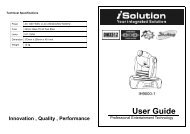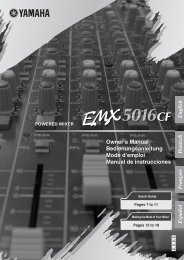You also want an ePaper? Increase the reach of your titles
YUMPU automatically turns print PDFs into web optimized ePapers that Google loves.
Display shows<br />
note played<br />
Top LEDs indicate<br />
note is sharp<br />
Green LED indicates<br />
note is in tune<br />
Bottom LEDs indicate<br />
note is flat<br />
In Tuner mode, you can change your tuning reference. The default factory setting is A=440 Hz<br />
(displayed as 40). Rotating Knob 1 selects alternate and dropped tunings. Alternate tunings are<br />
A=453Hz to A=427 Hz (displayed as 53 to 27). Dropped tunings are A=A flat (displayed as A∫),<br />
A=G (displayed as G), and A=G flat (displayed as G∫). The display window will briefly flash the currently<br />
selected tuning preference.<br />
Exit Tuner mode by pressing both Footswitches simultaneously.


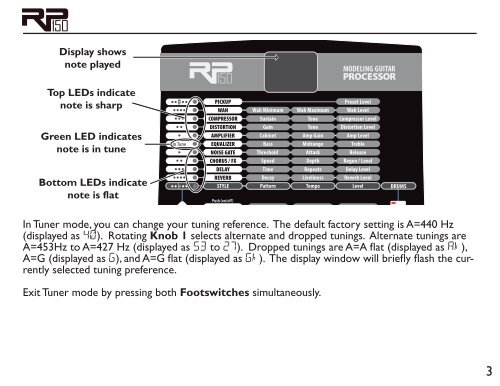










![MG15CFX-MG100HCFX [1.04 MB] - Marshall](https://img.yumpu.com/41208060/1/184x260/mg15cfx-mg100hcfx-104-mb-marshall.jpg?quality=85)