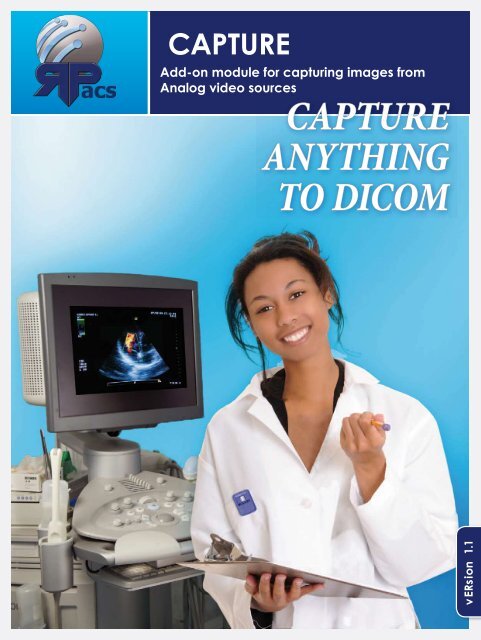RPACS-CAPTURE 1.1 Brochure 150dpi INT EN - reliantimaging.net
RPACS-CAPTURE 1.1 Brochure 150dpi INT EN - reliantimaging.net
RPACS-CAPTURE 1.1 Brochure 150dpi INT EN - reliantimaging.net
You also want an ePaper? Increase the reach of your titles
YUMPU automatically turns print PDFs into web optimized ePapers that Google loves.
<strong>CAPTURE</strong><br />
Add-on module for capturing images from<br />
Analog video sources<br />
<strong>CAPTURE</strong><br />
ANYTHING<br />
TO DICOM<br />
v ERsion <strong>1.1</strong>
<strong>RPACS</strong> - <strong>CAPTURE</strong><br />
CONNECT ANY MEDICAL DEVICE<br />
TO YOUR PACS<br />
Rpacs-<strong>CAPTURE</strong> is an optional hardware package for Rpacs-PRO<br />
While going digital and switching<br />
to PACS, many hospitals or imaging<br />
centers are faced with medical devices<br />
without DICOM connectivity<br />
or costly DICOM interfaces respectively<br />
In order to solve this issue, we<br />
have developed two di erent solutions<br />
to capture any video signal to<br />
DICOM – Rpacs-<strong>CAPTURE</strong> and Rpacs-<br />
<strong>CAPTURE</strong> PRO<br />
Windows compatible PC. Medical<br />
operators can easily capture any<br />
images using the Rpacs- PRO software -<br />
with the included foot switch or the<br />
or the computer mouse. Demographic<br />
data of the captured images<br />
can either be entered manually, copied<br />
from existing data or requested from a<br />
DICOM MODALITY WORKLIST source.<br />
The implementation is easy and<br />
fast. An authorized dealer connects<br />
a loop through the video monitor<br />
to the capture hardware, which is<br />
plugged into a standard Microsoft<br />
THE SOLUTION<br />
CAN BE SO SIMPLE<br />
2
<strong>RPACS</strong>-<strong>CAPTURE</strong> SCRE<strong>EN</strong>SHOTS<br />
A<br />
A The Rpacs- PRO software acts<br />
as a real DICOM modality and<br />
therefore emulates a digital device.<br />
Preview images may be<br />
seen live on the capture screen.<br />
B<br />
B It is possible to exactly<br />
the proper aspect ratio of the<br />
source image in order to create<br />
consistently captured data. There<br />
is a feature to the area of<br />
interest if the medical images are<br />
smaller than the screen size.<br />
C Virtually no loss in image quality<br />
enables users to even measure<br />
distances and angles in captured<br />
images but not<br />
Units of<br />
captured CT screens.<br />
C<br />
d Result images can be printed on<br />
Postscript compatible paper or<br />
printers, sent to DICOM imagers<br />
of any brand, burned on<br />
CD, DVD or memory stick, sent by<br />
email or transferred automatically<br />
to any connected PACS.<br />
d<br />
d<br />
3
<strong>RPACS</strong>-<strong>CAPTURE</strong> / PRO WORKFLOW<br />
1 Rpacs-<strong>CAPTURE</strong> hardware package<br />
Using the Rpacs-<strong>CAPTURE</strong> hardware withtheRpacs-PRO software, users may capture single medical images or sequences<br />
from any VHS, S-VHS or composite video sources by grabbing from a loop through the video monitor signal. Those video<br />
signals are typically used by ultrasound devices, cameras and VCRs. The Rpacs-<strong>CAPTURE</strong> hardware package includes<br />
a PCI frame grabber card and a USB HID compliant foot switch. The Rpacs- PRO software and a standard Windows<br />
compatible computer need to be ordered separately!<br />
VHS, S-VHS or composite<br />
video sources<br />
Rpacs-<strong>CAPTURE</strong> hardware<br />
with Rpacs-FOOT SWITCH<br />
Rpacs-VIEW PRO<br />
PACS Server<br />
2 Rpacs-<strong>CAPTURE</strong> PRO hardware package<br />
Using the Rpacs-<strong>CAPTURE</strong> PRO hardware with the Rpacs- PRO software, users may capture single medical images or<br />
sequences from any VGA, DVI, HDMI, RGB or analog gray video sources by grabbing from a loop through the video<br />
monitor signal. Those video signals are typically used by CT and MRI scanners,<br />
devices, older medical machines<br />
or any other high-resolution video sources. The Rpacs-<strong>CAPTURE</strong> hardware package includes a high-resolution<br />
PCI frame grabber card and a USB HID compliant foot switch. The Rpacs- PRO software and a standard Windows<br />
compatible computer need to be ordered separately!<br />
VGA, DVI, HDMI, RGB<br />
or analog gray video<br />
sources<br />
Rpacs-<strong>CAPTURE</strong> PRO hardware<br />
with Rpacs-FOOT SWITCH<br />
Rpacs- PRO<br />
PACS Server<br />
4
<strong>RPACS</strong>-FOOT SWITCH FEATURES<br />
Driver<br />
Built-in USB HID<br />
Cable<br />
2 m USB (6.5 feet)<br />
Dimensions<br />
7.6 cm by 7.6 cm (3“ by 3“)<br />
Weight<br />
160 gram (0.35 lbs)<br />
Color Black<br />
<strong>RPACS</strong>-<strong>CAPTURE</strong> HARDWARE FEATURES<br />
Card Type<br />
PCI card, 96.1 mm x 119.9 mm (3.8“ x 4.7“) (other card types on request)<br />
Input<br />
One S-VHS<br />
Two CVBS (Composite Video)<br />
Image Resolutions Up to 768 x 576 pixels<br />
Frames<br />
Encoding System PAL, NTSC, SECAM<br />
Features<br />
Image scaling interpolated<br />
Operating Systems Windows XP, Vista<br />
5
<strong>RPACS</strong>-<strong>CAPTURE</strong> PRO HARDWARE FEATURES<br />
Drivers DirectShow ® compatible<br />
Card Type<br />
Input<br />
One DVI-I type connector (75 Ω terminated)<br />
Input Mode Detection Automatic detection of input modes in hardware enabling the tracking of mode<br />
changes in the source signal<br />
Analog RBG Resolutions 640 x 480, 800 x 600, 1024 x 768, 1280 x 1024, 1600 x 1200,<br />
1920 x 1080 and 2048 x 1536 pixels , Custom modes<br />
Analog Monochrome<br />
Resolutions 640 x 480, 800 x 600, 1024 x 768, 1280 x 1024, 1600 x 1200,<br />
1920 x 1080 and 2048 x 1536 pixels , Custom modes<br />
DVI Single Link Resolutions 640 x 480, 800 x 600, 1024 x 768, 1280 x 1024, 1600 x 1200,<br />
1920 x 1080 and 1920 x 1200 pixels , Custom modes<br />
HD Resolutions 1080p, 1080i, 720p, 576p, 576i, 480p and 480i<br />
using a Component-DVI connector (HDCP not supported)<br />
Frame Rate<br />
bandwidth. Triple bu er to eliminate tearing artifacts<br />
Video Format Options Analog RGB plus HSync and VSync (5 wire)<br />
Analog RGB with Composite Sync (4 wire)<br />
Analog RGB with Sync on Green (3 wire)<br />
DVI Single Link<br />
Analog Input Range Min 0.5 Vpp, Max 1.0 Vpp<br />
Input Offset +/- 2 V<br />
Hsync: 15 kHz - 110 kHz<br />
Vsync: No hardware limits, typically 25 Hz - 200 Hz for real signals<br />
Separate Sync Polarity: Positive or Negative (Separate H & V sync, Composite Sync)<br />
Sync On Green Polarity: Negative<br />
6
SPECIFICATIONS<br />
SYSTEM REQUIREM<strong>EN</strong>TS<br />
Minimum<br />
Recommentation<br />
OS: Windows XP, Vista Windows XP<br />
CPU: Pentium, 1 GHz Pentium, 1,5 GHz<br />
Windows 7 Professional (or higher) 32 bit<br />
RAM: At least 512 MB 512 MB for single images<br />
2 GB for video sequences, Vista + 1 GB<br />
HDD: At least 40 GB Fast hard disc if sequences shall be captured<br />
Card slot:<br />
One empty PCI Slot (BASIC)<br />
One empty PCI-Express Slot (PRO)<br />
Software: Rpacs- PRO 2.5 or higher Rpacs-PRO 2.6<br />
Port for foot switch: USB <strong>1.1</strong> or higher USB 2.0<br />
OUR SOLUTIONS FOR YOUR IMAGING NEEDS<br />
<strong>RPACS</strong><br />
<strong>RPACS</strong> 3D<br />
<strong>RPACS</strong> STITCH<br />
<strong>RPACS</strong> <strong>CAPTURE</strong><br />
OrthoView<br />
DICOM READER<br />
<strong>RPACS</strong> WEBX<br />
<strong>RPACS</strong> WEBX WADO<br />
<strong>RPACS</strong> PR<strong>INT</strong><br />
<strong>RPACS</strong> ROBOT<br />
<strong>RPACS</strong> ROUTER<br />
<strong>RPACS</strong> WORKLIST<br />
<strong>RPACS</strong> MAIL<br />
<strong>RPACS</strong>-NUC -<br />
<strong>RPACS</strong> RIS<br />
IMAGE DISPLAY<br />
<strong>RPACS</strong> CRACE<br />
The radiology reading station<br />
3D post-processing workstation<br />
Tool for the creation of full spine and full leg images<br />
Add-on hardware module for capturing images from analog video sources<br />
Add-on module for orthopedic templating and trauma planning<br />
Reading portable DICOM media into any PACS<br />
PACS server for storage, teleradiology and image distribution<br />
DICOM paper print server<br />
Automatic burning and labeling of patient CDs and DVDs<br />
Simple teleradiology using DICOM email<br />
Complete package for nuclear image processing<br />
The smooth radiology information system<br />
Medical diagnostic displays<br />
Reliant Medical Systems<br />
1059 Superior Way<br />
Thomson, Ga 30824<br />
Toll Free: 1-866-862-4224 Fax: 954-977-4224<br />
o ffi | Uni TEd kingdom<br />
www.ReliantMedicalSystems.com