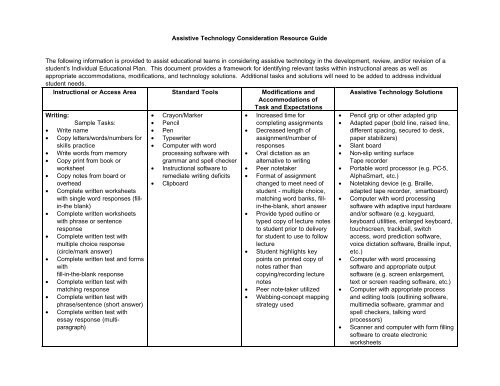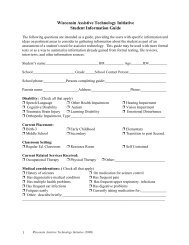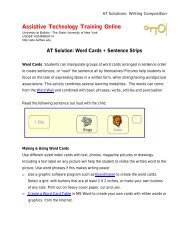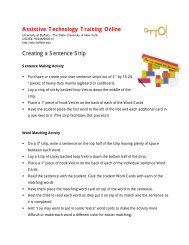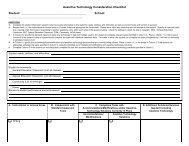GPAT's AT Resource Guide
GPAT's AT Resource Guide
GPAT's AT Resource Guide
Create successful ePaper yourself
Turn your PDF publications into a flip-book with our unique Google optimized e-Paper software.
Assistive Technology Consideration <strong>Resource</strong> <strong>Guide</strong><br />
The following information is provided to assist educational teams in considering assistive technology in the development, review, and/or revision of a<br />
student’s Individual Educational Plan. This document provides a framework for identifying relevant tasks within instructional areas as well as<br />
appropriate accommodations, modifications, and technology solutions. Additional tasks and solutions will need to be added to address individual<br />
student needs.<br />
Instructional or Access Area Standard Tools Modifications and<br />
Accommodations of<br />
Task and Expectations<br />
Assistive Technology Solutions<br />
Writing:<br />
Sample Tasks:<br />
• Write name<br />
• Copy letters/words/numbers for<br />
skills practice<br />
• Write words from memory<br />
• Copy print from book or<br />
worksheet<br />
• Copy notes from board or<br />
overhead<br />
• Complete written worksheets<br />
with single word responses (fillin-the<br />
blank)<br />
• Complete written worksheets<br />
with phrase or sentence<br />
response<br />
• Complete written test with<br />
multiple choice response<br />
(circle/mark answer)<br />
• Complete written test and forms<br />
with<br />
fill-in-the-blank response<br />
• Complete written test with<br />
matching response<br />
• Complete written test with<br />
phrase/sentence (short answer)<br />
• Complete written test with<br />
essay response (multiparagraph)<br />
• Crayon/Marker<br />
• Pencil<br />
• Pen<br />
• Typewriter<br />
• Computer with word<br />
processing software with<br />
grammar and spell checker<br />
• Instructional software to<br />
remediate writing deficits<br />
• Clipboard<br />
• Increased time for<br />
completing assignments<br />
• Decreased length of<br />
assignment/number of<br />
responses<br />
• Oral dictation as an<br />
alternative to writing<br />
• Peer notetaker<br />
• Format of assignment<br />
changed to meet need of<br />
student - multiple choice,<br />
matching word banks, fillin-the-blank,<br />
short answer<br />
• Provide typed outline or<br />
typed copy of lecture notes<br />
to student prior to delivery<br />
for student to use to follow<br />
lecture<br />
• Student highlights key<br />
points on printed copy of<br />
notes rather than<br />
copying/recording lecture<br />
notes<br />
• Peer note-taker utilized<br />
• Webbing-concept mapping<br />
strategy used<br />
• Pencil grip or other adapted grip<br />
• Adapted paper (bold line, raised line,<br />
different spacing, secured to desk,<br />
paper stabilizers)<br />
• Slant board<br />
• Non-slip writing surface<br />
Tape recorder<br />
• Portable word processor (e.g. PC-5,<br />
AlphaSmart, etc.)<br />
• Notetaking device (e.g. Braille,<br />
adapted tape recorder, smartboard)<br />
• Computer with word processing<br />
software with adaptive input hardware<br />
and/or software (e.g. keyguard,<br />
keyboard utilities, enlarged keyboard,<br />
touchscreen, trackball, switch<br />
access, word prediction software,<br />
voice dictation software, Braille input,<br />
etc.)<br />
• Computer with word processing<br />
software and appropriate output<br />
software (e.g. screen enlargement,<br />
text or screen reading software, etc.)<br />
• Computer with appropriate process<br />
and editing tools (outlining software,<br />
multimedia software, grammar and<br />
spell checkers, talking word<br />
processors)<br />
• Scanner and computer with form filling<br />
software to create electronic<br />
worksheets
Instructional or Access Area Standard Tools Modifications and<br />
Assistive Technology Solutions<br />
Accommodations of<br />
Task and Expectations<br />
Writing Sample Tasks(Continued) • See previous page • See previous page • See previous page<br />
• Record notes from teacher<br />
dictation/lecture with teacher<br />
recording notes on<br />
board/overhead<br />
• Record notes from teacher<br />
dictation/lecture without teacher<br />
notes<br />
• Generate creative/spontaneous<br />
writing samples<br />
• Copy numbers<br />
• Enter number in correct location<br />
within calculation problems<br />
• Copy math calculation<br />
problems with correct alignment<br />
• Record dictated math<br />
calculation problems with<br />
correct alignment<br />
• Copy diagrams and graphs<br />
Create and plot linear and quadratic<br />
equations on graph<br />
Spelling:<br />
Sample Tasks:<br />
• Identify correctly spelled word<br />
from printed list<br />
• Write spelling words from<br />
dictation<br />
• Spell words orally<br />
• Use spelling words<br />
appropriately in a sentence<br />
• Locate correctly spelled words<br />
in a dictionary<br />
• Complete writing tasks with<br />
correct spelling<br />
• Identify/correct incorrectly<br />
spelled words in writing sample<br />
• Flashcards<br />
• Print dictionary<br />
• Instructional software to<br />
enhance phonics and<br />
spelling skills<br />
• Computer with word<br />
processing software with<br />
built-in spell checker<br />
• Instructional software to<br />
remediate basic phonics<br />
and spelling skills<br />
• Peer/adult assistance for<br />
difficult to spell words<br />
• Personal or custom<br />
dictionary<br />
• Problem word list<br />
• Reduce number of spelling<br />
words<br />
• Increased time for<br />
completing assignments<br />
• Tape recorder with difficult to spell<br />
words recorded<br />
• Hand-held spellchecker without<br />
auditory output<br />
• Hand-held spellchecker with auditory<br />
recognition of entered word<br />
• Portable word processor with built-in<br />
spellchecker<br />
• Computer with word processing<br />
program and adaptive features<br />
(talking spell checker, word prediction<br />
software, etc.)<br />
2
Instructional or Access Area Standard Tools Modifications and<br />
Accommodations of<br />
Task and Expectations<br />
Reading:<br />
Sample Tasks:<br />
• Identify letters in isolation and<br />
in sequence<br />
• Recognize/read name<br />
• Read basic/primer sight words<br />
• Read functional words<br />
(community, emergency,<br />
grocery, etc.)<br />
• Read target/selected words<br />
within a sentence<br />
• Comprehend age/grade<br />
appropriate reading materials<br />
• Read print materials from<br />
textbooks and supplemental<br />
materials with comprehension<br />
• Read material from worksheet<br />
with comprehension<br />
• Read material from<br />
board/overhead with<br />
comprehension<br />
• Read material from computer<br />
display with comprehension<br />
• Read longer reading samples<br />
with comprehension and without<br />
fatigue<br />
• Answer literal questions<br />
regarding materials read<br />
• Answer questions regarding<br />
main idea of materials read<br />
• Answer inferential questions<br />
regarding materials read<br />
• Textbooks<br />
• Worksheets<br />
• Printed information on<br />
board/overhead<br />
• Printed test materials<br />
• Instructional software to<br />
remediate basic reading<br />
and/or reading<br />
comprehension skills<br />
• Increase print size of<br />
materials through<br />
photocopying<br />
• Peer/adult reading<br />
assistance<br />
• High interest, low reading<br />
level materials<br />
• Increased time for<br />
completing reading<br />
materials<br />
• Decreased length of<br />
assignment<br />
• Simplify complexity of text<br />
• Color coding to emphasize<br />
key points<br />
• Tracking strategies (reading<br />
window, ruler, highlighting)<br />
• Custom vocabulary list<br />
Assistive Technology Solutions<br />
• Reading aids (e.g. talking<br />
spellchecker or dictionary as a word<br />
recognition aid, etc.)<br />
• Electronic books (e.g. disk or CD-<br />
ROM)<br />
• Alternatives or supplements to printed<br />
information (e.g. tape recorded or<br />
talking books, computer based talking<br />
word processing program with<br />
adaptive input as needed, text and<br />
screen reading software with adapted<br />
input as needed, etc.)<br />
• Solutions for converting text into<br />
alternative format (e.g. scanner with<br />
OCR software, Braille translation<br />
software, Braille printer/embosser,<br />
refreshable Braille displays, and<br />
tactile graphic production systems,<br />
etc.)<br />
• Electronic reference tools to aid<br />
vocabulary development
Instructional or Access Area Standard Tools Modifications and<br />
Accommodations of<br />
Task and Expectations<br />
Math:<br />
Sample Tasks:<br />
• Identify numbers in isolation<br />
and sequence<br />
• Comprehend basic math<br />
concepts<br />
• Complete basic calculations<br />
(addition, subtraction,<br />
multiplication, and division)<br />
• Complete complex math<br />
calculations<br />
• Tell time to the hour, half-hour,<br />
etc. using an analog and/or<br />
digital clock<br />
• Calculate passage of time<br />
• Identify coins and bills<br />
• Demonstrates understanding of<br />
coin and bill value<br />
• Utilize money to purchase<br />
items<br />
• Utilize coins and bills to make<br />
appropriate change<br />
• Maintain and balance a<br />
checkbook<br />
Study Organizational Skills:<br />
Sample Tasks:<br />
• Copy assignments from board<br />
• Record assignments from<br />
teacher dictation<br />
• Complete assigned task within<br />
designated timelines<br />
• Request teacher/peer<br />
assistance when needed<br />
• Has appropriate<br />
materials/supplies for class<br />
activities<br />
• Manipulatives (beads, etc.)<br />
• Abacus<br />
• Number line<br />
• Math fact sheet (e.g.<br />
multiplication facts)<br />
• Calculator with print output<br />
• Instructional software to<br />
remediate math deficits<br />
• Increase size of print<br />
through photocopying<br />
• Modified paper (graph<br />
paper)<br />
• Instructional materials,<br />
including software to<br />
remediate deficit areas, to<br />
teach compensation<br />
strategies, and focus on<br />
strengths<br />
• Change format of<br />
assignment (ex: write<br />
answers only)<br />
• Peer/adult reading of<br />
problem and recording of<br />
answer<br />
• Reduce number of<br />
problems<br />
• Provide additional time to<br />
complete tasks<br />
• Assignment sheet provided<br />
by peer and/or adult<br />
• Outlines of key points<br />
• Student schedule or<br />
checklist<br />
• Positioning student<br />
strategically within<br />
classroom environment<br />
• Timers<br />
• Student self monitoring<br />
sheets<br />
Assistive Technology Solutions<br />
• Modified paper (bold line, enlarged,<br />
raised line, etc.)<br />
• Talking calculator with speech output<br />
• Calculator with large print display<br />
• Calculator with large keypad<br />
• Computer based on-screen calculator<br />
• Electronic math worksheet software<br />
with adaptive input and output as<br />
needed (e.g. MathPad, Access to<br />
Math, and Study Works)<br />
• Adapted measuring devices (e.g.<br />
devices with speech output, large<br />
print display, or tactile output)<br />
• Print or picture schedule<br />
• Organizational aids (e.g. Color<br />
coding, appointment book, etc.)<br />
• Tape recorder<br />
• Electronic organizer<br />
• Computer based electronic organizer<br />
with adapted input and output<br />
provided as needed<br />
• Speech prompting device<br />
4
Instructional or Access Area Standard Tools Modifications and<br />
Accommodations of<br />
Task and Expectations<br />
Listening :<br />
Sample Tasks:<br />
• Follow verbal directions<br />
• Listen to stories, books, etc.<br />
and answer comprehension<br />
questions<br />
• Listen to classroom discussion<br />
and apply information (answer<br />
questions, record notes, etc)<br />
• Listen to teacher lecture and<br />
and apply information (answer<br />
questions, record notes, etc)<br />
• Listen to verbally presented<br />
information and retell with<br />
correct sequencing and facts<br />
• Listen to videos to gather<br />
information about current<br />
instructional topics<br />
• Respond to environmental<br />
stimuli appropriately (someone<br />
knocking on classroom door,<br />
bell ringing, fire alarm)<br />
Oral Communication:<br />
Sample Tasks:<br />
• Gain attention of peers/adults<br />
within environment<br />
• Express basic wants/needs<br />
• Request assistance as needed<br />
• Provide appropriate greetings<br />
• Participate in conversation with<br />
peers/teachers<br />
• Respond appropriately to<br />
teacher/peer questions and/or<br />
comments<br />
• Provide oral report in class on<br />
assigned topic<br />
• Television<br />
• Video player<br />
• Cassette recorder/player<br />
• Headphones for clarity of<br />
sound and blocking of<br />
extraneous noises for<br />
cassette recorder/<br />
television<br />
• Overhead projector for<br />
provide visual outline during<br />
notetaking<br />
• Closed captioning access<br />
to caption ready televsion<br />
and video presentations<br />
• Organizing diagram for<br />
presentations<br />
• Preferential seating<br />
• Use teacher proximity<br />
• Elimination of extraneous<br />
noise (air conditioner)<br />
• Break directions into<br />
smaller steps/segments<br />
• Use verbal prompts<br />
• Use gestures<br />
• Pre-teach vocabulary<br />
and/or components of the<br />
lesson<br />
• Audio-tape verbally<br />
presented information for<br />
repeated presentation<br />
• Use visual aids (picture<br />
symbols, diagrams, maps)<br />
to illustrate key points<br />
• Provide a written outline<br />
• Use a peer note-taker to<br />
record notes in class<br />
• Provide print copy of script<br />
in videotapes<br />
• Provide sign language/oral<br />
interpreter<br />
• Interpreter<br />
• Verbal prompts<br />
• Modeling appropriate skills<br />
Assistive Technology Solutions<br />
• Personal amplification system<br />
• Classroom sound field system<br />
• Auditory trainer<br />
• Personal hearing aids<br />
• Smart Board for transferring teacher<br />
written notes to student computer for<br />
viewing and printing and viewing<br />
• Environmental alert system<br />
• Voice to text software application for<br />
converting teacher lecture to text<br />
• Closed captioning on non-caption<br />
ready instructional materials<br />
• Real time captioning of class lecture<br />
and discussion<br />
• Speech enhancing devices (e.g.<br />
amplifiers, clarifiers)<br />
• Augmentative communication<br />
solutions (e.g. object based<br />
communication displays, picture<br />
communication boards, books, and<br />
wallets, talking switches, dedicated<br />
augmentative communication devices,<br />
and integrated computer based<br />
augmentative communication<br />
solutions-all with adaptive input as<br />
needed)<br />
5
Instructional or Access Area Standard Tools Modifications and<br />
Accommodations of<br />
Task and Expectations<br />
Aids to Daily Living:<br />
Sample Tasks:<br />
• Feed self using appropriate<br />
utensils<br />
• Drink using appropriate utensils<br />
• Prepare simple snack<br />
• Prepare basic meal<br />
• Dress and/or undress self using<br />
appropriate tools<br />
• Complete personal hygiene and<br />
grooming tasks (brushing teeth,<br />
hair, etc.)<br />
• Toilet self<br />
• Perform simple household<br />
chores<br />
Recreation and Leisure:<br />
Sample Tasks:<br />
• Participate in play activities<br />
• Participate in leisure activities<br />
(ex: look at/read book or<br />
magazine, listen to music, etc.)<br />
appropriately<br />
• Manipulate and/or operate toys,<br />
tools, and/or electronic<br />
appliances required for<br />
participation in leisure activities<br />
appropriately<br />
Pre-vocational and Vocational:<br />
Sample Tasks:<br />
• Complete assigned tasks (ex:<br />
filing, sorting, assembly, etc.)<br />
within designated timelines<br />
• Utilize appropriate, tools,<br />
manipulatives, and/or<br />
equipment to complete<br />
• Eating utensils (ex. spoon,<br />
cup,etc.)<br />
• Personal hygiene tools (ex:<br />
toothbrush, comb, brush,<br />
etc.)<br />
• Toileting supplies (ex:<br />
tissue)<br />
• Bathroom rails and adaptive<br />
faucet handles<br />
• Cleaning materials and<br />
appliances<br />
• Puzzles<br />
• Games<br />
• Toys<br />
• Music (e.g. tape player,<br />
CD-ROM, etc.)<br />
• Sorting and assembling<br />
materials<br />
• Office equipment<br />
• Computer with standard<br />
office applications<br />
• Timers and watches<br />
• Verbal prompts<br />
• Modeling appropriate skills<br />
• Additional time to complete<br />
tasks<br />
• Modification of task length<br />
and complexity<br />
• Verbal prompts<br />
• Modeling appropriate skills<br />
• Cooperative participation<br />
with peer<br />
• Game modification<br />
• Verbal prompts<br />
• Modeling appropriate skills<br />
• Cooperative participation<br />
with peers and adults<br />
• Student self-monitoring<br />
sheets<br />
• Modification of task length<br />
and complexity<br />
Assistive Technology Solutions<br />
• Adapted eating aids (e.g. grips for<br />
standard eating utensils, adapted<br />
cups/glasses, etc.) Feeding<br />
machines<br />
• Adapted dressing aids (e.g. button<br />
holers, pulls for zippers, Velcro<br />
fasteners, etc.)<br />
• Adapted cooking and food preparation<br />
aids (e.g. blender attached to power<br />
control unit, adapted pouring handles,<br />
etc.)<br />
• See other sections of this document<br />
for leisure, vocational, mobility, and<br />
learning aids.)<br />
• Adapted household cleaning tools and<br />
appliances<br />
• Knobs for puzzles<br />
• Spinners for games<br />
• Switch accessible toys (commercially<br />
available or switch accessible through<br />
switch interface)<br />
• Environmental control devices<br />
• Power control units and battery<br />
adapter devices<br />
• Adaptive sports equipment<br />
• Computers with adaptive input devices<br />
as needed and appropriate software to<br />
address leisure skills<br />
• Individualized task and material<br />
modifications to meet student needs<br />
• Computer with adaptive input devices<br />
as needed and appropriate software to<br />
address pre-vocational or vocational<br />
needs<br />
• Vibrating and talking watches and<br />
timers<br />
6
assigned tasks<br />
7
Instructional or Access Area Standard Tools Modifications and<br />
Accommodations of<br />
Task and Expectations<br />
Seating, Positioning, and<br />
Mobility:<br />
Sample Tasks:<br />
• Move about/ambulate about the<br />
classroom, school, and/or<br />
community<br />
• Manipulate educational<br />
materials as required in<br />
assigned activities<br />
• Maintain appropriate seating/<br />
position for participation in<br />
relevant activities<br />
• Classroom chairs, desks<br />
and tables<br />
• Limit mobility requirements<br />
through careful scheduling<br />
of daily activities (order,<br />
location, etc.)<br />
• Peer and adult assistance<br />
• Modification of<br />
requirements based upon<br />
student's daily energy level<br />
and the task to be<br />
completed<br />
Assistive Technology Solutions<br />
• Adaptive classroom equipment (e.g.<br />
prone and supine standers, side<br />
lyers, adapted chairs with seating<br />
modifications and support, etc.)<br />
• Adapted tables and desks<br />
• Walkers<br />
• Crutches/canes<br />
• Manual wheelchairs<br />
• Power wheelchairs<br />
• Laptrays and equipment mounts<br />
This document was developed by the Georgia Project for Assistive Technology (528 Forest Parkway Suite C Forest Park, GA 30297), 1998.<br />
Permission to photocopy is granted for non-commercial purposes if this credit is retained. (Revised 09-28-00).<br />
8