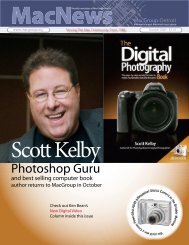Jon Rutherford - MacGroup-Detroit
Jon Rutherford - MacGroup-Detroit
Jon Rutherford - MacGroup-Detroit
Create successful ePaper yourself
Turn your PDF publications into a flip-book with our unique Google optimized e-Paper software.
MacNews - June 2008<br />
7<br />
Upgrade Gone Wrong<br />
By Phyllis Evans<br />
pmevans@mac.com<br />
The best laid plans… and yadda,<br />
yadda, yadda. Yep. Yours truly,<br />
who constantly harps on<br />
redundant backups… bitten by<br />
the nasty corruption bug. When OS<br />
X 10.5.3 was released I broke all of<br />
my own rules. I didn’t do a mirror<br />
backup first. I didn’t dismount and<br />
shut off my external drives. I didn’t<br />
pay attention.<br />
Decided to download the<br />
combination updater instead of<br />
going through Software Updates.<br />
Now, I usually only do this if the<br />
standard update has broken<br />
something. Why this time? Who<br />
knows. Dumb. Distracted. Overly<br />
confident. Anyway, ran it without<br />
backing up, without shutting<br />
down external drives. Dumb.<br />
When I restarted, it seemed<br />
to go normally, but everything<br />
was running like molasses. Then I<br />
noticed that Spotlight was trying<br />
to reindex everything, including<br />
my partitioned drive that had<br />
my iTunes library and my Time<br />
Machine backup. Couldn’t get it<br />
to stop. It was taking a minute<br />
or more for anything to respond.<br />
Then nothing was responding.<br />
Couldn’t kill any processes.<br />
Instead of just walking away<br />
and letting it chug through whatever<br />
process was hanging things, I<br />
did a forced shut-down. Bad thing<br />
to do, apparently. Restarted in safe<br />
mode, but the damage was done.<br />
The drive with my daily user and<br />
documents backup was okay, but<br />
my iTunes/Time Machine drive was<br />
hosed. It would mount, sometimes,<br />
but copying any data to another<br />
drive was hit or miss. If it encountered<br />
a bad block of data, the drive<br />
would disappear and I’d get the<br />
nasty message that the connection<br />
with the drive was lost. It’s a<br />
Western Digital with both USB and<br />
Firewire, so I also tried connecting<br />
with the USB port. Some with this<br />
drive reported success doing this,<br />
but I wasn’t one of them.<br />
I tried all of my utilities, but<br />
none were able to remedy the<br />
situation, even when the drive<br />
managed to mount. I tried Disk<br />
Utility first, but it failed. Then I tried<br />
TechTool Pro and Drive Genius,<br />
but neither could repair. I finally<br />
ordered the upgrade for Disk Warrior,<br />
my old stand-by, never-fail<br />
app. The Leopard version didn’t<br />
start shipping until late January, so<br />
they could make it Time Machine<br />
compatible. It claimed to have<br />
fixed the iTunes partition, but<br />
couldn’t rebuild Time Machine. It<br />
didn’t fix the iTunes partition.<br />
I’ve been able to rebuild most<br />
of my iTunes library by copying<br />
songs, playlists, videos from my<br />
iPods with a very nice piece of<br />
software called iPod Access from<br />
http://www.findleydesigns.com/<br />
ipodaccess/index.html . $19.99<br />
and worth it to me. Most of the<br />
rest were backed up on CDs and<br />
DVDs, but it was actually a good<br />
way to clean out the deadwood.<br />
After managing to rescue a<br />
few more movies, I finally bit the<br />
bullet and reformatted the drive<br />
during one of the rare moments<br />
that it would appear on the<br />
desktop. I’m sure now that it’s a<br />
hardware issue that was coming<br />
on. After reformatting and removing<br />
the partitioning, it seemed that<br />
all was well. I set Time Machine up<br />
again, started it, but after copying<br />
a third of my internal drive it came<br />
up with a hardware error. Ran<br />
Disk Utility repair, but it reported<br />
nothing wrong. My next step is to<br />
contact Western Digital. It’s still<br />
under warranty.<br />
The moral of the story — while<br />
one backup is great, two are better.<br />
Before doing any major upgrades<br />
or installing anything that affects<br />
the system, make sure you have<br />
a current, bootable backup. Two<br />
are better. Dismount and shut off<br />
all external drives. Keep a current<br />
utility disk handy just in case. Even<br />
though it didn’t work this time,<br />
Disk Warrior is still my preferred<br />
utility. I will be sure that I always<br />
have the most current copy on<br />
hand.<br />
Oh, and I also disabled Spotlight.<br />
I never use it, and it’s been<br />
a thorn in my side. It involves<br />
removing two files from the<br />
System folder Library. Information<br />
may be found here: http://<br />
www.macosxhints.com/article.<br />
php?story=20071102215912892 I<br />
don’t miss it, and there are other,<br />
better search utilities available.<br />
■