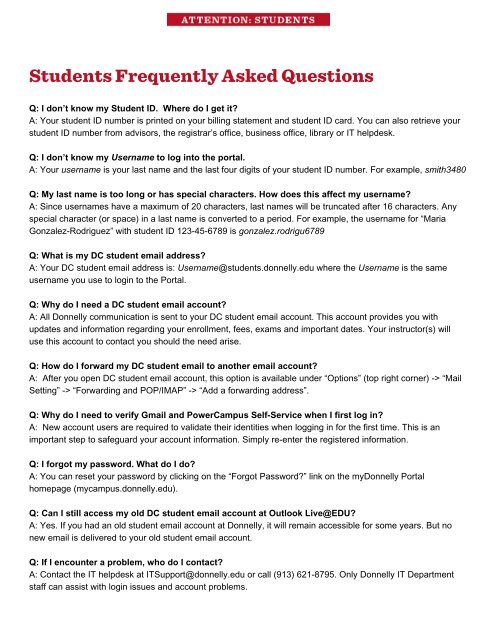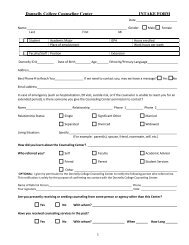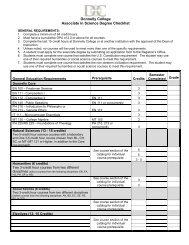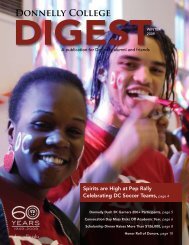Accessing the myDonnelly Portal/Student E-mail ... - Donnelly College
Accessing the myDonnelly Portal/Student E-mail ... - Donnelly College
Accessing the myDonnelly Portal/Student E-mail ... - Donnelly College
Create successful ePaper yourself
Turn your PDF publications into a flip-book with our unique Google optimized e-Paper software.
<strong>Student</strong>s Frequently Asked Questions<br />
Q: I don’t know my <strong>Student</strong> ID. Where do I get it?<br />
A: Your student ID number is printed on your billing statement and student ID card. You can also retrieve your<br />
student ID number from advisors, <strong>the</strong> registrar’s office, business office, library or IT helpdesk.<br />
Q: I don’t know my Username to log into <strong>the</strong> portal.<br />
A: Your username is your last name and <strong>the</strong> last four digits of your student ID number. For example, smith3480<br />
Q: My last name is too long or has special characters. How does this affect my username?<br />
A: Since usernames have a maximum of 20 characters, last names will be truncated after 16 characters. Any<br />
special character (or space) in a last name is converted to a period. For example, <strong>the</strong> username for “Maria<br />
Gonzalez-Rodriguez” with student ID 123-45-6789 is gonzalez.rodrigu6789<br />
Q: What is my DC student e<strong>mail</strong> address?<br />
A: Your DC student e<strong>mail</strong> address is: Username@students.donnelly.edu where <strong>the</strong> Username is <strong>the</strong> same<br />
username you use to login to <strong>the</strong> <strong>Portal</strong>.<br />
Q: Why do I need a DC student e<strong>mail</strong> account?<br />
A: All <strong>Donnelly</strong> communication is sent to your DC student e<strong>mail</strong> account. This account provides you with<br />
updates and information regarding your enrollment, fees, exams and important dates. Your instructor(s) will<br />
use this account to contact you should <strong>the</strong> need arise.<br />
Q: How do I forward my DC student e<strong>mail</strong> to ano<strong>the</strong>r e<strong>mail</strong> account?<br />
A: After you open DC student e<strong>mail</strong> account, this option is available under “Options” (top right corner) -> “Mail<br />
Setting” -> “Forwarding and POP/IMAP” -> “Add a forwarding address”.<br />
Q: Why do I need to verify G<strong>mail</strong> and PowerCampus Self-Service when I first log in?<br />
A: New account users are required to validate <strong>the</strong>ir identities when logging in for <strong>the</strong> first time. This is an<br />
important step to safeguard your account information. Simply re-enter <strong>the</strong> registered information.<br />
Q: I forgot my password. What do I do?<br />
A: You can reset your password by clicking on <strong>the</strong> “Forgot Password?” link on <strong>the</strong> <strong>my<strong>Donnelly</strong></strong> <strong>Portal</strong><br />
homepage (mycampus.donnelly.edu).<br />
Q: Can I still access my old DC student e<strong>mail</strong> account at Outlook Live@EDU?<br />
A: Yes. If you had an old student e<strong>mail</strong> account at <strong>Donnelly</strong>, it will remain accessible for some years. But no<br />
new e<strong>mail</strong> is delivered to your old student e<strong>mail</strong> account.<br />
Q: If I encounter a problem, who do I contact?<br />
A: Contact <strong>the</strong> IT helpdesk at ITSupport@donnelly.edu or call (913) 621-8795. Only <strong>Donnelly</strong> IT Department<br />
staff can assist with login issues and account problems.