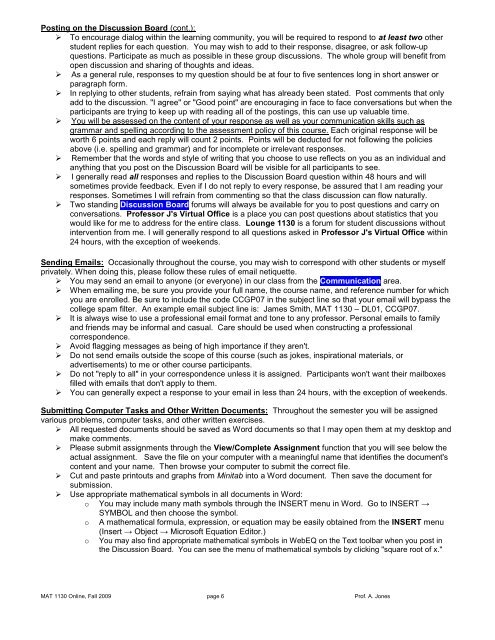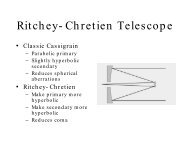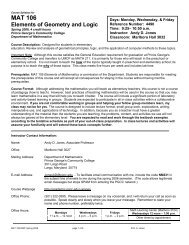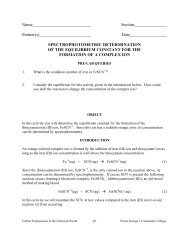Course Syllabus for - Academic Computer Center - Prince George's ...
Course Syllabus for - Academic Computer Center - Prince George's ...
Course Syllabus for - Academic Computer Center - Prince George's ...
Create successful ePaper yourself
Turn your PDF publications into a flip-book with our unique Google optimized e-Paper software.
Posting on the Discussion Board (cont.):<br />
‣ To encourage dialog within the learning community, you will be required to respond to at least two other<br />
student replies <strong>for</strong> each question. You may wish to add to their response, disagree, or ask follow-up<br />
questions. Participate as much as possible in these group discussions. The whole group will benefit from<br />
open discussion and sharing of thoughts and ideas.<br />
‣ As a general rule, responses to my question should be at four to five sentences long in short answer or<br />
paragraph <strong>for</strong>m.<br />
‣ In replying to other students, refrain from saying what has already been stated. Post comments that only<br />
add to the discussion. "I agree" or "Good point" are encouraging in face to face conversations but when the<br />
participants are trying to keep up with reading all of the postings, this can use up valuable time.<br />
‣ You will be assessed on the content of your response as well as your communication skills such as<br />
grammar and spelling according to the assessment policy of this course. Each original response will be<br />
worth 6 points and each reply will count 2 points. Points will be deducted <strong>for</strong> not following the policies<br />
above (i.e. spelling and grammar) and <strong>for</strong> incomplete or irrelevant responses.<br />
‣ Remember that the words and style of writing that you choose to use reflects on you as an individual and<br />
anything that you post on the Discussion Board will be visible <strong>for</strong> all participants to see.<br />
‣ I generally read all responses and replies to the Discussion Board question within 48 hours and will<br />
sometimes provide feedback. Even if I do not reply to every response, be assured that I am reading your<br />
responses. Sometimes I will refrain from commenting so that the class discussion can flow naturally.<br />
‣ Two standing Discussion Board <strong>for</strong>ums will always be available <strong>for</strong> you to post questions and carry on<br />
conversations. Professor J's Virtual Office is a place you can post questions about statistics that you<br />
would like <strong>for</strong> me to address <strong>for</strong> the entire class. Lounge 1130 is a <strong>for</strong>um <strong>for</strong> student discussions without<br />
intervention from me. I will generally respond to all questions asked in Professor J's Virtual Office within<br />
24 hours, with the exception of weekends.<br />
Sending Emails: Occasionally throughout the course, you may wish to correspond with other students or myself<br />
privately. When doing this, please follow these rules of email netiquette.<br />
‣ You may send an email to anyone (or everyone) in our class from the Communication area.<br />
‣ When emailing me, be sure you provide your full name, the course name, and reference number <strong>for</strong> which<br />
you are enrolled. Be sure to include the code CCGP07 in the subject line so that your email will bypass the<br />
college spam filter. An example email subject line is: James Smith, MAT 1130 – DL01, CCGP07.<br />
‣ It is always wise to use a professional email <strong>for</strong>mat and tone to any professor. Personal emails to family<br />
and friends may be in<strong>for</strong>mal and casual. Care should be used when constructing a professional<br />
correspondence.<br />
‣ Avoid flagging messages as being of high importance if they aren't.<br />
‣ Do not send emails outside the scope of this course (such as jokes, inspirational materials, or<br />
advertisements) to me or other course participants.<br />
‣ Do not "reply to all" in your correspondence unless it is assigned. Participants won't want their mailboxes<br />
filled with emails that don't apply to them.<br />
‣ You can generally expect a response to your email in less than 24 hours, with the exception of weekends.<br />
Submitting <strong>Computer</strong> Tasks and Other Written Documents: Throughout the semester you will be assigned<br />
various problems, computer tasks, and other written exercises.<br />
‣ All requested documents should be saved as Word documents so that I may open them at my desktop and<br />
make comments.<br />
‣ Please submit assignments through the View/Complete Assignment function that you will see below the<br />
actual assignment. Save the file on your computer with a meaningful name that identifies the document's<br />
content and your name. Then browse your computer to submit the correct file.<br />
‣ Cut and paste printouts and graphs from Minitab into a Word document. Then save the document <strong>for</strong><br />
submission.<br />
‣ Use appropriate mathematical symbols in all documents in Word:<br />
o You may include many math symbols through the INSERT menu in Word. Go to INSERT →<br />
SYMBOL and then choose the symbol.<br />
o A mathematical <strong>for</strong>mula, expression, or equation may be easily obtained from the INSERT menu<br />
(Insert → Object → Microsoft Equation Editor.)<br />
o You may also find appropriate mathematical symbols in WebEQ on the Text toolbar when you post in<br />
the Discussion Board. You can see the menu of mathematical symbols by clicking "square root of x."<br />
MAT 1130 Online, Fall 2009 page 6 Prof. A. Jones