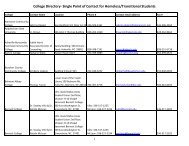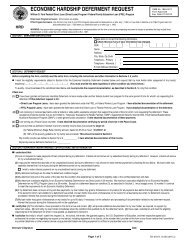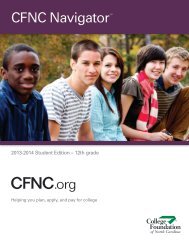August - Junior Progress Check 11th Grade Learning Outcome ...
August - Junior Progress Check 11th Grade Learning Outcome ...
August - Junior Progress Check 11th Grade Learning Outcome ...
Create successful ePaper yourself
Turn your PDF publications into a flip-book with our unique Google optimized e-Paper software.
May – Preparing for College Applications<br />
11 th <strong>Grade</strong><br />
<strong>Learning</strong> <strong>Outcome</strong><br />
Students will prepare to complete college applications by updating their portfolio/high school<br />
information at CFNC.org and reviewing a college application worksheet (sample application).<br />
NC Standard Course of Study Alignment (Guidance, <strong>Grade</strong>s 9-12): 2.10, 4.07, 5.01<br />
Introduction<br />
Begin a discussion with students identifying objectives and milestones that they will meet at the end of<br />
this year. Highlight in your discussions classes completed, participation in activities and clubs,<br />
volunteering opportunities, college entrance tests taken or soon to be taken, jobs and experiences<br />
gained, etc. Ask students to identify activities for preparing for college they need to complete by the end<br />
of this year. Final grades, exams, and AP testing should be at the top of the list of focuses for the next<br />
month. Another way to prepare is to update information in their student planner at CFNC. Tell students,<br />
“Let’s work today to get a head start on the college application process for next fall.”<br />
Activity<br />
1. Have students read aloud the bullets in the box in the center of the page concerning the list of “to<br />
dos” for the next several months. Have students check off any items on the list that they have<br />
already completed, and set a date in the activity to complete anything not yet finished.<br />
2. Log into CFNC.org/11-12 and direct students to the CFNC.org Portfolio. Have them check and edit all<br />
demographic information provided there. Remind students to check for correctness – if they apply<br />
at CFNC online applications (and many schools use CFNC for online applications exclusively), the<br />
information from the student planner is transferred to the application directly, so it must to be<br />
correct.<br />
3. Begin a discussion about college applications: What kind of information is asked, how long it takes to<br />
complete, how to get a copy of an application, etc. (You may want to ask a school counselor to assist<br />
you with these questions). Follow the directions in the paragraph on the May activity to link<br />
students to the online applications section at CFNC.org. Students can choose to view several<br />
different college applications to see similarities and differences.<br />
If your students aren’t using Premier Agendas for this activity, then suggest that they complete a<br />
practice application online at CFNC.org under the Apply To College tab.<br />
Wrap Up<br />
Take a few minutes to discuss questions about college applications. Ask students if they feel more<br />
prepared to tackle college applications after finishing this assignment. Remind them that through the<br />
Internet, they can view applications and essay questions from any college. Be sure to keep this activity<br />
to refer to next fall when they begin to apply to colleges for real.<br />
IMPORTANT: Significant navigational changes to CFNC.org are expected in 2009-10. Use of the landing<br />
page (CFNC.org/MS) for completion of these activities will make it easier to find needed resources.<br />
© 2009 Pathways, College Foundation, Inc., and State Education Assistance Authority (CFNC)