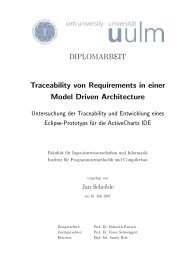Automated Model Quality Rating of Embedded Systems
Automated Model Quality Rating of Embedded Systems
Automated Model Quality Rating of Embedded Systems
Create successful ePaper yourself
Turn your PDF publications into a flip-book with our unique Google optimized e-Paper software.
in the quality model tree. We will now discuss in greater detail how to set limits for<br />
evaluating measured values and aggregating evaluations.<br />
3.1 Evaluation <strong>of</strong> measured values<br />
First the permissible values for each metric are calculated. Limits are defined to check<br />
these permissible values. There are three types <strong>of</strong> limits: interval, maximum, and minimum.<br />
In the case <strong>of</strong> interval limits, a value’s compliance with the given minimum and<br />
maximum values <strong>of</strong> the interval is checked. Minimum and maximum limits merely specify<br />
a permissible minimum or maximum value. Previously (in [Sch10]), only compliance<br />
with limit values was checked, i. e. evaluation for each metric was either true or false. To<br />
enable better differentiation <strong>of</strong> evaluations, an interval result [0%..100%] is now used<br />
instead. A completely fulfilled metric is evaluated with 100%, whereas a completely<br />
unfulfilled metric is evaluated with 0%. To allow a s<strong>of</strong>t transition between fulfilled and<br />
unfulfilled, a tolerance area is defined at each minimum and maximum. The result in the<br />
tolerance areas is currently calculated through linear interpolation, however any number<br />
<strong>of</strong> different interpolation procedures is similarly conceivable.<br />
Two approaches are used for evaluating measured values, i. e. for finding and setting<br />
limits. The first approach is based on a reference model, which is instantiated on the<br />
basis <strong>of</strong> empirically derived data. The second approach employs rules. These rules make<br />
statements regarding the desired properties <strong>of</strong> the models.<br />
Reference model A reference model describes how an average Simulink model should<br />
look. By comparing the model under investigation with a reference model, outliers can<br />
be detected. An individual reference model is instantiated for each model rating. The<br />
starting point for the instantiation <strong>of</strong> a new reference model is the number <strong>of</strong> blocks in<br />
the model under investigation. This number is used to derive permissible values: for<br />
example the number <strong>of</strong> subsystems, the average degree <strong>of</strong> subsystem children, or the<br />
maximum subsystem depth. These values are then used as limits for the metrics. The<br />
permissible values are calculated by assuming a linear relation between the number <strong>of</strong><br />
blocks in the model under investigation and the average values in a database. In this<br />
manner minimum and maximum values are calculated. This calculation effectively scales<br />
the created reference model to the size <strong>of</strong> the model under investigation. In the same way<br />
as in the aforementioned examples, other permissible values are derived from the block<br />
number. Table 2 shows excerpts from three instantiated reference models for different<br />
block numbers.<br />
# Subsystems<br />
# Lines<br />
# Crossed lines<br />
200 blocks 1,000 blocks 5,000 blocks<br />
Min. Max. Min. Max. Min. Max.<br />
14 46 70 230 348 1,149<br />
224 256 1,120 1,280 5,600 6,400<br />
- 96 - 480 - 2,400<br />
Table 2. Excerpts from instantiated reference models for different block numbers<br />
The database we currently use for constructing reference models consists <strong>of</strong> 12<br />
structurally similar models originating from one project. It contains average values<br />
and their deviation for measurements <strong>of</strong> all metrics for each <strong>of</strong> the twelve models.