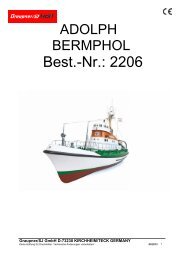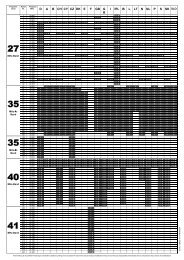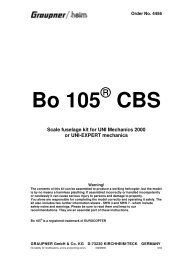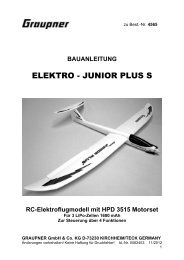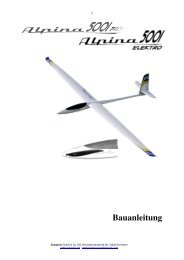Create successful ePaper yourself
Turn your PDF publications into a flip-book with our unique Google optimized e-Paper software.
REMOTE CONTROL (TRANSMITTER)<br />
1. On / off switch: Turns the power on/off<br />
2. Steering wheel: Controls direction (left/right) of the model<br />
3. Steering trim: Adjusts the “hands off” direction of the model<br />
4. Throttle Trigger: Controls speed (forward/brake) of the model<br />
5. Throttle Trim: Adjusts the motor speed to stop at neutral<br />
6. Control light: indicates adequate battery power<br />
7. Antenna: Transmits signal to the model<br />
The remote control system of the Flash 3.0 is optimally adjusted by the factory. Nevertheless you should read the following<br />
chapter, maybe slight adjustments on the remote control should be necessary. For further information to the remote<br />
control system please refer to the enclosed XG-6 manual.<br />
Running multiple vehicle<br />
If you have a vehicle of your and your friends with other vehicles that you will be racing with, it is very important that you<br />
fi rst check what frequency channel your vehicle is on and confi rm that none of your friends have the same frequency<br />
as yours. If you do fi nd that someone else is using the same frequency channel that you are, you must wait for them to<br />
turn their transmitter and vehicle OFF or you may choose to change the frequency crystals in your transmitter and receiver<br />
(so that you can run together at the same time without causing any radio interference). Additional frequency crystal<br />
sets can be purchased separately and installed in a few quick seconds. To change frequency crystals simply remove<br />
the black plastic crystal holder from the back of your transmitter by carefully pulling it straight out. Slide the crystal out<br />
of the holder and install the new crystal labelled „Tx“ in its place. Then carefully align the two pins that extend from the<br />
transmitter, and gently press it into place. DO NOT force the crystal! The pins can easily be broken! Remove the crystal<br />
from your receiver in the same careful manner using a pair of needle-nose pliers and install the new „Rx“ crystal in its<br />
place.<br />
PLEASE NOTE: It is very important that the crystal labelled „Tx“ is installed in the transmitter and the crystal marked<br />
„Rx“ is installed in the receiver.<br />
OPERATING THE REMOTE CONTROL<br />
• Run your Flash 3.0 Nitro never with low transmitter or receiver batteries.<br />
• Never forget switch off the radio after running your Flash 3.0 Nitro, otherwise the batteries do not last long.<br />
• Turn on the transmitter fi rst, then the vehicle.<br />
• After driving fi rst turn off the vehicle, then the transmitter.<br />
• For optimal use fi rst check the steering and throttle trim positions:<br />
• Before the fi rst trip you should be sure all of these functions and settings have read and understood.<br />
GM-Racing 90171.RTR Flash 3.0 Race Nitro 4WD Buggy 14