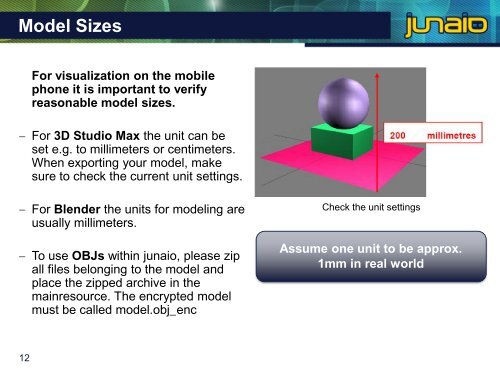Junaio for developers – Adding 3D Components
Junaio for developers – Adding 3D Components
Junaio for developers – Adding 3D Components
You also want an ePaper? Increase the reach of your titles
YUMPU automatically turns print PDFs into web optimized ePapers that Google loves.
Model Sizes<br />
For visualization on the mobile<br />
phone it is important to verify<br />
reasonable model sizes.<br />
For <strong>3D</strong> Studio Max the unit can be<br />
set e.g. to millimeters or centimeters.<br />
When exporting your model, make<br />
sure to check the current unit settings.<br />
For Blender the units <strong>for</strong> modeling are<br />
usually millimeters.<br />
To use OBJs within junaio, please zip<br />
all files belonging to the model and<br />
place the zipped archive in the<br />
mainresource. The encrypted model<br />
must be called model.obj_enc<br />
Check the unit settings<br />
Assume one unit to be approx.<br />
1mm in real world<br />
12