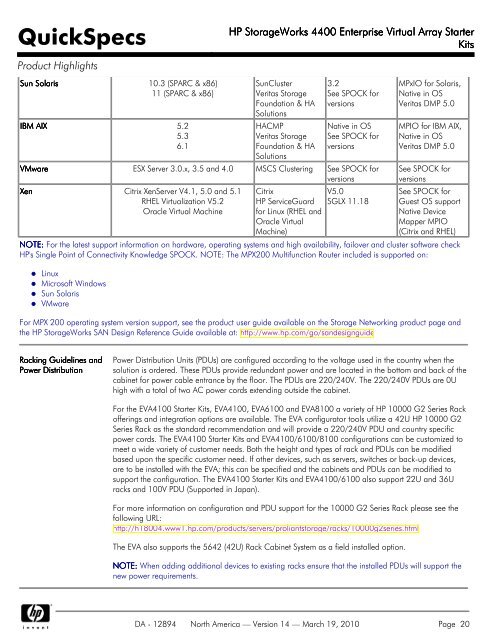QuickSpecs
QuickSpecs
QuickSpecs
Create successful ePaper yourself
Turn your PDF publications into a flip-book with our unique Google optimized e-Paper software.
<strong>QuickSpecs</strong><br />
HP StorageWorks 4400 Enterprise Virtual Array Starter<br />
Kits<br />
Product Highlights<br />
Sun Solaris 10.3 (SPARC & x86)<br />
11 (SPARC & x86)<br />
IBM AIX 5.2<br />
5.3<br />
6.1<br />
SunCluster<br />
Veritas Storage<br />
Foundation & HA<br />
Solutions<br />
HACMP<br />
Veritas Storage<br />
Foundation & HA<br />
Solutions<br />
3.2<br />
See SPOCK for<br />
versions<br />
Native in OS<br />
See SPOCK for<br />
versions<br />
VMware ESX Server 3.0.x, 3.5 and 4.0 MSCS Clustering See SPOCK for<br />
versions<br />
Xen Citrix XenServer V4.1, 5.0 and 5.1<br />
RHEL Virtualization V5.2<br />
Oracle Virtual Machine<br />
Citrix<br />
HP ServiceGuard<br />
for Linux (RHEL and<br />
Oracle Virtual<br />
Machine)<br />
V5.0<br />
SGLX 11.18<br />
MPxIO for Solaris,<br />
Native in OS<br />
Veritas DMP 5.0<br />
MPIO for IBM AIX,<br />
Native in OS<br />
Veritas DMP 5.0<br />
See SPOCK for<br />
versions<br />
See SPOCK for<br />
Guest OS support<br />
Native Device<br />
Mapper MPIO<br />
(Citrix and RHEL)<br />
NOTE: For the latest support information on hardware, operating systems and high availability, failover and cluster software check<br />
HP's Single Point of Connectivity Knowledge SPOCK. NOTE: The MPX200 Multifunction Router included is supported on:<br />
Linux<br />
Microsoft Windows<br />
Sun Solaris<br />
VMware<br />
For MPX 200 operating system version support, see the product user guide available on the Storage Networking product page and<br />
the HP StorageWorks SAN Design Reference Guide available at: http://www.hp.com/go/sandesignguide<br />
Racking Guidelines and<br />
Power Distribution<br />
Power Distribution Units (PDUs) are configured according to the voltage used in the country when the<br />
solution is ordered. These PDUs provide redundant power and are located in the bottom and back of the<br />
cabinet for power cable entrance by the floor. The PDUs are 220/240V. The 220/240V PDUs are 0U<br />
high with a total of two AC power cords extending outside the cabinet.<br />
For the EVA4100 Starter Kits, EVA4100, EVA6100 and EVA8100 a variety of HP 10000 G2 Series Rack<br />
offerings and integration options are available. The EVA configurator tools utilize a 42U HP 10000 G2<br />
Series Rack as the standard recommendation and will provide a 220/240V PDU and country specific<br />
power cords. The EVA4100 Starter Kits and EVA4100/6100/8100 configurations can be customized to<br />
meet a wide variety of customer needs. Both the height and types of rack and PDUs can be modified<br />
based upon the specific customer need. If other devices, such as servers, switches or back-up devices,<br />
are to be installed with the EVA; this can be specified and the cabinets and PDUs can be modified to<br />
support the configuration. The EVA4100 Starter Kits and EVA4100/6100 also support 22U and 36U<br />
racks and 100V PDU (Supported in Japan).<br />
For more information on configuration and PDU support for the 10000 G2 Series Rack please see the<br />
following URL:<br />
http://h18004.www1.hp.com/products/servers/proliantstorage/racks/10000g2series.html<br />
The EVA also supports the 5642 (42U) Rack Cabinet System as a field installed option.<br />
NOTE: When adding additional devices to existing racks ensure that the installed PDUs will support the<br />
new power requirements.<br />
DA - 12894 North America — Version 14 — March 19, 2010 Page 20