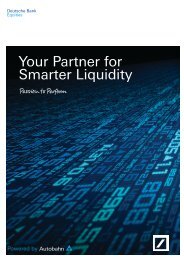View [2.71 MB] - Autobahn - Deutsche Bank
View [2.71 MB] - Autobahn - Deutsche Bank
View [2.71 MB] - Autobahn - Deutsche Bank
Create successful ePaper yourself
Turn your PDF publications into a flip-book with our unique Google optimized e-Paper software.
3<br />
Insight is <strong>Deutsche</strong> <strong>Bank</strong> Global Market’s<br />
electronic Decision Support service.<br />
Through Insight’s simple and intuitive features, you now have access to <strong>Deutsche</strong> <strong>Bank</strong>’s (DB) Equity analytical tools.<br />
intelligent choice.<br />
The key services are organised into; Summary views by asset class (including Trading desk commentaries, company and<br />
economic DB Research and Benchmark data), Market Data, Calendar of key corporate and specialised product events,<br />
Charting and Tools for analysing trades or portfolios.<br />
Insight Equities Tools have been designed to offer a rapid overview of pre-trade positions for baskets, algorithmic trading,<br />
charting and an interactive tool to allow you to optimize your portfolios.<br />
Getting Started<br />
How do I access Insight?<br />
– Type http://autobahn.db.com<br />
into your web browser<br />
–<br />
–<br />
Enter your email address and password<br />
Press Submit<br />
Figure 1.1 shows the resulting GPS main view<br />
Note: For access issues, contact the dedicated Insight<br />
(the numbers appear at the end of this guide)<br />
Support desk<br />
Fig. 1.1 Insight main view<br />
Navigation<br />
– Use the left-hand navigation menu to select Equities<br />
(see Figure 1.2)<br />
–<br />
–<br />
Within each asset class, select a tab at the top of the<br />
page to access the data (as shown in Figure 1.3)<br />
If you move between the asset classes, the browser<br />
will display the current tab selected<br />
If a tab is not active for<br />
to the Summary tab<br />
that given asset class, you will be redirected<br />
Fig. 1.2 Accessing the Equities asset class<br />
Fig. 1.3 Navigating through the asset class data tabs


![View [2.71 MB] - Autobahn - Deutsche Bank](https://img.yumpu.com/30327613/7/500x640/view-271-mb-autobahn-deutsche-bank.jpg)

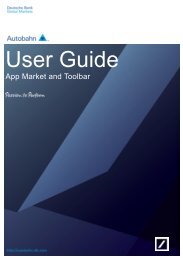

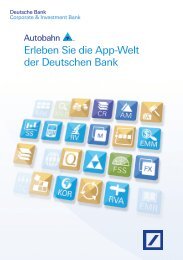




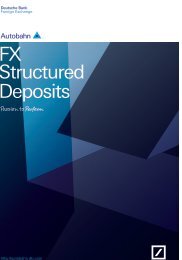
![View [2.12 MB] - Autobahn - Deutsche Bank](https://img.yumpu.com/30956182/1/184x260/view-212-mb-autobahn-deutsche-bank.jpg?quality=85)