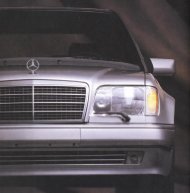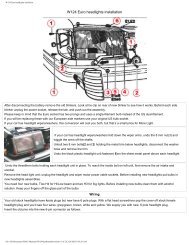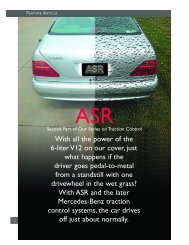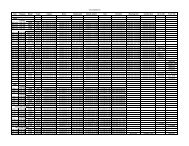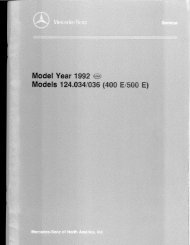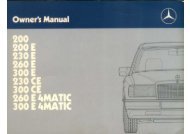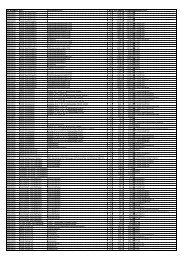Create successful ePaper yourself
Turn your PDF publications into a flip-book with our unique Google optimized e-Paper software.
RADIO FUNCTIONS<br />
BASIC CONTROLS DISPLAY PANEL TUNING<br />
1 Power Button 1 Indicator for Tone Control 1 Wave Band and Station<br />
Recall Buttons<br />
2 Volume Bar 2 Stereo Indicator 2 Function Control Button<br />
3 Bass Control/Balance<br />
Left Button<br />
4 Treble Control/Balance<br />
Right Button<br />
5 Mode Button (Selection of<br />
Operating Mode)<br />
3 Indicator for Tuner<br />
Frequency, Antitheft Code<br />
and Balance Setting<br />
3 Tuning Sensitivity Button<br />
4 Indicator for Selected<br />
Station Recall Button<br />
4 Seek Tuning Bar<br />
5 Wave Band Indicator 5 Scan Tuning Bar<br />
6 Indicator for Tuning<br />
Sensitivity Setting<br />
6 Manual Tuning - Increasing<br />
Station Frequency<br />
7 Manual Tuning - Decreasing<br />
Station Frequency<br />
<strong>1432</strong>.doc 2