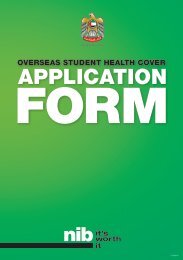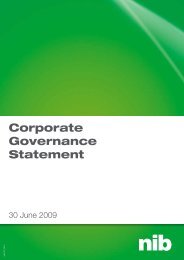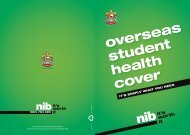SCHEDULE OF BENEFITS - nib
SCHEDULE OF BENEFITS - nib
SCHEDULE OF BENEFITS - nib
Create successful ePaper yourself
Turn your PDF publications into a flip-book with our unique Google optimized e-Paper software.
Making Claims for MediGap Benefits<br />
Eclipse Claiming<br />
This is a Medicare Australia initiative, which offers an electronic claiming alternative. <strong>nib</strong> has this claiming functionality available to<br />
enable providers to make Claims with a faster claiming experience. When using Eclipse for the MediGap Scheme, Claims should<br />
be processed as claim type as SC (Scheme).<br />
Manual Claims received via post<br />
When a practitioner lodges accounts for MediGap Cover benefits payment, practitioner accounts must be accompanied by the<br />
Batch Heade /Account Form (AS-056) per provider. <strong>nib</strong> MediGap Batch Headers Account forms can be found at www.providers.<br />
<strong>nib</strong>.com.au or via hyperlink http://www.<strong>nib</strong>.com.au/home/providers/MediGap/Documents/Account_Form.pdf See sample below.<br />
There are 2 methods that can be used:<br />
Method 1 - Using your own accounts with the <strong>nib</strong> Batch Header/Account Form<br />
Information contained on the Batch Header/Account Form is required by <strong>nib</strong> and Medicare to assess benefits.<br />
If the practitioner account/billing system contains all the information required on the <strong>nib</strong> Batch Header/Account Form, in particular<br />
parts 2 and 3, then only complete parts 1 and 4 and attach to the practitioner own account - it is essential that part 4 is completed<br />
and signed.<br />
If more than the 4 lines are needed on the form for the same account, use a second page – the second page only requires the<br />
patient name, provider name and account number.<br />
Please staple multiple pages together.<br />
Method 2 - Using the <strong>nib</strong> Batch Header/Account Form as your account<br />
Fully complete all parts of the Batch Header/Account Form. Supplies can be obtained using the stationery request form - AS-056.<br />
<strong>nib</strong> MediGap Batch Headers Account forms can be found at www.providers.<strong>nib</strong>.com.au or via hyperlink http://www.<strong>nib</strong>.com.au/<br />
home/providers/MediGap/Documents/Account_Form.pdf<br />
abn 83 000 124 381<br />
<strong>nib</strong> MediGap Department<br />
This medical practice agrees to bill <strong>nib</strong> MediGap directly for the services on this<br />
Reply Paid 62208<br />
account and accepts the terms of MediGap as set out in the current Products &<br />
NEWCASTLE NSW 2300<br />
Phone 1300 853 530 (option 1)<br />
Procedures Guide. The patient/<strong>nib</strong> customer has been advised of the payment<br />
Fax 02 4925 1906<br />
arrangements for the services on this account and no further payment is required.<br />
Email medigap@<strong>nib</strong>.com.au<br />
Web providers.<strong>nib</strong>.com.au<br />
<strong>nib</strong> MediGap is a NO GAP scheme.<br />
BATCH HEADER OR ACCOUNT FORM<br />
Instructions • Complete parts 1 and 4 if attaching your own accounts. (Your accounts much include all information in parts 2 and 3)<br />
• Complete parts 1, 2, 3 and 4 if using this form as your account.<br />
PART 1 - BATCH DETAILS<br />
Provider’s name<br />
Provider’s number<br />
Date lodged<br />
Number of<br />
claims in batch<br />
Total value of<br />
$<br />
claims in batch<br />
PART 2 - ACCOUNT DETAILS<br />
Patient’s name<br />
*Medicare no.<br />
<strong>nib</strong> customer<br />
number<br />
*Patient reference no.<br />
*Please ensure correct Medicare<br />
and Reference No’s are stated<br />
Separate forms<br />
must be completed<br />
for each provider<br />
Patient’s<br />
date of birth<br />
Customer’s name<br />
(if not the same as the Patient)<br />
Hospital name<br />
Hospital<br />
provider number<br />
Referral details<br />
Your reference<br />
number<br />
Total charge<br />
Referral date<br />
Referral period: 3 months 6 months 12 months 18 months<br />
Indefinite<br />
Referring<br />
doctor’s name<br />
Referring doctor’s<br />
provider number<br />
PART 3 - SERVICE DETAILS<br />
Service conditions - tick () below if applies to each service<br />
MBS Item no.<br />
Description of service<br />
Number<br />
of<br />
patients<br />
Date<br />
of<br />
Service<br />
Full cost<br />
of<br />
service<br />
Part of a<br />
multiple<br />
procedure<br />
Referred<br />
within a<br />
hospital<br />
Designated Considered Performed<br />
Self<br />
‘not normal’ ‘not for on separate<br />
determined<br />
after care comparison’ sites<br />
1<br />
2<br />
3<br />
4<br />
Assisting<br />
doctor’s name<br />
Surgeon’s name<br />
PART 4 - AUTHORISATION<br />
• Are the services on this claim related to compensation?<br />
Assisting doctor’s<br />
provider number<br />
Surgeon’s<br />
provider number<br />
Yes<br />
No<br />
Ensure all sections are<br />
fully completed and<br />
authorised<br />
• Does your practice have financial interests in any hospital or health insurance product?<br />
Yes<br />
No<br />
• Has the patient/<strong>nib</strong> customer been provided with informed financial consent?<br />
Yes<br />
No<br />
Declaration<br />
The professional services on the attached account were provided by or on behalf of a doctor in this practice and were rendered to a private in-patient<br />
of a hospital or registered day hospital facility.<br />
I declare that the charges above are full cost for services provided and that no additional charges have been placed on the customer for those services.<br />
Signature of authorised person<br />
For assistance or more information, please call the MEDIGAP HOTLINE 1300 853 530 (option 1)<br />
Date<br />
<strong>nib</strong>0056_0809<br />
| MediGap 2010<br />
5