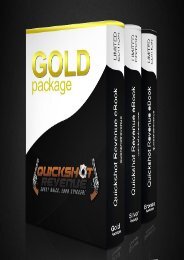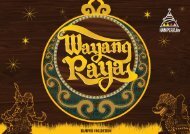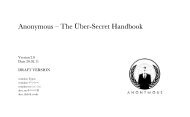Anonymous_Security_Handbook (1).pdf
Anonymous_Security_Handbook (1).pdf
Anonymous_Security_Handbook (1).pdf
You also want an ePaper? Increase the reach of your titles
YUMPU automatically turns print PDFs into web optimized ePapers that Google loves.
* Redhat/Fedora(64bit only):<br />
http://www.xchat.org/files/binary/rpm<br />
* Gentoo:<br />
sudo emerge --sync | sudo emerge -av xchat<br />
Usage<br />
Start X-Chat<br />
Click Add button on the network list, and rename to whatever you choose.<br />
Click the Edit button with new network selected, change the server entry from newserver/6667, to<br />
irc.anonops.ru/6697 (or use one of the newer domains found from links below).<br />
Then select the two check boxes that say Use SSL for all servers on this network and Accept invalid SSL<br />
certificate.<br />
Click Close, then Connect.<br />
Konversation (KDE) http://konversation.kde.org<br />
* Debian/Ubuntu/Knoppix... :<br />
sudo apt-get install konversation<br />
// Usage : similar to X-Chat