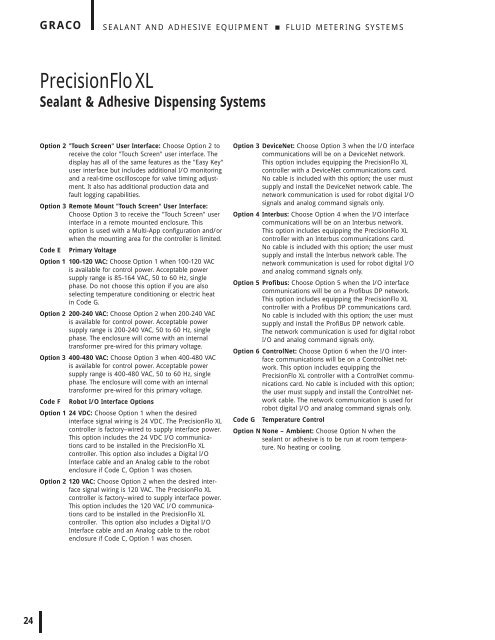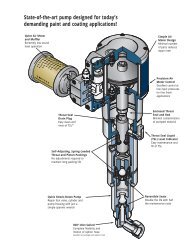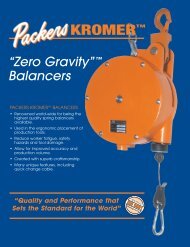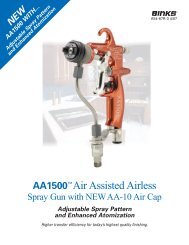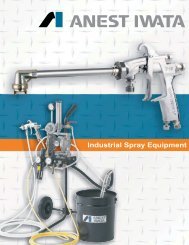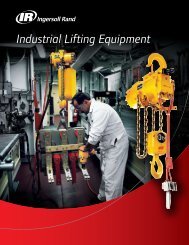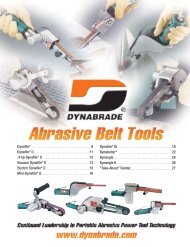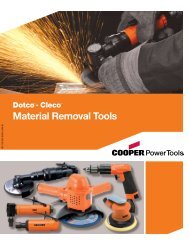Fluid Metering Systems - CH Reed Inc.
Fluid Metering Systems - CH Reed Inc.
Fluid Metering Systems - CH Reed Inc.
You also want an ePaper? Increase the reach of your titles
YUMPU automatically turns print PDFs into web optimized ePapers that Google loves.
GRACO SEALANT AND ADHESIVE EQUIPMENT FLUID METERING SYSTEMS<br />
PrecisionFlo XL<br />
Sealant & Adhesive Dispensing <strong>Systems</strong><br />
Option 2 "Touch Screen" User Interface: Choose Option 2 to<br />
receive the color "Touch Screen" user interface. The<br />
display has all of the same features as the "Easy Key"<br />
user interface but includes additional I/O monitoring<br />
and a real-time oscilloscope for valve timing adjustment.<br />
It also has additional production data and<br />
fault logging capabilities.<br />
Option 3 Remote Mount "Touch Screen" User Interface:<br />
Choose Option 3 to receive the "Touch Screen" user<br />
interface in a remote mounted enclosure. This<br />
option is used with a Multi-App configuration and/or<br />
when the mounting area for the controller is limited.<br />
Code E Primary Voltage<br />
Option 1 100-120 VAC: Choose Option 1 when 100-120 VAC<br />
is available for control power. Acceptable power<br />
supply range is 85-164 VAC, 50 to 60 Hz, single<br />
phase. Do not choose this option if you are also<br />
selecting temperature conditioning or electric heat<br />
in Code G.<br />
Option 2 200-240 VAC: Choose Option 2 when 200-240 VAC<br />
is available for control power. Acceptable power<br />
supply range is 200-240 VAC, 50 to 60 Hz, single<br />
phase. The enclosure will come with an internal<br />
transformer pre-wired for this primary voltage.<br />
Option 3 400-480 VAC: Choose Option 3 when 400-480 VAC<br />
is available for control power. Acceptable power<br />
supply range is 400-480 VAC, 50 to 60 Hz, single<br />
phase. The enclosure will come with an internal<br />
transformer pre-wired for this primary voltage.<br />
Code F Robot I/O Interface Options<br />
Option 1 24 VDC: Choose Option 1 when the desired<br />
interface signal wiring is 24 VDC. The PrecisionFlo XL<br />
controller is factory–wired to supply interface power.<br />
This option includes the 24 VDC I/O communications<br />
card to be installed in the PrecisionFlo XL<br />
controller. This option also includes a Digital I/O<br />
Interface cable and an Analog cable to the robot<br />
enclosure if Code C, Option 1 was chosen.<br />
Option 2 120 VAC: Choose Option 2 when the desired interface<br />
signal wiring is 120 VAC. The PrecisionFlo XL<br />
controller is factory–wired to supply interface power.<br />
This option includes the 120 VAC I/O communications<br />
card to be installed in the PrecisionFlo XL<br />
controller. This option also includes a Digital I/O<br />
Interface cable and an Analog cable to the robot<br />
enclosure if Code C, Option 1 was chosen.<br />
Option 3 DeviceNet: Choose Option 3 when the I/O interface<br />
communications will be on a DeviceNet network.<br />
This option includes equipping the PrecisionFlo XL<br />
controller with a DeviceNet communications card.<br />
No cable is included with this option; the user must<br />
supply and install the DeviceNet network cable. The<br />
network communication is used for robot digital I/O<br />
signals and analog command signals only.<br />
Option 4 Interbus: Choose Option 4 when the I/O interface<br />
communications will be on an Interbus network.<br />
This option includes equipping the PrecisionFlo XL<br />
controller with an Interbus communications card.<br />
No cable is included with this option; the user must<br />
supply and install the Interbus network cable. The<br />
network communication is used for robot digital I/O<br />
and analog command signals only.<br />
Option 5 Profibus: Choose Option 5 when the I/O interface<br />
communications will be on a Profibus DP network.<br />
This option includes equipping the PrecisionFlo XL<br />
controller with a Profibus DP communications card.<br />
No cable is included with this option; the user must<br />
supply and install the ProfiBus DP network cable.<br />
The network communication is used for digital robot<br />
I/O and analog command signals only.<br />
Option 6 ControlNet: Choose Option 6 when the I/O interface<br />
communications will be on a ControlNet network.<br />
This option includes equipping the<br />
PrecisionFlo XL controller with a ControlNet communications<br />
card. No cable is included with this option;<br />
the user must supply and install the ControlNet network<br />
cable. The network communication is used for<br />
robot digital I/O and analog command signals only.<br />
Code G Temperature Control<br />
Option N None – Ambient: Choose Option N when the<br />
sealant or adhesive is to be run at room temperature.<br />
No heating or cooling.<br />
24