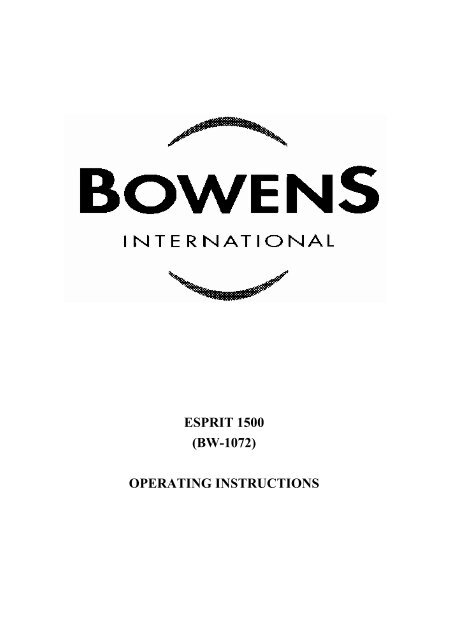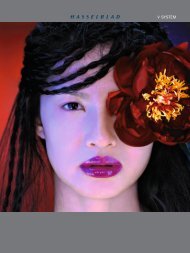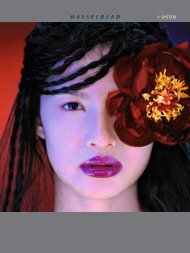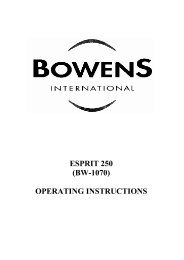ESPRIT 1500 (BW-1072) OPERATING INSTRUCTIONS
ESPRIT 1500 (BW-1072) OPERATING INSTRUCTIONS
ESPRIT 1500 (BW-1072) OPERATING INSTRUCTIONS
You also want an ePaper? Increase the reach of your titles
YUMPU automatically turns print PDFs into web optimized ePapers that Google loves.
<strong>ESPRIT</strong> <strong>1500</strong><br />
(<strong>BW</strong>-<strong>1072</strong>)<br />
<strong>OPERATING</strong> <strong>INSTRUCTIONS</strong>
Bowens Esprit <strong>1500</strong> Operating Instructions.<br />
FIG 1 REAR PANEL<br />
1. Sync Socket<br />
2. Mains Inlet<br />
3. Fuse (+ Spare Fuse)<br />
4. Mains On/Off Switch<br />
FIG 2 SIDE VIEW<br />
1. Latch Knob<br />
2. Flash Power Control<br />
3. ‘Ready’ Indicator<br />
4. Photocell Cover<br />
5. Test/Open Flash<br />
- 2 -<br />
5. Modelling Lamp Control Switch<br />
6. Photocell On/Off Switch<br />
7. Sounder On/Off Switch<br />
6. Modelling Control<br />
7. Flash Power Selector Switch -<br />
500 Ws, 1000 Ws or <strong>1500</strong> Ws<br />
8. Digital Power Display<br />
9. Cover Glass Dome
Bowens Esprit <strong>1500</strong> Operating Instructions.<br />
1. General<br />
Welcome to the world-wide family of Bowens flash equipment users, and<br />
congratulations on selecting the latest compact flash in our range. The Esprit<br />
<strong>1500</strong> includes a unique combination of features not found in other monoblocs:<br />
• Power selection system, with easy-to-use selector switch and digital display<br />
allowing 1,2 or 3 capacitor banks to be combined to deliver maximum power<br />
outputs of 500, 1000 or <strong>1500</strong> Ws.<br />
• Auto power dump giving access to lower power selections without the need to<br />
manually dump a higher flash power first. The digital display provides an<br />
indication of the state of the power dump by blinking.<br />
• Audible flash ‘Ready’ confirmation.<br />
• 650 W halogen modelling lamp.<br />
• Built-in fan cooling system.<br />
• Uncoated flash tube with separate UV coated glass dome fitted as standard<br />
over the modelling lamp and flash tube for safety. Clear and frosted domes<br />
are also available as accessories for special applications.<br />
2. Safety Notes<br />
• The Esprit <strong>1500</strong> must not be used in an environment where moisture or<br />
flammable vapour is likely to come in contact with the unit.<br />
• A cover glass dome should always be fitted during use.<br />
• A fire hazard exists if flammable materials are placed in close proximity to<br />
the flash tube, modelling lamp or glass dome when the unit is in use.<br />
• Switch off and disconnect supply before changing fuse, modelling bulb,<br />
flashtube, glass dome or reflector.<br />
• The charging and modelling circuitry is protected by a 10 A 20 mm fuse<br />
mounted on the rear panel (Fig.1). Always replace with a fuse of identical<br />
rating.<br />
• Do not restrict slots in case when in use.<br />
• Care must be exercised when handling equipment that has been in use. The<br />
reflector and front end of the unit can become Very Hot.<br />
• Due to the high voltage/high energy used in the Esprit <strong>1500</strong>, servicing must be<br />
carried out by a qualified, authorised Service Centre.<br />
3. Contents Of Carton<br />
1. Esprit <strong>1500</strong> (Fitted with flashtube and modelling lamp)<br />
2. Sync. Cord<br />
3. Mains Lead<br />
4. Instructions<br />
- 3 -
Bowens Esprit <strong>1500</strong> Operating Instructions.<br />
4. Power Supply Connections<br />
190-250 V AC 50 Hz. Use mains lead supplied to connect to mains supply.<br />
5. Operation<br />
The green illuminated On/Off Switch (Fig.1) on the rear panel controls the<br />
power to both the flash and the modelling lamp. Setting the switch to 1 turns<br />
the unit ‘ON’, with the switch illuminated, and 0 turns the unit ‘OFF’.<br />
When the unit has charged to the level set by the Flash Power Control (Fig.2)<br />
the green ‘Ready’ Indicator (Fig.2) will light. Your Esprit <strong>1500</strong> is now ready<br />
to fire.<br />
Note:- The Esprit <strong>1500</strong> synchronising circuit is inhibited until the unit is<br />
100% charged. This ensures that every flash is identical.<br />
6. Synchronisation<br />
Open Flash:<br />
For testing or multiple flash applications the Open Flash Pushbutton (Fig.2)<br />
can be used. The Esprit has a built in photocell enabling the unit to be<br />
triggered by the flash from any other flash unit or a small camera mounted<br />
flash gun. The photocell is mounted behind the red transparent cover on the<br />
top of the Esprit.<br />
Sync Socket:<br />
The standard quarter inch jack type socket on the rear panel of the unit (Fig.1)<br />
may be used for direct connection to a camera set to ‘x’ synchronisation. Two<br />
Esprit <strong>1500</strong> flash units may be connected together using a ‘y’ connector. An<br />
Infra Red Receiver or Omnicell may also be plugged into this socket.<br />
7. Flash Power Selection / Indication<br />
The Flash Power Selector Switch (Fig 2) sets the maximum flash power<br />
available. The power selected, 500, 1000 or <strong>1500</strong> Ws, is shown on the Digital<br />
Power Display (Fig.2) and represents a coarse control range of 1 1 /2 f-stops.<br />
The Flash Power Control (Fig.2) provides a continuous adjustment within the<br />
range selected, over a five f-stop range from full to one thirty second ( 1 /32)<br />
power. Rotating the Flash Power Control (Fig.2) from full to half, half to<br />
quarter, quarter to eighth, eighth to sixteenth and sixteenth to thirty second<br />
gives a reduction in output equivalent to 1 f-stop for each step.<br />
The total control range using the Flash Power Control and Flash Power<br />
Selector Switch is 6 1 /2 f-stops.<br />
The auto-dump feature enables lower flash powers to be selected without<br />
requiring the unit to be flashed first to dump the higher power. The digital<br />
display blinks during the power dump to provide an indication of the status.<br />
8. Modelling Lamp Control<br />
With the Modelling Lamp Control Switch (Fig.1) in the central position the<br />
modelling light is ‘OFF’.<br />
With the switch set to ‘Intermittent’ the modelling light will go out when the<br />
unit is flashed and come back on when the unit comes to ready. This enables<br />
- 4 -
Bowens Esprit <strong>1500</strong> Operating Instructions.<br />
the photographer to see from the camera position that all Esprit units in use<br />
have fired.<br />
With the switch set to ‘Continuous’ the modelling light remains ‘ON’ all the<br />
time.<br />
The modelling light may be varied in ratio with the flash power output by<br />
aligning the indicator line on the Modelling Lamp Control (Fig.2) with that of<br />
the Flash Power Control (Fig.2).<br />
9. Audible ‘Ready’ Confirmation<br />
Set the Sounder Switch (Fig.1) to ‘ON’ to give a short beep when the unit<br />
comes to ready, to provide an audible ‘Ready’ confirmation.<br />
10. Fuse<br />
The modelling and flash circuitry is protected by a single 10 amp (F) 20mm<br />
fuse mounted on the rear panel (Fig.1). Never replace the fuse with one of a<br />
different rating. As the fuse may blow when the modelling lamp fails always<br />
check the fuse when replacing the lamp. A spare fuse is supplied in the fuse<br />
holder. Always switch OFF the Esprit <strong>1500</strong> before changing the fuse or lamp.<br />
11. Fitting / Removing A Reflector<br />
A range of reflectors is available for the Esprit <strong>1500</strong>. To fit, slide the neck of<br />
the reflector over the front of the unit. Align the three pegs on the reflector<br />
with the three slots in the retaining ring, press down and turn clockwise to<br />
lock.<br />
To remove the reflector, press the Latch Knob (Fig.2), turn the reflector fully<br />
anti-clockwise and withdraw.<br />
If an umbrella is to be used a ‘Spill Kill’ (<strong>BW</strong>-1885) should be fitted and the<br />
umbrella inserted through the hole in the mounting bracket on the Spill Kill<br />
and locked into position with the knurled screw.<br />
12. Replacing the Modelling Lamp<br />
Switch off the unit and disconnect from the supply. Remove the Glass Dome<br />
(Fig.2) by depressing the Dome Retaining Buttons (Fig.2) and lifting it away<br />
from the unit.<br />
Take care removing the old modelling lamp from the holder, particularly if the<br />
glass is broken. Plug the replacement modelling lamp into the holder. Do not<br />
touch the replacement lamp with fingers. Use clean impervious cloth, paper or<br />
the lamp packaging materials. Discard the old modelling lamp safely using the<br />
packaging from the new lamp.<br />
Hook the glass dome over one of the dome retaining buttons, depress the other<br />
button and refit the dome over the ridge in the top hat. Ensure that both<br />
buttons drop into the retaining holes in the dome (marked with a small white<br />
line).<br />
- 5 -
Bowens Esprit <strong>1500</strong> Operating Instructions.<br />
13. Replacing the Flashtube<br />
Warning High Voltage<br />
Do not touch the flashtube assembly for thirty minutes after<br />
disconnecting from supply.<br />
Switch off the unit, disconnect from the mains supply and then wait thirty<br />
minutes before touching / removing the flashtube.<br />
Remove the glass dome as described in section 12. Unwind the twisted<br />
Trigger wire from the trigger terminal tag, and gently pull the flashtube<br />
assembly out of the unit.<br />
Hold the replacement assembly as shown in Fig.3 and locate the three brass<br />
sockets onto the plugs in the front of the unit. Press down evenly until all the<br />
plugs and sockets are fully engaged. Pass the trigger wire through the hole in<br />
the trigger terminal tag and wind around the tag, ensuring that the wire does<br />
not touch the metal top hat.<br />
Refit the glass dome as described in section 12. Discard the old flash tube<br />
safely using the packaging from the new tube.<br />
FIG. 3 FLASH TUBE ASSEMBLY<br />
- 6 -
Bowens Esprit <strong>1500</strong> Operating Instructions.<br />
14. Unit Specification<br />
Stored Energy (Max) <strong>1500</strong> Ws<br />
Total Flash Output Range Ws 15 to <strong>1500</strong> Ws<br />
Total Flash Output Range f-stops 1 1 /2 with Power Switch<br />
5 with Flash Power Control (Full to 1/32)<br />
Guide Number<br />
(<strong>1500</strong> Ws, 50° Keylite, 100 ISO)<br />
160<br />
Flash Duration (Full Power)T 0.5 1/1100 (<strong>1500</strong> Ws)<br />
1/<strong>1500</strong> (1000 Ws)<br />
1/2200 (500 Ws)<br />
Charge Time (Full Power 240 V) 2.9 s (<strong>1500</strong> Ws)<br />
1.9 s (1000 Ws)<br />
1.1 s (500 Ws)<br />
Flash Colour Temperature Approx. 5600 K UV coated as standard<br />
Modelling Power Control Independent & fully variable<br />
Ready Indication 100% of charge<br />
Supply Voltage AC 190-250 VAC 50 Hz<br />
Voltage Stabilisation +/- 1%<br />
Fuse 10 A (F)<br />
Sync Volts 15 V<br />
Modelling Lamp 240 V 650 W max.<br />
Recommended P2/16 long life hair pin<br />
or equivalent<br />
Flash Tube Assembly Clear (Uncoated)<br />
User changeable<br />
assembly<br />
<strong>BW</strong>-2980<br />
Cover Glass Dome Standard UV Coated<br />
Clear (Uncoated)<br />
Frosted<br />
- 7 -<br />
<strong>BW</strong>-2981<br />
<strong>BW</strong>-2982<br />
<strong>BW</strong>-2983<br />
Dimensions DIA. 145 mm, LENGTH 490 mm<br />
Weight 5.0 kg (11 lb 0 oz)<br />
Due to our policy of constant product improvement Bowens International<br />
reserve the right to change equipment specifications without notice.
Bowens Esprit <strong>1500</strong> Operating Instructions.<br />
Esprit <strong>1500</strong> Instructions: (<strong>BW</strong>-<strong>1072</strong>) <strong>BW</strong>L-0235/1<br />
BOWENS INTERNATIONAL LIMITED<br />
355 Old Road<br />
Clacton-on-Sea Essex CO15 3RH<br />
Tel: +44(0) 1255 422807<br />
Fax: +44(0) 1255 436342<br />
- 8 -