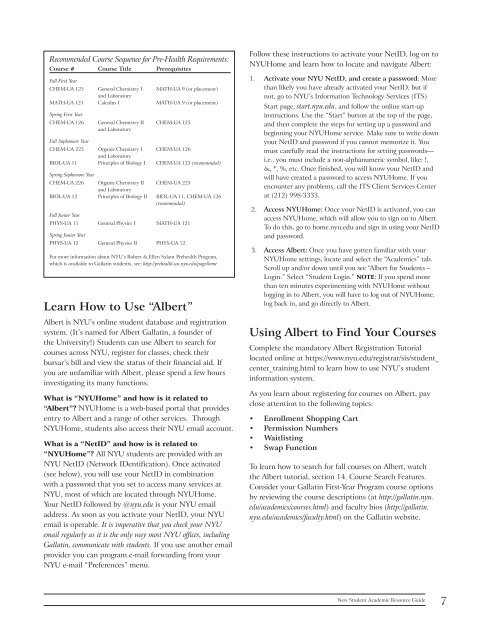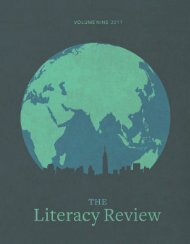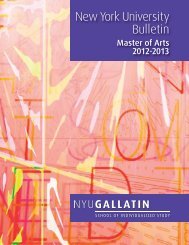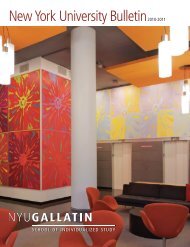New Student ACADEMIC RESOURCE GUIDE 2013-2014
New Student ACADEMIC RESOURCE GUIDE 2013-2014
New Student ACADEMIC RESOURCE GUIDE 2013-2014
Create successful ePaper yourself
Turn your PDF publications into a flip-book with our unique Google optimized e-Paper software.
Recommended Course Sequence for Pre-Health Requirements:<br />
Course # Course Title Prerequisites<br />
Fall First Year<br />
CHEM-UA 125 General Chemistry I MATH-UA 9 (or placement)<br />
and Laboratory<br />
MATH-UA 121 Calculus I MATH-UA 9 (or placement)<br />
Spring First Year<br />
CHEM-UA 126 General Chemistry II CHEM-UA 125<br />
and Laboratory<br />
Fall Sophomore Year<br />
CHEM-UA 225 Organic Chemistry I CHEM-UA 126<br />
and Laboratory<br />
BIOL-UA 11 Principles of Biology I CHEM-UA 125 (recommended)<br />
Spring Sophomore Year<br />
CHEM-UA 226 Organic Chemistry II CHEM-UA 225<br />
and Laboratory<br />
BIOL-UA 12 Principles of Biology II BIOL-UA 11, CHEM-UA 126<br />
(recommended)<br />
Fall Junior Year<br />
PHYS-UA 11 General Physics I MATH-UA 121<br />
Spring Junior Year<br />
PHYS-UA 12 General Physics II PHYS-UA 12<br />
For more information about NYU’s Robert & Ellen Salant Prehealth Program,<br />
which is available to Gallatin students, see: http://prehealth.cas.nyu.edu/page/home<br />
Learn How to Use “Albert”<br />
Albert is NYU’s online student database and registration<br />
system. (It’s named for Albert Gallatin, a founder of<br />
the University!) <strong>Student</strong>s can use Albert to search for<br />
courses across NYU, register for classes, check their<br />
bursar’s bill and view the status of their financial aid. If<br />
you are unfamiliar with Albert, please spend a few hours<br />
investigating its many functions.<br />
What is “NYUHome” and how is it related to<br />
“Albert”? NYUHome is a web-based portal that provides<br />
entry to Albert and a range of other services. Through<br />
NYUHome, students also access their NYU email account.<br />
What is a “NetID” and how is it related to<br />
“NYUHome”? All NYU students are provided with an<br />
NYU NetID (Network IDentification). Once activated<br />
(see below), you will use your NetID in combination<br />
with a password that you set to access many services at<br />
NYU, most of which are located through NYUHome.<br />
Your NetID followed by @nyu.edu is your NYU email<br />
address. As soon as you activate your NetID, your NYU<br />
email is operable. It is imperative that you check your NYU<br />
email regularly as it is the only way most NYU offices, including<br />
Gallatin, communicate with students. If you use another email<br />
provider you can program e-mail forwarding from your<br />
NYU e-mail “Preferences” menu.<br />
Follow these instructions to activate your NetID, log on to<br />
NYUHome and learn how to locate and navigate Albert:<br />
1. Activate your NYU NetID, and create a password: More<br />
than likely you have already activated your NetID, but if<br />
not, go to NYU’s Information Technology Services (ITS)<br />
Start page, start.nyu.edu, and follow the online start-up<br />
instructions. Use the “Start” button at the top of the page,<br />
and then complete the steps for setting up a password and<br />
beginning your NYUHome service. Make sure to write down<br />
your NetID and password if you cannot memorize it. You<br />
must carefully read the instructions for setting passwords—<br />
i.e., you must include a non-alphanumeric symbol, like: !,<br />
&, *, %, etc. Once finished, you will know your NetID and<br />
will have created a password to access NYUHome. If you<br />
encounter any problems, call the ITS Client Services Center<br />
at (212) 998‐3333.<br />
2. Access NYUHome: Once your NetID is activated, you can<br />
access NYUHome, which will allow you to sign on to Albert.<br />
To do this, go to home.nyu.edu and sign in using your NetID<br />
and password.<br />
3. Access Albert: Once you have gotten familiar with your<br />
NYUHome settings, locate and select the “Academics” tab.<br />
Scroll up and/or down until you see “Albert for <strong>Student</strong>s –<br />
Login.” Select “<strong>Student</strong> Login.” NOTE: If you spend more<br />
than ten minutes experimenting with NYUHome without<br />
logging in to Albert, you will have to log out of NYUHome,<br />
log back in, and go directly to Albert.<br />
Using Albert to Find Your Courses<br />
Complete the mandatory Albert Registration Tutorial<br />
located online at https://www.nyu.edu/registrar/sis/student_<br />
center_training.html to learn how to use NYU’s student<br />
information system.<br />
As you learn about registering for courses on Albert, pay<br />
close attention to the following topics:<br />
• Enrollment Shopping Cart<br />
• Permission Numbers<br />
• Waitlisting<br />
• Swap Function<br />
To learn how to search for fall courses on Albert, watch<br />
the Albert tutorial, section 14. Course Search Features.<br />
Consider your Gallatin First-Year Program course options<br />
by reviewing the course descriptions (at http://gallatin.nyu.<br />
edu/academics/courses.html) and faculty bios (http://gallatin.<br />
nyu.edu/academics/faculty.html) on the Gallatin website.<br />
<strong>New</strong> <strong>Student</strong> Academic Resource Guide<br />
7