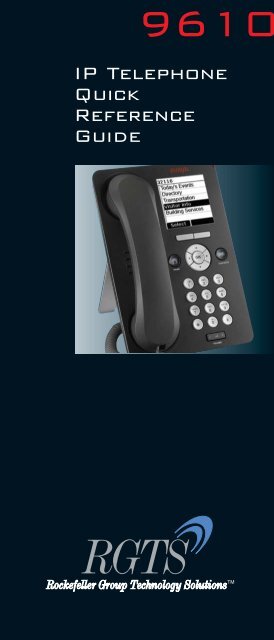Avaya 9610 - RGTS
Avaya 9610 - RGTS
Avaya 9610 - RGTS
You also want an ePaper? Increase the reach of your titles
YUMPU automatically turns print PDFs into web optimized ePapers that Google loves.
<strong>9610</strong><br />
IP Telephone<br />
Quick<br />
Reference<br />
Guide
Quick Reference Guide<br />
<strong>9610</strong> IP Telephone<br />
2<br />
1<br />
3<br />
6<br />
8<br />
5<br />
4<br />
7 9<br />
10<br />
1<br />
2<br />
3<br />
4<br />
5<br />
6<br />
7<br />
8<br />
9<br />
10<br />
Message Indicator (incoming call visual alert)<br />
Top Line Shows: Extension #, Instructions, and/or Messages<br />
Information Area<br />
Softkey Labels<br />
Softkeys<br />
Home Button<br />
(4) Navigation Arrows to scroll<br />
OK Button to select a line or item<br />
Contacts<br />
Volume
ABOUT SCROLLING AND NAVIGATION<br />
Use the Up ▲ and Down ▼ navigation arrows to scroll up<br />
or down through lists. Notice each line is highlighted as you<br />
scroll to it.<br />
SELECTING NAMES, NUMBERS, OR FEATURES<br />
When you scroll to a line on the display, that line is<br />
highlighted in black with white letters. This means you can<br />
now take an action with that line using a softkey at the<br />
bottom of the screen or the OK button.<br />
For example, when you highlight a person or place in your<br />
Contacts list, lifting the handset and pressing the Call<br />
softkey places a call to that person or location.<br />
STARTING THE PHONE – THE MAIN MENU<br />
Use the Main Menu to select functions programmed on the<br />
phone, for example, a frequently-used telephone number,<br />
a Directory function, site-related information, or a specific<br />
Web page.<br />
STARTING THE PHONE<br />
1. Press Home to display the Main Menu.<br />
2. Select the feature you want, and press Select or OK.<br />
CALLING<br />
MAKING A CALL<br />
Lift the handset and dial the number you want to call.<br />
CALLING A PERSON FROM THE CONTACTS LIST<br />
1. Press Contacts.<br />
2. Select the person or number you want to call.<br />
3. Lift the handset and press Call or OK.<br />
CALLING A PERSON FROM THE DIRECTORY LIST<br />
1. Select the Directory from the Main Menu.<br />
2. Use the dialpad keys to spell the name or place you<br />
want to call.<br />
3. When you see the name you want, lift the handset and<br />
press Call or OK to dial the call.<br />
If you require further information or instruction, please<br />
contact Rockefeller Group Technology Solutions at<br />
212-282-2222 or csc@rgts.com
NEW YORK – HEADQUARTERS<br />
1221 Avenue of the Americas<br />
New York, NY 10020-1095<br />
(212) 282-2200<br />
www.rgts.com