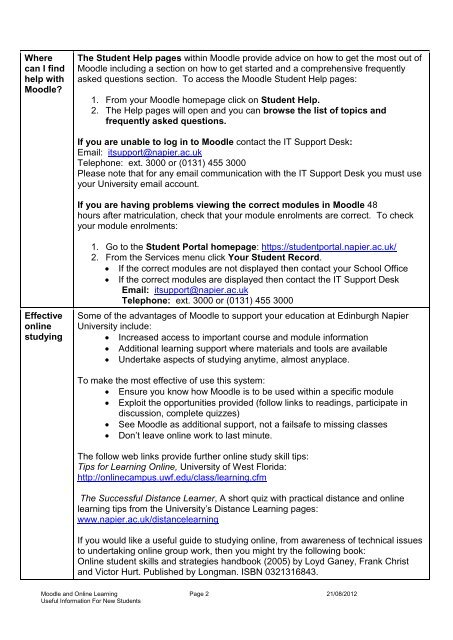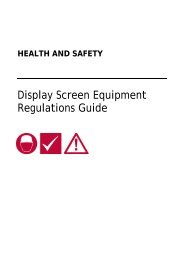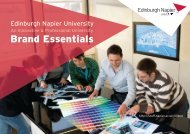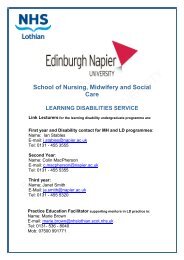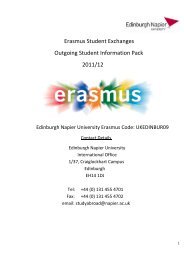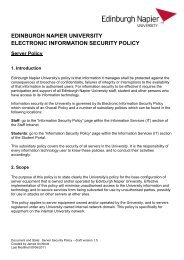Moodle guide for new students - Edinburgh Napier University
Moodle guide for new students - Edinburgh Napier University
Moodle guide for new students - Edinburgh Napier University
You also want an ePaper? Increase the reach of your titles
YUMPU automatically turns print PDFs into web optimized ePapers that Google loves.
Where<br />
can I find<br />
help with<br />
<strong>Moodle</strong>?<br />
The Student Help pages within <strong>Moodle</strong> provide advice on how to get the most out of<br />
<strong>Moodle</strong> including a section on how to get started and a comprehensive frequently<br />
asked questions section. To access the <strong>Moodle</strong> Student Help pages:<br />
1. From your <strong>Moodle</strong> homepage click on Student Help.<br />
2. The Help pages will open and you can browse the list of topics and<br />
frequently asked questions.<br />
If you are unable to log in to <strong>Moodle</strong> contact the IT Support Desk:<br />
Email: itsupport@napier.ac.uk<br />
Telephone: ext. 3000 or (0131) 455 3000<br />
Please note that <strong>for</strong> any email communication with the IT Support Desk you must use<br />
your <strong>University</strong> email account.<br />
If you are having problems viewing the correct modules in <strong>Moodle</strong> 48<br />
hours after matriculation, check that your module enrolments are correct. To check<br />
your module enrolments:<br />
Effective<br />
online<br />
studying<br />
1. Go to the Student Portal homepage: https://studentportal.napier.ac.uk/<br />
2. From the Services menu click Your Student Record.<br />
If the correct modules are not displayed then contact your School Office<br />
If the correct modules are displayed then contact the IT Support Desk<br />
Email: itsupport@napier.ac.uk<br />
Telephone: ext. 3000 or (0131) 455 3000<br />
Some of the advantages of <strong>Moodle</strong> to support your education at <strong>Edinburgh</strong> <strong>Napier</strong><br />
<strong>University</strong> include:<br />
Increased access to important course and module in<strong>for</strong>mation<br />
Additional learning support where materials and tools are available<br />
Undertake aspects of studying anytime, almost anyplace.<br />
To make the most effective of use this system:<br />
Ensure you know how <strong>Moodle</strong> is to be used within a specific module<br />
Exploit the opportunities provided (follow links to readings, participate in<br />
discussion, complete quizzes)<br />
See <strong>Moodle</strong> as additional support, not a failsafe to missing classes<br />
Don’t leave online work to last minute.<br />
The follow web links provide further online study skill tips:<br />
Tips <strong>for</strong> Learning Online, <strong>University</strong> of West Florida:<br />
http://onlinecampus.uwf.edu/class/learning.cfm<br />
The Successful Distance Learner, A short quiz with practical distance and online<br />
learning tips from the <strong>University</strong>’s Distance Learning pages:<br />
www.napier.ac.uk/distancelearning<br />
If you would like a useful <strong>guide</strong> to studying online, from awareness of technical issues<br />
to undertaking online group work, then you might try the following book:<br />
Online student skills and strategies handbook (2005) by Loyd Ganey, Frank Christ<br />
and Victor Hurt. Published by Longman. ISBN 0321316843.<br />
<strong>Moodle</strong> and Online Learning Page 2 21/08/2012<br />
Useful In<strong>for</strong>mation For New Students